WIP - Cathedral Environment
EDIT: Most recent shot will be put here, actual update on last page.





Hey Everyone,
I started some assets for a gothic cathedral environment. I am making things modular and I will update with the assets as I go along. I have a tileable floor texture that I did today and a 75% finished high poly column. I have to fix a couple bright spots on the spec map for the floor. I hope to add more assets soon and start assembling the scene. All crits are welcome.
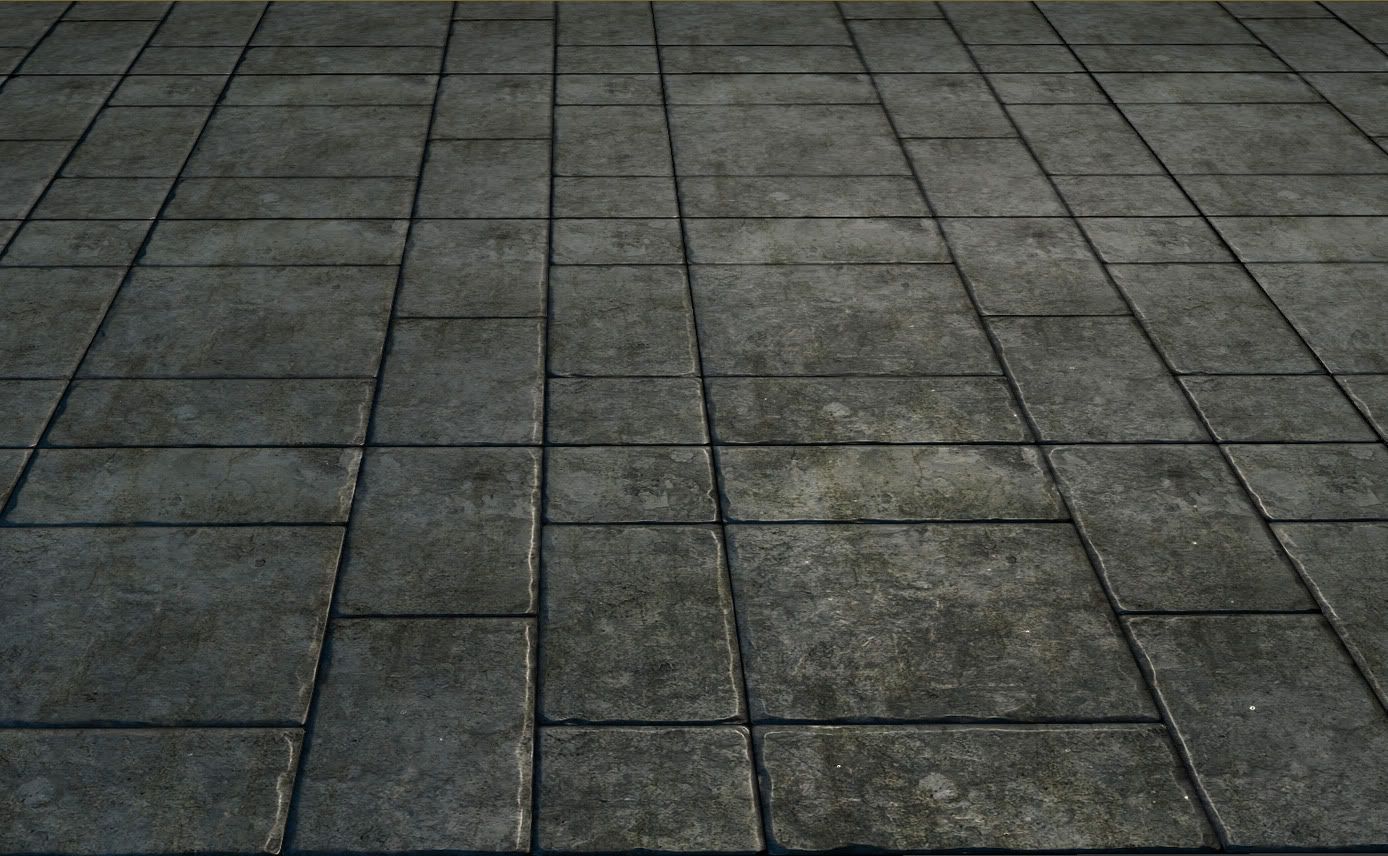
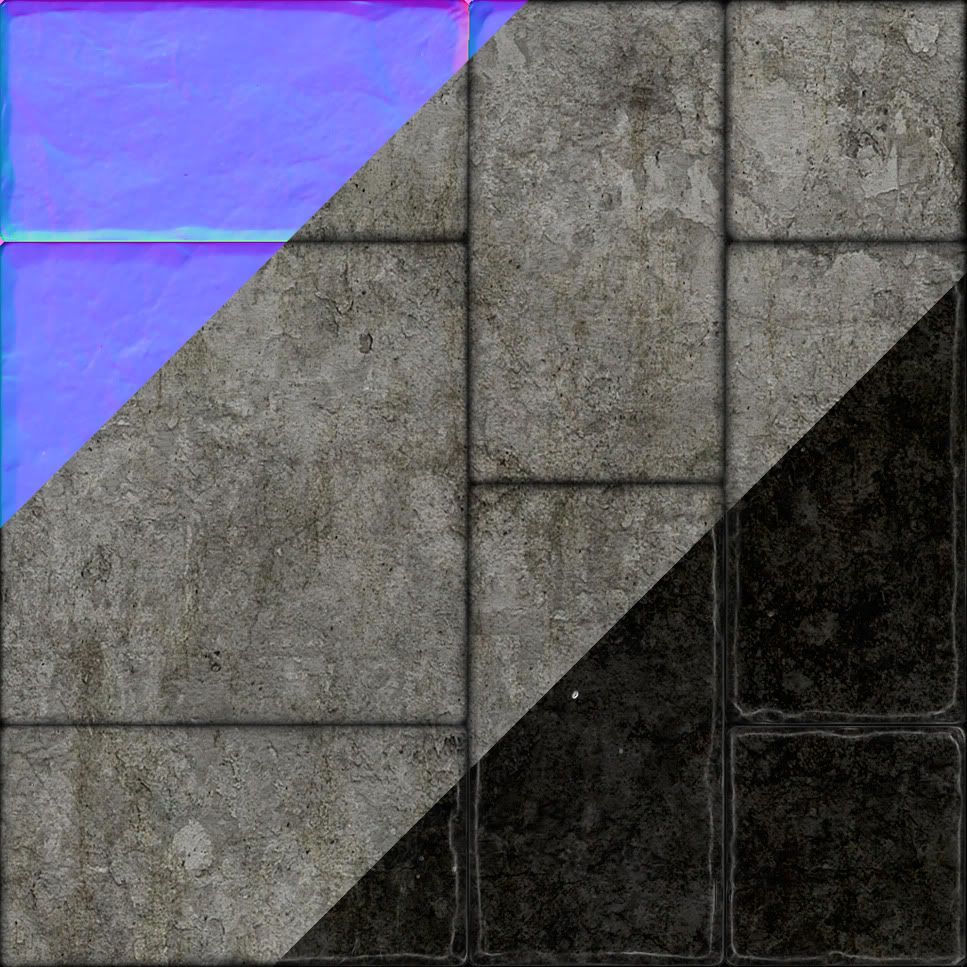





Hey Everyone,
I started some assets for a gothic cathedral environment. I am making things modular and I will update with the assets as I go along. I have a tileable floor texture that I did today and a 75% finished high poly column. I have to fix a couple bright spots on the spec map for the floor. I hope to add more assets soon and start assembling the scene. All crits are welcome.
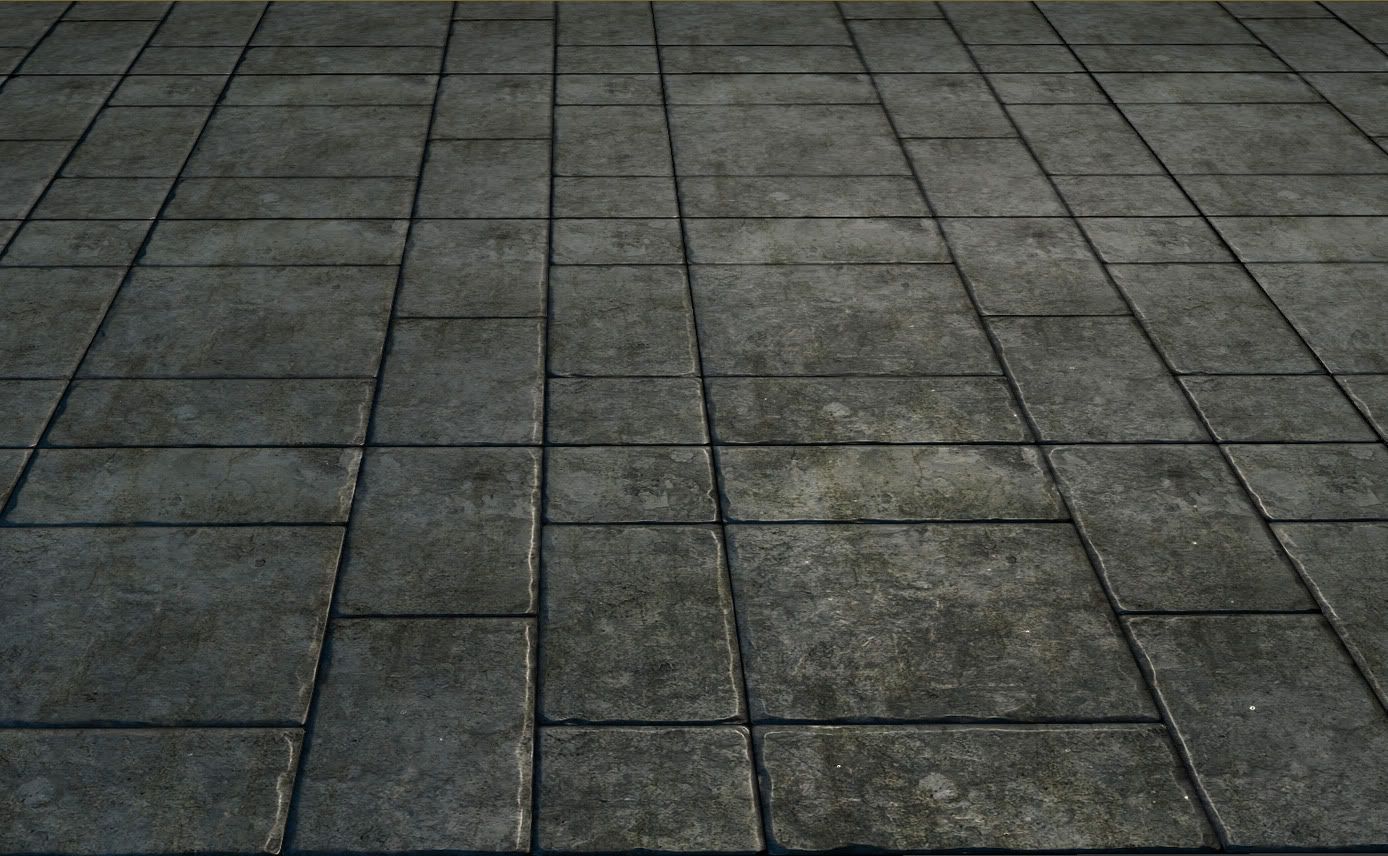
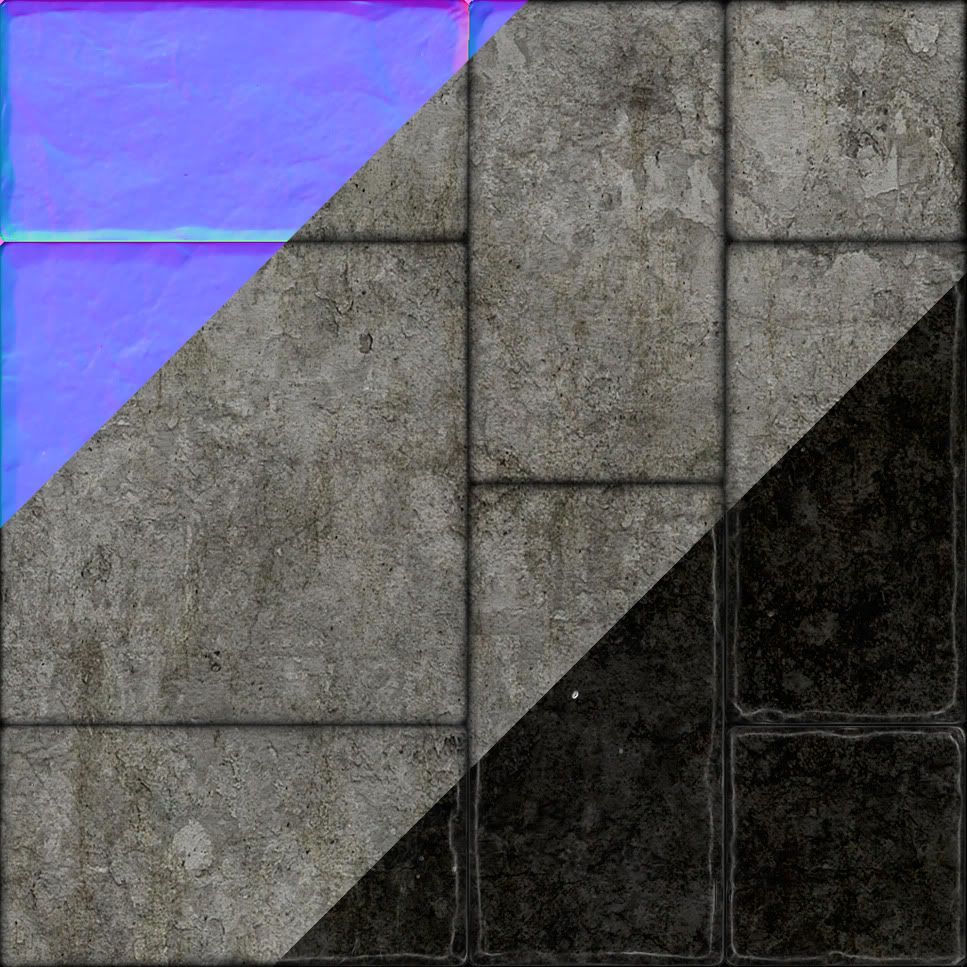
Replies
u should even tone those spots down on your diffuse a bit to give it more depth
Rurouni: I am going to turn down the spec a little on the floor tiles, I will post an update as soon as I get a chance.
xXm0RpH3usXx: That is a good point, I will adjust the spec for the chipped off areas.
praetor187: I plan to do a couple different columns for this environment, I will probably do a clover shaped one next.
Alex3d: I don't have a single unified concept. I have a collection of images that I am pulling ideas from. As soon as I get a chance I will put them together into an image and post it up.
Thanks again for the feedback!
Also if you are having issues with the baking in xnormal, eat 3d has 2 really awesome free videos that might help you.
keep it up dude its looking good.
http://eat3d.com/free/xnormal_overview
http://eat3d.com/free/zbrush_xnormal
I completely agree with your comments on the knotwork detail. I actually roughed them up a little between the hipoly render at the top and the one that I used for the bake. It was way too subtle and didn't come through in the normal map at all. I will fix that up before the next bake.
Anyways, the column looks great. But at least do a simple blockout to keep track of proportions. Trust me you will regret not doing it...
Praetor187: I am making a few assets to start the block out phase, I have not blocked it out yet.
Alex: I am building a few of the simple assets to start blocking out the whole thing. I am building on the grid for modularity (I plan on using UDK), so I am going to block out the major forms after I build the first couple assets. I have the column and I started an archway this morning. After I get these two done then I will use them and BSP to start blocking things out. I usually get a better feel for what I am building by having at least a couple assets instead of all BSP.
So here is my update for this morning. I work for a couple hours every morning before work, so I am limited to how much I get done unfortunately. I did some work on the texture for the column. I have to finish painting out a few areas where the spec is too strong. I started working on an archway asset, but it was really just the base mesh for zbrush so I didn't bother taking a screenshot.
The screenshot says 104 tris but I must have had something else selected. I did the math and it should only be 84 tris. I think I will add a noise layer to the Normal as well, it looks a little flat to me.
Here is the texture:
kaburan: I will be posting a blockout soon after I finish the two assets I am working on.
Also, I know my own art quality isn't terribly good at all, so if my advice feels way out of line feel free to ignore.
It's looking nice so far. Cathedrals are known for their crazy amounts of detail in pretty much everything. With the inclusion of the knot-pattern, it changes up the normal "cathedral" look, so it'll be interesting how you make this work. (I tend to think Scandinavians and Vikings with knotwork, which makes it ironic to me that they would make a place of worship against the very religion that took them over.) Anywho, I was wondering more-so if you had a concept in your head, or better yet a picture of something you're working towards?
I will mess around with the UV layout and see what I can come up with. I am still concerned with this because most of the damage is on the corners where the seams will be doing it this way.
For instance
Most pillars aren't the same top and bottom. They typically taper and get smaller (well, the details at top are smaller), etc..
This one is a great example of how detail usually carries through from floor to vaulted ceilings
http://www.youtube.com/watch?feature=player_detailpage&v=SBL3pyosp8Q#t=1292s
If you rewind the video a little, you can learn more about the structure of musical chords, and how they are used in the building of some cathederals. May be useful to you.
Rurouni: So would you make a few different instances with the added polys needed for vertex painting, or just increase the count on all of them. I guess the count is pretty low already.
The reason is that you only have tested them in liner layout; however, it will become trickier wehn dealing with perpendicular placement, roof attachment etc.
You risk to run into a situation when u will have finished few modules only to discover that in some layout situations they dont snap/intersect well.
Beleive me, even the seemingly obvious modular set is not as straightforward as we think it is
Btw, +1 to other ppl comments suggesting more use of tiled textures.
My main issue is that your arches aren't round, they are lumpy, like you were estimating. And Gothic architecture is not estimation.
Lots more helpful stuff in there. Rose windows, trifoils, et cetera.
For those pillars, you're probably fine with what you have. I'd need to see a wire frame to be sure, but two extra edge loops shouldn't hurt if they need it. This isn't always the case, but for some engines and platforms vertices aren't the biggest limiting factor.
Rurouni: I plan on making some more tileable textures for the walls and pieces that don't have intricate detail. For any asset that has a lot of detail, I don't plan on using tileable textures because I don't want to loose the AO specific to the details.
Joopson: Thanks for the info. I used the pic as a blueprint and reshaped my arches. They still look more pointed than my reference, but the shape is better.
Havek: Thanks for the compliment!
I started modeling the ceiling pieces this morning. I have run into some issues for getting the effect I want. Has anyone modeled one of these ceilings before and have any good tips/techniques for getting things to work correctly. I have made a ceiling like this once before with rounded arches and was able to use part of a sphere as the base. That won't work for this ceiling, so I am exploring different methods. I started playing with splines this morning but ran out of time.
@ cdevens: I'm glad you'll find that pillar another home, it looks nice and would be a shame if it never got some face time. Also nice to see some more fitting reference. I see a lot of modularity in it like your saying, perhaps even a bit more within each of the assets.
Looking forward to the more curved and flow theme. I'll be watching.
I have a quick update for the ceiling. I found a blueprint for the cathedral and am basing the layout off of that. I built the ceiling asset today. It was hard to get a decent view since everything is so close together in there. This is just a quick and dirty snapshot with a few lights thrown in.
Also their upper parts needs some love too. They should be large as the capital on them, as they are now it structurally weak as the weight of the arches is not passed well enough to the coloumns and to the ground... still just my 2 cents
nice works on the vaults too, but I can't see if they've got a keystone... if not don't forget to add one as it was an element of importance both for the structure and the style itself of gothic architecture
Fnitrox i think the scale is fine. that distance can be changed when you bring in a prop to help sell scale.
keep it up!
Frozan: I changed the proportions up a little, I increased the size of the crown and the pedestal. There is no keystone at the moment, but there definitely will be when I do the hi-poly details.
Butthair: I agree, several of the chunks can probably be spit up further. I will probably end up breaking down some of the pieces into small modular assets.
Frozan: Thanks! I think when I put in things like the pews, the scale will be much clearer.
I have to agree about the scale of the windows, I can understand the archways being high because the ceiling inside that space mimics that height but I don't think all of the upper rows of windows need to be that tall. Are the top row of windows going to get window panes as you move forward?
Great work, keep going
Hard for us to really place ourselves in the scene without some sort of scale reference as well.
Goodluck
I'm loving it so far.