Oil Drum
Hello!
How can I improve the normalmap? Must I modify the geometry? The tessellations to work in Mudbox is ok?
LowPoly: 574 faces
HighPoly: 10440 faces
NORMALMAP: 2048px
thanks!!
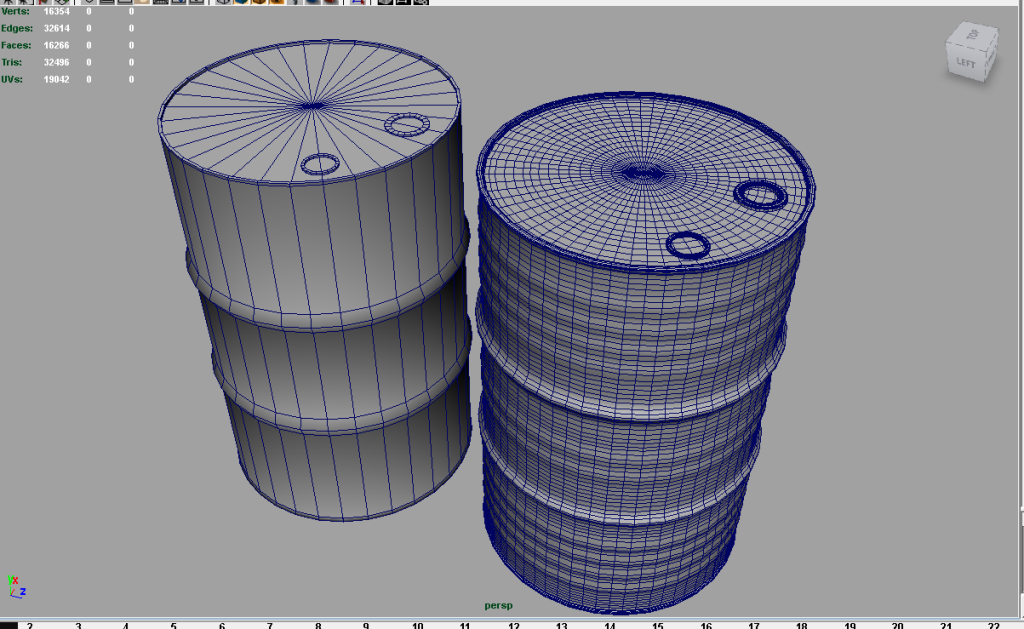
This is very pixelated
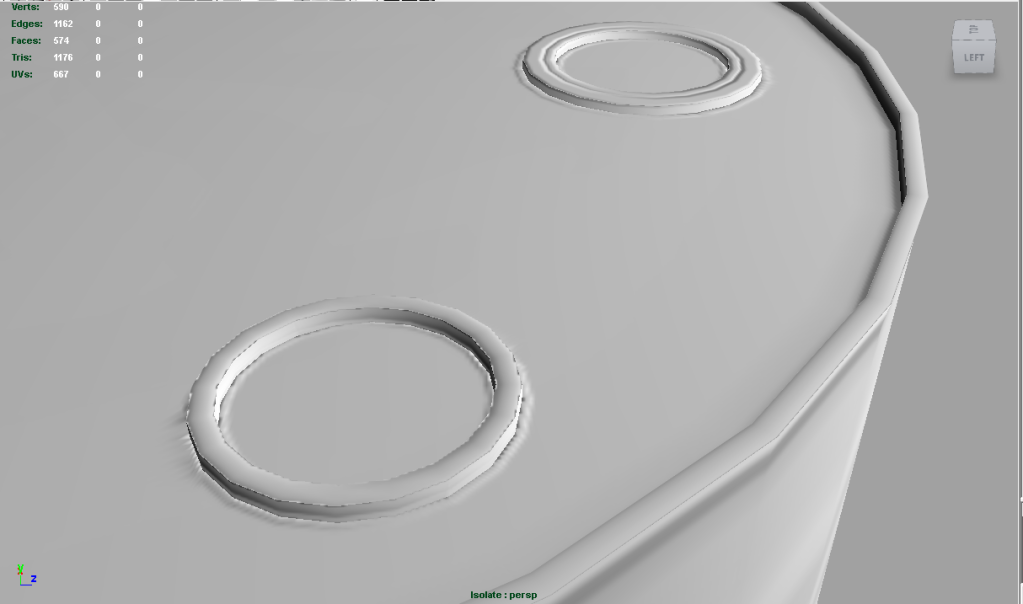
LowPoly
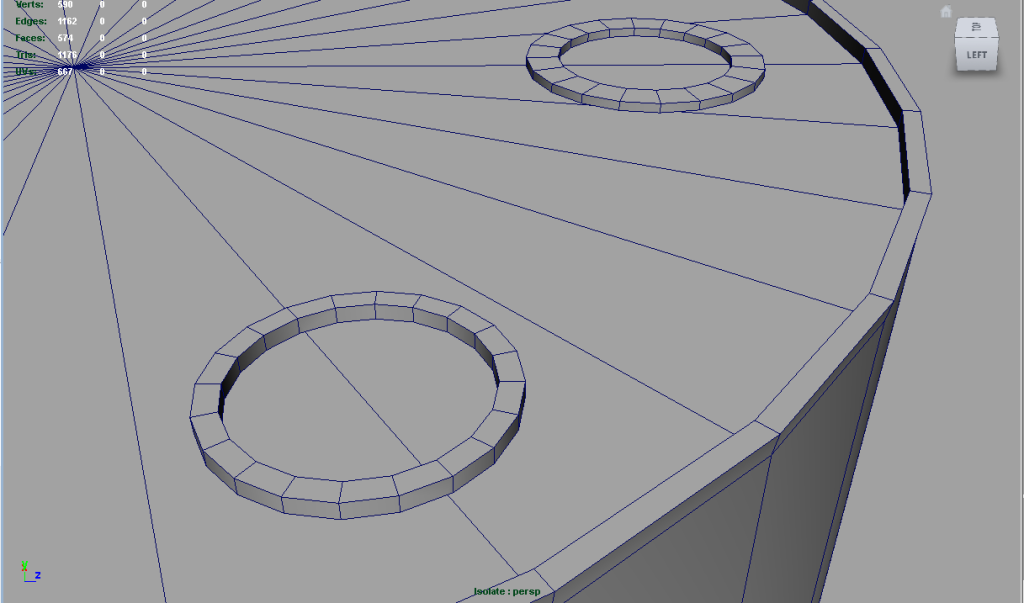
HighPoly
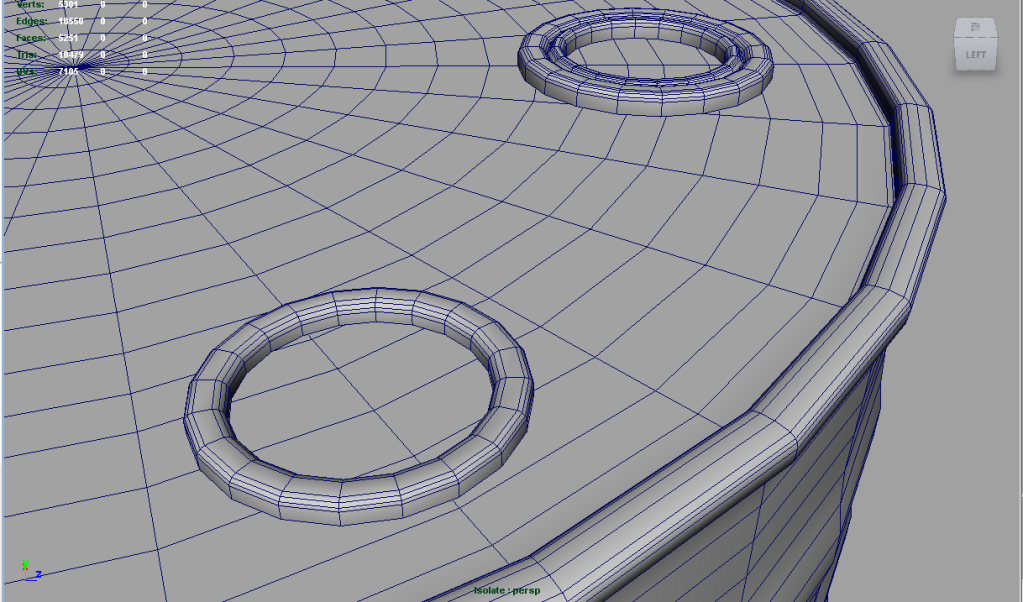
Inside View
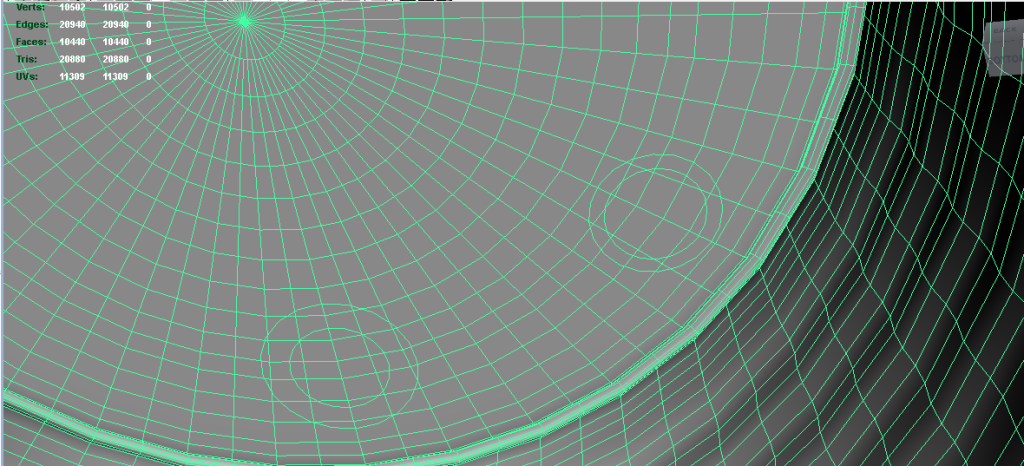
UV Snapshot
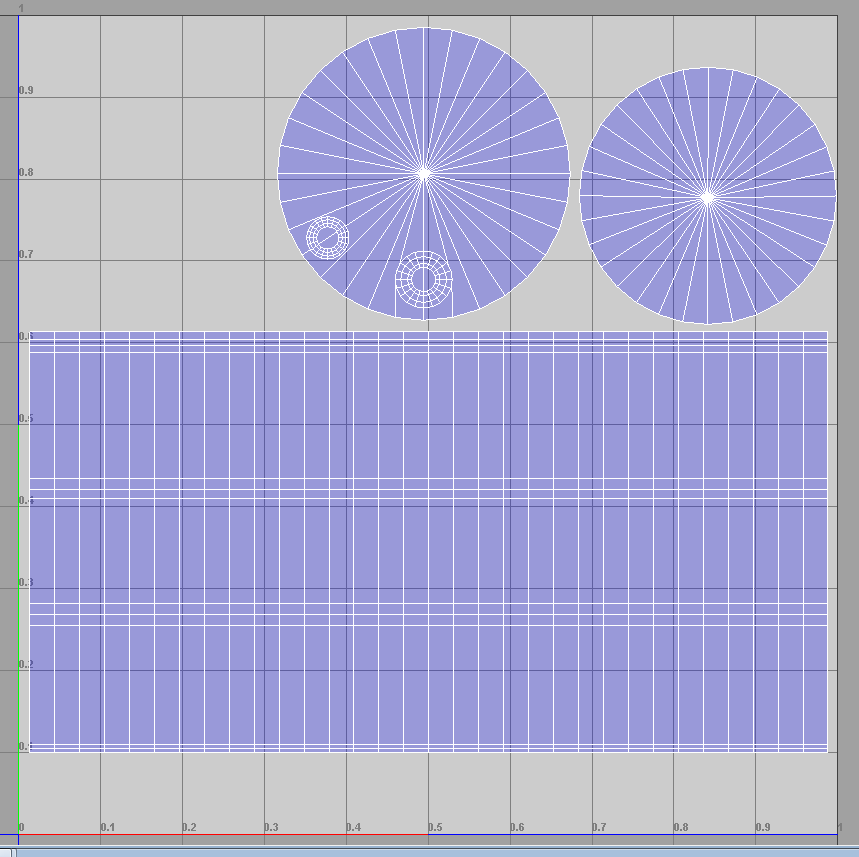
How can I improve the normalmap? Must I modify the geometry? The tessellations to work in Mudbox is ok?
LowPoly: 574 faces
HighPoly: 10440 faces
NORMALMAP: 2048px
thanks!!
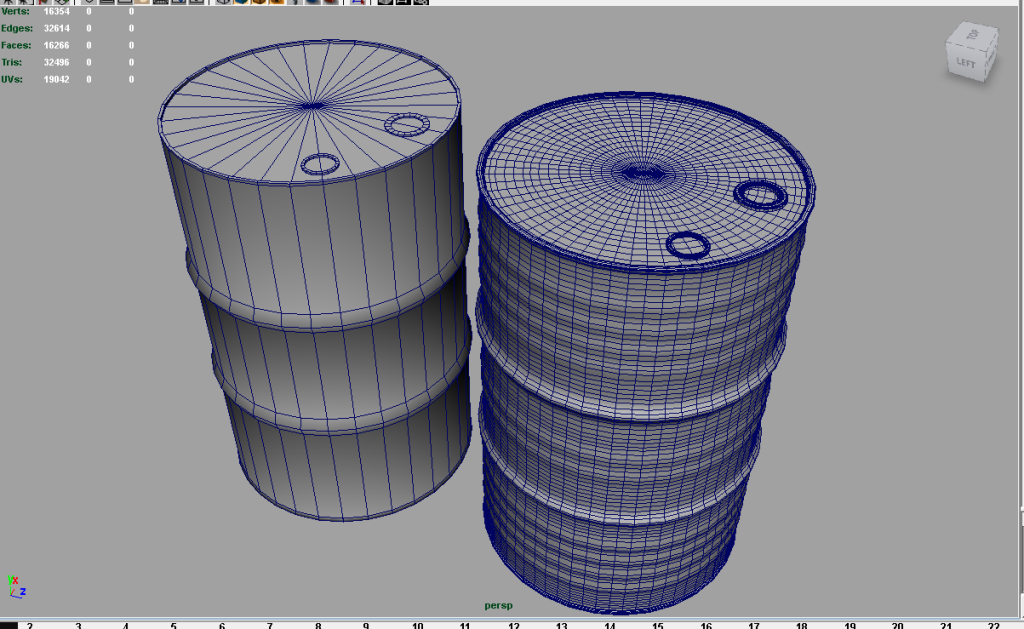
This is very pixelated
LowPoly
HighPoly
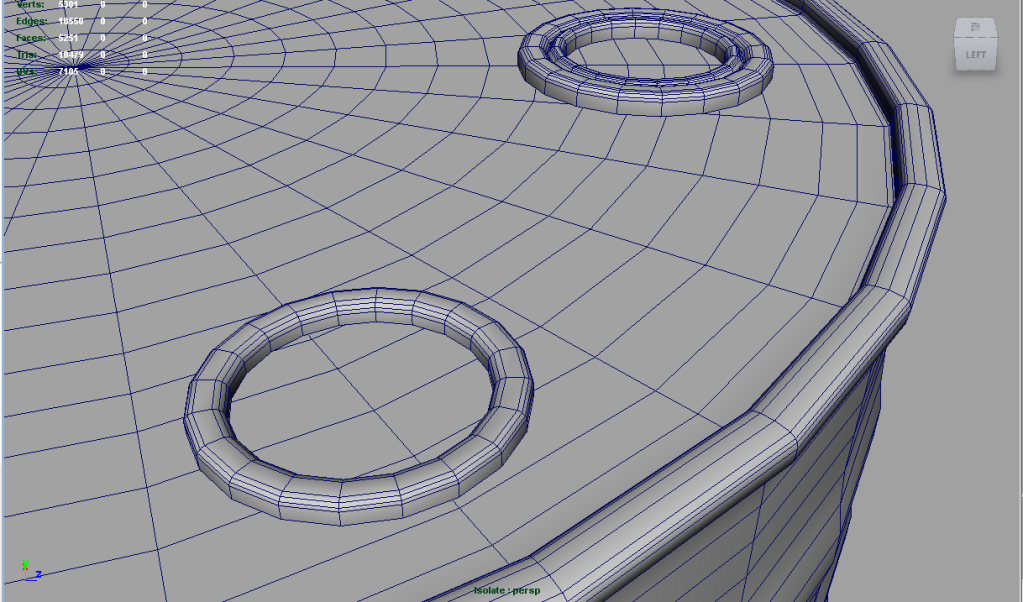
Inside View
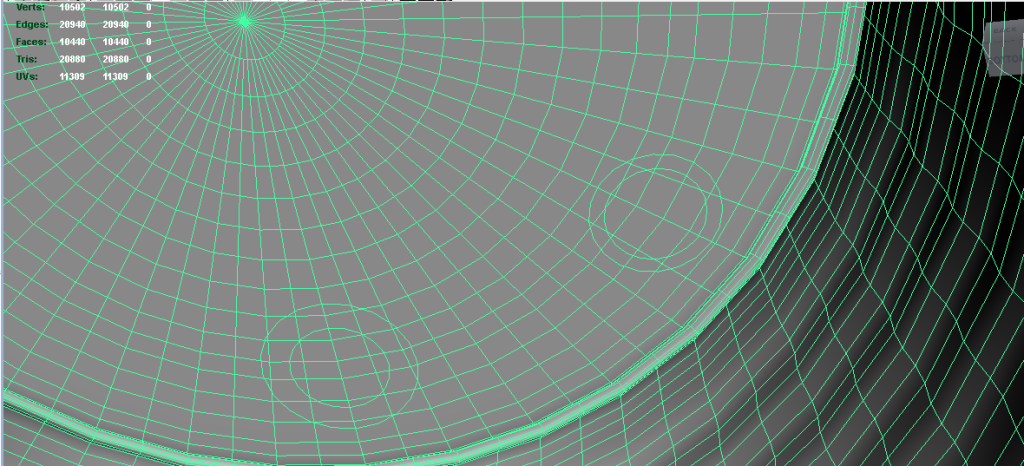
UV Snapshot
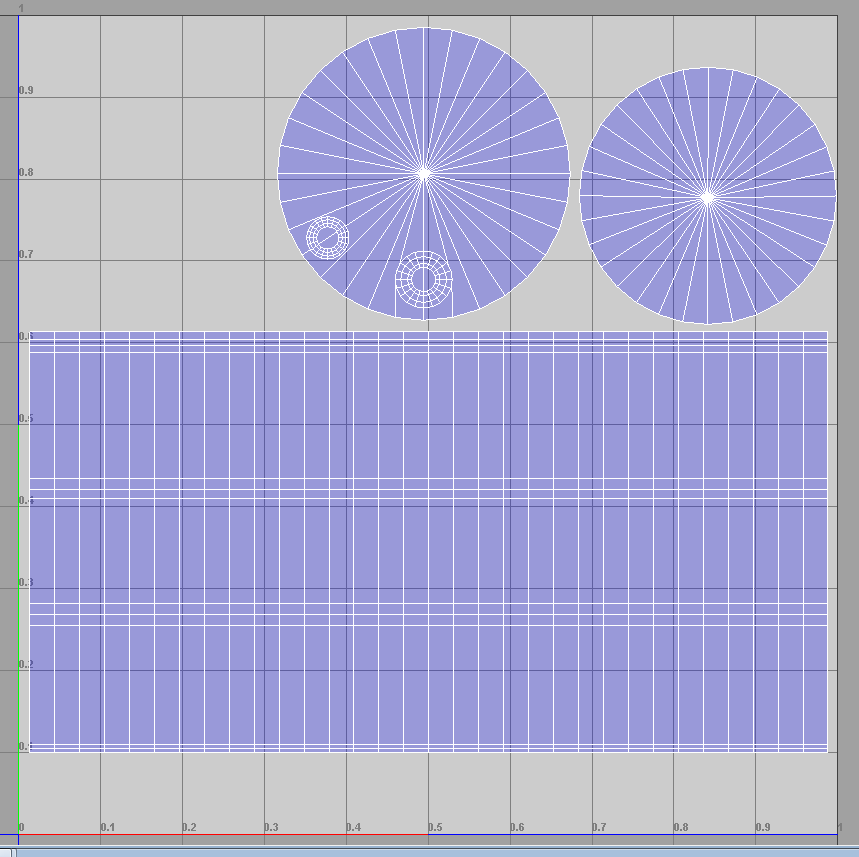
Replies
B. Whenever you have hard edges, you also need to split up your uv groups, or else you will get seam artifacts like you have on those small cylinders
C. You can't overlay your uvs like that and expect it to work, you need unique UV space for normal maps.
In addition to that, if you're going to have details like this as separate mesh chunks, you need to "explode bake" them as to avoid ray intersections. In the case, simply merging them in with the main mesh would be easier.
Hi! Here my modifications
Lowpoly: 352 faces
Highpoly: 15219 faces
LOWPOLY + NORMALMAP
The right part of the internal circle is not very good, why?
Thank you very much EarthQuake.
Don't know if ther's a better method but that's what i do.
Your sixth pic down looks like your low poly is slightly offset to your high poly when you bake (maybe slightly rotated?!) which would cause the distortion.