The BRAWL² Tournament Challenge has been announced!
It starts May 12, and ends Oct 17. Let's see what you got!
https://polycount.com/discussion/237047/the-brawl²-tournament
It starts May 12, and ends Oct 17. Let's see what you got!
https://polycount.com/discussion/237047/the-brawl²-tournament
UDK - Meadow House.
yo!
Just trying to stay frosty and get some art done.
I guess I'm thinking, "house in a forest clearing/meadow" type a thing right now. Plan is to add lots of color, saturation, flowers, stone walkway leading to house, and the likes. Then who knows, maybe go as far as to start dishing picket fences and see where else the wind takes me!
As always, C&C's always optional, yet eagerly awaited

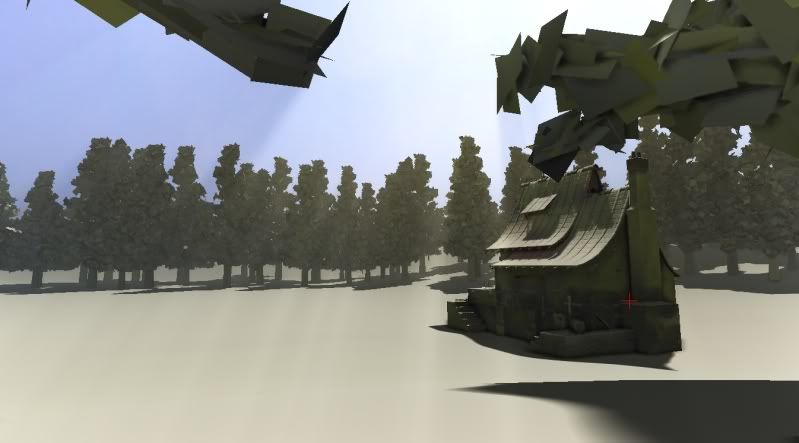
Just trying to stay frosty and get some art done.
I guess I'm thinking, "house in a forest clearing/meadow" type a thing right now. Plan is to add lots of color, saturation, flowers, stone walkway leading to house, and the likes. Then who knows, maybe go as far as to start dishing picket fences and see where else the wind takes me!
As always, C&C's always optional, yet eagerly awaited

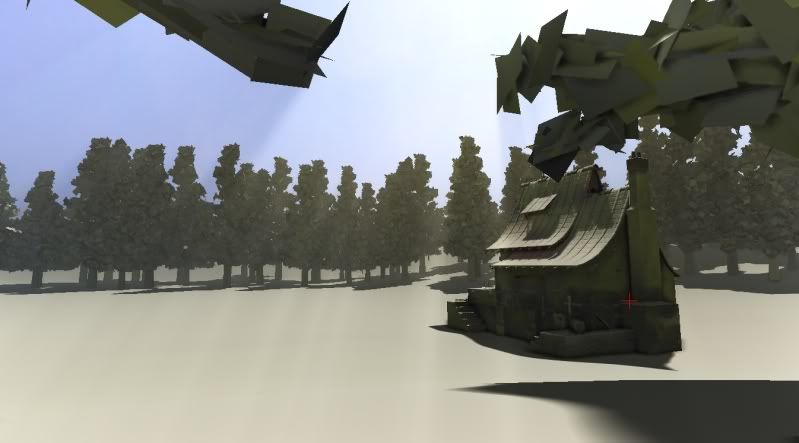
Replies
Looking forward to see how this progresses!
@Jeffro: I will be sure to read that article and think heavily about my shots for the final screen grabs. Thanks for the link!
I tried to really study a lot of the environment art of Dungeon Siege 3 while working at Obsidian entertainment, so you can say I referenced it from their cottage type designs for that game. Unfortunately I have no exact concept art to give you guys. But go play DS3 and you'll hopefully see what I was going for.
Totally amazing, only error I can see is were the staircase meets the flat base on the textured image, theres a extra un-needed face that sticks out.
@fightpunch: there are some wonderful artists over at Obsidian that did awesome on DS3, I can only hope to step things up to their level XD
So I didn't get to the grass yet, but I did a little bit of terrain work, and threw the textures on the house and trees. Sorry if progressions is slow, I work 8 hours a day min and dive fro two more of them, haha.
edit: dont put that kind of texture on the ground even for wip purposes
On a side note, can I see the flats for your grass? How did you go about doing em?
@nordahl154, It's a heavily instanced 20 tri mesh. I cropped out a couple screen grabs from the editor to show you. The first is a straight on shot of the grass mesh, and the second is a flat shaded one from the top on how I set up my alpha planes.
Cheers!
At least for your closest lod you want to warp up the grass planes a bit. This will stop stiutations where the grass planes dissapear when viewed side on. Quick mockup:
Another thing that's worth trying to due is to make the grass roots the same colour as the ground and then gradually fade to a different colour at the top. This will make it hard to spot where the grass planes begin and the ground geo stops, making things look more natural.
Finally, you can work with some normal trickery to enhance the above. Essentially, you want to change the normals of the vertices that will be on the ground to all face up. That will cause the lighting for the bottom of your grass cards to be indentical or very close to to the lighting on the ground, making it hard to spot the transition. For the tips of the grass cards you want the opposite, making the normals point out in directions perpendicular to the ground to make the tips stand out from the ground plane.
Hope that helps!
Also, Southpaw this looks great man!
can't wait to see it with more color!
Thanks feanix for sharing that little trick. Might come in handy some time soon
I think you can edit your vert normals by adding a Edit Normals modifier in max. Then you can rotate which angle you want them on.
In regards to the dirt path leading to the house, I don't really like how it has a fence around it. If this was like a farm or whatever, and there were animals in the grassy areas, the fence would be used to separate the two areas, or keep the animals off the road or whatever. The fence has gaps though, and it doesn't contain the area. Long story short - it has no function in it's current form. I would say either make the fence contain the area, or move the fence to just wrap around the house area or something. Keep up the good work.
All in all it's looking great, you got the density fog down too :P
Can't wait to see more.
Agreed, the leaves as they are now would be bigger than people and that makes the trees look weird.
Which one? Why won't it run? Error messages? MORE INFO IS REQUIRED!
P.S: Scene is shaping up awesomely, you did a great job on the grass.
P.P.S: Whilst some people may have a point about the leaves being big don't make them super small either. Super small details won't read properly at a distance and it's more important that people see your leaves as leaves than have them be completely realistic.
I take it you're talking about the slide normal thief script... you have to set the menu to a hotkey after you run the script and open it from there. It'd be under SlideTools or something like that.
did you use the foliage tool for your grass or just the staticmesh tool?
good stuff so far keep it up
OMFG Thank you. I am such a noob.
I am shooting for at least a new Flower or two for the scene, and fixed tree normals tonight. Let's see how it shaped up
Great job on the environment so far man, I'm loving every update.
@nordahl154: I finally got the normals thief script to work and I "think" I did it right. The trees normals for sure change to what reference object I was using, but I didn't see a huge difference in my newest screen-shots. I think it may be a little difficult for my mesh because it's so dense with leaves. Not sure completely though.
@feanix: Roger that, smaller, but not too much smaller!
@keres: I've added in a couple new vegetation meshes in the newest screens. More to come
@kelli: again, ♥
@HughieDM: I did use the new foliage tool. It is AWESOME.
@Cordeezy!! Thanks brotha!
So yeah, did the normals thing for the tree, but not much different looking IMO. Also added a weed mesh and a yellow flower
•Leaves are smaller and normals trick thingy applied to trees. Worked OK.
•Did some slight grass placement stuff.
•Added three types of flowers
And I think that's most of it. Lighting is still set really low on terrain for preview baking purposes. I will crank it once I'm done with it.
Thanks for everything so far peoples!
The problem with the large leafs, as cool as they look, is that they bring a lot of attention to the flatness of the alpha planes. The benefit of having smaller leafs is that the surface becomes more noisy/dense and it is harder to read the geometry, which on an alpha plane is a good thing! (as long as you can still read the texture with relative ease). Like I said, at the moment the planes are quite obvious and I think thats what's causing so many crits about the trees.
The alpha planes are also at near right angles to each other which makes the shading harsh (even after normal thief!) and once again makes the geometry easier to read. If it were me, I'd probably re-do the alpha planes with slightly smaller leaves, but keeping the stylization and colors and place them in a similar way to this: http://www.polycount.com/forum/showthread.php?p=1021264
But, don't lose that stylization, as I love it!
Keep it coming bro, it looks like it is going to turn out awesome!
P.S: the ground foliage is awesome too, good job!