Trying to work with the Color Grading
EDIT 2 - Alright, no. I was wrong. It was actually the one in the website, but when you import it you have to set up the import stuff in a way I didn't know. You have to turn SRGB off, change LODGroup to ColorLookupTable and Mip Gen Settings to NoMipmaps.
Now if anyone else has the same issue, they will easily know how to 'fix' it
EDIT - Nevermind, I kept looking around and found another LUT_Neutral file already within the UDK. I tried using it and it made the scene look as it would usually look without applying anything. I guess the file in the UDN site is already touched up or something? Oh well, I will try to grab this file now and use it to edit out my stuff again!.
Hello everyone. Earlier today I was giving post-processing a try (never done it before) but I'm having a certain issue with color grading.
I went to the UDN page of color grading and they say that I have to use their original 256x16 pixels color bar:
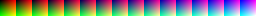
And edit it out in Photoshop or any other tool. They suggest to put it as another layer with a screenshot of my level and just use the adjustment layers to make it look as I want. Now, this step is easy. I just use levels to change some stuff and make it look like I want (ie, darker areas go blue-ish, ligher areas go yellow-ish). Now, I did this and saved the resulting file. I went to the WorldInfo_0 Properties and on
> Default Post Process Settings
> > Color Grading_Lookup Table
I put my recent file and the game screen goes seriously dark. I'm not using any World Post Process Chain, just the Default Post Process Settings (got everything by default except for DOF, but that one doesn't affect any of this, anyway). Here is a video I took where I toggled the Color Grading ON and OFF, and even the whole Post-process thing so it's easier to tell the differences:
[ame] http://www.youtube.com/watch?v=sx1yiOY7eUw&hd=1[/ame]
http://www.youtube.com/watch?v=sx1yiOY7eUw&hd=1[/ame]
I guess the issue is in the original picture available in UDK, since I also tried to use that one (just imported the original) and the screen goes darker too. Does that mean that Color Grading is commonly (or, always?) used together with perhaps some Post Process Chain that tones the contrast down? Else everything is way too dark..
Sorry for taking the time to read all this and thanks for any possible help!.
Now if anyone else has the same issue, they will easily know how to 'fix' it
EDIT - Nevermind, I kept looking around and found another LUT_Neutral file already within the UDK. I tried using it and it made the scene look as it would usually look without applying anything. I guess the file in the UDN site is already touched up or something? Oh well, I will try to grab this file now and use it to edit out my stuff again!.
Hello everyone. Earlier today I was giving post-processing a try (never done it before) but I'm having a certain issue with color grading.
I went to the UDN page of color grading and they say that I have to use their original 256x16 pixels color bar:
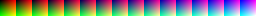
And edit it out in Photoshop or any other tool. They suggest to put it as another layer with a screenshot of my level and just use the adjustment layers to make it look as I want. Now, this step is easy. I just use levels to change some stuff and make it look like I want (ie, darker areas go blue-ish, ligher areas go yellow-ish). Now, I did this and saved the resulting file. I went to the WorldInfo_0 Properties and on
> Default Post Process Settings
> > Color Grading_Lookup Table
I put my recent file and the game screen goes seriously dark. I'm not using any World Post Process Chain, just the Default Post Process Settings (got everything by default except for DOF, but that one doesn't affect any of this, anyway). Here is a video I took where I toggled the Color Grading ON and OFF, and even the whole Post-process thing so it's easier to tell the differences:
[ame]
 http://www.youtube.com/watch?v=sx1yiOY7eUw&hd=1[/ame]
http://www.youtube.com/watch?v=sx1yiOY7eUw&hd=1[/ame]I guess the issue is in the original picture available in UDK, since I also tried to use that one (just imported the original) and the screen goes darker too. Does that mean that Color Grading is commonly (or, always?) used together with perhaps some Post Process Chain that tones the contrast down? Else everything is way too dark..
Sorry for taking the time to read all this and thanks for any possible help!.
Replies
Thanks for the reply, nevertheless!.