The BRAWL² Tournament Challenge has been announced!
It starts May 12, and ends Oct 17. Let's see what you got!
https://polycount.com/discussion/237047/the-brawl²-tournament
It starts May 12, and ends Oct 17. Let's see what you got!
https://polycount.com/discussion/237047/the-brawl²-tournament
Video Arcade- W.I.P. Environment Art
Hey everyone,
This is my current project, it is a video arcade.
I want to mainly focus on creating low/ high poly models for baking, as well as texturing, with the final in UDK.
Here is my plan:
Assets:
3 main Systems-
Basic Arcade Machine
Hunting Game
Motorcycle racing game
Additional Props-
Neon sign "Ben's Video Arcade" (some sort of title for the Arcade, any suggestions?)
Clock
Doorway
Trash Bin
Coin Dispenser
Couple coins
Cups (holding coins)
Really trying to push my normals... any information, or other threads that may be helpful is greatly appreciated.
Here is my Basic Arcade Machine Low Poly without the screen in place so far:
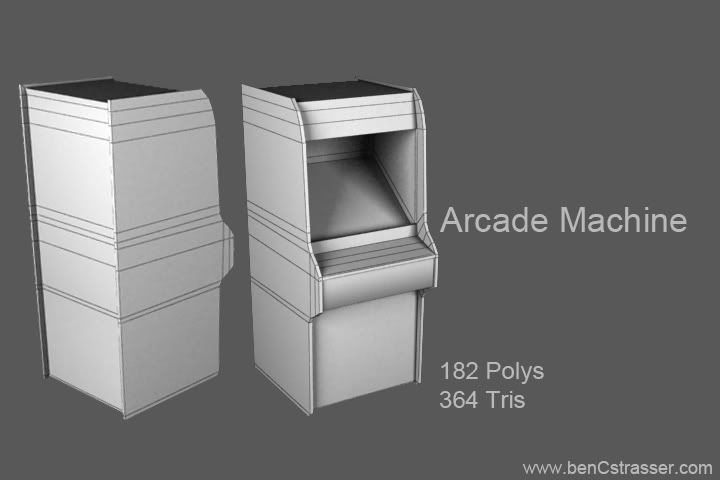
This is my current project, it is a video arcade.
I want to mainly focus on creating low/ high poly models for baking, as well as texturing, with the final in UDK.
Here is my plan:
Assets:
3 main Systems-
Basic Arcade Machine
Hunting Game
Motorcycle racing game
Additional Props-
Neon sign "Ben's Video Arcade" (some sort of title for the Arcade, any suggestions?)
Clock
Doorway
Trash Bin
Coin Dispenser
Couple coins
Cups (holding coins)
Really trying to push my normals... any information, or other threads that may be helpful is greatly appreciated.
Here is my Basic Arcade Machine Low Poly without the screen in place so far:
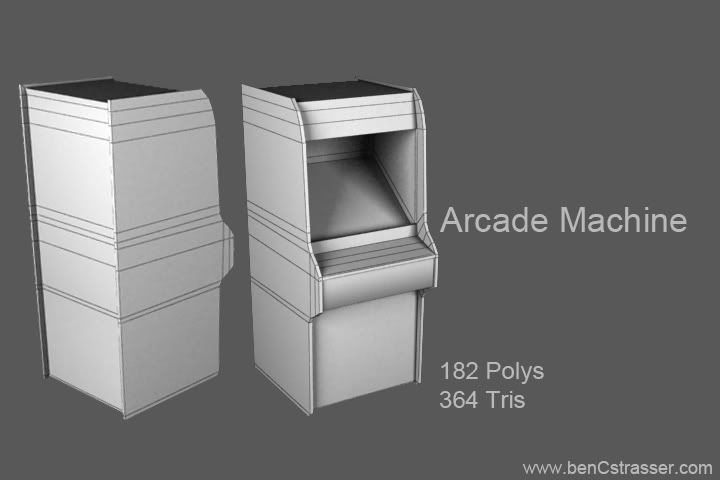
Replies
As far as pushing normals and getting better bakes, I can say this:
- I find it easiest to make the high poly first, then build the low poly around it. I find it saves time, encourages you to not restrain yourself on details like you might when making a high from a low, and ensures your high poly is totally enclosed by the low poly with no protruding geometry.
- Make sure to separate smoothing groups on the UV sheets for better bakes.
- Avoid 90 degree angles, they don't bake well. Instead use slight bevels. They will still appear to be 90 degree angles from any distance, but will bake with more depth.
- Be sure to create another normal map after you finish your texture, so you can include the scratches, caked on dirt, etc. then overlay it on your high poly baked normal map (be sure to reduce the Blue Channel from 255 to 128 first on the overlay map).
Hope that helped. Unless you knew all that already.
https://picasaweb.google.com/TheEnolaJay/Gears2#5293900974590114514
this might just be me.. but i don't think an arcade machine is a good prop to "push your normals" or something that would really demonstrate or even require your (probably) amazing high-poly modeling techniques... i would think most of what you're gonna do can be done with crazy bump faster and with better control. But I might be wrong. *shrug*
Thanks dekorkh, I will definitely connect some of those looping lines to get rid of some polys, also this specific machine might not push it but the other 2 machines I plan on doing hopefully will.
i made time ago the arcades of my favorite games too!
here some pics
wire
When working high to low, you don't need to do any unwrapping except for your low poly once you have finished it. You don't need UVs for the High Poly, only the Low.
And you must be sure that all parts of your high poly are INSIDE your low poly, not intersecting, and not occupying the exact same space. That is why it is easier and best to model the high poly first, then build the low poly on top of it. Otherwise, you will have baking errors and missed rays or have to make major cage adjustments when baking.
It is also best to "explode" your high and low models before baking - pulling apart the pieces so that you don't get any overlaps between different parts of the model.
Bonus, you don't need to worry about having triangles in the low poly if you are building it over a high poly, because you know you won't need to change the low into a high by adding edge loops or subdividing it later on, allowing you to create only the geometry you need.
Here is one of my ref pics:
Original DK Machine
Also I have some drawings of where I plan on going with a layout, is that what you wanted or just the above?
Thanks LateWhiteRabbit, Ill definitely be using this method.
http://forum.arcadecontrols.com/index.php?topic=70324.200
Here is what I have for my high poly so far;
You may find it more fee-sable to use floating geometry with this rather than try and use one shape to make the whole thing, that is what I am assuming is causing all the edges .
Be sure to use the high poly to add details like the coin slots and joystick, which i dont see. Also chamfer your hard edges.
Keep up the work
if you are using max , chek out this : http://www.artemstudios.com/08Portfolio/Tutorial/MaterialRenderingTut.htm
However, he doesn't need to worry about unneeded edges in his high poly - it isn't going into a game, and he doesn't have to unwrap it. Fewer edges bake faster, and of course you have to know what your PC can handle, but he won't need to worry about any of that until he starts getting hundreds of thousands or millions of polygons.
Also thanks for the link on the better renders, will be using that next time I post up my progress.
Here is the Beauty and the wire you wanted to see ayoub44.
Best results will come from rebuilding a new low poly around the high poly, not collapsing edges on the high poly to reduce polys to arrive at the low poly.
Worrying about extra edges and polygons on a high poly you only intend to bake from is a waste of time and inefficient IMHO. Taking valuable production time to puzzle over where to terminate loops, etc. is ridiculous and contributes to what I mentioned before - if you are building the high poly while worrying about loops and keeping a good base for a low poly, you are naturally and unconsciously going to restrict details and not add in all the detail you normally would.
Go nuts on the high poly, add in all the detail you want and dream of, extra loops be damned, and then build a new low poly around it - THEN worry about loops and polys that don't contribute to the silhouette and being polycount efficient.
Okay, on to your model, Ben. I would go ahead and add the coin slots in your high poly. I would also add a couple more vertical loops to smooth out the bottom edge of screen. Other than that it is looking very nice so far.
Wireframes etc here..
http://img856.imageshack.us/g/arcademachine1.jpg/
Furthermore, the model isn't made efficiently from a time/speed point of view either. The rectangular protrusion on the bottom would work better as a floating object, and seeing as it's a different object IRL, it'd be more technically correct as well. No reason whatsoever for the vertical loops. Similarly, the buttons and joystick should be floats.
And lastly, using proper meshes for subdiv purposes will improve the performance - which will also pay off in more complex projects such as http://www.polycount.com/forum/showthread.php?t=81835 Using floats also gives you the possibility to turn of smoothing on certain elements to improve performance more.
Here's a simple diddy that takes about 5-10 minutes to make, and it's all the geometry needed for the center part.
No wait, I missed the small ledge where the wrists rest - whatever, you get the idea.
You are totally right with advising floats and everything else. I just didn't want Ben to get hung-up on cleaning what is already a fairly clean model (minus a couple wasted vertical loops) when he has stated his intention just to use it for baking. You'll notice I told him he would need to start paying attention to that stuff when he got into the hundreds of thousands or millions of polys. I don't think this arcade machine is going to be pushing those kinds of numbers though.
Thanks for the link! That is insane. 17 million tris? Beautiful technical modeling and detail, so it looks like they were all well spent. I don't envy him exploding all that and setting it up for baking. Take note, Ben, Snader is right - when you're modeling something like that, be cautious and watch the loops!
Here is what I have for my high poly:
I'm going to attempt my low poly after posting this, from what I understand i will just build over top of my high poly and then unwrap it. Then I explode my model into different chunks, and then bake from there while all keeping them on the same uv unwrap. Ill have a update later tonight and itll be a yay or nay situation lol...
Can I afford more geometry? I'm pretty sure as long as the silhouette is fine it should be fine.
One of my main concerns is probably the upper part of the control board the sides are fairly straight, might want to add some more geometry.
Also I will be adding the controls in as floating geometry.
Here is the normal it gives me: (circled in red)
Here is what my Low poly looks like (got it to 344 tris), with the current normal.
Lol yeah, first thing I thought too... "Huh??"
Anyways, look like you need to hammer out some artifacts there still, especially by the front most panels and where it curves ~45 degrees.
Anyways, keep going man
It looks like you are having a problem with intersecting geometry or cages when you bake. Do what Snader suggested a few posts ago and separate the sides of the cabinet from the rest, then move them away when you explode the model to bake everything.
Also make sure your cage isn't too far off the low poly - but breaking off the sides should solve a lot of your issues.
EDIT: You need to make sure you are viewing your normals on the model in realtime as well - the viewport in your modeling program won't display normals correctly - I use Xoliul's Direct X shader, but there are others like 3 Point Shader, or you can use Marmoset or import into UDK to see how the normals look.
I'm downloading the Xoliul's Direct X Shader now,
Ill hopefully have a cleaned up version by lunch.
Ben
Also I ran into some trouble with marmoset, (I think my card is giving me some guff, Quadro FX 580...)
So I'm also working on figuring out UDK, to get some realtime renders..
Here are my maps so far:
The speaker on the front needs blue stripes down the middle of it - the gray ones you have are too faint to show up, and most of the DK cabinets have wood stripes the same color as the cabinet over the speaker.
The coin slots need to be silver or metallic, not black.
You are still getting weird results on the front of the ledge with that big black shadow. If it is in your AO map you need to knock it out. Did you fix the normal map?
Your spec map is way too blobby and splattered, and is doing horrible things to the diffuse map around the coin box on the front. Smooth paint is not going to have such a grimy spec map unless actual dirt and grime are visible in the diffuse map.
And how did you go from 344 tris to 822? Surely you didn't spend nearly 500 tris on 2 buttons and a joystick?
I totally missed the speaker cover being blue, I just went and did a google image search and almost all were blue, I was using a couple of restoration websites that apparently weren't doing it well, lol.
I just fixed the normal and the shadow is gone, Yes it worked almost perfect once I took off the sides of the machine.
Ill scrap the spec and start over,
Also the Tri count is now at- 344 for the machine 205 tris for the 3 buttons, the joystick and the 2 coin return switches. Is 205 to much for these pieces?
Ben
At the bottom you see a lot of dirt and grime because people tend to kick the bottom part of the arcade. Some people lean their feet on the wood. Which causes the paint to fade. Arcades get carried from the bottom. So the arcade gets chipped at the bottom a lot. Making creases that show pealed wood. The sides of the controllers on the machine and the buttons always peal away because the sweaty hands of gamers are placed there all the time. The coin slot always has padlocks of some kind, and they are usually scratched a lot on the sides because people don't really have accuracy enough to get the coin in the slot in their first try because they are not looking. The inside of your screen always gets dirty, because people like to put their coin there to hold them to put in case of continues. On the banner that gets light, the middle where the heat is more intense the paint starts to fade.. leaving the sides a little more saturated than the rest, and of course dirt piles on corners always. Even if they repaint the machine, the sides of it gets chipped.
I think that is all i can think about before i write a wall of text.
I think it's always more interesting to see a prop that shows thought on how it's used and how it wears out because of it. It's kinda like telling a story with your prop. Hope this helps.
Thanks Glottis8, It really does help to have more of an explanation of why something was damaged and not just looking off of reference.
Also I totally agree with you about the normal, I really only need it for the front coin compartment, every where else is useless... The next machine I do will hopefully make more use of a highpoly...
Plan is to do a motorcycle racing game..
drawcalls, overdraw, batchcount... they vary between engines.
usually using 1 material per object is better than several.But on an object like this I can see reasons where one map ISN'T better.
1- half your normal map isn't even being used. The big side panels have no normal data at all. And if you are going to float geometry for the buttons, then the board they are on is going to use no normal data.
2- I assume you'll be using a spec map. But most of the machine won't use it either. So lots of wasted tex space.
textures have to load up on the vid card, taking time and space.
So by using 2 maps you'll increase your draw calls by two, but cut your tex memory in half.
The normal map/spec map and diffuse would result in 3 overdraws anyway.
So if you put everything that is a flat diffuse and flat normals (side panels, button board) onto one tex you'll save any overdraw on those pixels.
Then put the things that use normals (screen, coin slot plate) onto another smaller tex. Those most likely need specular too. And possibly a glow map for the screen, so you can keep all the pixel overdraws limited to a smaller texture and keep the larger texture simpler.
If you need a small normal bevel on the side of the large panel that can just go onto the smaller texture (the edges of the large panels).
(sorry, didn't notice the normal thing was mentioned - I guess I read right up to there)
Another bonus is you could have several skins and 2 slots on your machine to change them. (ie: if the screen gets shot it could swap to a cracked un illuminated screen)
Or if the screen is black (turned off) you could just swap a skin from the outside panels and have a frogger/pacman/donkey game.
Modularity is key.
Ok this might be a very stupid question, but to achieve the 2 texture sheets for the machine, would I break it into parts? Or is there a way to have 2 sheets for a single model...?
I was thinking of making this machine have several uses, as you mentioned. Now when you mention 2 slots does this mean two separate diffuse map that could just be used. Like say a pacman and a Donkey kong and then use them on the same model?
Ben
Added some grunge around the base of the arcade machine, as well as around the coin compartment.
What would be the best way to achieve the faded/worn top marquee? An opacity map with a slight discoloration?
Yeah, just separate the pieces of the mesh for different tex sheets and uv as needed.
You can still combine them back into one mesh and retain the 2 material slots.
You might even want 3.
1- outside/flat part of machine.
2-shiny normal mapped bits (metal coin slots, plastic buttons)
3- screen (illuminated, normal/spec, possibly animated). Some games can run video files on a tex, etc..
It all depends on the engine/game, how much/what you want to do.
for the faded top, it it a lit panel? I think they were plastic at lease. I'd think maybe overlaying some white on the tex would give it the appearance of white printed/faded plastic. Not over the entire thing but maybe splotches , vague cloudy areas.
Here is what I have for this piece, Also i got the Xoliul's Shader working, Also I'm using the same model for a Punch Out machine too. Ill have the updates on that later today)
My next asset will be a shoot-em up arcade game that will either be a mounted turret or a hunting game with a sniper rifle of some sort.
I've started modeling, and I have one concern and that is the metal bar that goes around the controls and the up and around the screen. Would this be achieved through splines? I'm not positive on this any help is appreciated.
Ben
Swap out the black screens for a realy dark blue, make a glow map for the screen with a little brighter shade then the dark for the texture? More so on the black machines..to me the screens looks lost
I'd personally probably just make a cylinder (4 sided would work fins with smoothing) and just rotate segments as I went (do half/mirror). A little bit of a pain, but shaping a spline in 3 dimensions and extruding wouldn't be any easier imo. I don't deal with splines alot myself, but in this case I don't think they'd help all that much.
At least by manually tweaking a cylinder you can bunch up segments for the corners, with a spline you'd probably have even segments, so you'd need a lot to make smooth corners, then you gotta get rid of segment on the straights...
Also your wear and tear is super blurry. Might want to reconsider whatever photoshop brush you are using to do grunge and get something a bit sharper...or make something yourself.
You could also do it manually with a 8 sided cylinder. Extrude, rotate, extrude, etc... Do have and then mirror. Just a thought. A little more time consuming but will let you manage the polys better.
Baddcog, evilblah, thanks for your input, sounds like I should go with the extruded cylinder.
ErichWK, Thanks, I'll fade it out, I went and checked out some more reference and will probably fade the side art more too.
Itsmadman, I'm definitely wanting to do a motorcycle game, however at this point my biggest problem is finding all the artwork for a particular machine.. Will probably have to settle for most I can find and then paint in whatever I'm missing..
I'll have an update tomorrow afternoon,
Thanks
Ben
I will also be updating what I have for the other cases tomorrow hopefully.
The artwork on the cabinet is just a placeholder for now..
also the gun will be up tomorrow aswell
This has a little more detail, hopefully starting this weekend.
http://cache.gawkerassets.com/assets/images/9/2011/01/manx_tt_superbikes_arcade.jpg
Thanks evilblah, Ill take a look at those corners, dumb them down a bit.
Ben