The BRAWL² Tournament Challenge has been announced!
It starts May 12, and ends Oct 17. Let's see what you got!
https://polycount.com/discussion/237047/the-brawl²-tournament
It starts May 12, and ends Oct 17. Let's see what you got!
https://polycount.com/discussion/237047/the-brawl²-tournament
M35A2 `Deuce` Transport
Hey guys,
I'm currently working on a new project, trying to get some more practice with vehicles. I decided to take on the 2.5 ton M35A2 truck, this one is specifically based on the 1988 M35A2 C AMG USAF Military truck, although the family of M35's are extremely similar in build and style.
I wanted to document my work online so I can get some feedback in my processes. Thanks Polycount!
Here is a small reference sheet, about what i'm generally aiming for. I'll be keeping the hard cover top based off of the later models, and will definitely complete two variations based on the soft canopy and interiors.

As of now i'm working in a general blockout using simple shapes in order to nail the dimensions of the trucks very bulky frame and various parts. These are currently kept in quads and instances so I can begin transitioning into high res meshes.
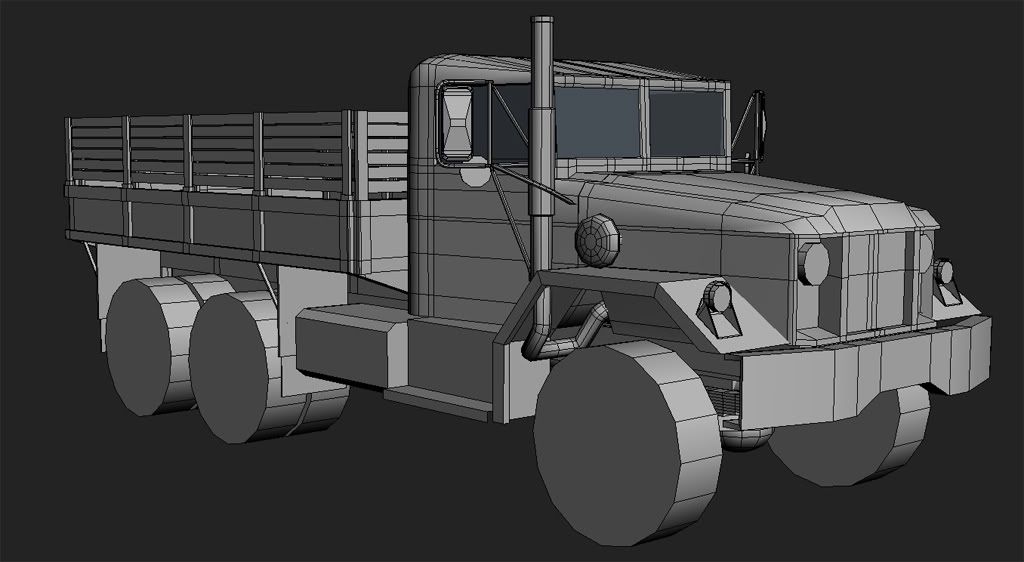
As always feedback, hints, tips, tricks are welcome! I will post more during my process as I continue along. Thanks!
I'm currently working on a new project, trying to get some more practice with vehicles. I decided to take on the 2.5 ton M35A2 truck, this one is specifically based on the 1988 M35A2 C AMG USAF Military truck, although the family of M35's are extremely similar in build and style.
I wanted to document my work online so I can get some feedback in my processes. Thanks Polycount!
Here is a small reference sheet, about what i'm generally aiming for. I'll be keeping the hard cover top based off of the later models, and will definitely complete two variations based on the soft canopy and interiors.

As of now i'm working in a general blockout using simple shapes in order to nail the dimensions of the trucks very bulky frame and various parts. These are currently kept in quads and instances so I can begin transitioning into high res meshes.
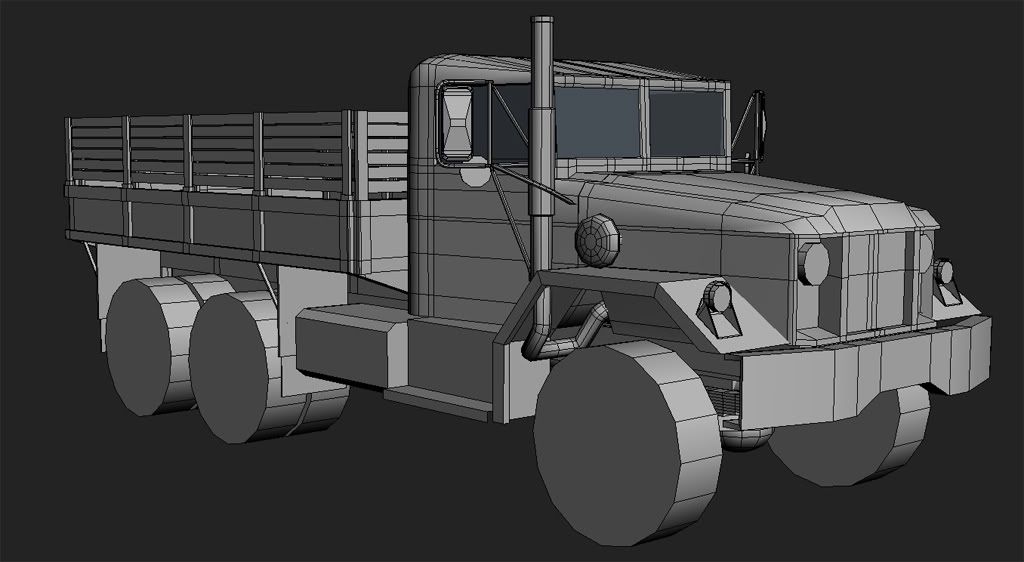
As always feedback, hints, tips, tricks are welcome! I will post more during my process as I continue along. Thanks!
Replies
your front windows is a bit small tho compared to the references.
cant wait to see the progress!
Also, be sure to check where you're placing your shapes. The thickest part of the exhaust pipe starts basically level with the fender flare, and on your model, is above the top of the headlight. Just some issues like that to be aware of. Shape placement and surface transitions are everything.
Other than that, have fun. Going to do the entire frame and drivetrain? Reminds me of a Zil-157 that I modeled a long time ago.
SnaFu - I'll be giving the hood some more love once I get to building the low and high resolution mesh to match the chassis. I'm currently keeping that concave section in a quad until I start previewing with smooth and adjusting that sectoin of the mesh. Thanks for pointing that out and the shape placement of the exhaust.
Canopy - Added rear canopy, kept in quads for zbrush in future.
Winch - Extended bumper comparable to the older model M35's with the short grill and added winch.
M66 Gun Ring - Added basic blockout of the M66 Gunmount for the 50 cal which will be coming along for the ride.
Tires - Started building out the tires, to match the THawk 373's
Some more work was done on the drive train as well but not enough to justify detailed shots, I won't be nailing every aspect of the under-carriage but enough to communicate the major parts such as the suspension, axels and carriage frame. Same thing goes for the engine and interior.
Also began work on the M2HB 50 Cal, though not completed yet either. Basically still plugging away, but wanted to post an update for any feedback before I get neck deep into a detail pass.
Going to also take the Cold Weather Cover into zbrush to sculpt the folds and major welds on the body.
As for the zbrushing though, the cover I understand, but the weldings can be done with splines+displacement/bump and still RTT beautifully.
Like others, I can't wait to see more.
Immediate corrections:
1. Topology of hood needs to support reference, going to modify and clean up.
2. Rework Hub holes.
BBob, i've never done any weldings via spline/displacement can you clarify or point to where I could find info on this? Thanks for the advice.
...and it will look even better once you give it some zbrush loving.
If I had to be a prick and find any faults I would say that the cowl looks a bit different than your ref. The angle is a bit too high and its front part looks a bit too sharp.
Quick pass on those parts I mentioned, the hood still needs more work so i'll be investing some more time into correcting its topology. This should be better though, having a tough time with the sharp corners since I need edge support to match the curvature of the base of the hood. It's definitely a wierd shape and a pain in the ass to work with.
Corrected the wheels and also went into some sculpting for the canopy.
It basically looks like that and is useful for doing quick and dirty welds that aren't seen closer than that.
You subdivide the crap out of your geo, plug in a stripy map into the displacement modifier, and fiddle with the orientation and stretch of the tile, in this case its flipped to VW and tiled 8 times in the V direction. Oh and add noise to randomize it a bit.
You can use any kind of geometry strips that you like, I personally use splines because of their automatic unwrap thingie. If you unwrap your own geo strips, you can probably get better results.
I'll definitely be adding straps. Thanks!
Very cool technique, thanks for that. i'm not sure how it would fair against more complext objects and welds, but for primitive objects such as boxes and pipes, sounds like it would be a great way to do that. Only thing I can think of is to extract an edge, to shape and then unwrap and apply displacement.
Or if you feel frisky you can also draw splines on surfaces in the freeform tab of the graphite tools.
Quick update, started working on some detailing, Right now I have separate chunks, mainly Exterior, Interior, and the 50 Cal as all of them together are pushing my PC to the limits.
Speaking of which, i've been getting this lately.
"out of memory for advanced raytrace shadow generator. cannot render shadows"
I'm assuming i'm pretty much capped out on my resources, and tried increasing my virtual memory on Win7 64. I may have to invest some time in organizing my scene management but if anyone have any pointers on this i'd appreciate it.
Anywho, here's where i'm at.
You planing on doing a normal back on a low poly after also?
2048 Diffuse, Normal, Spec(Still WIP)
Rendered using Xol's Viewport Shader
Wireframe
Exactly the kind of crits I need. Thanks
There are definitely areas I could have improved and it was a challenging study but I learned a lot. Between balancing high and low frequency details, I tried to sell some decent mud but that really ended up blotting up areas of interest. I decided to keep it somewhat clean but aged at the same time. So texturing for the most part, worked out alright but really I need to practice on some good grime such as mud materials and such.
I'm pretty happy with the canopies, sculpting out folds worked a lot better than trying to fumble with the cloth modifier and using a combination of high frequency normals allowed me to sell off the material a bit better.
Anyhow, learned a lot from this, going to try and tackle a smaller vehicle with a more focus on textures.
Thanks for the crits!
Anway, overall.. great job! Keep it up and can't wait for the next post! =]
Some great detail in there, especially for 1024 maps
I actually really like the level of wear on the body
I do agree with Lisa about the tarp needing some damage though
Maybe not rips and holes, but possibly some variation to show staining and sun bleaching
Also, the windows could use a collection of dirt and grim in the corners and around the edges where they meet the frames
agree with Oniram mentioned, the canopy got too much specular