The BRAWL² Tournament Challenge has been announced!
It starts May 12, and ends Oct 17. Let's see what you got!
https://polycount.com/discussion/237047/the-brawl²-tournament
It starts May 12, and ends Oct 17. Let's see what you got!
https://polycount.com/discussion/237047/the-brawl²-tournament
Hangin' around in the Dungeon.
Alright, so I've started my next little piece, and I'd love to get some input on what I've got so far. Here's the concept art (I actually have no idea where this concept is from, if anyone knows, please let me know!):

And here's how it looks so far:
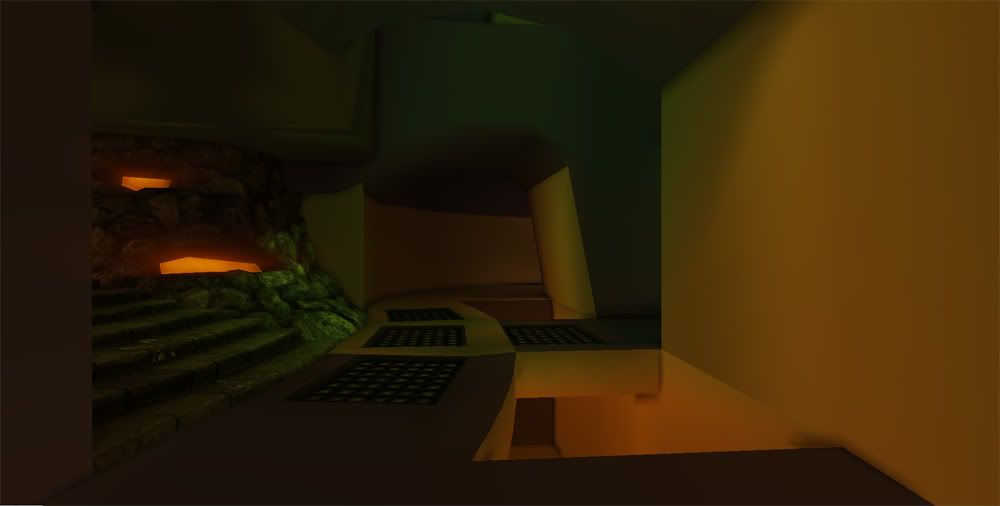
Hand painting each of those rocks in Zbrush with Clay Tubes wasn't that fun, and left me with considerably fewer rocks than in the concept. I still like the look of it, but I really need a better way to approach all of these stone blocks.

And here's how it looks so far:
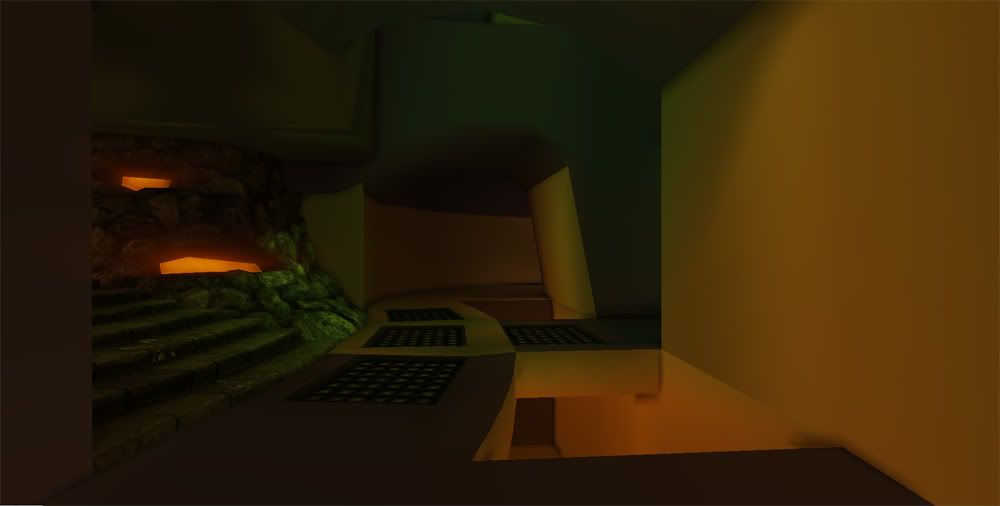
Hand painting each of those rocks in Zbrush with Clay Tubes wasn't that fun, and left me with considerably fewer rocks than in the concept. I still like the look of it, but I really need a better way to approach all of these stone blocks.
Replies
Also those cages on the floor look like they need to be bigger and take up more of the floor tiles their on.
as for the stones - it depends if you want it to be done quickly or look better. sculpting each one by hand would result in the best looking piece but obviously take way longer. Could you sculpt the one closest to camera and then clone stamp the texture maps to make the objects in the back?
how did you create your base mesh for sculpting too? i tend to work in Maya to block out the stones - just cubes with a couple of subdivisions. This makes sure i get the scale and number right before the sculpting starts.
tharle
@Tharle: I made a regular cylinder in Max, shaped it up, and brought it into Zbrush where I painted each rock with Clay Tubes. I then decimated it back down to 2000~ polygons. It was a lot of work, looked wrong, and was a much higher poly count than what I had intended. I'm going to re-do that entire section, and try to take a much smarter approach.
I've always been mediocre at doing stone structures, so this project is to intended to remedy that. I now know one way not to do it!
@Tili: Wow! I really didn't expect Diablo 3, thanks for clarifying. Actually, your comment got me to try out a more Diablo-esque style while recreating that one rockwall piece. I'm now torn between doing it in a realistic or stylized fashion.
you got to loosen up those lines and make it feel more free flowing, more organic.
Also, a lot of odd spots seem to be picking up my lava's emissive light when they shouldn't be. I keep fixing and breaking it over and over again. I don't think it's my lightmaps.
Bet you didn't think I was gonna take your advice, huh? POW! Right in the kisser. And this is only the start. Tomorrow, breaking more lines!
Loving this, moar!
This really flattens your scene, and makes it look low poly.
I'd also suggest modeling out more bricks out on the walls, and cutting in recessed areas, because it's just so flat looking.
Those peeps are gonna drip n stain too.
Like Cholden mention, add some more polys into your meshes to break up the straight lines and sharp edges; notably the floor pieces.
Other than that, maybe continue to play around with the lighting some more - see what you can do to help make the bodies pop a little more.
Coming along nicely though.. in a weird and morbid sort of way :P
I really appreciate the C&C guys, I'll not let it go to waste!
I like all the detail in the walls/floor, the stones look nice now.
And I agree with Habboi, you need more yellow in the the lava.
And I'm not too sure about the blood..
i think the trouble with the blood is that it's too obvious, try toning down the saturation and or opacity.
can't help looking at this scene and not thinking of amnesia - great game that really does the distrubing horror thing very well.
Is there a way you can get light coming out of the grating?
I also don't like the mix of texture densities on the right wall closest to the viewer. You have some cut out large/normal sized stone and then stone made for a tiny walkway. I really love the look of the stone on the back wall so try to match that closer (with out being exactly the same) if you can. At the least try to get a better match on the sizes.
The things I reacted to was mostly that the wall closest to your right still seems rather flat compared to the rest, It might help if you'd place the camera a bit more left, or add more geo.
Also adding an alpha to your gratings and adjusting the light.
You've been catching on to a lot of crit and it has obviously served you well.
I like where this is going and I'm looking forward seeing it 100% finished!