The BRAWL² Tournament Challenge has been announced!
It starts May 12, and ends Oct 17. Let's see what you got!
https://polycount.com/discussion/237047/the-brawl²-tournament
It starts May 12, and ends Oct 17. Let's see what you got!
https://polycount.com/discussion/237047/the-brawl²-tournament
First UDK environment (help me improve this)
Ok, I've worked in UDK before, but I've always just done props and the like, and have only done environments in other engines, so I decided it was time to buckle down and learn more features in UDK and do an environment.
This is "finished" but I know there is a lot of room for improvement so I would like to hear any suggestions people have on how I can take this to the next level. Any C&C welcome. I know the images are on the small side, I can upload higher res images once I get home from work if people want.
EDIT: Well, now that i've successfully outed myself as a complete moron, you can all finally take a look at the images :P Anyway thanks for the help getting these visible guys.
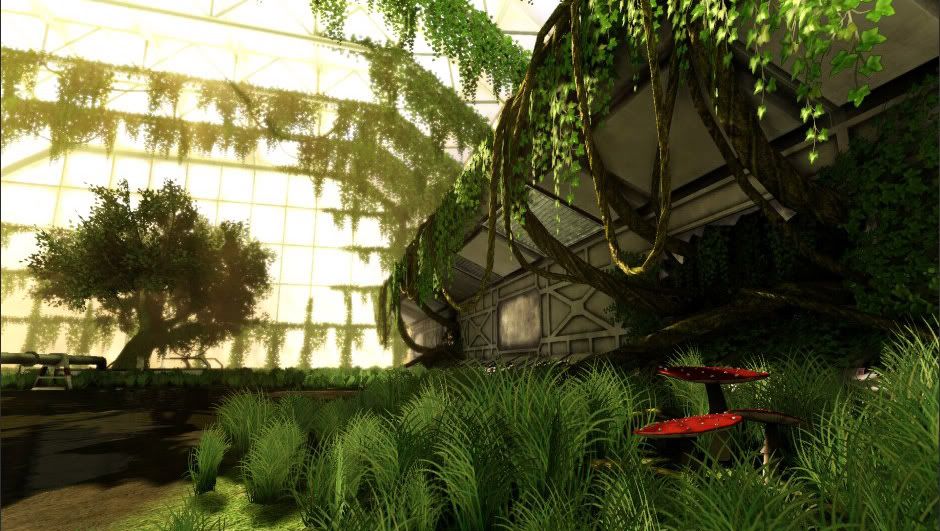



This is "finished" but I know there is a lot of room for improvement so I would like to hear any suggestions people have on how I can take this to the next level. Any C&C welcome. I know the images are on the small side, I can upload higher res images once I get home from work if people want.
EDIT: Well, now that i've successfully outed myself as a complete moron, you can all finally take a look at the images :P Anyway thanks for the help getting these visible guys.

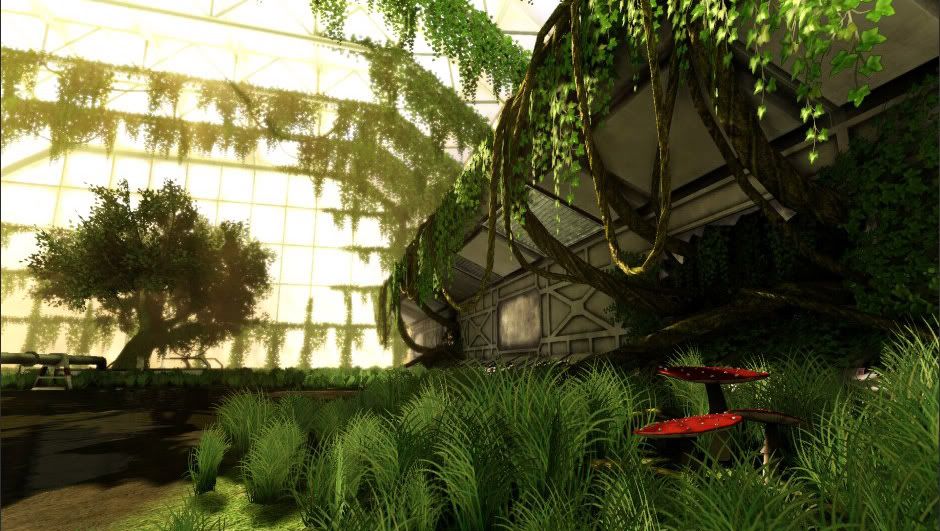



Replies
2. Insert jpg link
3. ???
4. Profit
Anyway.. your links work pretty much, and that looks pretty swell, nice foliage.
I was wondering how you did your water? Looks very nice!
Well done.
Really great job. Push it a little further!
Thx for the suggestions guys, I'll try to update the thread as I make changes.
quick paintover to illustrate point:
as for your paintover - YES. I like it, great idea. I had been thinking of adding more different types of green plants, but you're absolutely right, it needs more color. I think that's really going to help this scene. Thanks dude.
Setting a deadline for yourself was a great idea, I suggest you take a break for a few days so you can come back with fresh eyes and do a polish pass.
@glottis -- cool concept. Which Gears is that from? I've only played Gears 1 and its been a few years, I don't recall anything like that in the game. Was there a level like that in Gears 2?
You're correct, there currently is just a single dominant directional. I got the look I was trying to achieve with the single light so I didn't feel the need to add additional lights.
As far as the fog, my intention was simply to give the scene a slight warm haze in the distance. Granted, it is a fairly minor addition to the scene, but I wanted the effect to be subtle.
I'm still planning to dirty up the walls some more when I get time.