The BRAWL² Tournament Challenge has been announced!
It starts May 12, and ends Oct 17. Let's see what you got!
https://polycount.com/discussion/237047/the-brawl²-tournament
It starts May 12, and ends Oct 17. Let's see what you got!
https://polycount.com/discussion/237047/the-brawl²-tournament
Max strange uv bug
Hello everyone, im having this strange bug in my models.. first a screenshot:
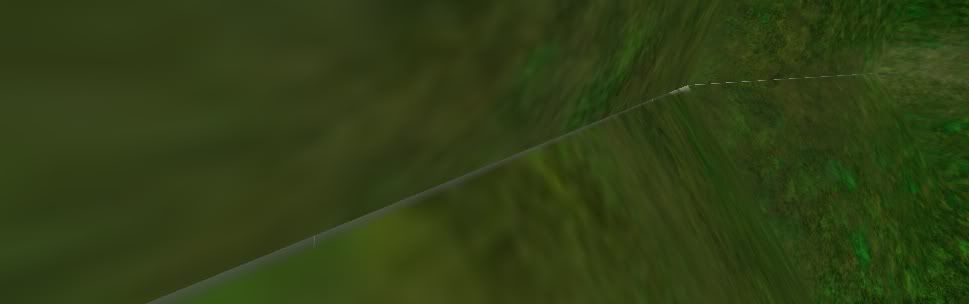
Now you see the pixel wide transparency, well thats there because the object has a texture with one side transparent and the other opaque.. so max is basically rounding the uv over 1 and below 0 to take it to the next tile, even though the uvs are snapped and set at 0.0 and 1.0.. anyone knows why this might be happening?
btw there are two objects, one above the seam and the one with the seam..
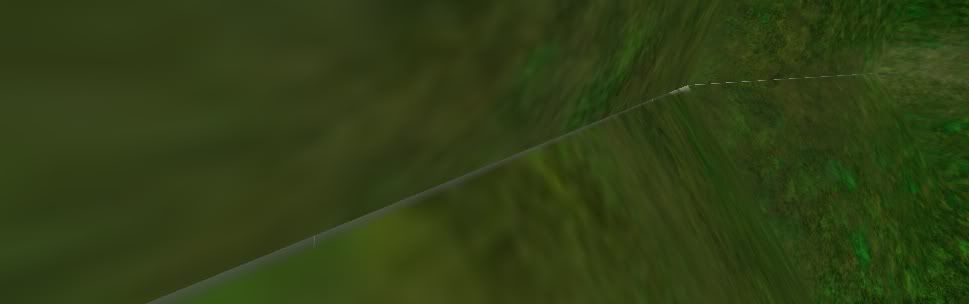
Now you see the pixel wide transparency, well thats there because the object has a texture with one side transparent and the other opaque.. so max is basically rounding the uv over 1 and below 0 to take it to the next tile, even though the uvs are snapped and set at 0.0 and 1.0.. anyone knows why this might be happening?
btw there are two objects, one above the seam and the one with the seam..
Replies
A) Mip-mapping (or texture filtering) means your texture edges are being blended across the edges. This happens by default on all textures but you can turn it off on a per-texture basis in the material settings. Just change the "filter" type to "linear" (i think it's quadratic by default, in the material editor when you have the bitmap selected).
This won't make a difference in the viewport but it will in renders.
1. Turn off texture filtering (no blurriness, big blocky pixels instead! yuck)
2. Shrink the UVs a little.
3. Change the shader UVs to use Clamp mode instead of Wrap mode (so it samples the same side of the texture instead of tiling). Not possible in Max unless you make your own FX shader.