The BRAWL² Tournament Challenge has been announced!
It starts May 12, and ends Oct 17. Let's see what you got!
https://polycount.com/discussion/237047/the-brawl²-tournament
It starts May 12, and ends Oct 17. Let's see what you got!
https://polycount.com/discussion/237047/the-brawl²-tournament
HELP - Blender viewport bump map painting
I've been toying around with the idea of paint on a grayscale bump map in the viewport and converting it into a normal map through Blender's nodes and mixed into an existing normal map, to be able to paint high-frequency detail on a model without actually sculpting or adding geometry, just like in Modo and Sculptris.
Here's an example of the functionality I'm trying to mimic: [ame]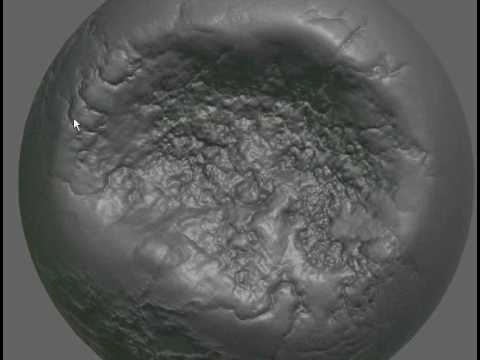 http://www.youtube.com/watch?v=uFzgy5mrvh4[/ame]
http://www.youtube.com/watch?v=uFzgy5mrvh4[/ame]
However, I'm having trouble getting the texture nodes to show up in the viewport. Is this an issue with Blender 2.53 not being able to render results from the node editor in realtime?
Here's the node setup I have right now, maybe I'm doing something wrong.
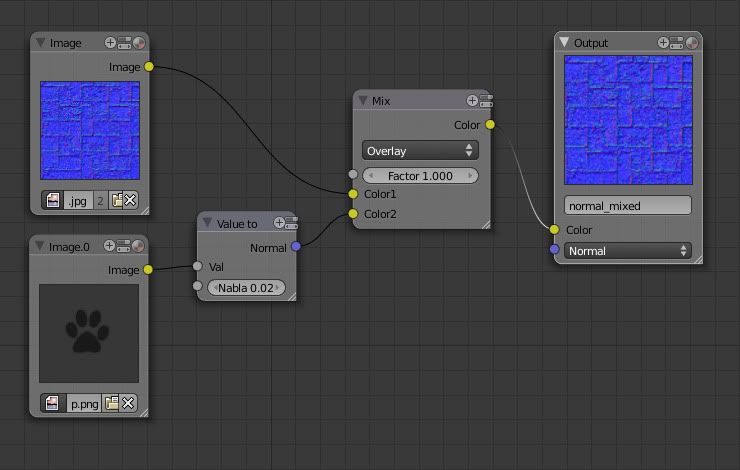
...and here's a bunch of textured cubes. The blank one is the problematic one.
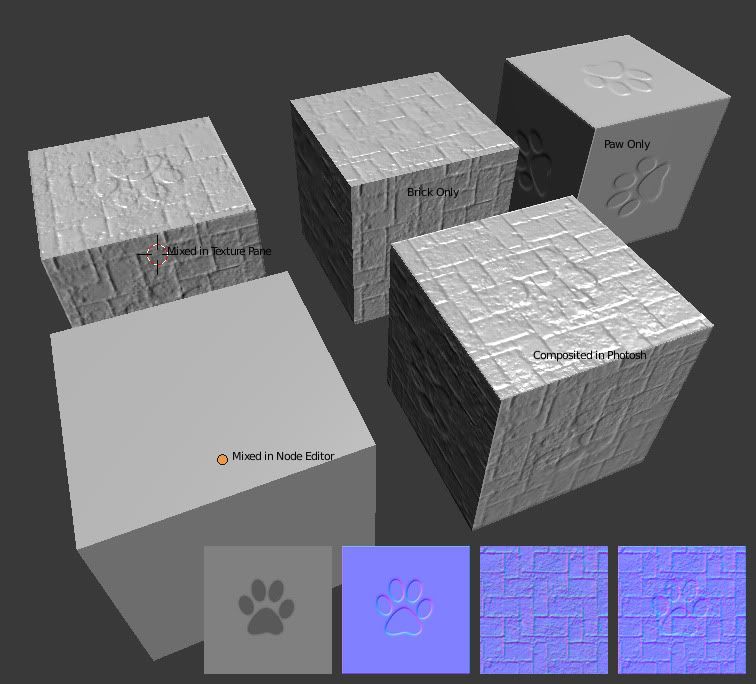
Could someone point me in the right direction with this experiment? I'm fairly new to Blender, and might be missing something obvious.
Here's an example of the functionality I'm trying to mimic: [ame]
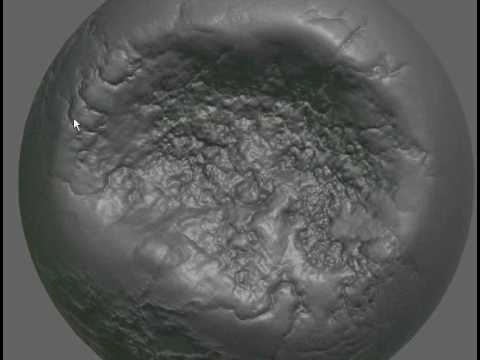 http://www.youtube.com/watch?v=uFzgy5mrvh4[/ame]
http://www.youtube.com/watch?v=uFzgy5mrvh4[/ame]However, I'm having trouble getting the texture nodes to show up in the viewport. Is this an issue with Blender 2.53 not being able to render results from the node editor in realtime?
Here's the node setup I have right now, maybe I'm doing something wrong.
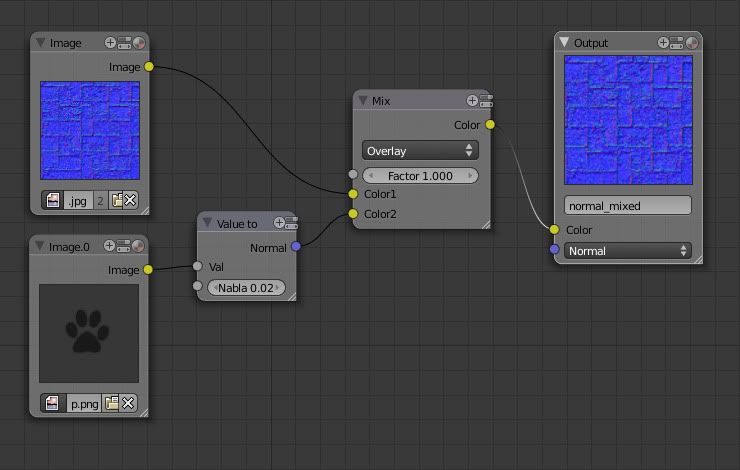
...and here's a bunch of textured cubes. The blank one is the problematic one.
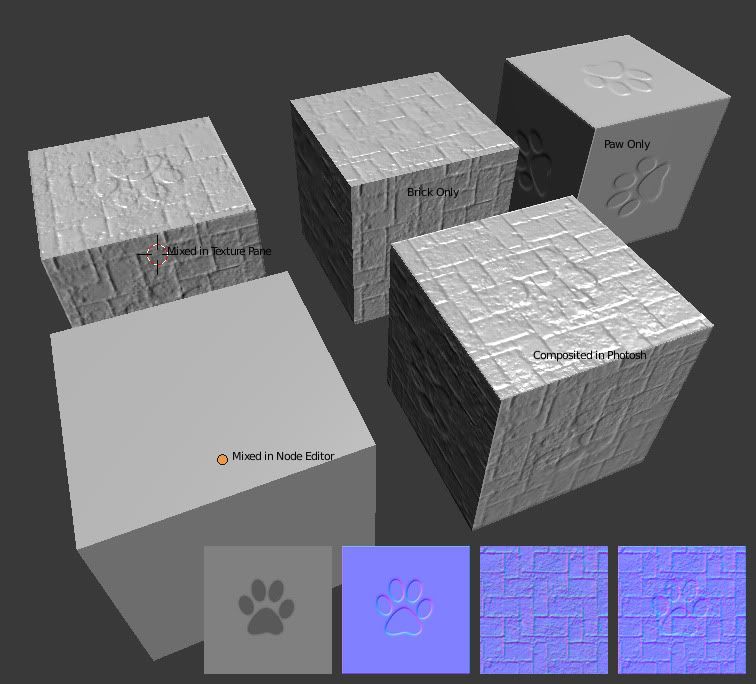
Could someone point me in the right direction with this experiment? I'm fairly new to Blender, and might be missing something obvious.
Replies
It kind of sucks at the moment since the texture doesn't update to the Displace modifier in realtime, and it's still reliant on how subdivided your geometry is...but I guess this isn't what it was designed to do.
Thanks!
As I understand it, it places nearly no constraints on what nodes can be used for.