The BRAWL² Tournament Challenge has been announced!
It starts May 12, and ends Oct 17. Let's see what you got!
https://polycount.com/discussion/237047/the-brawl²-tournament
It starts May 12, and ends Oct 17. Let's see what you got!
https://polycount.com/discussion/237047/the-brawl²-tournament
Ati FirePro maya display issues.
I just got my new graphics card today, an ATI FirPro v4800 1GB, and all seemed well. I got the catalyst and latest drivers installed. Did some test with PS everything is nice and crisp, messed around a bit in Topogun, everything worked great. But then I got to the important one, Maya. And for some reason I'm getting some seriously strange issues with translating verts.
I've attached some pics of what's happening. It's like the verts are moving but the screen isn't refreshing or something, as the rest of the Geo remains behind.
Pics:

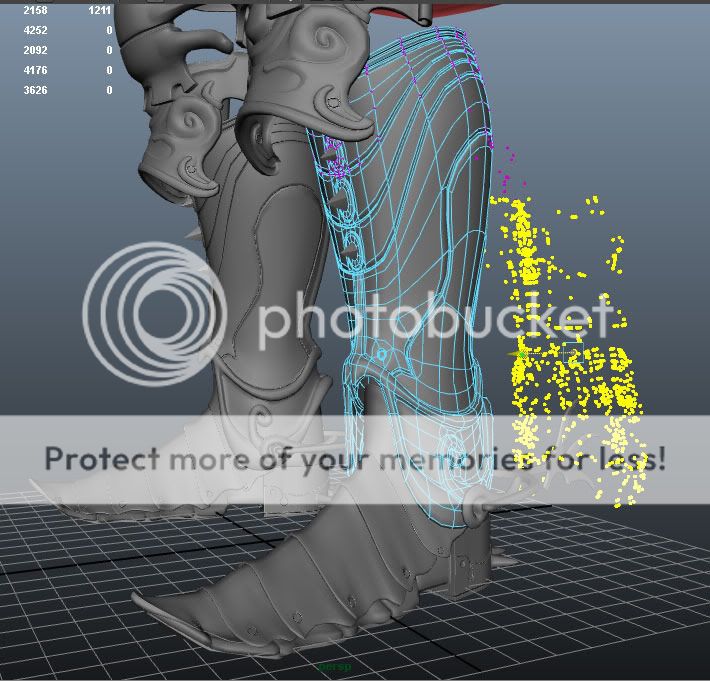
Has anyone has this problem?
I'm also getting tearing in older versions of maya (2010).

This can be cured by setting my theme to windows classic, but that doesn't fix the verts issue. Well, I say verts. It's actually all components, faces, edges, etc.
Has anyone had this before? Is it fixable? Or am I looking at a refund job?
Any help would be great!
*EDIT* Sorry forgot to put my system specs (if thats any help):
AMD Phenom II X4 965 3.40Ghz
8GB DDR3 RAM
ATI FirePro v4800 1GB (obviously).
Windows 7 Ultimate 64bit
I've attached some pics of what's happening. It's like the verts are moving but the screen isn't refreshing or something, as the rest of the Geo remains behind.
Pics:

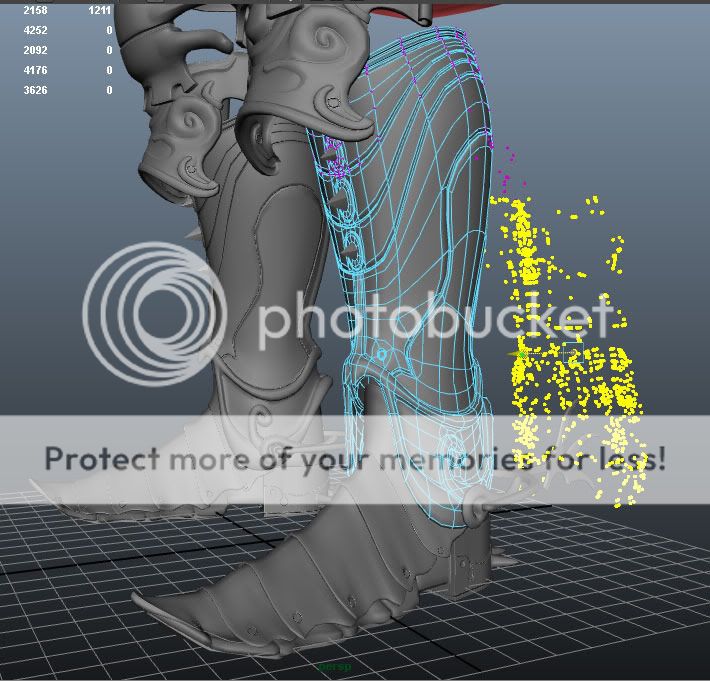
Has anyone has this problem?
I'm also getting tearing in older versions of maya (2010).

This can be cured by setting my theme to windows classic, but that doesn't fix the verts issue. Well, I say verts. It's actually all components, faces, edges, etc.
Has anyone had this before? Is it fixable? Or am I looking at a refund job?
Any help would be great!
*EDIT* Sorry forgot to put my system specs (if thats any help):
AMD Phenom II X4 965 3.40Ghz
8GB DDR3 RAM
ATI FirePro v4800 1GB (obviously).
Windows 7 Ultimate 64bit
Replies
So I'm getting a refund I think. Then I'm never going to go near ATI ever again!
And do you have this drivers? https://a248.e.akamai.net/f/674/9206/0/www2.ati.com/drivers/firepro/firepro_8.702.3_win7-32-64.zip
The link you sent me for the drivers is opening an "Unauthorised download" page.
You can choose special drivers for your graphics card , not the standart ones
http://support.amd.com/us/gpudownload/fire/certified/Pages/certified-applications.aspx?isv=Autodesk&app=All&card=FirePro%20V4800
There is only Maya 2011 listed, but you should give it a try nevertheless.
I've emailed the company I purchased the card from, and it looks like a refund/exchange is going to be my next step.
Thanks for the help SpeCter, it's much appreciated.
Its been a bit disheartening because I have a project to work on for class and I can't figure this out. It was working fine one day and then not so great the next, which kind of baffles me. I guess I might just have to switch out to using softimage then for a bit, even though I like working in Maya better, unless that has the same problem. I doubt it though because Zbrush and all the other programs are working perfectly for me.
my setup:
amd phenom 955 BE,4gb Dominator Ram
ATI FirePro 3750
xp64
Only occured with hi-rez meshes, sometimes changing viewport helped and by selectin lots of verts, then moving them, then moving back. Its weird. Anyhoo im with 3ds max 2011 now and things are swimmingly. I do miss the marking menu tho xD. ati are good bro dont knock them off too easily!
is there any driver support ?
I'm facing the same problem for Maya 2009 and it seems to be a known problem. Quoting Autodesk for Maya 2009 SP1 update:
Stereo cameras and ATI graphics cards
Due to an update in CG 2.1, stereo cameras in Maya caused display errors when using an ATI graphics card. This has been fixed.
Go to http://usa.autodesk.com/adsk/servlet/ps/dl/item?siteID=123112&id=12715497&linkID=9242259, download and apply the service pack. Maybe it will correct your problem.