The BRAWL² Tournament Challenge has been announced!
It starts May 12, and ends Oct 17. Let's see what you got!
https://polycount.com/discussion/237047/the-brawl²-tournament
It starts May 12, and ends Oct 17. Let's see what you got!
https://polycount.com/discussion/237047/the-brawl²-tournament
3D Ripper DX - question concerning normalmaps
So I tried this tool today, capturing Starcraft 2.
Now the normalmaps that it creates are just partly correct.
The ground textures seem allright but for other objects some of the RGB channels are blank. Any thoughts on this, maybe sollutuions?
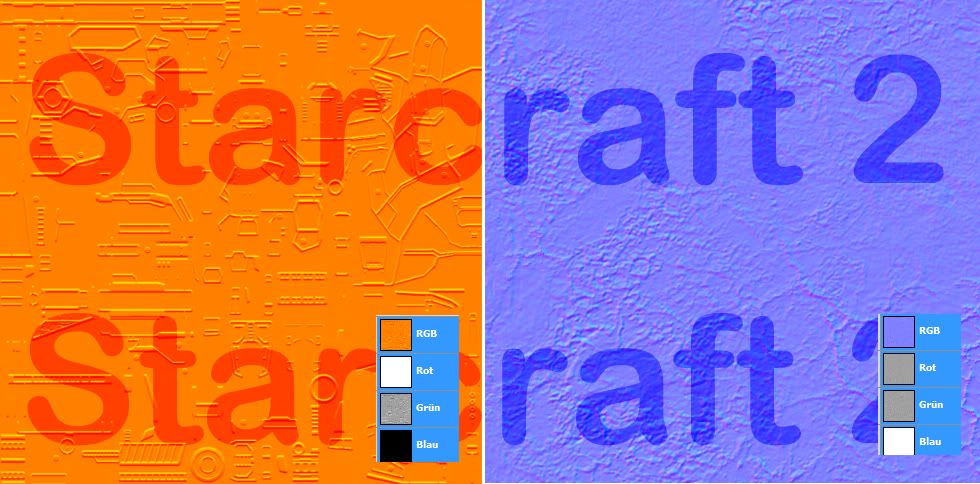
EDIT:
I am sorry if that whole 3D tripping storry is a nono on PC
Feel free to kill this thread then.
Now the normalmaps that it creates are just partly correct.
The ground textures seem allright but for other objects some of the RGB channels are blank. Any thoughts on this, maybe sollutuions?
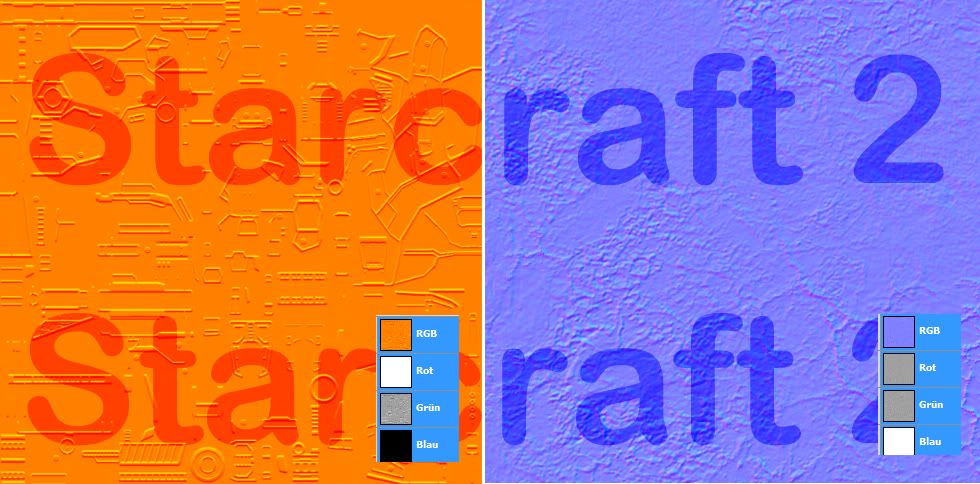
EDIT:
I am sorry if that whole 3D tripping storry is a nono on PC
Feel free to kill this thread then.
Replies
I think the ground textures look more like uncompressed normal maps because they are compressed in DXT1.
Yup it's inside the alpha
Strange I did not see the alpha was not just pure white.
Now I got one more thing to ask.
I,d like to view the mesh inside 3ds Max with the 3 Point Shader.
The problem is that the correct Mapping channel for the textures is channel 5. The 3 Point shader is using channel 1 by default. Normaly when assingning a bitmap to a standart material you cna select what channel it is supposed to use. How can I get the 3 point shader to use channel 5, or even better, how can I swap texture channels in general (exchange 1 for 5)?
utilities - more -> channel Info.
seeing all these hacks makes me wonder why the hell there isnt dxt format that stores 2 channels specifically for normal maps. (edit DX 10 has this with BC5/3DC)
http://developer.nvidia.com/object/real-time-normal-map-dxt-compression.html
Thanks guys!
I can't test cause I'm still on DX9, but what's the memory difference with the BC5 compressoin? Is it less than DXT5, or the same? It's not obvious from the description (for me anyways).
It's strange that there's DXT1 and BC5 in UDK, but no DX5nm (or maybe they removed it when BC5 was added, thus ignoring the DirectX 9 crowd).
I have been using 3d Ripper DX to capture some directx drawcalls then importing in to 3DS Max. When I import and scale, all is good. Textures are where they should be. See the following image:
The only thing I have done is imported and rescaled at this point. I have not touched anything that has to do with textures or maps. All looks good so I decided to export as .3DS (I've clicked yes to preserve max texture coordinates). However, upon looking at the exported .3DS file it is clear that the mapping of the textures is incorrect.
The exported .3ds textures are flipped, skewed, etc......I am a beginner with 3DS Max, so maybe I am making a bonehead mistake?
Any ideas would be greatly appreciated!