The BRAWL² Tournament Challenge has been announced!
It starts May 12, and ends Oct 17. Let's see what you got!
https://polycount.com/discussion/237047/the-brawl²-tournament
It starts May 12, and ends Oct 17. Let's see what you got!
https://polycount.com/discussion/237047/the-brawl²-tournament
Turbosmooth VS Relax (to soften curves)
Asked that in "how u model dem shapes" too but I feel thats the wrong place.
So I want to put this question in a seperate thread.
While adding extra loops Turbosmooth also seems to average the curved surface in a specific way, different to a relax.
You all know the Vertex tweaking when defining a curved basemesh in order to give it a nice flow. Now turbosmooth seems to actualy do this automaticaly compared to relax somewhat killing the shape.
I think that method (turbosmooth + removing loops) could be a nice and fast way to average curves with not much effort, especialy when packed into a script.
I hope this graphic illustrates what I mean.
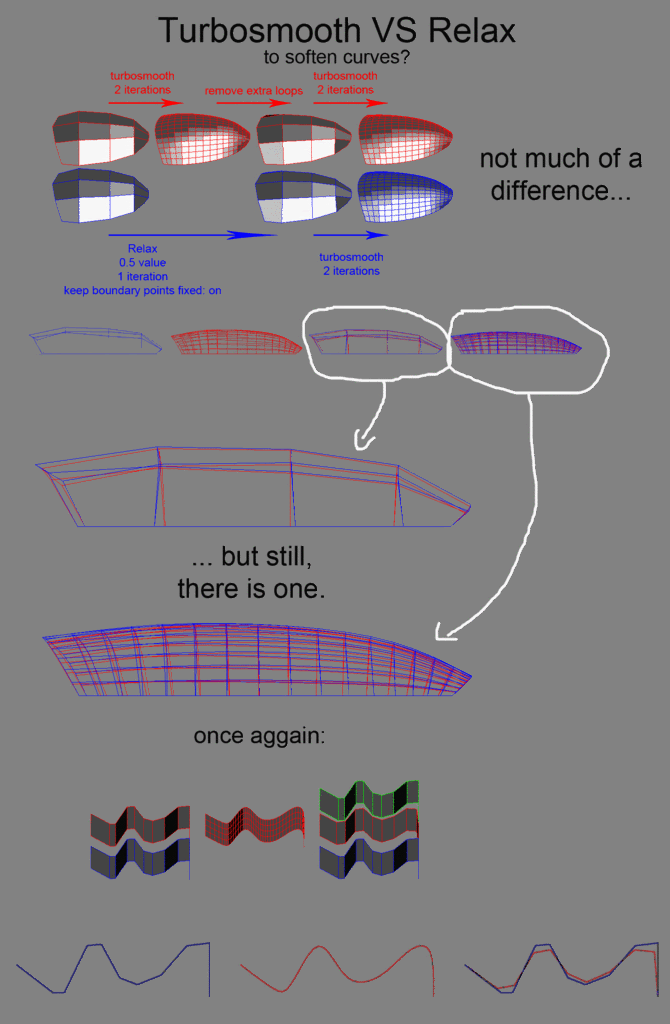
I'd like to know what you guys think about it.
Did I miss a function that already does this (in Graphite maybe)?
Does this give any advantage in tweaking lowpoly curves?
Is Relax superior?
So I want to put this question in a seperate thread.
While adding extra loops Turbosmooth also seems to average the curved surface in a specific way, different to a relax.
You all know the Vertex tweaking when defining a curved basemesh in order to give it a nice flow. Now turbosmooth seems to actualy do this automaticaly compared to relax somewhat killing the shape.
I think that method (turbosmooth + removing loops) could be a nice and fast way to average curves with not much effort, especialy when packed into a script.
I hope this graphic illustrates what I mean.
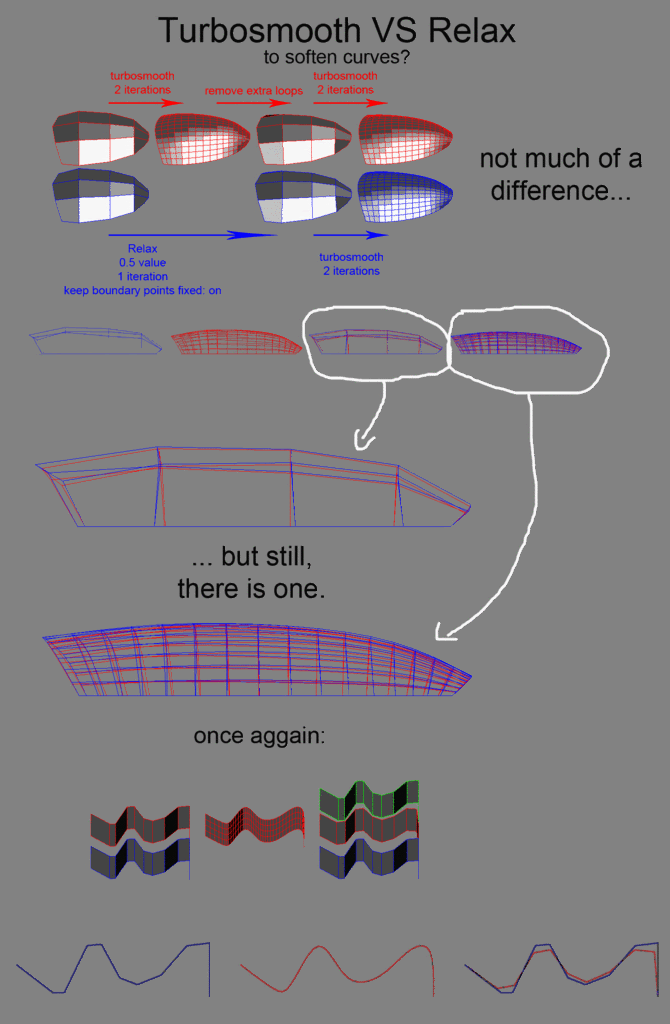
I'd like to know what you guys think about it.
Did I miss a function that already does this (in Graphite maybe)?
Does this give any advantage in tweaking lowpoly curves?
Is Relax superior?
Replies
Anyways, I used the macro recorder like you said and got this:
subobjectLevel = 2 [B]actionMan.executeAction 0 "40021"[/B] $.EditablePoly.SetSelection #Edge [COLOR="Red"][B]#{1..840}[/B][/COLOR] modPanel.addModToSelection (meshsmooth ()) ui:on $.modifiers[#MeshSmooth].subdivMethod = 1 $.modifiers[#MeshSmooth].iterations = 3 macros.run "Modifier Stack" "Convert_to_Poly" subobjectLevel = 2 [B]actionMan.executeAction 0 "40044"[/B] $.EditablePoly.SetSelection #Edge [COLOR="Red"][B]#{HUGE AMMOUNT OF NUMBERS HERE}[/B][/COLOR] $.EditablePoly.Remove ()The script seems not to remove the Edge's Verticies like I did with [Ctrl+Remove]. Behind the "#Edge" Statements,there are these arrays of integers, probably indicating what edges are selected. If I remove them completely the script won't work anymore, maybe I should use something like "#{NULL}"? And there are also this actionMan parts... huh?
I don't realy expect someone to explain me maxscript now, I'm going to learn it during my semester break.
_Revel
It's wrapped up in a function so anyone can plug it into ther stuff if they need to. Not much error checking etc. but you guys are smart, right?
Gonna experiment with it.
(Is there some sort of Graphite tools video-walktrough? I have seen one a while back, but it did not cover all tools.)
cw: Thanks! Will give it a go ASAP.
And you can always hover the mouse over each tool to read the tool tips...it is a LONG explanation I know, but its worth the time..you just only need to read it 1 time and you good to go for the rest of the time.
Btw, if you haven't notice this before, you can use Grapite>Edit>Swift Loop and holding SHIFT while click, you will add another edge loop with an adjusted "contour" to the surrounding surface to make it smooth (same with Set Flow but SHIFT+Swift Loop will add an edge loop with an auto Set Flow applied when you created it)
Glad it can help you
_Revel
I started 3D Modelling with Max 2010, so my first experiance with the poly-tools is from the Graphite-tools. The explanations are good but they don't describe secnarios where this could be usefull.
I'll have a look at this Tutorial aggain.
cw:
Even with a EPoly selected it gives me the else statement.
I put that whole thing into a macroscript and wrapped a undo arround but I am unexperianced with Maxscript. I guess I did something wrong :S
Ulimately this whole script should apply only on selected faces and keeps their boundary points fixed. But that shurely requires hardcore scripting skills, hehe ;p (I think the script I want will turn out to just be the same as relax.)
edit: on further investigation the method perna suggests doesnt work on sub selection very neatly at all. I think it might be sensible to look for a way of doing a relax like meshsmooth rather than actually doing it by meshsmooth. It's outside my comfort zone but I will have a look into it! It might be easy!
let me know if it doesnt work for you. Make a mesh, select some verts, then run the script. Should do the task required.
Sorry it was my fault!
When I load your new code into a new Maxscript and hit "evaluate all" it works perfectly! (In my macroscript I trimmed off the function declaration and it's execution, thus there was no object given to the function)
Now how to put this into a macroscript and make it undo-able.
maybe too fiddly to be actually useful though?
I'm glad you got it to work in the end. I hope it is useful.