Alley Scene
Ive been itching to make a scene based off this that I found a while back...

I was debating doing a WWII scene, or a more modern setting, but I think Im going to go with the more modern. I just spent 45 mins whipping up a super rough blockmodel and Im going to start fleshing it out now.
yellow = doors & windows
red = stone walls
brown = wood walls
purple = misc junk
green = ac, power lines and techy bits
Since this will be the biggest real-time scene Ive tackled yet, Id love to hear anybodies thoughts on my composition, or work flow / organization. I know this isnt much to look at now, but Ill update soon
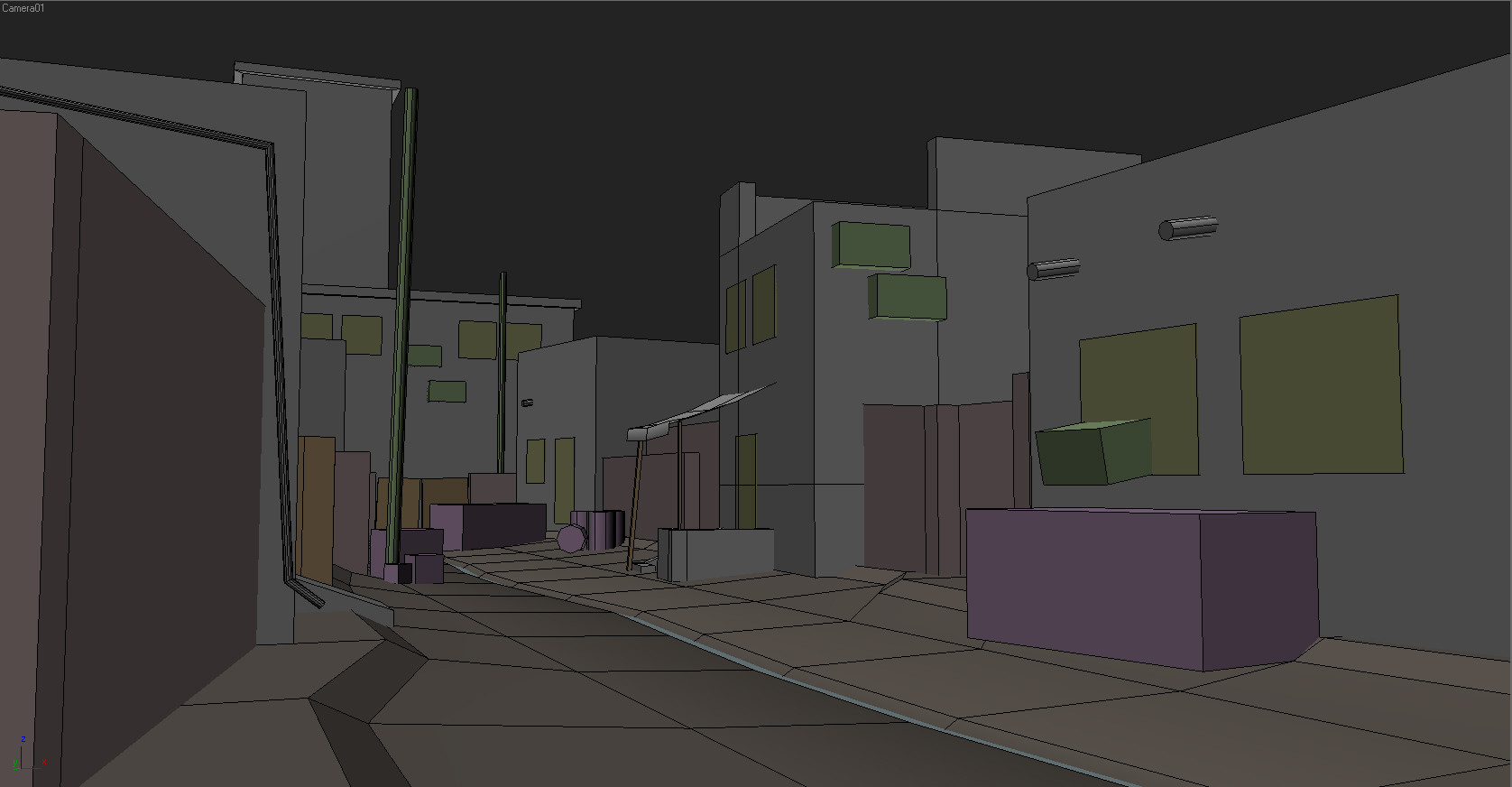

I was debating doing a WWII scene, or a more modern setting, but I think Im going to go with the more modern. I just spent 45 mins whipping up a super rough blockmodel and Im going to start fleshing it out now.
yellow = doors & windows
red = stone walls
brown = wood walls
purple = misc junk
green = ac, power lines and techy bits
Since this will be the biggest real-time scene Ive tackled yet, Id love to hear anybodies thoughts on my composition, or work flow / organization. I know this isnt much to look at now, but Ill update soon
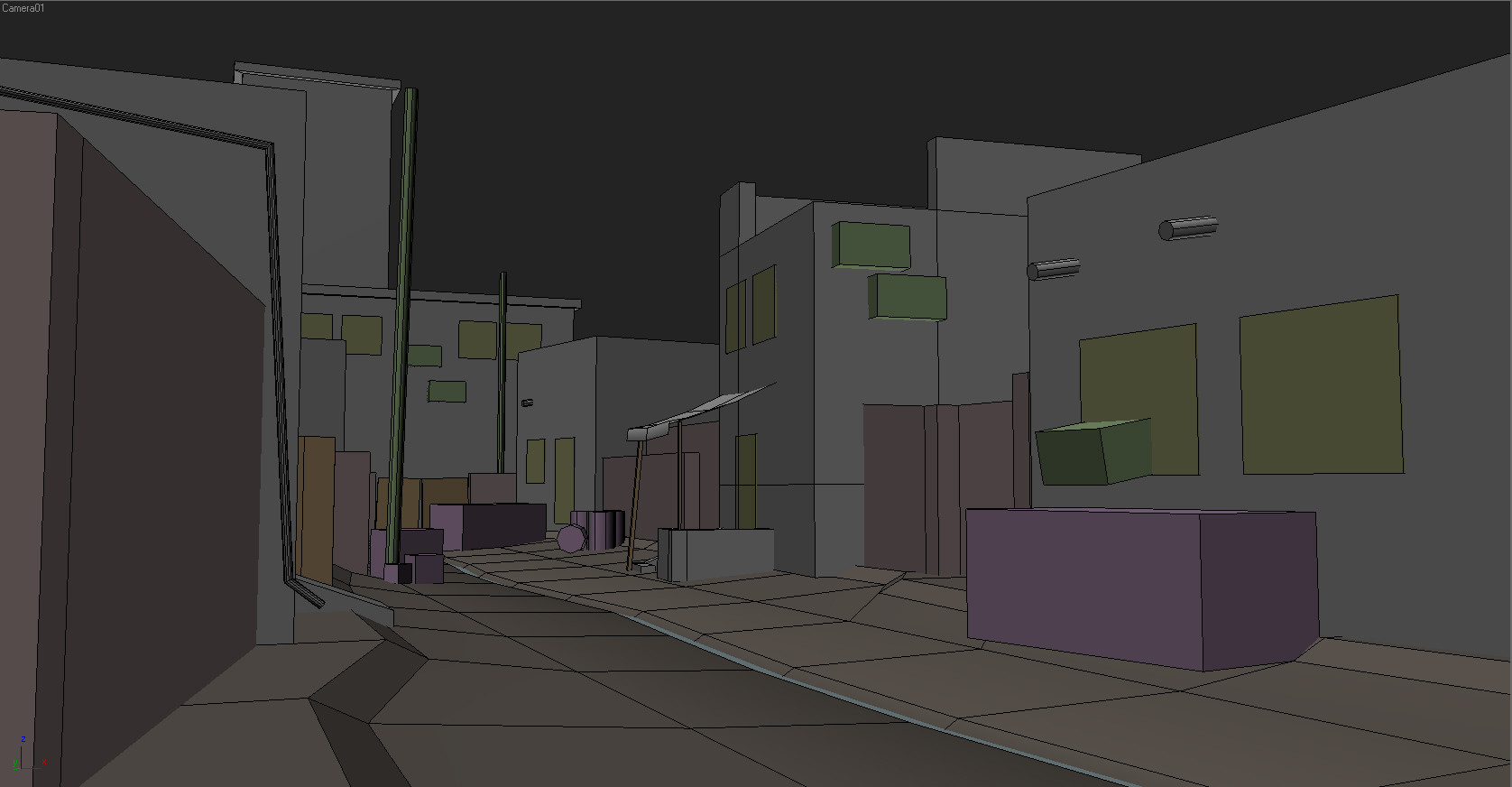
Replies
I would throw some quick lighting in there to see where your shadows will fall. The reference image is overcast but you'll probably want a stronger directional light in your scene.
The telephone pole on the left lines up awkwardly with the building behind it and kills some of the depth in your scene. In the 2D image space they are near each other and a similar height. That fools our brain into thinking they are also near each other and a similar height in 3D space. Notice how the building in the reference image is clearly farther away because the pole is noticeably taller. In your scene, I would move the tall background building back and to the left a bit.
The right third of the scene is a little sparse. Consider having something more eye-catching and detailed over there. Maybe the surface detail on that building and junk (dumpster?) will be enough to flesh out that part of the image.
Don't forget the foliage in the reference image. The palm trees and the plants growing over the wall help to break up all the right angles.
For poly count at GDC David Hugo was talking about their environments in Arkham Asylum and he said their average room had about 3000 static meshs(obviously redundant ones) and about 800k tris.
Now i'm not sure what constitutes and "average" room, but just something to go by i guess. I wouldn't worry too much about it though, more and more i hear people just want to see good stuff, as long as its within reason.
As TrevorJ has said, as long as you keep the poly count within reason it should be good. Poly count is based more on a project by project basis. When you are on a project those in charge will determine how many polys you can use. As long as you don't go crazy, they won't really care at this point and for this project.
Overall I am really liking what you've done and look forward to some progress on it. Cheers!
It depends on what engine u use
*edit - oh yea, I decided to try and shoot for 3000 (ish) tris per bldg... is this reasonable?
I would say you can go pretty high on tri count. Depending on engine of course. In UDK I would say that is acceptable if you export it in smaller pieces. But then again I’m no expert either.
@ gauss - I know, I got a chuckle out of that too.. Dude obviously never played doom :P
@ mkandersson - Cool, My plan is to export each building as a unique object, then rebuild the scene in UDK, and also to place the majority of my detail meshes in engine so I can instance similar geom between buildings
@ dlx - Good point.. That building is sorta the focal point of the FG and it is pretty bland... Im gonna see about adding more big silhouette features to it
General question... Im quickly approaching the areas of this project Im unsure of. Mostly the best way to go about texturing these buildings. My plan is to create several tiling texture sets for stucco, brick, concrete etc rather than unwrapping each bldg and painting custom maps (which is how Ive always done this in the past) so that I can get max texture resolution with smallish maps, and recycle maps as much as possible. Since this is a new method to me can anybody think of some noob pitfalls I should avoid? Here is the basic process Im going to attempt:
-Flatten / normalize UV's
-Apply base textures
-Slice mesh where needed to add detail textures (broken areas, painted areas etc)
-Use decals and detail meshes in UDK to break up obvious tiling
sorry for such a vague question, I just want to do this properly, and Im honestly not sure the proper way to do it. Updates tonight regardless
Uh, I can guarantee you that those Mossbergs do more than just breach doors. Can't tell from this picture, but most of them even have bayonet lugs on them. Most dedicated breaching guns also have just pistol grips, but even with those, I can promise you the guy carrying it has some 00 buck or sabot slugs somewhere very close at hand in case hajji is hiding right behind the door.
I would think 3000 is a decent benchmark, and you can probably scale up or down reasonably from there based on the size of the building. Remember that a lot of the environment is going to be seen from street level. Don't spend 500 polys on everything from the ground to the top of the 1st floor, and then pack another 2500 into the second story. Try to spend most of your poly budget at player level and cut back the farther away from viewing distance you get. All the framing on the door and windows in that shot is looking kind of superfluous for the distance from the player it will probably be.
EDIT: Another thing I noticed - you're building a lot of multi-story structures, where the original reference barely has anything above one story. Just wanted to point it out in case it was an unconscious change instead of a deliberate one. Dunno how loyal you wanted or meant to be to the original photo.
I got a super quick base texture experiment done. These textures are awful and only place holders but close to the direction I want to go. Ill be replacing all of them. texturing is my biggest chalenge, so if I can make it better, plz tell me how
The green bits will be instanced detail meshes, not part of this model, and the bottom of the beams on the lower right will be covered by a fence in the scene.
You could map the damaged spaces to a dedicated 'rubbled' area on your texture sheet, or paint and normal them where they are. If you're effectively using two 1024s, you've got plenty of resolution. I would combine those four 512s into one 1024 to save on draw calls, especially if they're all part of that building or going to be used together, unless you have an alpha channel in there somewhere and need the separation.
The modeling looks very good. I think it's still a little heavy on the second story with some of the framing around the doors and windows, plus that cable and shelf you added for the upstairs AC, but overall I like the model so far. Might want to try resolving the lower end of those long wood beams differently instead of having them intersect the wall, but it's not a showstopper.
Looking good with the base, i would get this scene into the UDK if you arent already, it will give you the ability to vertex paint most of the damage and details to break up the tiling.
Can you post your diffuse for the building? With the way the building is, i would set up a tiling texture starting with the border at the bottom [tile horizontally] followed by the body of the building texture, which also has the ability to tile horizontally then the roof pattern at the top to tile horizontally. Then do another 1024 with all the small assets on.
So you would have x2 1024 maps for that one building, and if your using UDK you're going to have a few 512 / 256 textures laying around in the package for vertex painting purposes.
Looking forward to this scene!
@ MrBear - below is an image similar to my diff I used.. its not the same map, but Im at work and dont have mah images with me. I basically did what you were describing which is a 1024 with a top, middle and bottom segment that each tile H and V. Im very interested in experimenting with the vertex paint in UDK, but wont I have to add a bunch of edges to my model to give unreal more verts to paint on? I really need to experiment with that...
@ Dismembered - good idea about the lights - Ill do that tonight. I honestly really do want to sculpt and bake this thing, but Im really trying to learn to use tiling textures so I can get better resolution without using huge images. I def plan to go that route for the detail meshes Im going to create tho.
Awesome, it's a cool tiling technique. Well in UDK you can do many other things like blend textures at different tiling levels, even use decals to project textures onto the model.
About the vertex painting, i'm pretty sure you could do as much painting on that model as you want from what i've seen,
[ame]
Haven't done it myself yet since we're changing to UDK next year from UE3, but it's a case of throwing it in and testing i guess.
http://www.chrisalbeluhn.com/UDK_Advanced_Vertex_Painting.html
Only thing I can see so far is the wooden balcony where 2 posts are using bend modifiers, this looks wrong. Why would posts that are all the same length bend under pressure if the top and bottom rail doesn't shift out of position? They would look better snapped or just removed totally.
@ Jet_Pilot - thanks for the link man, super helpful.
@ GCMP - Eh, not a pooper comment, your right. Up to that point I was thinking mostly of the mesh, so I sorta got caught up with the wires. The upper railing is going to be metal on this building, which is why its bent and not broken... if it just looks too strange tho, I ll do something else with it.
Definitely the pipe, I didn't really notice that. Piping usually goes through the inner walls and below a building as opposed to through a balcony, which probably is completely solid inside.
The short brick wall is so people don't fall off the balcony. (notice the boarded up door) and the pipe sticking out is to allow rain water to drain off the balcony, because the railings are elevated the water wont drain and will pool.
After working on 'Six Days in Fallujah" and looking at tons of pictures I would say this house is a great example of what kind of buildings are over there. I love the attention to detail.
Thanks for the replys - Ive been tweaking stuff and experimenting a lot, and finally have enough for a progress post.
@ Jet_pilot - Thanks man.. Since this is all new territory for me I feel a bit lost at times, but its encouraging to hear Im going in the right direction!
Anyways... I got a lot of the modeling and UV work done on the major elements, and changed a bit from the original ref image, but im overall happy with where its going. I feel right now that its pretty bland, but I really think once I get the base structures down, I can really make it pop with detail meshes like edge-bricks, rubble and general purpose junk. heres a UDK screenie:
Some of the updated buildings:
and I began playing around with making textures from 3d... Im just using MAX / Xnormal for now, but eventually I really need to learn Zbrush... I know its particularly good at this kinda stuff.. just so little time to learn new software
I loves me them crits, so please, let me know wha y'all think!
http://oli.vernay.free.fr/htmlimseules/gr3/mexicogr3.htm
Really impressed so far, can't wait for more!
Good drawover, this + depth of field will really start setting the mood. Sky not as blue though, it's very whitish in the concept, but you can try out different skyboxes.
@ Vofff - Holy crap... That guy is freaking amazing. Very inspiring, but also makes me want to crawl under a rock and die lol. Thanks for the link tho, I definately aspire to be as good as that one day! Damn if that doesnt make me want to start over tho
@ Shepiro - Thanks for the paintover man! I totally agree that right now its way too orange. I love the look of your tweaked image. Once I get the majority of the meshes in the scene, and rough materials on everything I plan to really work on the lighting and post effects. Im most certainly going to try and match your image tho... the desat and haze really adds character to it.
@ MrBear - Im glad you like this project so far
anyway.... updatez yay. I got a few more buildings in engine with rough textures (no normals or spec on most of it so far) and I generally feel like there will be a lot of tweaking to get the right general feel down. I still plan to go pretty nuts with the detail meshes and decals too.
Also nice camera angle on the second shot, just grunge it up like you said you were to get contrast in the scene. Grunge that floor up son! lerps, rotators, add nodes, etc.
Coming on nicely
@ sampson - now that you brought my attention to it, yea - the brick scale is a bit wonky. I'm going to touch that up for sure.
@ Mr Bear - your post tips totally did the trick! I blew out the highlights a bit to try and get a sun-parched feel... too much?
Im going to be pretty busy with work / freelance and putting new windows in my house for the next couple weeks, so probably no updates for a bit
You're not done yet so there's no major overall crit to the scene, maybe tweak the desaturation a little, so you can get a bit more contrast in the scene, but as you said you haven't re-done the vertex painting yet.
DoF looks nice in the distance, not sure about the sky at the moment, almost looks as if its pitch white, but that's just a personal nick flick.
Looking forward to more updates, goodluck with the windows and stuff
@ teaandcigarettes - I totally agree - I have the brick materials set up in udk so I can paint the grout in with the Vert paint tool, based off a depth map. When I lost the scene I also lost a couple hours worth of vert painting, and I just havent redone it yet. If it still looks wonky after that tho, Ill certainly go back and touch it up. I suck at textures, so I realy appreciate the input
Does anybody have suggestions how I can best do the trashy water puddle in the middle of the road? Im thinking using vertex paint to blend from sand -> mud -> water, and then use trash / rubble meshes to add some variety?
Composition wise, I really am starting to like it. The lines going down the street are nice. The wall on the left is a little distracting but I'm sure there are lots of objects that you are going to throw all over that wall to break it up a little bit.
Composition on the second shot is not as strong. It seems that your goal is to show the satellite building in the background. But, you have added a lot of competing vertical elements that really take away from the strength that you had in earlier shots.
Good stuff, keep it up~
preffered it when it was almost washout
@ Shepiro - I lost my skydome mesh in another crash and totally forgot to replace it when I took these screens at 1:30am :P I agree tho, much better with bright sky
Two crits:
1) If that's an overcast sky your shadows wouldn't be as sharp.
2) You might want to watch the texture size on some of your props, I can almost read masterlock on the padlock thats either using a lot more pixels than it should or you did a great job at faking detail with only a few pixels.
2.5) Also its a good idea to think about logo's, copyright and those sorts of things even if it says "MasterFlock" they can sue. I wouldn't really worry about them coming after you now, but future employers will worry as whatever you creatively barrow opens up legal problems for them later on. Don't be the guy they have to watch like a hawk because something almost went through. It's good to get in the habit of not recreating those kinds of detail asap.
Also check out these scripts, they help quite a bit in creating stone/brick surfaces and are prefect for taking into a sculpting app to do a little damage.
http://www.scriptspot.com/3ds-max/scripts/stone-placement-tools
http://www.scriptspot.com/3ds-max/scripts/rock-generator