The BRAWL² Tournament Challenge has been announced!
It starts May 12, and ends Oct 17. Let's see what you got!
https://polycount.com/discussion/237047/the-brawl²-tournament
It starts May 12, and ends Oct 17. Let's see what you got!
https://polycount.com/discussion/237047/the-brawl²-tournament
Looping UV's over the borders
Is it possible to push Uv's of one end of the uv border and have them start coming through on the other?
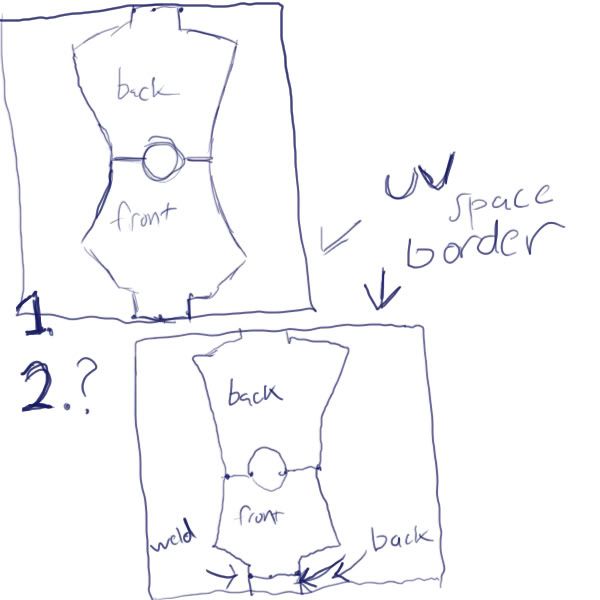
Sometimes in zbrush if your uvs are too close to the border and you use fixseam setting, it'll push pixel from the bottom of the uvs through so they begin coming in from the top. I was wondering if this is possible in 3dsmax as a way of eliminating the most texture seams possible while limiting distortion (because this method would allow you so stitch verts together that would otherwise be impossible)
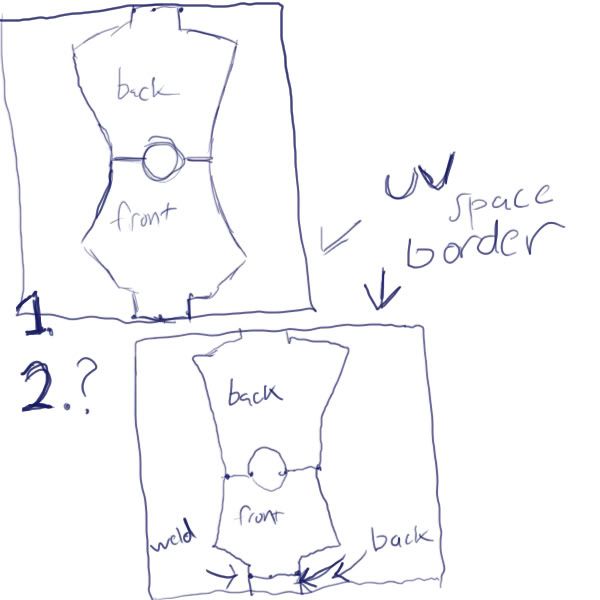
Sometimes in zbrush if your uvs are too close to the border and you use fixseam setting, it'll push pixel from the bottom of the uvs through so they begin coming in from the top. I was wondering if this is possible in 3dsmax as a way of eliminating the most texture seams possible while limiting distortion (because this method would allow you so stitch verts together that would otherwise be impossible)
Replies
Let us know how it goes!
hmm..no way to weld them eh? not sure just pushing them over will do the trick of removing the seams. visible seams are a result of there being two uv vertices on the same space on the model yes? i figured the only solve was to weld as many points together as possible.
well it would be a great software package to develop, a program capable of welding looped UVs, especially for normal mapping purposes, you could potentially depending on how the template was formatted, remove all (or nearly all ) the seams.
seems like it should be possible, i mean if the uv loops and you can indeed texture that space that means that the software is in fact aware of those uvs...so really there's no logical reason they can't be welded, we're just not being given the whole picture.
Just do it bro!
I'll look through some settings and stuff but I'm pretty sure that would create more problems than it would fix.
Edit: Yea there isn't anything that loops the uvs around in default max.
i typically polypaint my textures, and i rarely bake them and most people that do hand painted diffuse textures seem to be able to get away with cutting their uvs into like 30 pieces and somehow they manage to keep the seams invisible, even though they're technically everywhere.
slipgatecentral is a good example (amazing artist, i'm especially fond of his projection painted lowpoly models...if you google him his livejournal comes up pretty fast and he has video tuts some illustrating his actual uv layout.) his uvs are cut into lots of pieces yet i've only been able to spot one seam on any of his models... ever.
i polypaint and when i unwrap my uv's, i use 3dsmax's pelt mapping and relax dialouges to get all the uv's projecting squarely,then i weld the pieces together as to minimize any seams (typically the uvs and up like a bear skin rug,all on big piece). and even though i paint on the model which is supposed to be a way of not having to mind the seams, the seam areas have a very obvious split, not in color or anything, just a bizzare shifted look.
my guess is that the pixels are angled slightly different on one side of the models uvs from the other or maybe they are scaled slightly different but i'm not sure what to do about it.
is there a method of insuring that the model has the same pixel ratio throughout it's uvs or a way of gauranteeing the all share the exact same alignment?