The BRAWL² Tournament Challenge has been announced!
It starts May 12, and ends Oct 17. Let's see what you got!
https://polycount.com/discussion/237047/the-brawl²-tournament
It starts May 12, and ends Oct 17. Let's see what you got!
https://polycount.com/discussion/237047/the-brawl²-tournament
Crysis Tutorial Level Assignment
Hey everyone,
It's been awhile since visiting these forums and it's the first time I'll be contributing anything, in the past it's just been browsing other peoples work and doing the odd bit of mod team recruitment.
Anyway, I've just started a games development course at university and one of our classes involves using the CryENGINE2 editor to create Crysis maps. This first assignment was to create a singleplayer tutorial level with one or two extra objectives to end the mission.
The scope of my map changed from what I had in mind when we started with paper and pencils, but I think I'll be able to pull it off.
Mission Setup:
Cinematic intro
Spawn
Crouch tutorial
Suit tutorial (stealth, speed, armour)
Jump tutorial (suit jump)
Weapon customisation tutorial
First Objective - cross the river
Second Objective - Infiltrate the NK helibase
Third Objective - Rescuse allied AI (might be cut)/Sabotage fuel dump
Fourth Objective - Escape in vehicle to Evac. Zone
-Secondary Objective - Destroy persuing helicopter
End Mission
Onto the screenshots, everything is WIP at this point and most of the terrain texturing is not finished due to an error I had last week, causing me to redo all textures)
[Note: Ignore stuff floating above the ocean, I use that as an assembly point before draging things into position]
Spawn location: Crouch and jump tutorials visible (tree and rocks)

Crouch tutorial:

Ontop of Jump tutorial: (ignore car, used for testing)

Looking back towards spawn area:
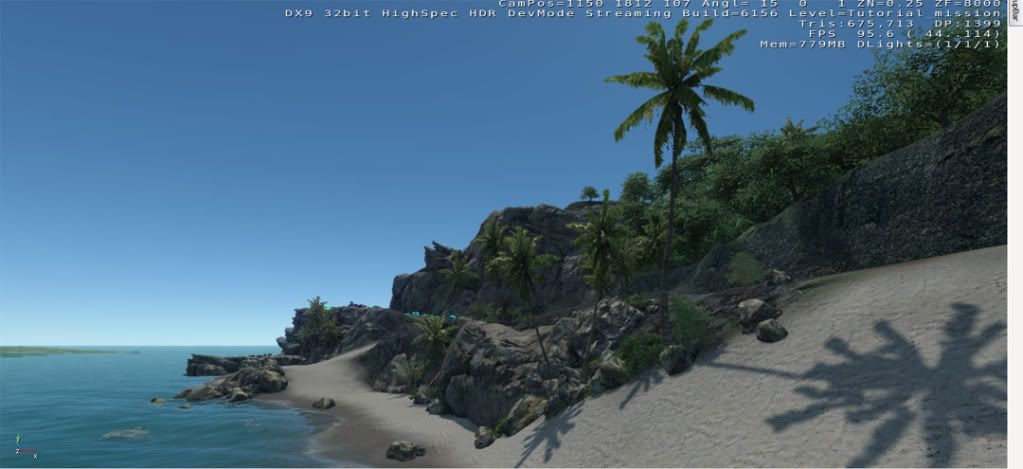
Banana Plantation: (fields behind the shed on the right)
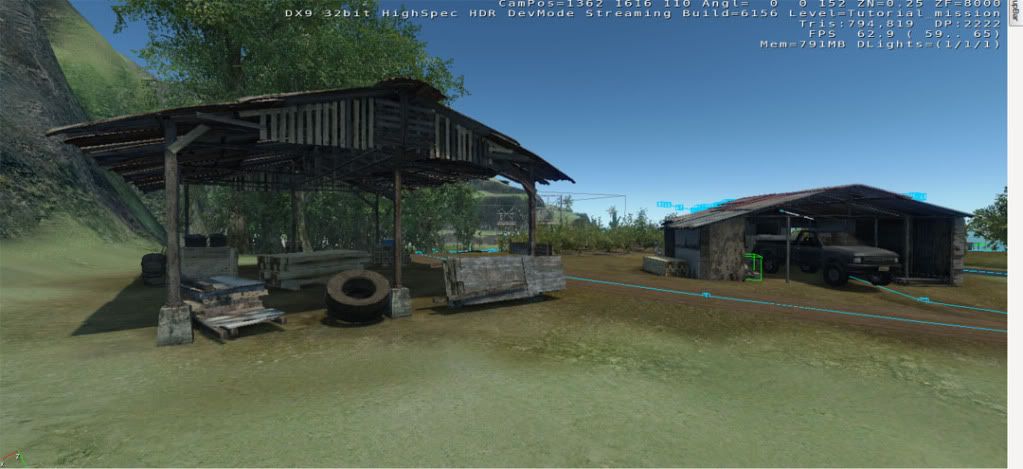
Fishing dock: enemy camp, gunboat will be removed (fishing boat only)

Enemy Sniper/Machinegun nest: (sniper covers the water and river while MG covers the road)
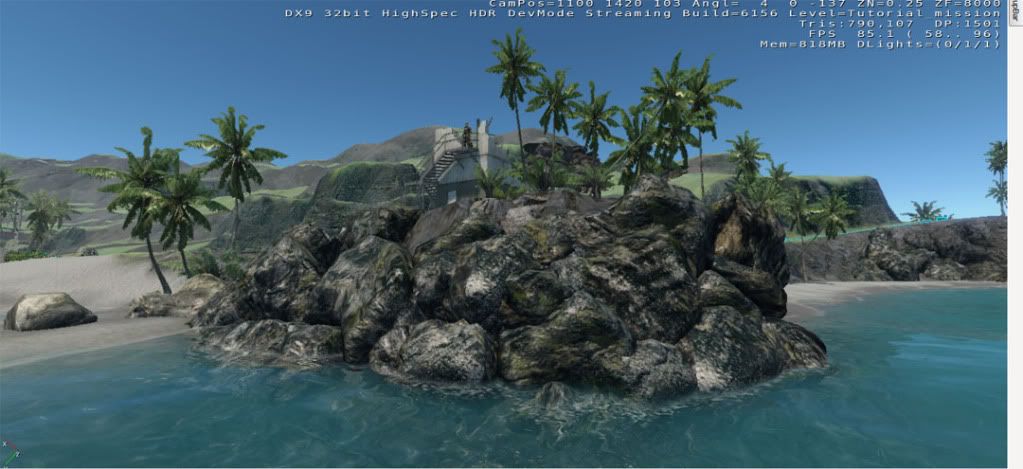

Bridge Checkpoint: (plantation is directly behind camera, fishing dock slightly to the right of screen)

Coastline:

North Korean Helibase: (entry points - Sewers (under bridge, two exits into the base, inside fuel dump and in the central base area, Cargo net, climb up the sea wall near the helipads, Pier, climb the ladders, more exposed)

Fuel dump: Sewer exit inside pit

Pier/Seawall:

Helipad: second sewer exit is in that shack in background

Base East Exit: Escape along road, round a bend to evac point

Any comments or critique would be appreciated. I'm new to these tools but I'm having fun doing this (apart from the occasional crash or loss of textures)
Since those screenshots were taken at uni the other day, I've managed to populate most of the background hills with trees and done more work to the river area.
It's been awhile since visiting these forums and it's the first time I'll be contributing anything, in the past it's just been browsing other peoples work and doing the odd bit of mod team recruitment.
Anyway, I've just started a games development course at university and one of our classes involves using the CryENGINE2 editor to create Crysis maps. This first assignment was to create a singleplayer tutorial level with one or two extra objectives to end the mission.
The scope of my map changed from what I had in mind when we started with paper and pencils, but I think I'll be able to pull it off.
Mission Setup:
Cinematic intro
Spawn
Crouch tutorial
Suit tutorial (stealth, speed, armour)
Jump tutorial (suit jump)
Weapon customisation tutorial
First Objective - cross the river
Second Objective - Infiltrate the NK helibase
Third Objective - Rescuse allied AI (might be cut)/Sabotage fuel dump
Fourth Objective - Escape in vehicle to Evac. Zone
-Secondary Objective - Destroy persuing helicopter
End Mission
Onto the screenshots, everything is WIP at this point and most of the terrain texturing is not finished due to an error I had last week, causing me to redo all textures)
[Note: Ignore stuff floating above the ocean, I use that as an assembly point before draging things into position]
Spawn location: Crouch and jump tutorials visible (tree and rocks)

Crouch tutorial:

Ontop of Jump tutorial: (ignore car, used for testing)

Looking back towards spawn area:
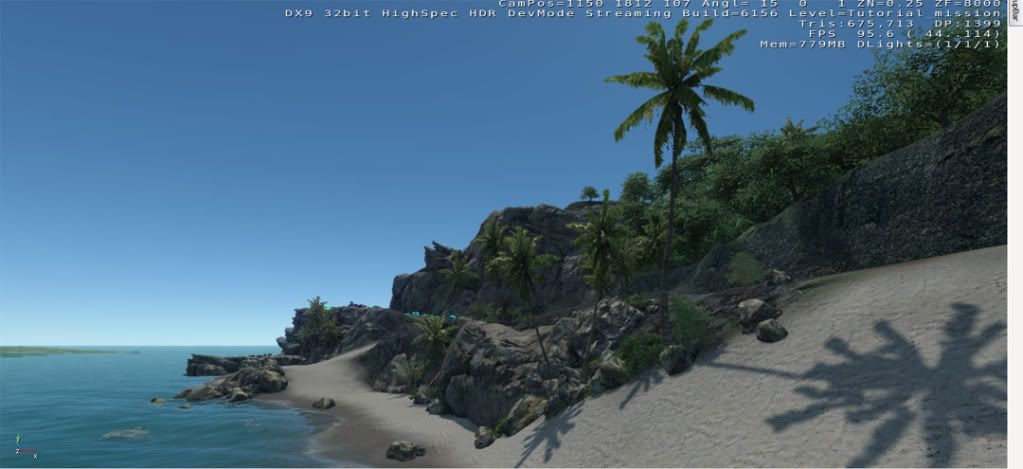
Banana Plantation: (fields behind the shed on the right)
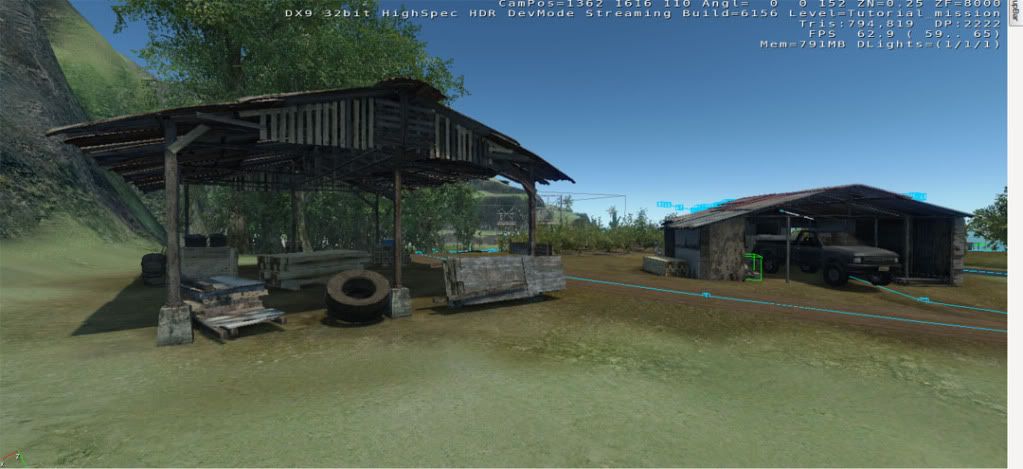
Fishing dock: enemy camp, gunboat will be removed (fishing boat only)

Enemy Sniper/Machinegun nest: (sniper covers the water and river while MG covers the road)
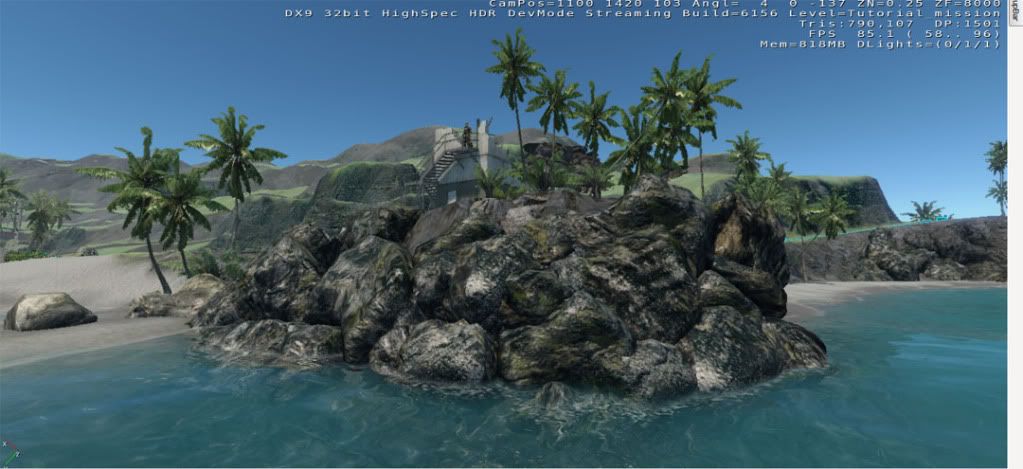

Bridge Checkpoint: (plantation is directly behind camera, fishing dock slightly to the right of screen)

Coastline:

North Korean Helibase: (entry points - Sewers (under bridge, two exits into the base, inside fuel dump and in the central base area, Cargo net, climb up the sea wall near the helipads, Pier, climb the ladders, more exposed)

Fuel dump: Sewer exit inside pit

Pier/Seawall:

Helipad: second sewer exit is in that shack in background

Base East Exit: Escape along road, round a bend to evac point

Any comments or critique would be appreciated. I'm new to these tools but I'm having fun doing this (apart from the occasional crash or loss of textures)
Since those screenshots were taken at uni the other day, I've managed to populate most of the background hills with trees and done more work to the river area.
Replies
Can't wait to see more shots.
It's so much like Crysis, that I think you'll meet some people that think that's a good thing and others that don't so be prepared for that. Is there something you didn't like about Crysis that you're trying to improve on here?
It looks like you're using stock textures and models. Do you have any custom stuff in there, or are you just working with stuff from the game?
I've only played around a little bit with the editor, so how do you like it? Is it relatively easy to get single-player levels like this working?
To be honest, I've only (fully) played the first three and a half levels so far. I'd mucked around with the game at my friends house when it was released and tried the demo at home, but my computer couldn't handle it very well before. It's only the past three weeks since I picked up a copy that I've been using this engine. I had seen quite a few videos before the game came out and had been following it's tech development news at game shows and the like. As for the original game? Apparently it's like Far Cry, great game up until the mid point when they throw in the random aliens and mutants, make the game more linear with narrow maps, then do some cliche ending. But I can't fully judge the game as i'm yet to complete it.
Thanks, I'll grab an overhead or two in about half an hour after this post. Lost an hour or two of work as a save file was corrupted. Not too much hassle, just vegetation which can be repainted. Plus I learnt a trick or two while at a mates place this afternoon which will help me rebuild what I lost.
As for filling the map, I'm not quite sure what else to do, other then enemies, trees and rocks. Perhaps another building in the central area near the plantation and bridge, perhaps a shack in the hills between the river and the Army Base. Small things, such as that ruined sniper tower/MG nest I thought was a good little detail as it fills up a bit of empty space as well as providing a challenge to the player.
I doubt I'll use any custom models or textures. I've really only started learning 3d moddling (using 3dsmax 8) at uni the past few weeks. Certainly nothing ready for ingame use except a tree model we created, although Crysis has much better stock trees
I may use a custom grass texture or two, as I have quite a few photographs I've taken for use by mappers in an unrelated mod team.
As for using the editor, it seems simple enough to create things, just takes time and patience to creating anything detailed or natural looking (no erosion tool that I know off, so it's either hard edges on cliffs or smoothed surfaces) although it seems a little buggy at times. Some random crashing due to memory overflow while painting textures seem to be the most prevelent failure, although other minor errors have caused a bit of anger. Textures fading out with the default green texture overlaying them has happened numerous times while loading levels, meaning I'd have to go over things with a very light brush to show up properly but it seems I've fixed that at home, although it happens in the computer labs at uni still.
I've only been using the editor for the past 4-5 weeks, a few hours every tuesday and doing a bit at home between other course work. It seems to be a solid editor with a mix between newbie friendly-ness and enough features avaliable for advanced users. Runs well on my system too, 85ish FPS in the editor, compaired to 25-30 in-game. (both on mostly high settings)
End rant.
edit:
Had to revert to a previous version on this computer (more upto date version is on my USB hard drive, so I'll do work tomorrow) Added a bunch of trees outside of the playing area, to denote the background. The only textures I've done so far are the beaches, cliffs (automatically applied to surfaces with a certain angle and elevation) and the NK base asphelt area. Most textures will have to be painted over with adjustments later on.
I'll do more work on this during the weekend and get better looking images once I'm at uni next week. Off to bed.
When you get time, or if your computer can handle it, through up a fly through vid or gameplay run through. Haha, I love the hands falling in the top view.
here's a bit of progress on the forest river part of the map. I've been placing a lot of vegetation and rocks, but I still think the river it's self is a little lacking and is kinda bare. I'm happy with the two paths on either side, once I add fallen leaves and moss and grass those should be done. The river it's self is a rather wide and open area which needs a few more things to close it up a little.
Right side upper river bank:
Left bank looking towards upper falls:
End of the forest path at the falls:
I'll try get some nicer looking images (with an increased object viewdistance) at uni this afternoon or tomorrow.
Not sure if I want it during the day or at night either. Night looks good But is a bit too dark in areas. Perhaps have it at evening, starting in the afternoon and getting dark, not sure yet.
Leading up to the helibase:
Five meters down the road, at night:
Above the main entrance to the base:
Below the pier at the edge of the minefield during the day:
The screenshots are not that great, had to post a few up for critique during class so I didn't spend much time on them.