The BRAWL² Tournament Challenge has been announced!
It starts May 12, and ends Oct 17. Let's see what you got!
https://polycount.com/discussion/237047/the-brawl²-tournament
It starts May 12, and ends Oct 17. Let's see what you got!
https://polycount.com/discussion/237047/the-brawl²-tournament
Editable Polys in 3ds Max
I saw a tutorial where this guy was making a face, in Maya. This one:
[ame]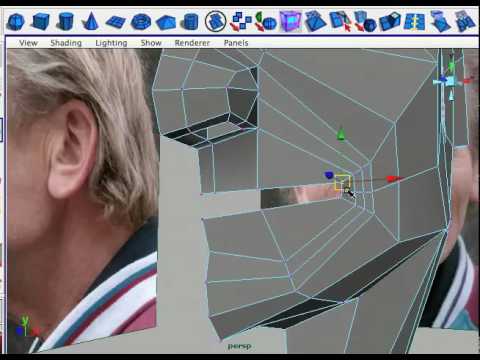 http://www.youtube.com/watch?v=xls25e08sSg[/ame]
http://www.youtube.com/watch?v=xls25e08sSg[/ame]
Now I see that he's connecting faces, dividing polygons with the greatest of ease.
I think it's called the Split Edge Ring Tool?
Is there some kind of plugin that duplicates this tool in 3ds Max?
[ame]
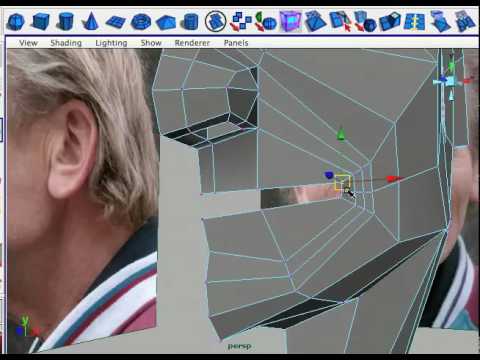 http://www.youtube.com/watch?v=xls25e08sSg[/ame]
http://www.youtube.com/watch?v=xls25e08sSg[/ame]Now I see that he's connecting faces, dividing polygons with the greatest of ease.
I think it's called the Split Edge Ring Tool?
Is there some kind of plugin that duplicates this tool in 3ds Max?
Replies
He also uses a function called 'inset' in 3dsmax.
@sprunghunt: Yes, but the connect tool doesn't allow you to create a line anywhere on the edge, like he does at 1:03. Connect just connects whatever edges you have selected, but straight through the middle. I guess i'm looking for something that would let me create an edge loop anywhere on the edge more efficiently, but similar to how cut or quickslice work.
While it's not as fast as single-clicking/dragging a new edge loop in, if you select one edge, hit Ring, then hit Connect, you'll get a new edge loop - you can then slide it around by hitting Shift+X (constrain to edge toggle) and moving the loop.
I have to say though, Max's Connect is more powerful and flexible than Maya's Insert Edge Loop tool... Maya's tool can only do one thing, while Max's works on pretty much any selection, and has several options for customising it (number of divisions, offset etc).
Polyboost.
I never knew this tool could do this.
The thing I use the most in polyboost is the Quadrify tool. Keeps my meshes from growing unexpected horns in Zbrush. Sometimes...
Connect doesn't just connect straight through the middle. Try using the 'slide' and 'pinch' values in the connect dialog box.