Cowboy Western Environment WIP
I will be modelling a western style environment with a few buildings. I have a rough basic shape and will add things like doors and windows as seperate objects so that they can be reused. I was looking for help as to how to texture the building. I have unwrapped the uvs (@1024) and was wondering if this is the correct way to do it? Will i create the textures in photoshop using the uv render as a template? Can i use tilable textures to be shared amonst other buildings? I was looking to use the same kind of wood textures on a number of buildings. Any advice, tutorials etc would be a great help.
I would like to improve my environment modelling skills but find texturing a problem since im not sure how to go about it. Thanks in advance.
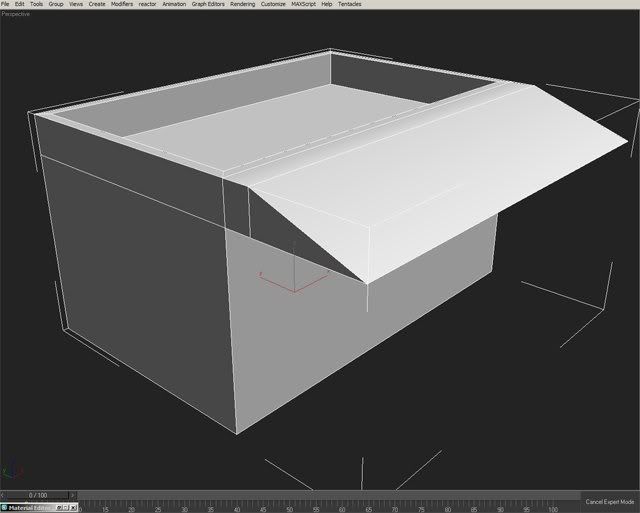
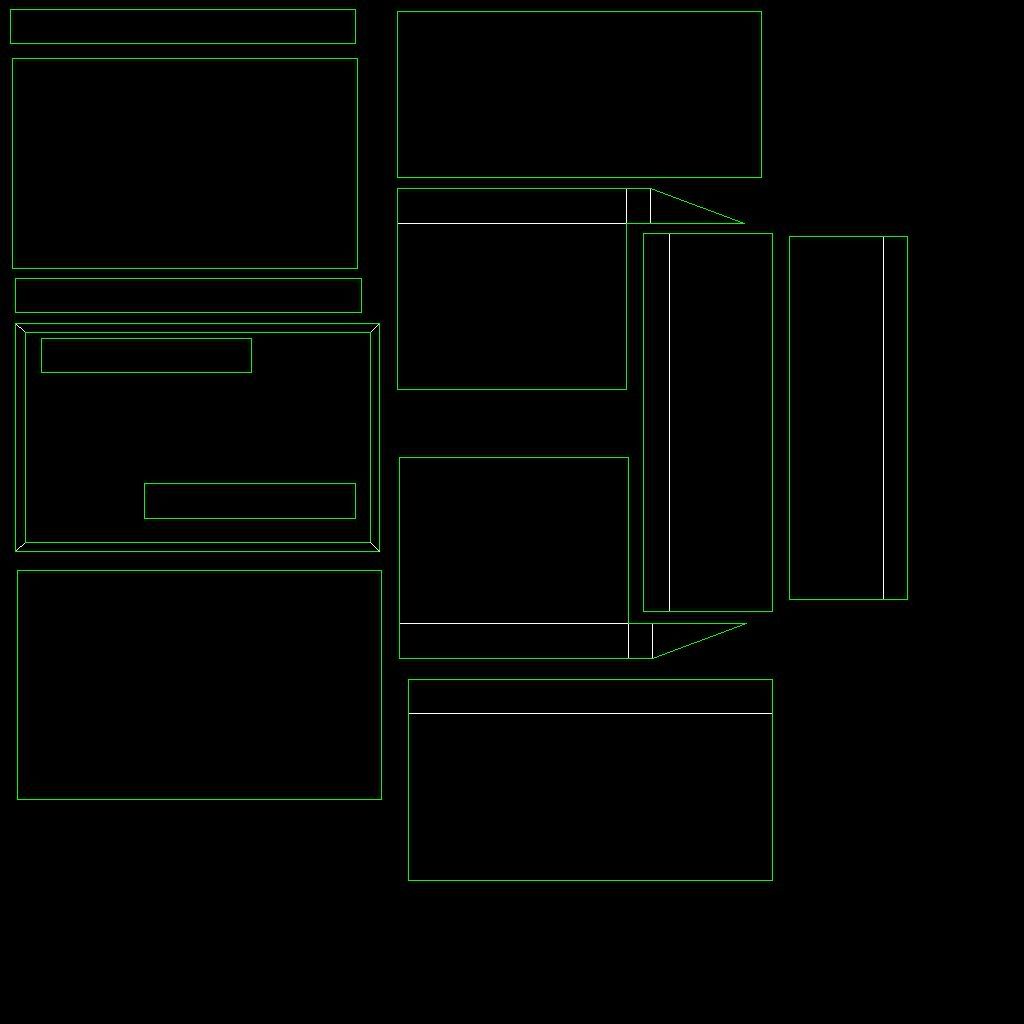
I would like to improve my environment modelling skills but find texturing a problem since im not sure how to go about it. Thanks in advance.
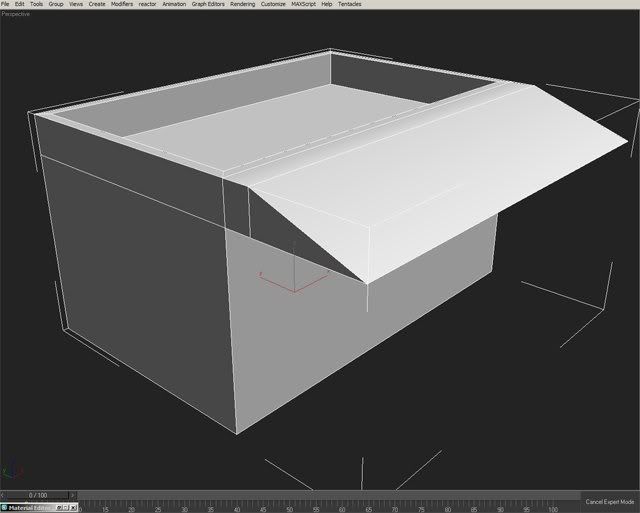
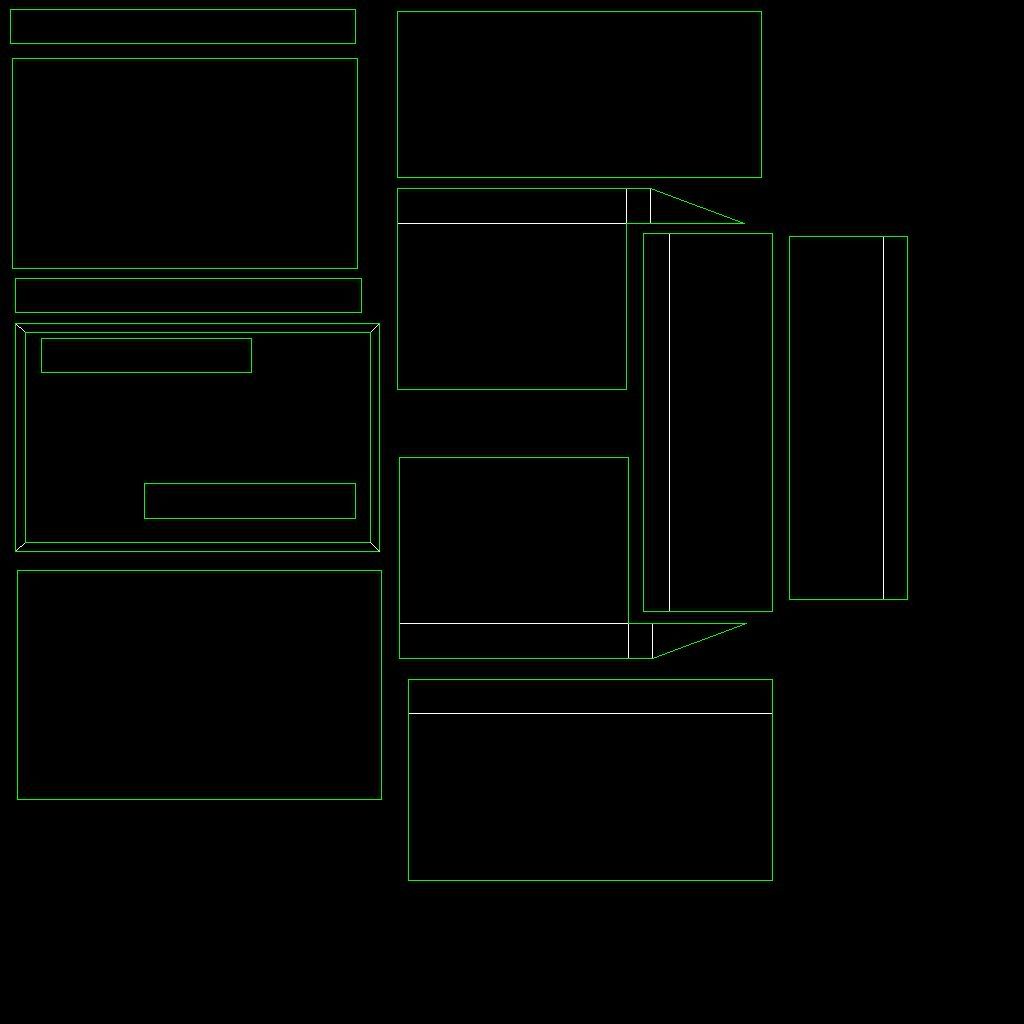
Replies
Keep in mind the walls are more often seeing in the camera...so other bits like the roof which you don't see up close and on camera as often you can shrink them down since you don't need all that detail.
And yes usually people render out the templte for texturing in photoshop.
As for modeling...before that I think it would be better to track down some actual picture references as that building seems more like a random box than actual building.
Below is the rest of the scene, the sign and railings are separate objects so that they can be reused later. Hopefully you can see the building starting to take shape.
That square could then be cut into 3 sections (for example). A top, middle and bottom.
Then for texturing you use tileable and repeatable textures for the building. And then you unwrap unique objects such as the sign and windows and doors. For the porch and stuff it could be a combination of simple mapping and/or unwrapping.
Then you could make 5 or 6 buildings just from these few meshes. A building without porch, one with only an awning. One with a broken and falling down sign on top of a porch with no awning. Etc.
At least that would be my thinking in my short time learning about set building. I should mention that would be if I was doing this for say, importing into unreal.
When you say the square can be cut into 3 sections, do you actually mean to cut the polygon of each side into 3 for the top, middle and bottom or just the texture?
Is the way you're doing it now right? No, you should use tiling textures, unless this was a small, RTS piece in which it could be a single texture with all faces mapped out.
There's lots of tutorials and examples around here, if you just look a bit, you'll find everything you need.
Speaking of yours cholden, when making them modular, you need to unwrap them prior to putting them all together since you'd have to unwrap them all after you put a building together, so you'd need to do that first. Right?
Case by case (depends), Dekard. Sometimes you do not have the luxary of completing everything all neat and clean and building it just like you want. Now, if you're wise enough, you make all those modular pieces instanced anyway so when you update one, they all update. Other times, they accept a basic tile and each piece is scaled differently resulting in somewhat custom UVs. BUT, if it were all up to me, I'd plan how each piece was going to be used and reused, modeled and textured to completion and finally placed all around the level/area.
For anyone wondering, here's my tuts page, http://chrisholden.net/tutor/tutors.htm
and check the 2d/3d discussion, plus archive thread for more. Saidin311 has asked and recieved some good answers as of late.
I think your right and im best just doing it and posting the results. Its a project for uni, we start next week and have 3 months to work on it so i do have the time. Im hoping to have a few different environments completed over the next few months.
Transition between roof tile and wood, edges of porch floor, around windows, trim around top of blue wood roof, transition between blue wood and main wood on walls, everything. It'd tedious, but it's a huge part of what makes environment art look good. Don't be scared to use polygons and prepare to spend a lot of time in the UV editor.
By trim do you mean add it into the current textures and the models or to model and texture trim pieces seperate that can be reused?
What surface is the text painted on, wood panels? Looks more like moldy cardboard at the moment though
You have 3 levels of wood here, sunbleached walls, dirty porch and fresh red trim (top). Which wood is it going to be? Considering the whole building was built at once as opposed to massive gaps of time.
From there, the red and blue paint is too fresh/saturated to work with everything else.
Here's a rough example of what I mean
I am trying to aim for a building that is old and has be repainted and perhaps have parts replaced over time. Still working on the textures to create the idea of layers of paint. Right now there isnt any lighting except for the max default. The model will be added to a larger environment scene which will then be lighted.
Thanks everyone for the help, i can really see an improvement in my work.
Some reference for ya:
REF
REF2
Add a few extra cuts to the profile of your mesh, and shake up the verts. Sagging the centers, pulling out corners, making nothing "perfect". This will give it a more natural, aged look.
I went to the extreme for this example to give you a better grasp of the point
Touches like this can also add a lot of style and charm to your work. You have to be careful not to overdo it as it can become cartoony (which may not be a bad thing).
Careful when adding dirt overlays to not just make your entire surface darker. Darker doesn't necessarily mean dirty. I'd also love to see you start presenting this piece in some semblance of an environment, even if its just a plane for a ground and a skybox. It would really help establish the look and get you thinking about how your values, your contrast works when "in situ".
[/ QUOTE ]
good tips on the darker aint dirtier thing, in this case id say the wood struts(frame) is way too dark, look at references of sun bleached wood, id go for something just a couple of shades darker than the white painted parts
kidding nice job man
-R
The textures need to be unified, none of the materials look like they have aged together. To help combat this you can overlay a color or a dirty texture and then desaturated your materials. As things get older, wood especially, they fade. The porch wood looks very brown and much newer then the rest. Try to get the age of the materials closer together
Good work so far keep at it!
EDIT: Just read what Chris posted, great crit and exactly what I was trying to say, he even gave a paint over. I think you need to work that in a little more before you can call it done.
Here's a quick point people have been hitting at, but maybe visualization will make it more clear:
Add a few extra cuts to the profile of your mesh, and shake up the verts. Sagging the centers, pulling out corners, making nothing "perfect". This will give it a more natural, aged look.
I went to the extreme for this example to give you a better grasp of the point
Touches like this can also add a lot of style and charm to your work. You have to be careful not to overdo it as it can become cartoony (which may not be a bad thing).
[/ QUOTE ]
If you're using Max (I think Maya has something similar) after you make your cuts, apply a FFD modifier to your building. It gives you a control cage with points you can pull, squish and stretch your building any number of ways. Great for this type of thing.
I'm always confused though with stuff like this; adding cuts after the fact to finish models. Are these types of cuts legal in a game sense? The side of the building for example is now a bazillion sided poly. When doing architecture like this do you have to run the loops all the way around the building?
I hope that q doesn't derail the work here, hopefully the OP and me can learn a little from it!
The only reason bazillion sided polys are dangerous, is that you don't know where/how that poly will be divided up into triangles.
If you do at least some of the work dividing it up yourself first, then you retain control over where those edges end up.
However, on a flat plane like the side of this building, it's not likely to matter too much.