The BRAWL² Tournament Challenge has been announced!
It starts May 12, and ends Oct 17. Let's see what you got!
https://polycount.com/discussion/237047/the-brawl²-tournament
It starts May 12, and ends Oct 17. Let's see what you got!
https://polycount.com/discussion/237047/the-brawl²-tournament
Tiling Textures - Thorough learning and questions
I've been reading some critiques of artwork in the other forum that recently have had a lot to deal with tiling textures.
Having said that I understand the principles of how to set up a building via tiling textures. But I realized that in practice I'm not that great at it.
So I'm looking for tips and tricks to figure out how to do this properly.
First of all, when people talk about using alpha channels to add unique detail to something what exactly is this process. I thought I knew what an alpha channel is, but I don't think I know how to utilize it properly.
Secondly, theres talk about box-mapping and then moving UVs afterwards. What exactly is going on this? When I box map whole objects it doesn't seem to put the textures properly, for example if my object isn't square or at 90 degrees the texture will have bad seams or be stretched.
For my own learning process I've set up a REAL SIMPLE test. A concrete wall that I want to essentially use EVERY technique on.
Here is the reference.

And here is my test sofar.
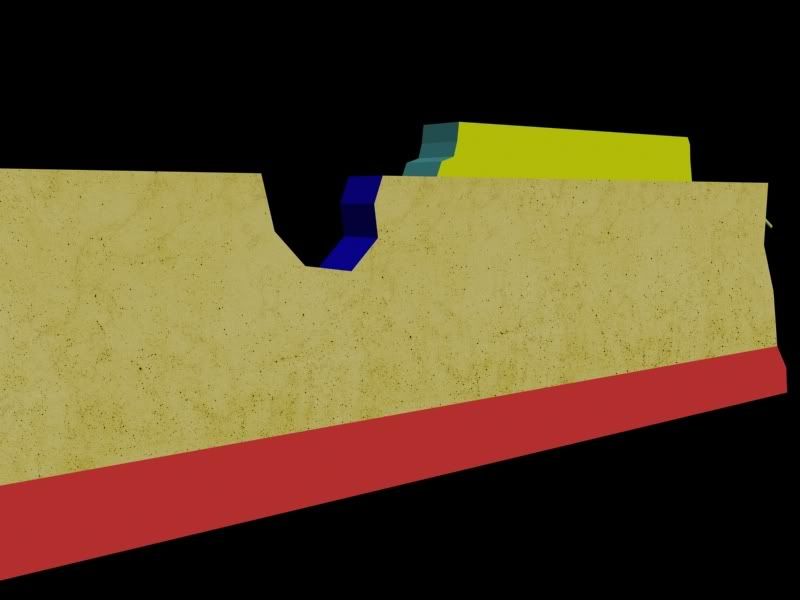
I've set up a multi-sub material and just giving it some colours to look at how many textures I need.
I've determined I need a base painted concrete (already in the making). A tileable texture that goes on the bottom with some dirt/grime/shadow. Plus I'll need to tile some brickwork on top of the concrete wall, and I'll need the rough destroyed concrete for where the wall is broken.
To get the greyish worn out detail I'm thinking I'm going to have to use Alpha Channels? But again, I'm not sure how to utilize this. I'm assuming I can't make it part of the tileable texture because then the detail would look too repeated. The concrete repeats about 3-4 times down the length of the wall.
I'd also like to add graffiti as well and I believe I'll be adding that via an extra plane over top? I still plan on modeling a few rocks for interest and I'll have to do some foliage too.
I'm hoping a vet or two can hop in here and just provide some explanation of some of the terms that are commonly used in this type of texturing application. I know this post is a bit long, but any help is greatly appreciated!
Having said that I understand the principles of how to set up a building via tiling textures. But I realized that in practice I'm not that great at it.
So I'm looking for tips and tricks to figure out how to do this properly.
First of all, when people talk about using alpha channels to add unique detail to something what exactly is this process. I thought I knew what an alpha channel is, but I don't think I know how to utilize it properly.
Secondly, theres talk about box-mapping and then moving UVs afterwards. What exactly is going on this? When I box map whole objects it doesn't seem to put the textures properly, for example if my object isn't square or at 90 degrees the texture will have bad seams or be stretched.
For my own learning process I've set up a REAL SIMPLE test. A concrete wall that I want to essentially use EVERY technique on.
Here is the reference.

And here is my test sofar.
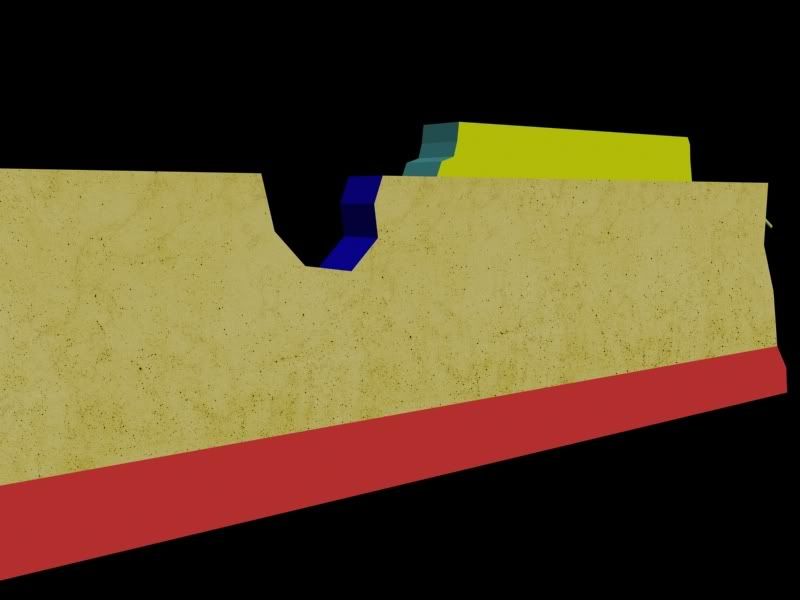
I've set up a multi-sub material and just giving it some colours to look at how many textures I need.
I've determined I need a base painted concrete (already in the making). A tileable texture that goes on the bottom with some dirt/grime/shadow. Plus I'll need to tile some brickwork on top of the concrete wall, and I'll need the rough destroyed concrete for where the wall is broken.
To get the greyish worn out detail I'm thinking I'm going to have to use Alpha Channels? But again, I'm not sure how to utilize this. I'm assuming I can't make it part of the tileable texture because then the detail would look too repeated. The concrete repeats about 3-4 times down the length of the wall.
I'd also like to add graffiti as well and I believe I'll be adding that via an extra plane over top? I still plan on modeling a few rocks for interest and I'll have to do some foliage too.
I'm hoping a vet or two can hop in here and just provide some explanation of some of the terms that are commonly used in this type of texturing application. I know this post is a bit long, but any help is greatly appreciated!
Replies
http://boards.polycount.net/showflat.php?Cat=0&Number=256181&an=&page=0&vc=1
Check out my tutorials page for some other ideas that may help
http://chrisholden.net/tutor/
Particularly "Texturing Sinlge Page Vs. Multiple Materials" and "Normal Mapped Environment". These may not specificly answer your question, but both cover general UVs and tiling textures.
I've been meaning to put something together a bit more indepth for tiling textures, but there's just so much involved and time permitting issues, blah.
I find I understand whats going on, but I also find that giving myself these specific tasks greatly improves my learning for overall projects. I'm gonna take this concept back a bit but I'll post updates when I get it right the next time.
Tips and Tricks? I'd recommend using base textures and overlays.
Divide the building into equal sections and tile the texture to give you a nice base.
Detail this base with a texture overlay using blend materials (or whatever your engine supports). If you had split a wall into 4 polygons, then tiled all 4 with the same texture you get plenty of texture resolution, but you might have a few obvious repeats. Layering some dirt/graffiti (or what looks like bullet holes in that image) over the top will break the surface up.
You can usually use a separate set of UVS for this, so UV the 4 polygons in the wall again but this time instead of them all sharing the same UV space, each gets their own discrete UVS. The texture applied has alpha.
This is a bit like using photoshop layers, but you are keeping your layers as separate texture files. With just a few good base textures and a few good overlays you can build a fairly unique scene with no obvious texture repeats.