The BRAWL² Tournament Challenge has been announced!
It starts May 12, and ends Oct 17. Let's see what you got!
https://polycount.com/discussion/237047/the-brawl²-tournament
It starts May 12, and ends Oct 17. Let's see what you got!
https://polycount.com/discussion/237047/the-brawl²-tournament
low poly modeling/riggin questions
I've been browsing through the low poly thread, and I notice with the TF meshes people are putting up that there's not a whole lot of extra loops for deformation, so it's got me confused.
Spacey's test got me even more confused:
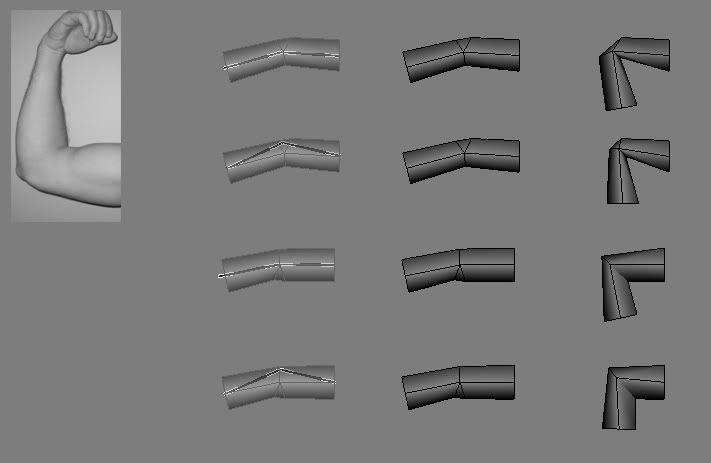
First, is there a good reason not to use biped in max for low poly stuff? Aside from having more control, is there a reason to using a custom bone rig?
I notice in his test, he's got mesh and bone joints placed against what I've learned about rigging. He says right away though, he's not great at rigging, but I'm a bit noobish, so I need to ask :P
While I can see a few of his tests deform nicely with the edge looping, but the way the bones are placed would cause complications when creating animations for the character, mainly if I were to rig an arm where the joint were deforming from the elbow, the bones are not straight, so then in animation, it is possible to accidentally break the arm by bending the arm too far backwards (mocap data for example would straighten those bones and break the arm) I also see some issues where rotations would really start to mess with what the skeleton says vs what the mesh will be doing.
Ben Mathis of poopinmymouth fame has 2 loops deforming from the center of the mesh here:
http://www.poopinmymouth.com/process/tips/limb_deformations.gif
currently I'm more or less following the method in the middle example.
So while I see that works in my own models, I don't get why I'm not seeing it in the meshes people are posting up in the low poly thread like this one:
http://i4.photobucket.com/albums/y121/wootmonkey/Art/tf2medic.jpg
but other models do have 2 rings at the joints.
So did I miss something here, is there a reason/advantage to people doing this?
Also, I'm aware that if we know ahead of time the range of animation we need, I can model and position things differently to save a few more polys if we know a joint won't bend past a certain point
like so:
http://img179.imageshack.us/img179/7697/lowbendings8au.jpg
is this the reasoning behind what I'm seeing?
Spacey's test got me even more confused:
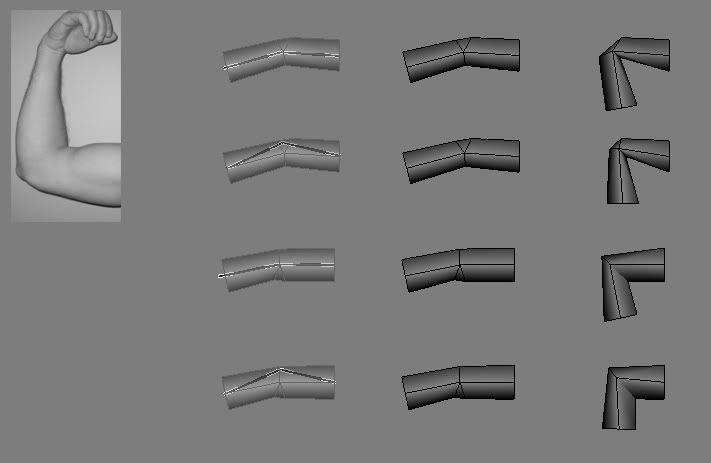
First, is there a good reason not to use biped in max for low poly stuff? Aside from having more control, is there a reason to using a custom bone rig?
I notice in his test, he's got mesh and bone joints placed against what I've learned about rigging. He says right away though, he's not great at rigging, but I'm a bit noobish, so I need to ask :P
While I can see a few of his tests deform nicely with the edge looping, but the way the bones are placed would cause complications when creating animations for the character, mainly if I were to rig an arm where the joint were deforming from the elbow, the bones are not straight, so then in animation, it is possible to accidentally break the arm by bending the arm too far backwards (mocap data for example would straighten those bones and break the arm) I also see some issues where rotations would really start to mess with what the skeleton says vs what the mesh will be doing.
Ben Mathis of poopinmymouth fame has 2 loops deforming from the center of the mesh here:
http://www.poopinmymouth.com/process/tips/limb_deformations.gif
currently I'm more or less following the method in the middle example.
So while I see that works in my own models, I don't get why I'm not seeing it in the meshes people are posting up in the low poly thread like this one:
http://i4.photobucket.com/albums/y121/wootmonkey/Art/tf2medic.jpg
but other models do have 2 rings at the joints.
So did I miss something here, is there a reason/advantage to people doing this?
Also, I'm aware that if we know ahead of time the range of animation we need, I can model and position things differently to save a few more polys if we know a joint won't bend past a certain point
like so:
http://img179.imageshack.us/img179/7697/lowbendings8au.jpg
is this the reasoning behind what I'm seeing?
Replies
- You can copy and paste poses, pieces of poses, tracks. Which means you can easily to pose to pose animation and its a snap to get a character back to root.
- Import mo-cap data or bipeds animations to another biped
- Mix biped files using motion mixer
- With this handy little biped selection GUI script selecting biped pieces is a snap.
http://www.scriptspot.com/search/node/worker+of+biped
What animation I do on one biped say a run cycle, can be put into just about any other biped. It works great for importing test animations that push joints to their fullest as well as building a library of animations that get the characters rolling that much faster.
This tutorial might help you out. I like to use it for knuckles elbows and knees.
http://www.pig-brain.com/tut02/tut02_01.htm
Now, those low poly meshes are REALLY low poly. Keeping it low poly like that requires that the bones are placed with the pivot points much closer to the surface of the skin to prevent the collapsing. However, as has been mentioned, when you start working with mocap data that has been captured of a more regular straight bone system, you'll break the model with some deformations.
Since libraries of countless thousands of animations already exist, Biped is a lovely system for transferring them between models. Using standard max bones makes the transfer of animations between differently scaled rigs much more problematic. I've found this with facial rigs. HOWEVER, what you can do is animate via a layer of abstraction - wire up a bunch of helper objects to your bones (sliders etc.) and then animate THOSE. You can load and save the slider animations, and transfer them to any rig that has the same sliders set up. This is how I work with facial rigs.
As to Biped VS Custom, you forget another option: Biped + Custom. Using biped as a base, you can layer up dozens of helper bones - twists for forearms, upper arms, calfs. Pectoral muscles. Lats. Traps. A bunch of procedural bones driven by the underlying base of biped. Paul Neal has an excellent rigging DVD series that deals with lots of these helepr bones - he layers them over a base of max bones, not biped, but the principles are exactly the same.
Although the Biped in Max supports some IK (or is it FK, I can't remember. Gah), one of the main limitations that has always bothered me was it's ability to allow the user to break the biomechanical underpinnings of the skeleton - you can rotate the head without rotating the neck, you can lift the arm up high without breaking the clavicle.
I beat max with a very heavy and ugly maxscript shovel until it allowed me to script some self correctional features over biped.
A bone in a 3d package is not a bone that you get in a skeleton. A bone in a 3d package is simply a deformation helper that mimics bones, and muscles and sinews.
[/ QUOTE ]
The minute I got the paul hormis rigging dvd, I had a good portion of my mesh and rigging questions answered in the first few minutes. That was a big concern for me as I just couldn't seem to figure out where things would line up or deform properly as a bone in max/3d doesn't equal a bone in anatomy.
So I guess I was kind of right in assuming that the low low poly models there required some special massaging, but perhaps would limit the use of mocap, unless I were to spend just as much time cleaning up the mocap as I would reanimating things by hand.
thanks for clearing that up guys, it goes a long way to soothing the ruffled feathers caused by OCD
There's a lot of good info being posted here on a daily basis though it's like plugging into discovery channel for the first time
btw, any good low or high poly modeling dvds you guys recommend?