The BRAWL² Tournament Challenge has been announced!
It starts May 12, and ends Oct 17. Let's see what you got!
https://polycount.com/discussion/237047/the-brawl²-tournament
It starts May 12, and ends Oct 17. Let's see what you got!
https://polycount.com/discussion/237047/the-brawl²-tournament
weird problem with face in max.
Hey guys I'm currently building a model and upon splitting up my head so that I can uv them I noticed that there was a face that stretched out into the distance which I can't delete or select. 
I'm using Max9 and I'm really stumped on this problem. I'm also a newbie to 3d so I might have done something really wrong which I'm not aware of. Any of you guys know what this may be?
I've included an image.
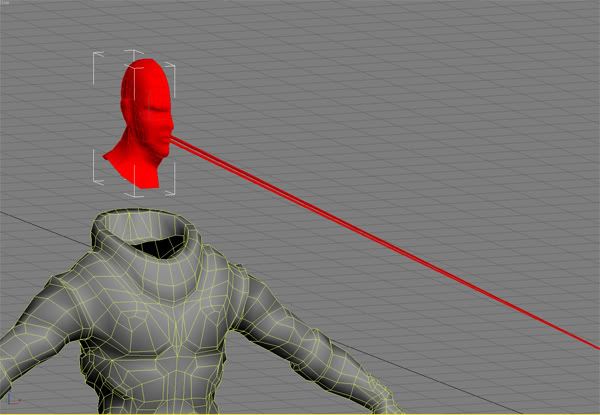

I'm using Max9 and I'm really stumped on this problem. I'm also a newbie to 3d so I might have done something really wrong which I'm not aware of. Any of you guys know what this may be?
I've included an image.
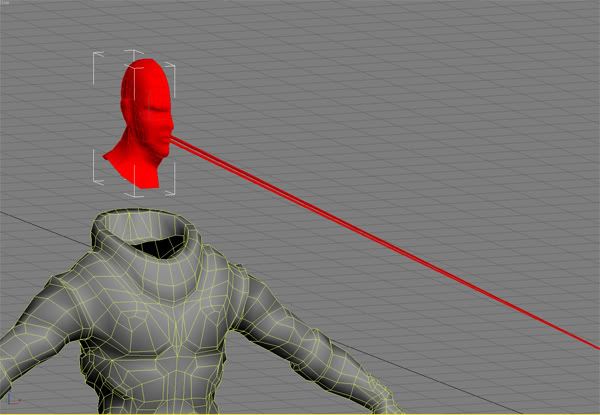

Replies
I had this problem just yesterday,I had a head and used the symmetry modifier,it did exacly the same thing,a polygon,possibly a small set of polygons went off into the distance and were unselectable.
How I solved it was to zoom in on the model and select the areas its coming from and deleted,face by face until I deleted those affected.I then rebuilt the damaged areas and it worked fine from then. Not sure the causes of it though.
John
Breakneck: Not likely, since that only removes vertices which aren't attached to any faces.
[/ QUOTE ]
yea i thought about that after the fact. dur