The BRAWL² Tournament Challenge has been announced!
It starts May 12, and ends Oct 17. Let's see what you got!
https://polycount.com/discussion/237047/the-brawl²-tournament
It starts May 12, and ends Oct 17. Let's see what you got!
https://polycount.com/discussion/237047/the-brawl²-tournament
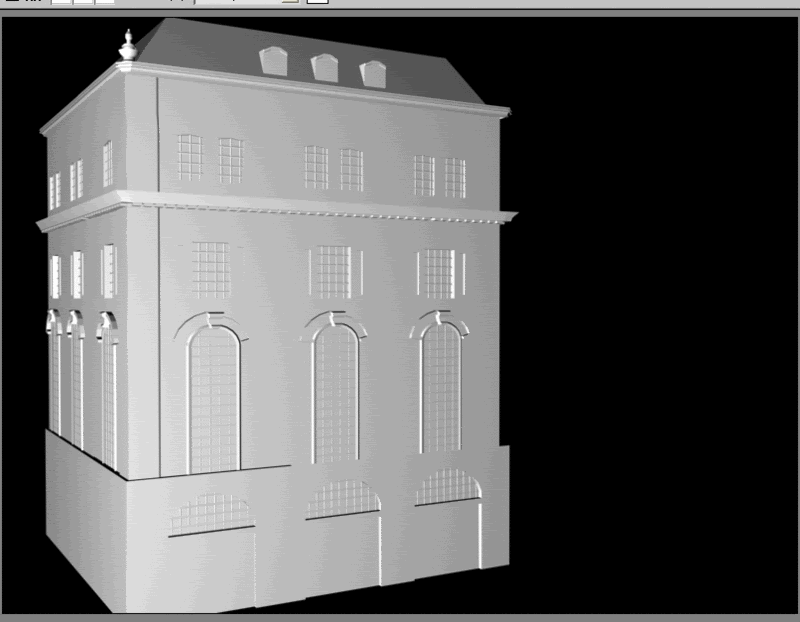
Replies
I think the biggest downfall is with the texturing and lighting, though. It's extremely cartoony and unrealistic in every way. If that's the look you're going for though, then so be it.
The textures look okay on their own, but they don't play well together. They look out of place next to one another, and in doing so, tend to scream out, "look I'm CG!". The normal maps used look fake, as if generated from the Nvidia photoshop filter. While that's not a bad thing, it doesn't work on pieces like this, were you get right up to objects. It's great for RTS games, or very simple/out of place objects. The last texture bit that bugs me is your use of specular. "Welcome to plasticville" could be the name of your environment. Everything looks exactly the same, like shiny wet plastic. Spend a little time making great specular maps, it really pays off in the end. The very last tentacle image looks cool though, very Prey-ish.
Keep it up man, will like to see how it turns out.
On my building i know that cutting in the ridges on the wall is inefficient, but i was talked into doing it by a peer.....i just need to remember to say no (LOL)
i will keep posting
You could always weld the bricks together, it wouldn't take a second really. And the UVs wouldn't be all that difficult to fix if they got messed with.
Things to consider:
- The slimy poo stuff looks wet and shinny, wouldn't that leave stains on the walls and soak into things? It doesn't seem to be blending into the scene like you would expect.
- The ceiling looks like the type of hanging ceiling you see in an office, those tiles are pretty weak and don't look strong enough to support the weight of the slimy poo.
- If that is an office ceiling and this is an abandon scene those tiles are notorious for sucking up moisture, discoloring and sprouting mold.
- Floating boards? How are the boards stuck to the brick, nails? Super glue or magical spit? Even brick windows will have trim most of the time, you can attach the boards to the trim, and it will give the windows a tiny bit more depth.
- How are the boards even stuck to each other? I'm not suggesting you model nails but perhaps paint them on the texture if the boards have their own textures. If its a tile you can do some pretty small nail heads with opacity maps or get creative with the tile and place a few nails in specific spots and adjust the UV's to maximize the placement of the nails.
I decided to go back and take out all the high res geometry and normal map this building.
Brick? Concrete?
Right now you have completely solid concrete slabs with brick wallpaper painted onto them.
You also have a little too much normal on objects that aren't established as to what they are. If these are concrete blocks, they would be blocks aligned next to each other and would therefore have creases of grout between each slab. Currently, it's one giant slab of stucco/concrete whats-it.
Also, the blue lighting isn't helping you at all with showing it off. Unless you are going to put it into a scene next to a bar or something with neon lights, use something less saturated when showing your stuff. Your walls are too hard to see and the textures therefore lit too weird for a good enough evaluation.
I would also lower the cadmium red running down the side of the building. Is that rust? Brick or stucco wouldn't stain that color unless something above it soaked down, or if this were the end of days and the walls decided to start bleeding. A bit of staining is good, but don't take it so far overboard that it draws attention away.
Your model is pretty solid, just keep working those textures and you will have a pretty sweet building.
Thanks for the tips. BTW i like your art
Here is my progress....
The textured image is hard to decipher but it looks like either your light is just too dark and saturated or your texture is. The end result looks really burnt out. There also doesn't seem to be any diffuse information matching up with your normals. You should paint some edgework around edges on the normals and paint some dirt into creases.
Tinman i love your stuff ive had your site saved in my favorites for a while. I'll beef up my high poly some more and my texture.
Few parts of normal are not looking good ( especially this bottom part of map) but I think U can correct it if U play with projection a little more.
Incandescence map looks pretty odd, 'cos its glowing in light part,and its placed kind a chaotic. Imo U should put some lamps, dots and details that will logically glow instead of putting glow map every where ( even edges between surface and detail).
U should also play a little more with colors, add more various colors not only 1 color and rust color. Put different color on a details, add some scratches, some oil leaks. Maybe try add more detail like hole in some part of this chamber and put into some cables.
Hmm its all from me.
Keep it up.
But it mostly depends of company policy, so I may be wrong.
In my studio background artist is responsible for everything except characters, that including vehicles, weapons, levels, including design ( concepts too), modeling, uvw, high/zb/mud works, textures, rigging and often with good technical background but this is not essential. And yeah, props either
Most of companies specialize their artists and cutting departments like - props artist, vehicle artist, weapon artist and environment artist. But if U find out that some company is looking for background artist, it very often means that they are looking for Jack of all skills (except characters :P)
I saw several artists in many companies working as a props artist, but I can't tell U now which one. Good memory but too short
The nose and ear are looking ok, but i would recommend modeling a head [if that is what you are doing] as one piece, as it is easier to deal with the topology and poly flow. It's better to model a whole head then trying to attach a nose to a mouth and so on.
The hand needs a lot of work. To tell you the truth I would even start over on that one. Here are some tutorials that might help. Oh, and an anatomy book can help as well.
Ben Mathis Tutorials
The Famous Joan of Arc Tutorial
There are some changes I would make to the hands and the arms, so they deform better. Give this a look-see and think about how it can be applied to fingers, elbows and knees. I've started calling it the inverted joint, and it works like a champ for hands.
http://www.pig-brain.com/tut02/tut02_02.htm
With the inverted joints you can place the bones higher in the fingers and help them keep their shape better then if you place them lower like you would normally do with "regular" joints, like what you have. And yeah you need to work out the palm, simply mirroring the top won't cut it. You can save many a poly and you'll need to more accurately mimic the palm anatomy. They really are two different sides of the same coin.
Cody-Yes im building the character basically as a base mesh for zbrush. I will use it to generate normal maps off of eventually...:)
Thanks for the tips and more progress to come soon.
I know i have a lot of work to do on this, but im just glad i got into mudbox finally.
[image]
[image]
The model however:
1. Missing biceps and delts.
2. Spine crease's too big.
3. Legs too thin
4. Feet kind of disproportionate compared to the leg
5. Ass seems squished with the back.
Might wanna look at some nudie pix.