Unreal Engine 5 Tangent Space and Triangulation Problem
My problem is that I've asked questions about triangulation and game modeling on the forum before and learned a lot, but I've actually encountered an error I can't solve. I've configured my model's UV, Normal, and topology correctly. But I'm experiencing stretching in my models. I'm investigating the cause and how to resolve it. I'd be very grateful if you could explain this technical issue to me, my friends.


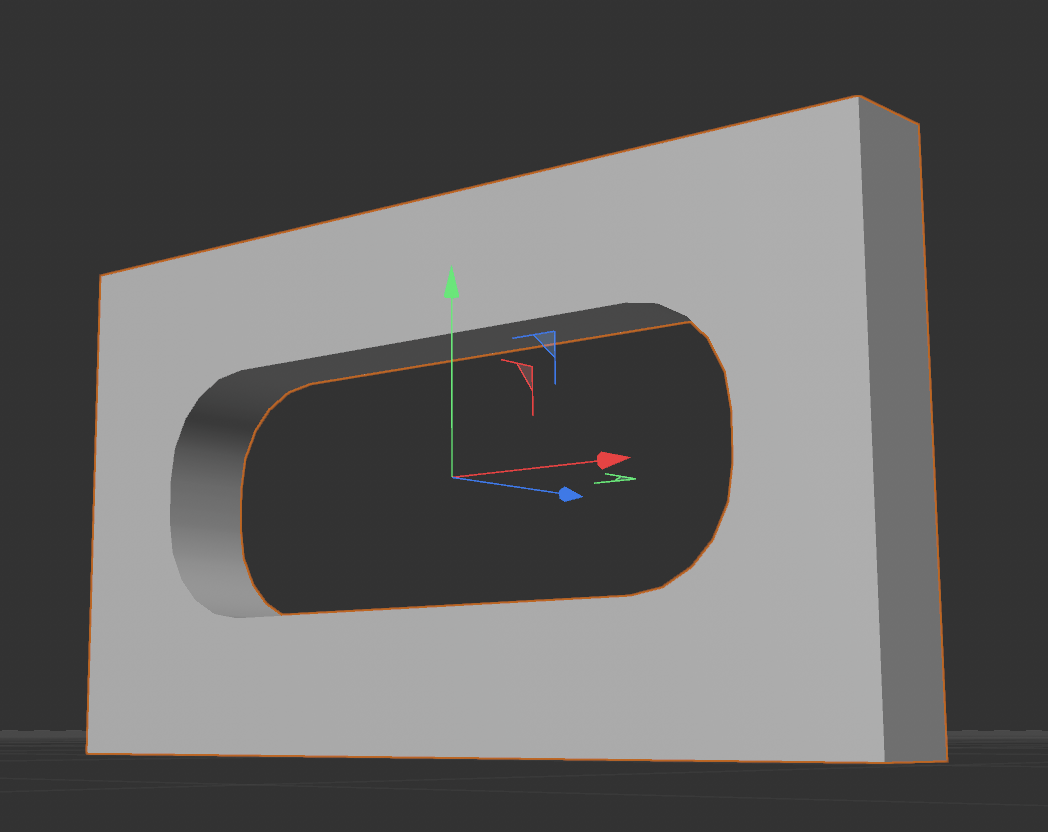
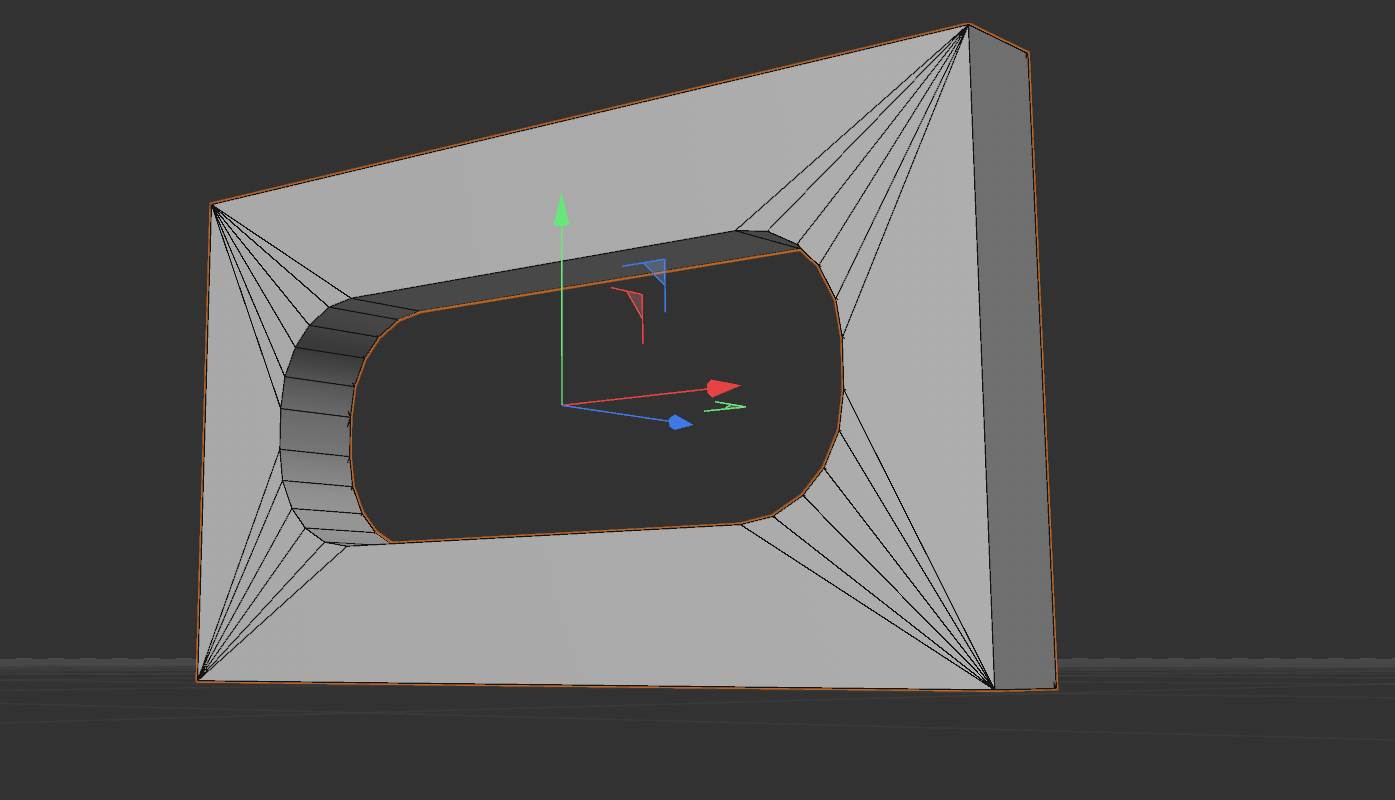
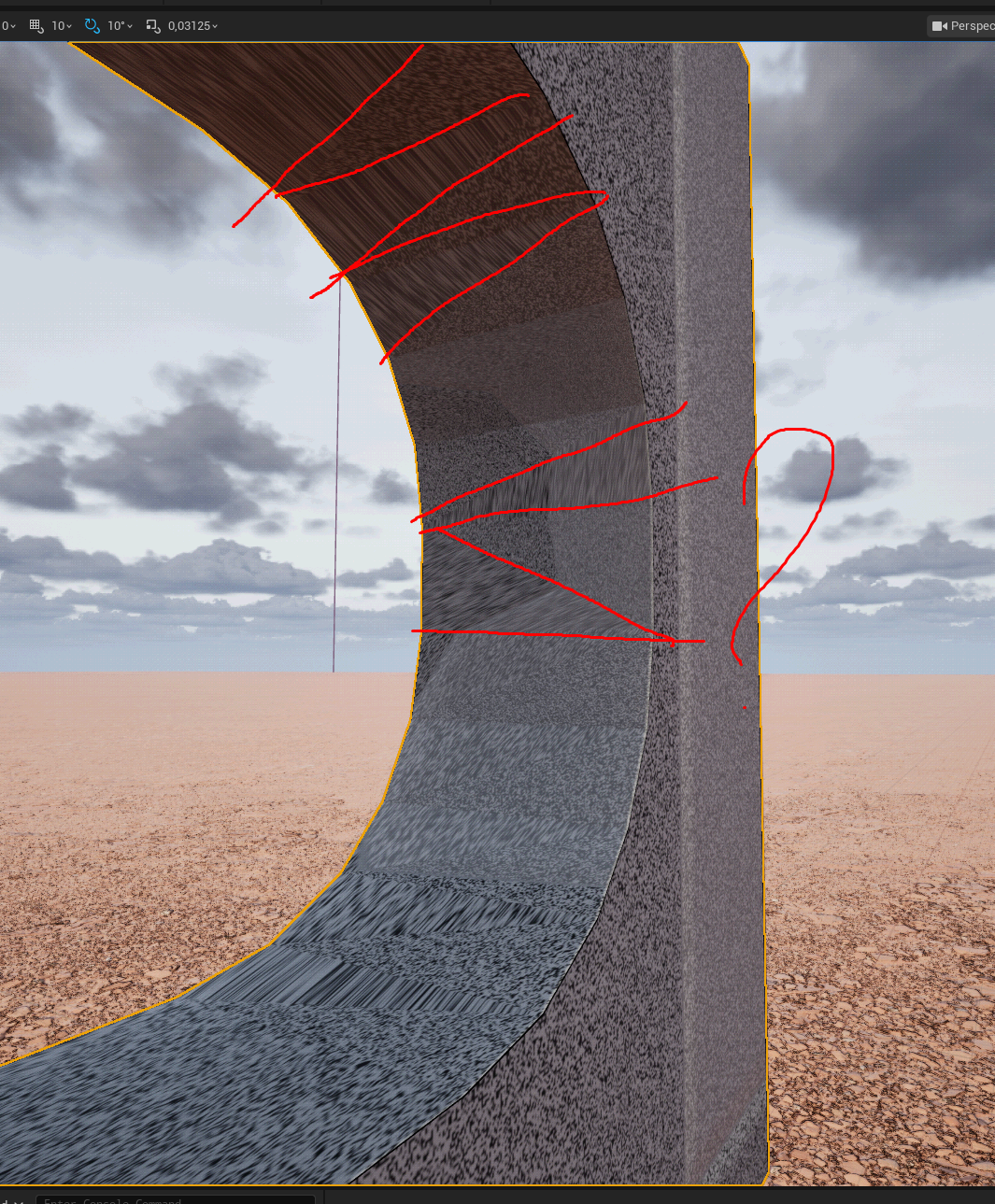


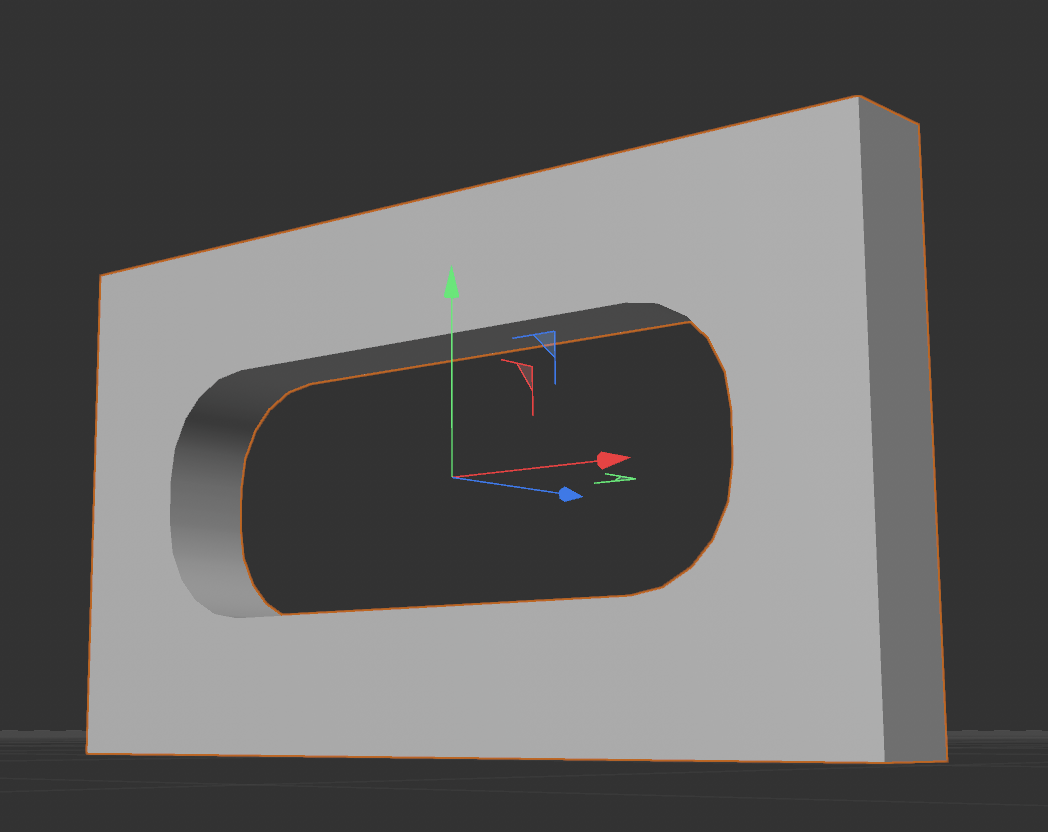
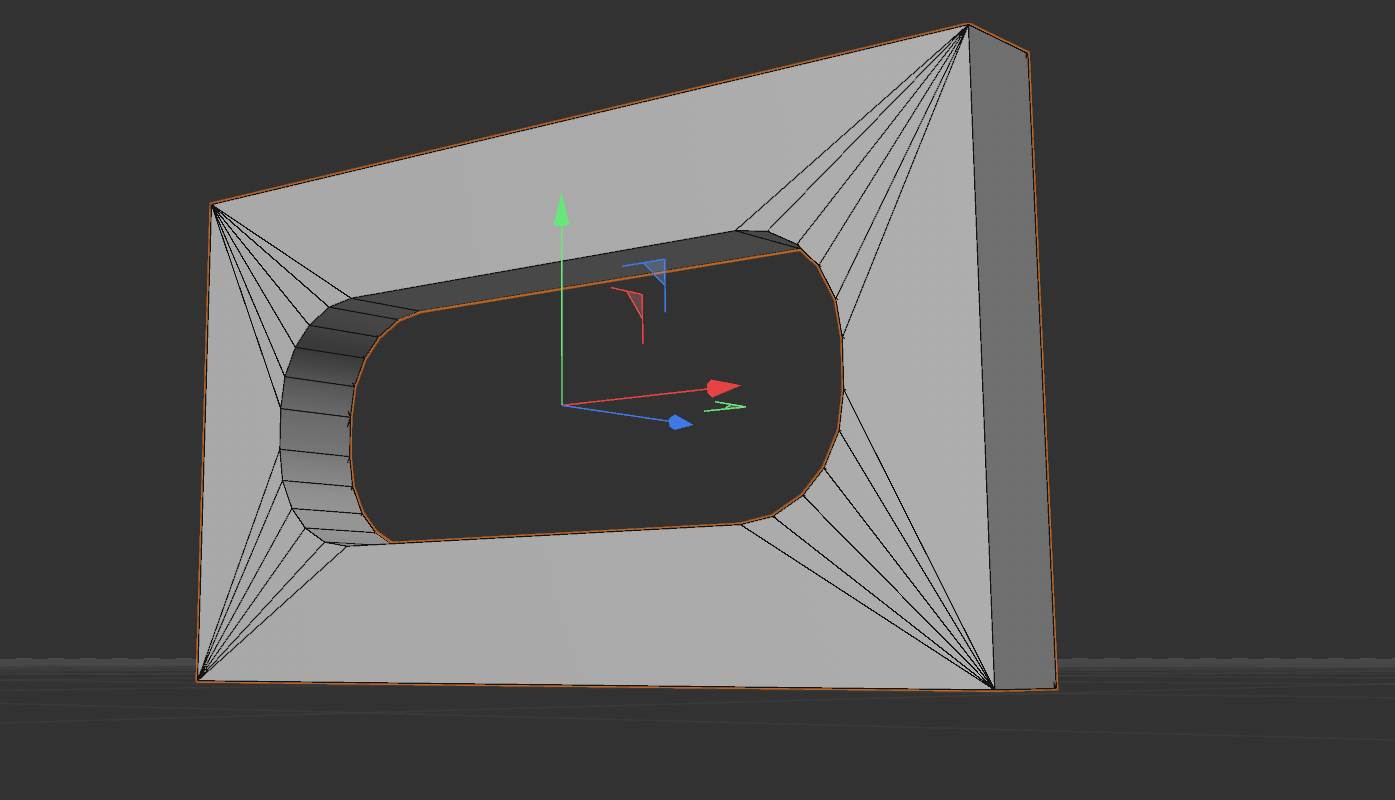
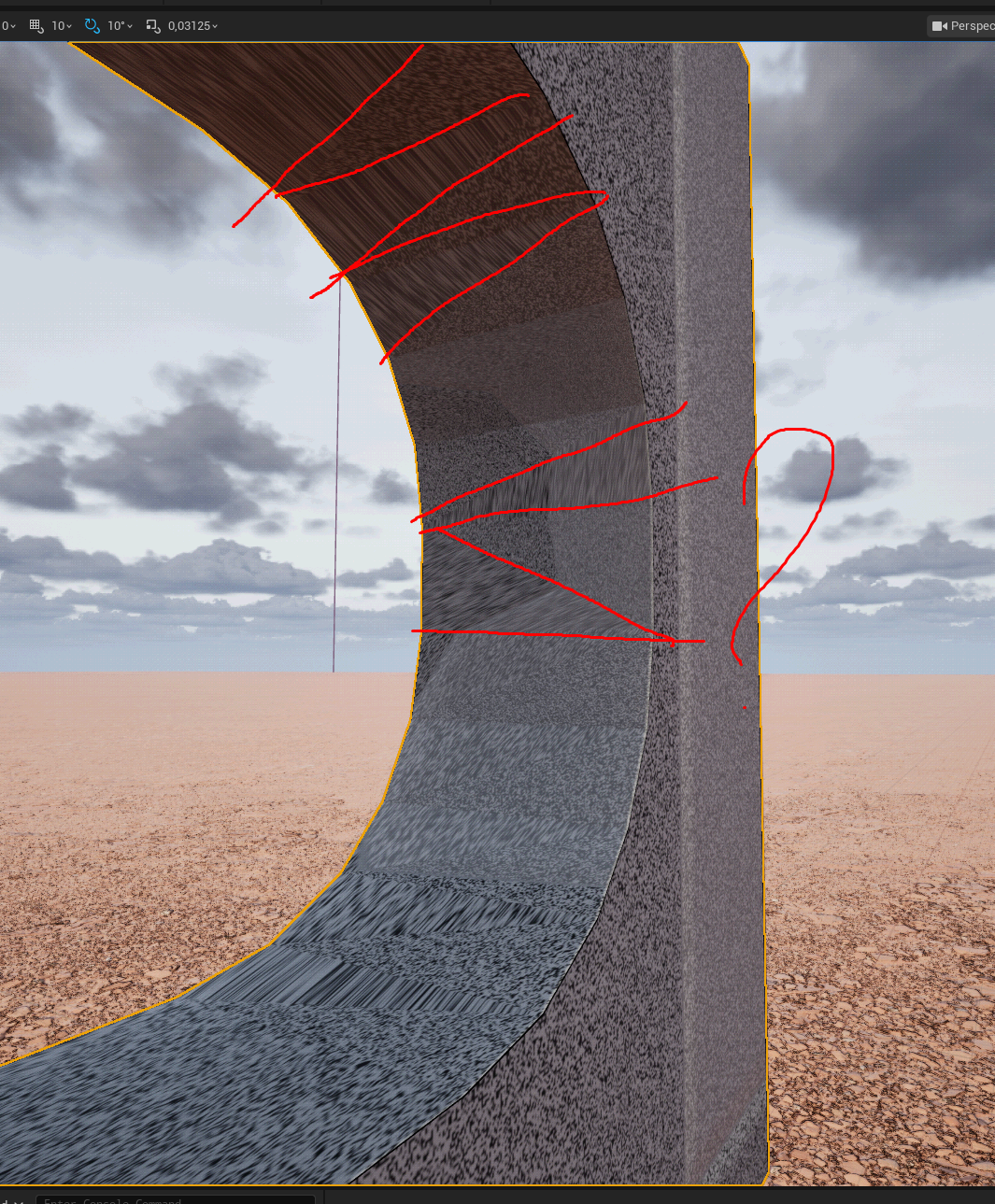
Replies
@nattemre : simply provide your source file (as exported from your scene/as imported into the engine) for people to have a look, otherwise any advice would be a mere guess.