Inconsistent FOV (perspective) between ZBrush and Maya
I'm designing my character for a game for Unreal Engine. Games usually have a big FOV (angle of view), such as 90 degrees typically. I set FOV to 90 in UE, Maya. and ZBrush. The perspective in Unreal Engine and Maya is about the same. But much different in ZBrush - it has much less "fish eye" effect.
To demonstrate this, I set the FOV to a crazy high value of 150 degrees and took these pictures. You can see the difference.
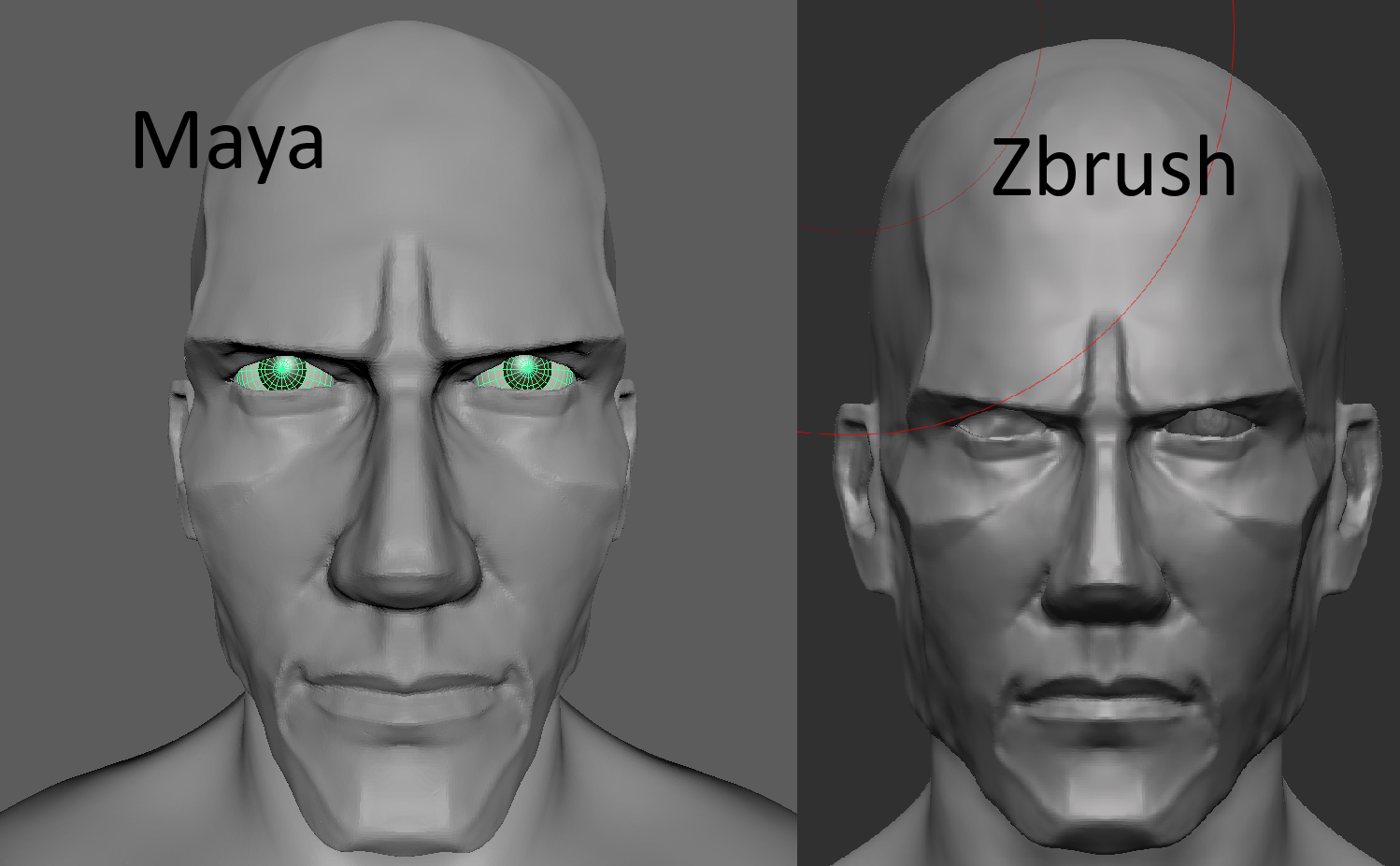
I'd say, of the two, ZBrush is wrong, because with such a value, you are expected to see some distortion. Actually, when you change FOV from 1 to 179 (min and max allowed), you see very little perspective change in ZBrush, which is not the case even in real-life cameras.
The inconsistency makes it hard to design a character's face. How do you deal with this problem? I think many people working on ZBrush work for games.
To demonstrate this, I set the FOV to a crazy high value of 150 degrees and took these pictures. You can see the difference.
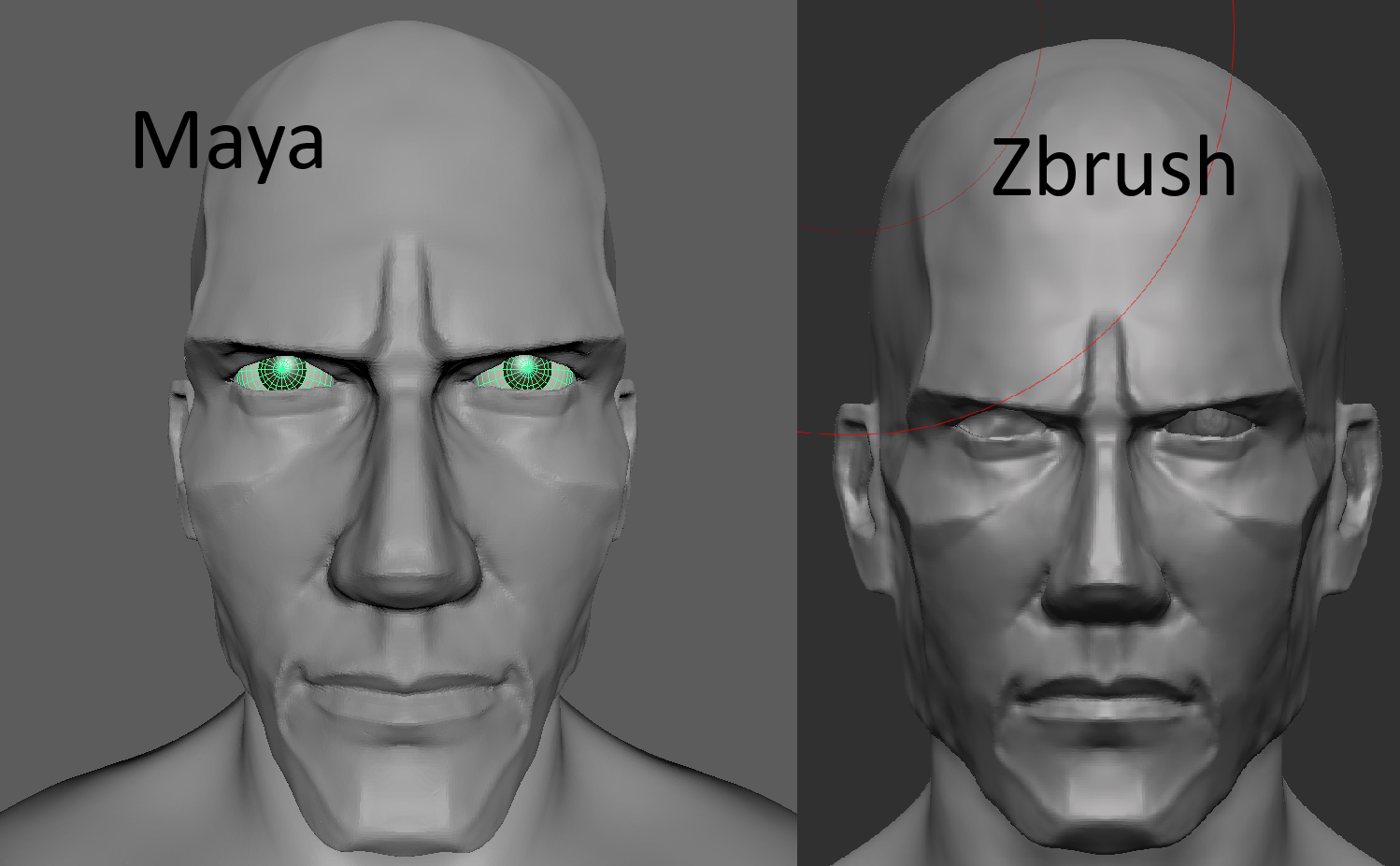
I'd say, of the two, ZBrush is wrong, because with such a value, you are expected to see some distortion. Actually, when you change FOV from 1 to 179 (min and max allowed), you see very little perspective change in ZBrush, which is not the case even in real-life cameras.
The inconsistency makes it hard to design a character's face. How do you deal with this problem? I think many people working on ZBrush work for games.
Replies
Angle Of View controls the strength of the perspective effect. As with camera lenses, a short focal length gives the strongest perspective, and a long focal length the least.
From: Draw
Here's a good image showing the relationship:
Here's an old article exploring the same thing as you:
Sort a Done. Its almost there... I swear...: ZBrush Focal Angle
Fov can also be horizontal or vertical, and I haven't used Maya in a while so I can't remember which of these it is
Anyway just to rule it out you haven't disabled perspective have you?
Also if it is infact Focal Length you're adjusting in Zbrush rather than angle, then I'd expect higher values to have less distortion (as in that image above), so double check your Maya settings.
Yes, smaller focal length = bigger fov = stronger distortion.
This was actually one of the main reasons that personally made me drop Zbrush in favor on Mudbox (and now Blender), as I find that working this way is borderline absurd.
I suppose it would affect figurine sculptors less, since their work is ultimately shown very small IRL hence seen similarly to through a telephoto lens (therefore similar to ortho). And indeed, many people using Zbrush for CG do manage to live with the issue, but it does involve doing frequent exports to a regular 3d software, at least for heads.
All that said, good luck ! You'll find your own workaround.
They added 3d meshes that you could stamp down into pixols on the canvas. But it was still an orthographic view mode. Then people were manipulating 3d models more, and not stamping them down into the canvas, and asking for perspective view.
So they kind of hacked it into the existing display system. Which had always been super powerful at displaying millions of polygons, so why ditch that? Anyhow that's my understanding for why their perspective view doesn't work quite as expected.
Another way of showing that it isnt a camera is, that its impossible to move the camera between 2 meshes or 2 parts of a mesh, say in a horse the camera can not be between the front and the hind leg. One will always overlap the other.
The best you can do is regularly checking your work with a "real" camera and distortion