The BRAWL² Tournament Challenge has been announced!
It starts May 12, and ends Oct 17. Let's see what you got!
https://polycount.com/discussion/237047/the-brawl²-tournament
It starts May 12, and ends Oct 17. Let's see what you got!
https://polycount.com/discussion/237047/the-brawl²-tournament
[3DS Max] How do I straighten out my arm UVs?
Hello, I'm wondering if someone can help me with this issue I'm having. I've uv mapped a pair of arms for a character I'm working on here, and while it looks alright, I'd like to straighten them out more like the second image to make it easier to paint on for me. However I'm finding this quite difficult to do so inside of 3DS Max.
Does anyone know how I can achieve the 2nd picture's result?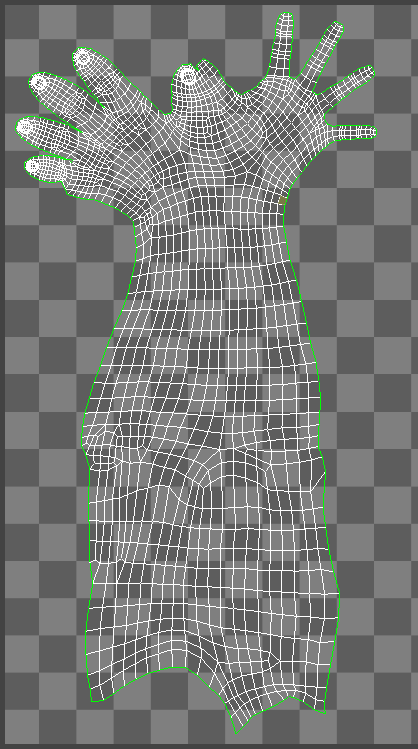
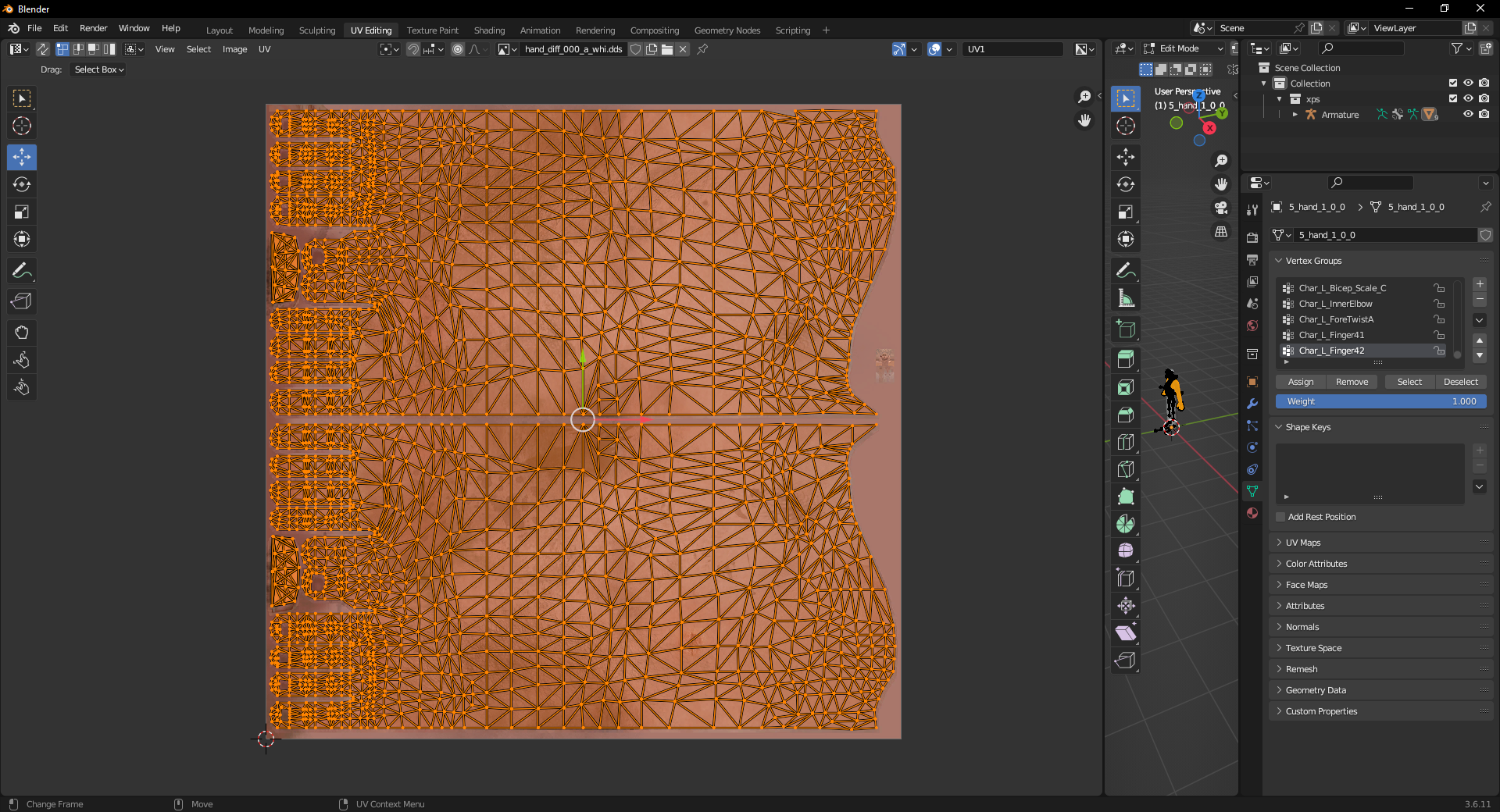
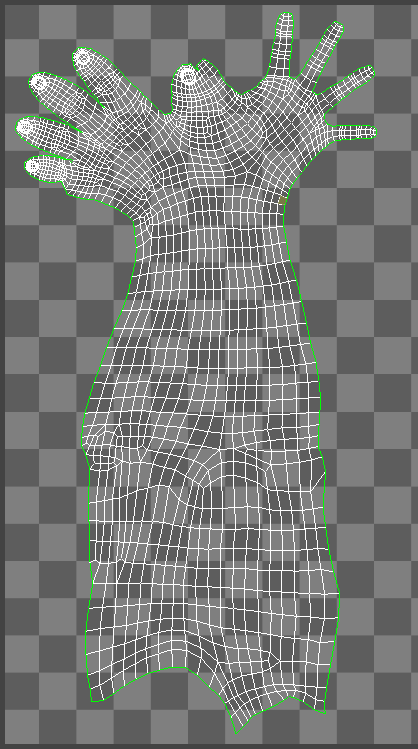
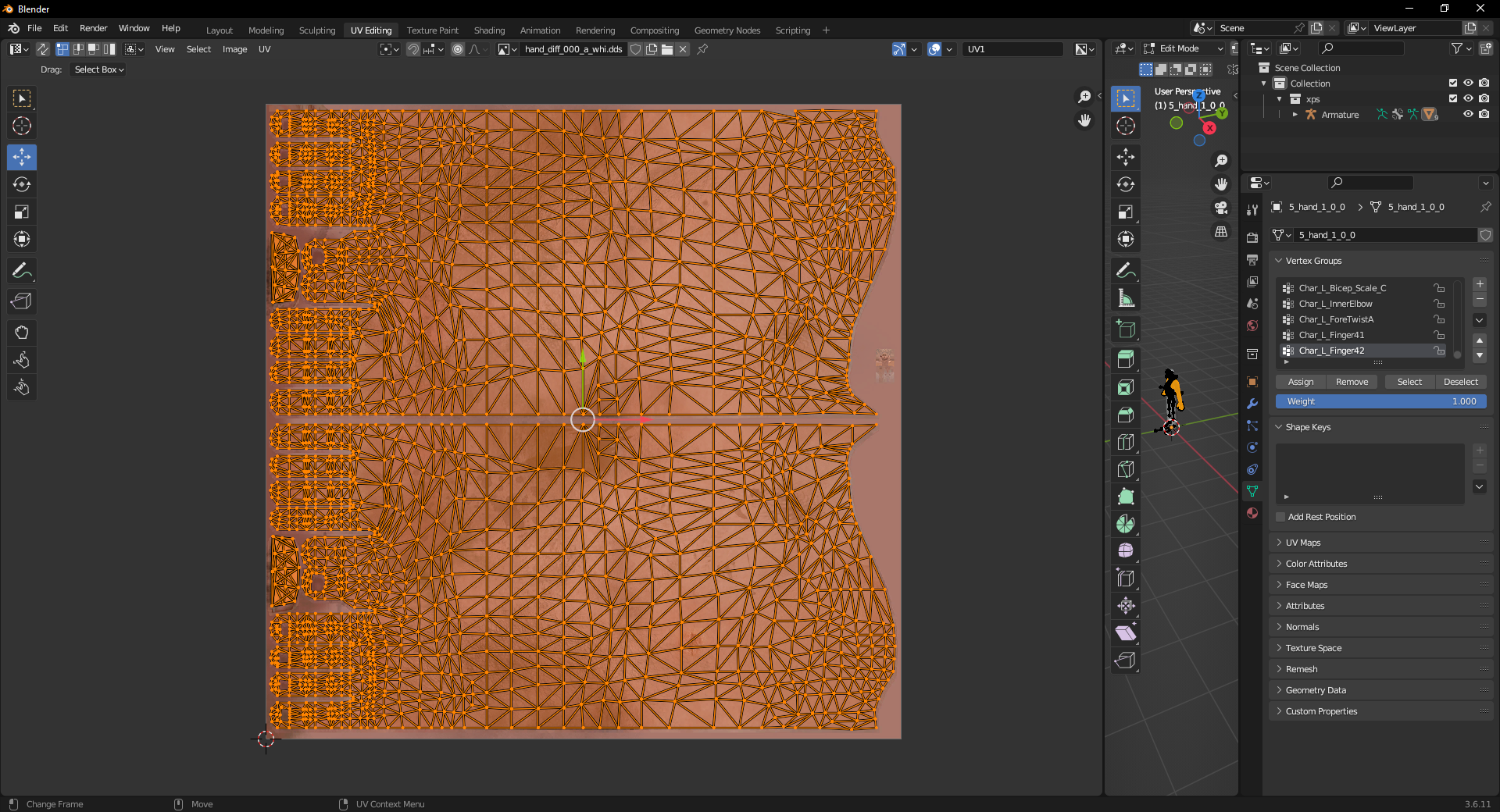
Replies
Thanks, I am aware of those straightening tools but they don't quite help me achieve what I'm looking for. Well what I mean is, I can straighten the outside borders of the arms/hands but the fingers are too far apart and curved outwards for me to be able to straighten them into place and apart from manually moving each vert by hand I haven't found a better solution to this. It seems Maya might be better for this sort of thing though from what I've seen....
Ahh very ineresting, I think this gives me an idea now of how to do it! So if I understand correctly, I am to weld the fingers together first, then relax them and then straighten out the edges, then unweld the fingers? I hate to be a bother but could you maybe post individual pictures as steps or even a video? The gif is a bit fast to follow haha
https://polycount.com/discussion/224845/uv-optimisation
Ha i knew i had it floating around somewhere, confluence to pdf is a bit shitty tho.
Ah okay you mean Max script then? Cool no worries, lemme know when you find it
Anyways, will convert that PDF to a thread so we can conserve it better, good idea @Eric Chadwick ?
Great thanks! I was able to install it and assign it to a hotkey and put it in my toolbar. However when I'm in my UV editor and I select two or more verts and then run the toggle for the script nothing happens. Am I using this wrong?
But be aware you can mess up your UVs this way
If you feel like thats too many points, move them close to each other closer than the actual connected geometry is and play with the weld value. But really this is like what 1-2 minutes of setup max and then it will work Itself out
Note to myself test this with the newer unfold methods
And you shouldnt need to move points closer, just raise the weld treshold. If yiu set it to 1 you should be able to weld everything in the 0-1 range into one clump
the reason likely is, that my link is http not https. otherwise just tested, with norton on and windows defender on, works in all browsers i have installed.
Gotcha that makes more sense now, thank you! So I just weld the fingers together, straighten the borders and pin them down, unweld the fingers and then unwrap again right? I'll let you know how it goes!