Triangles after baking normal map
Hi everybody!
I've got the issue with triangles showing on the model after baking high poly to low poly. I try to bake the model in Substance Painter, and in the viewport everything seems to be ok, but in Iray the triangles are visible.
I found a similar issue in this topic: Triangles showing on bake/normal map and tried to follow the advice. Checked the edges, tried to modify UV shells (I added hard edges, cut more shells, but it did not help). Probably I am missing something important.
Can you please help me: what shall I check/fix?
Here is the model in Maya:
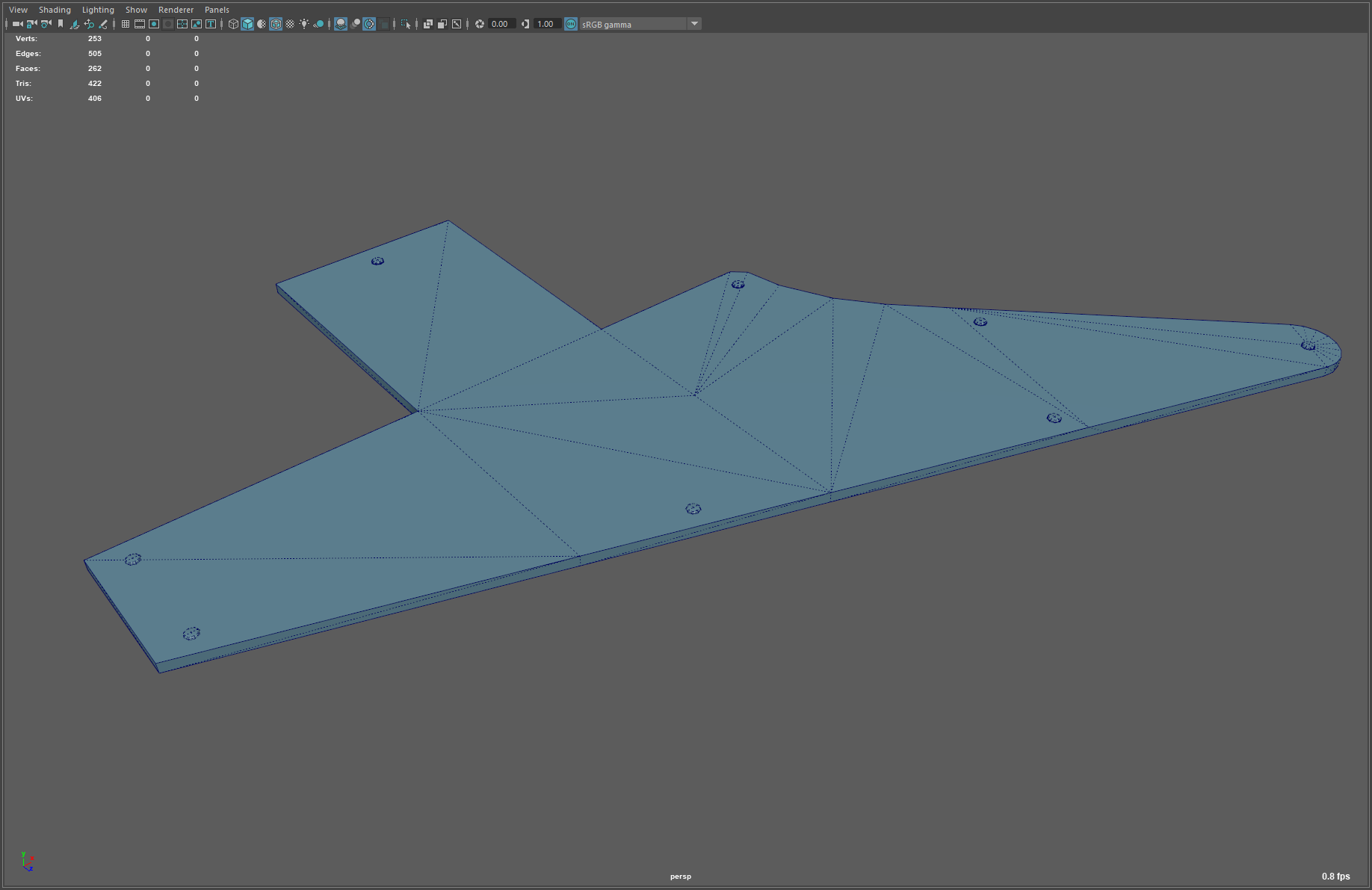
Here are the UV shells:
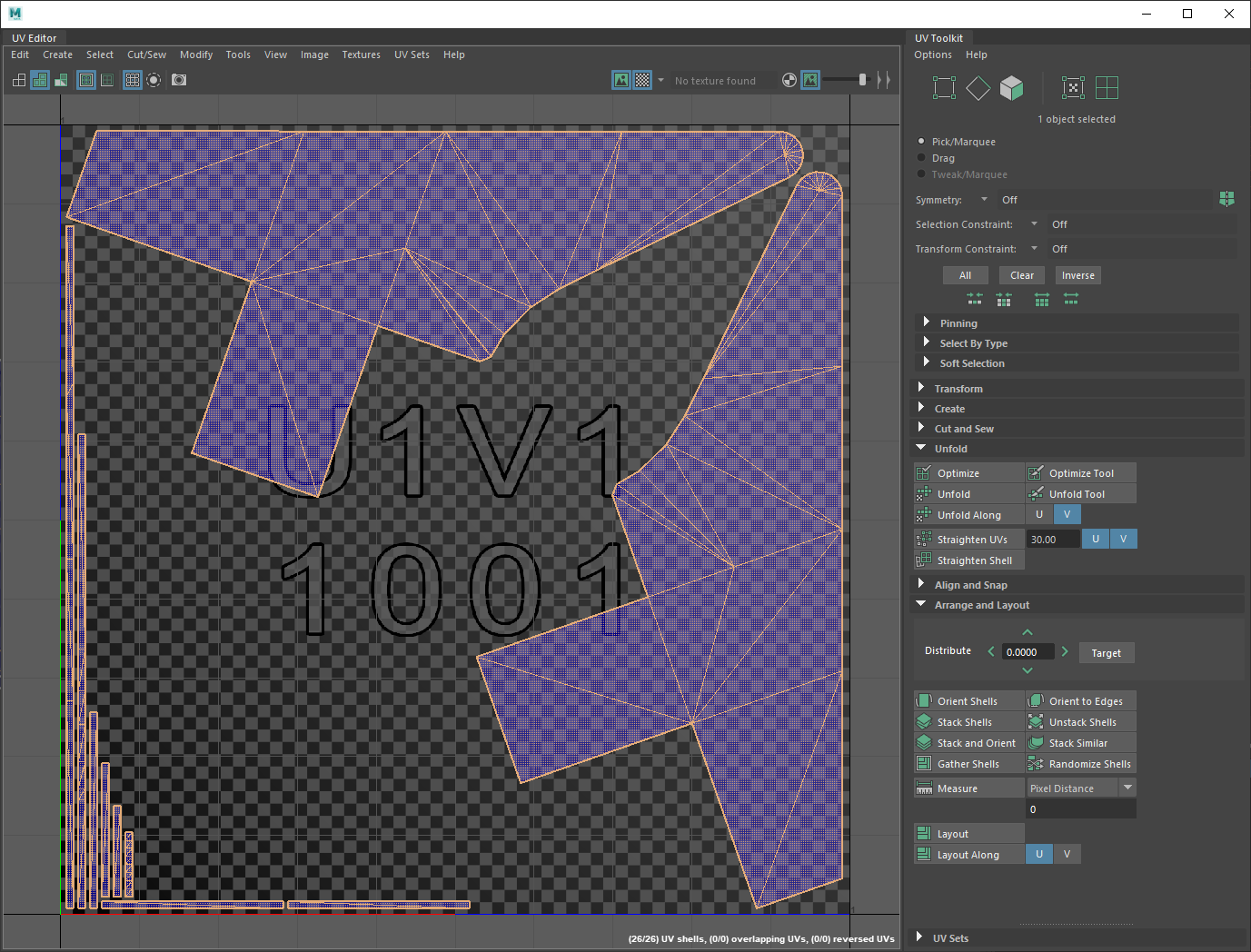
This is how it looks in Substance Painter's viewport (when the edges are not highlighted with red the model looks ok, without artifacts):
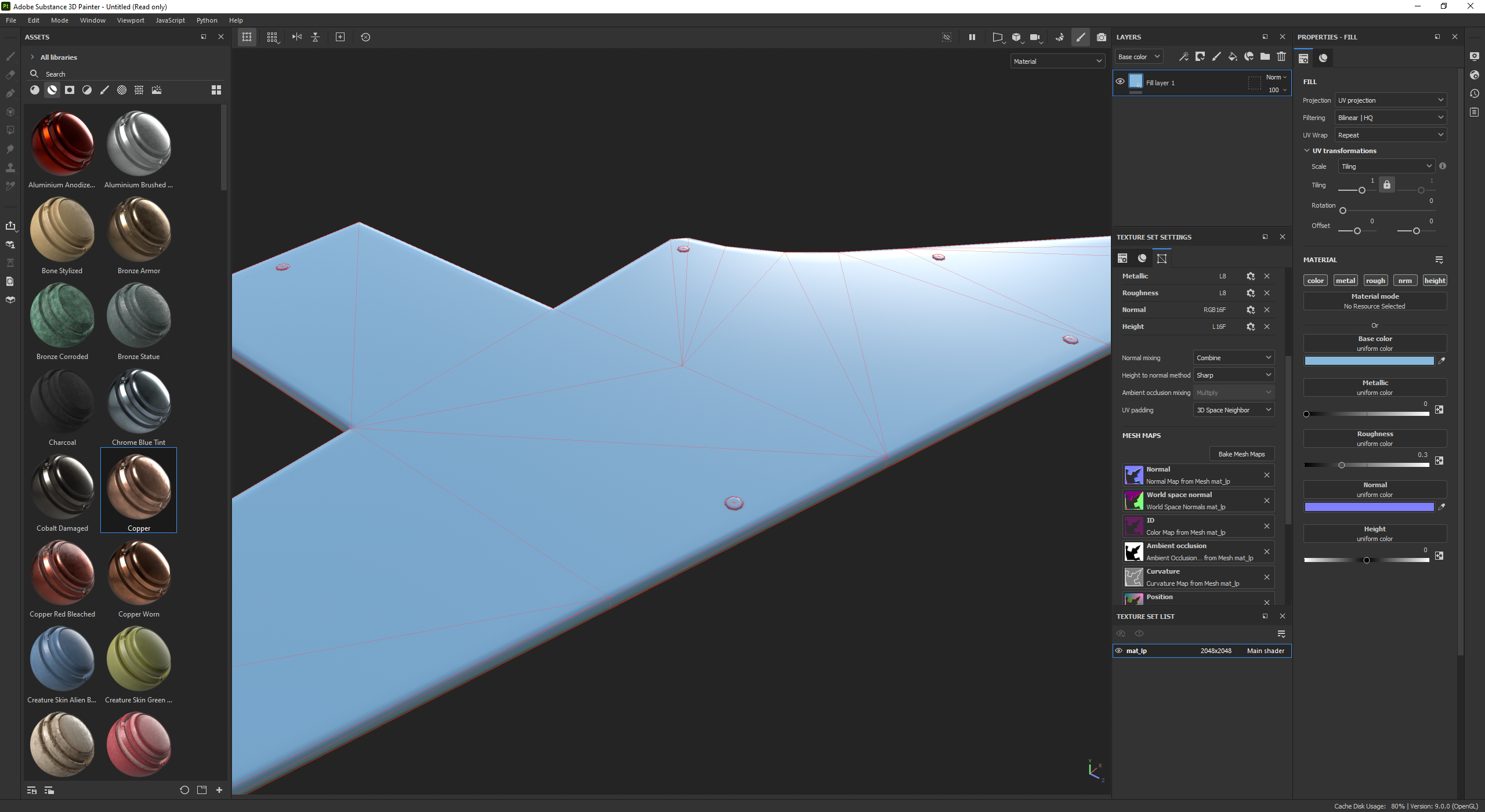
And this the result in Iray. The triangles' edges are visible.
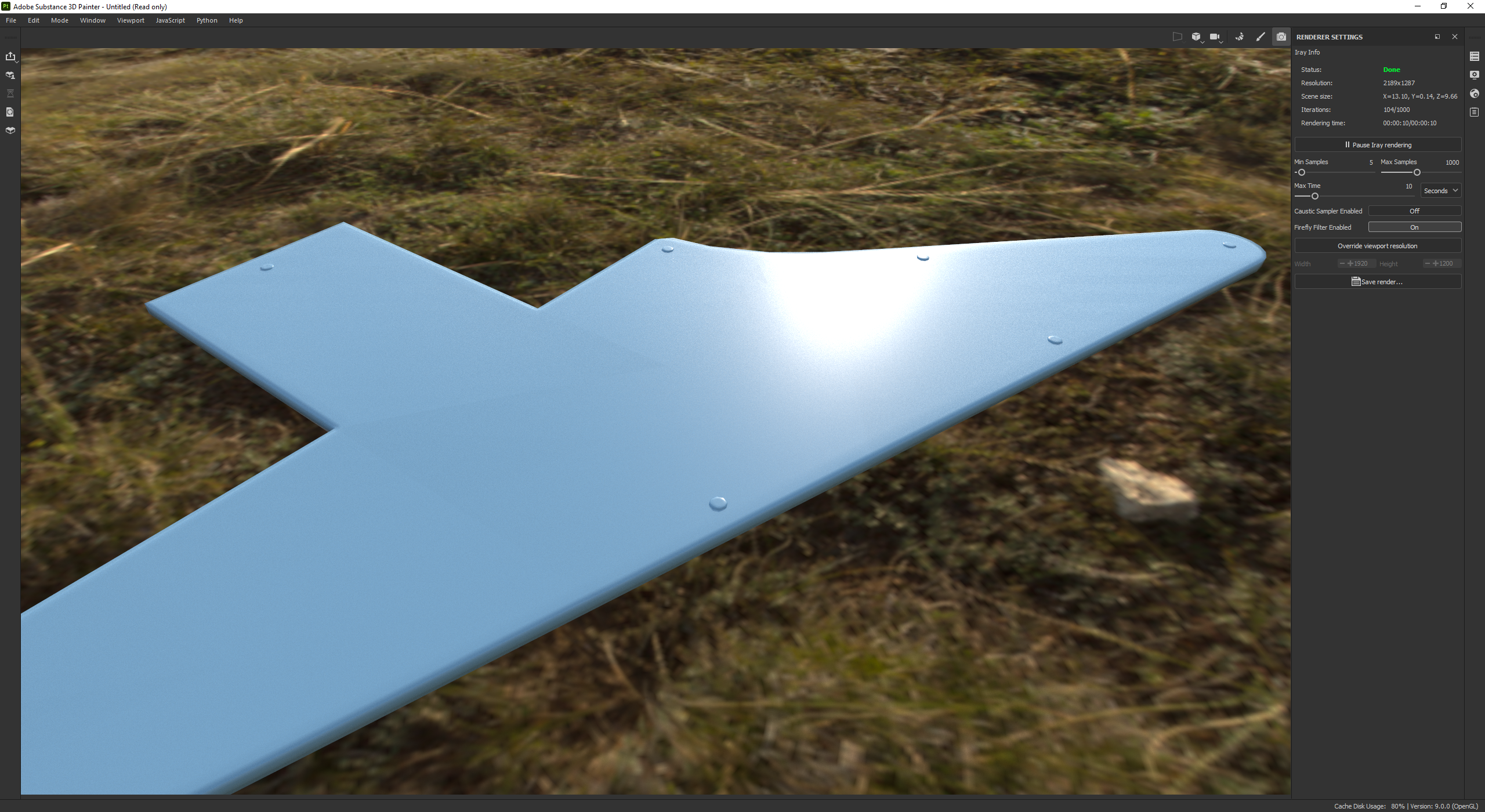
You help will be much appreciated!
I've got the issue with triangles showing on the model after baking high poly to low poly. I try to bake the model in Substance Painter, and in the viewport everything seems to be ok, but in Iray the triangles are visible.
I found a similar issue in this topic: Triangles showing on bake/normal map and tried to follow the advice. Checked the edges, tried to modify UV shells (I added hard edges, cut more shells, but it did not help). Probably I am missing something important.
Can you please help me: what shall I check/fix?
Here is the model in Maya:
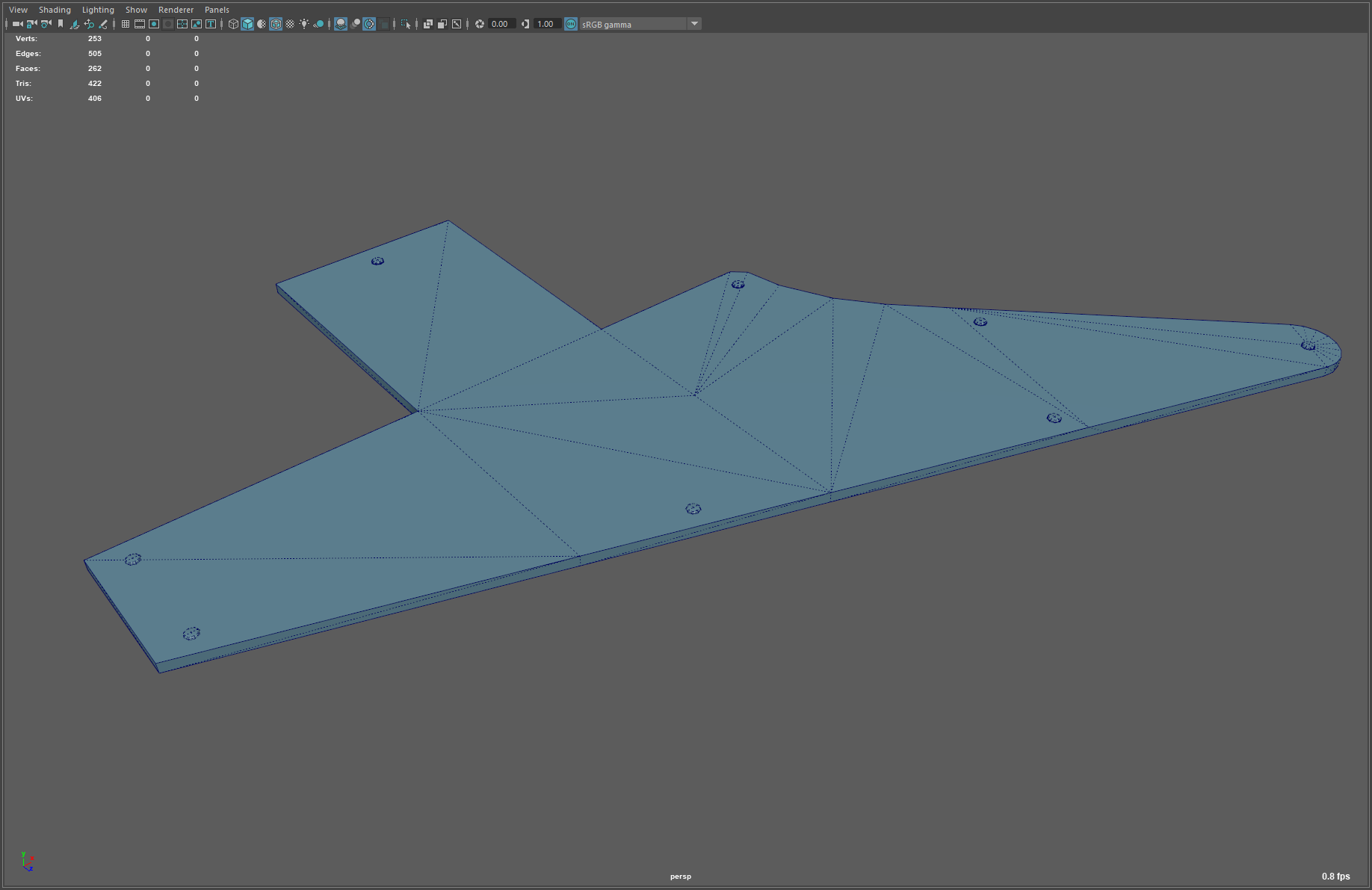
Here are the UV shells:
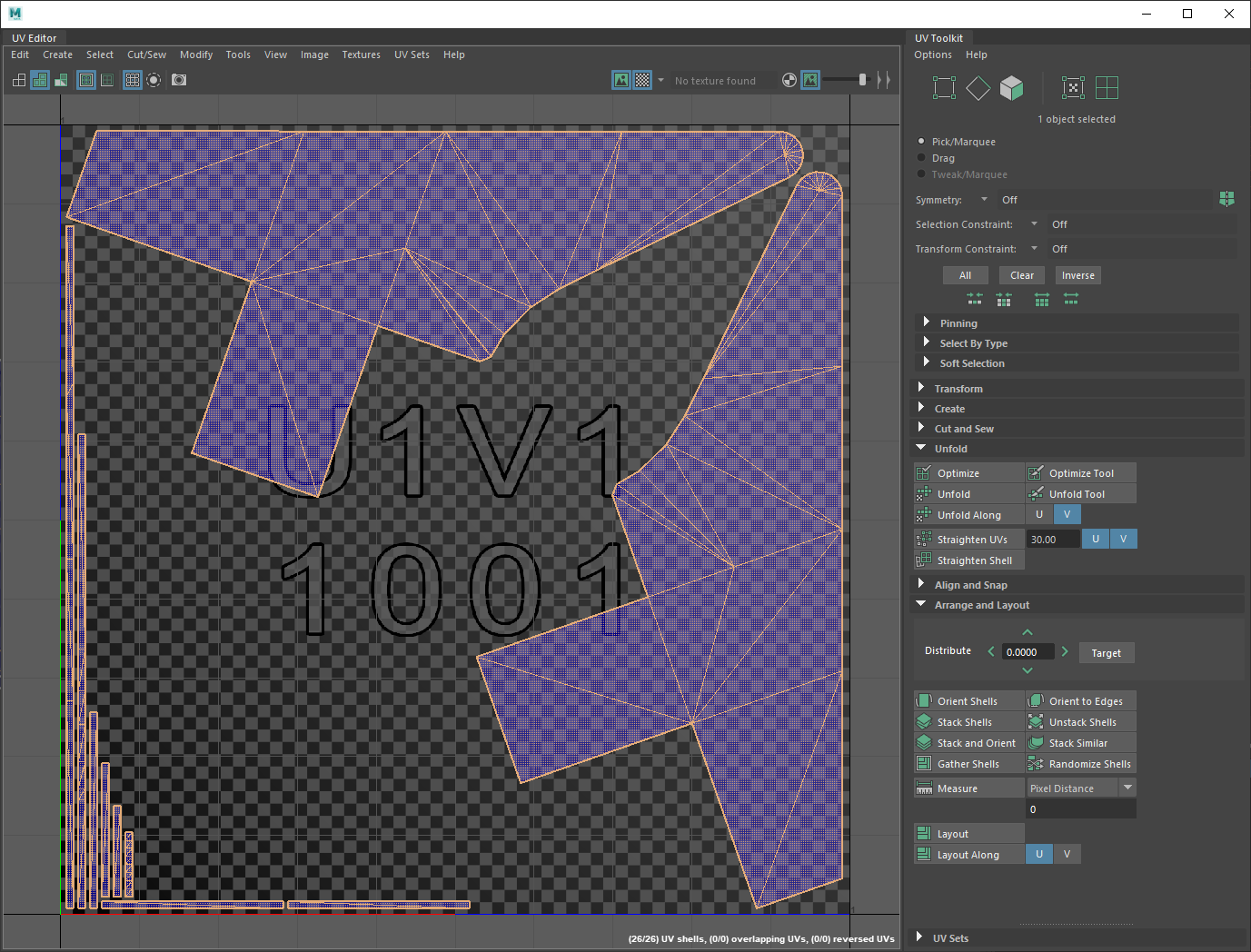
This is how it looks in Substance Painter's viewport (when the edges are not highlighted with red the model looks ok, without artifacts):
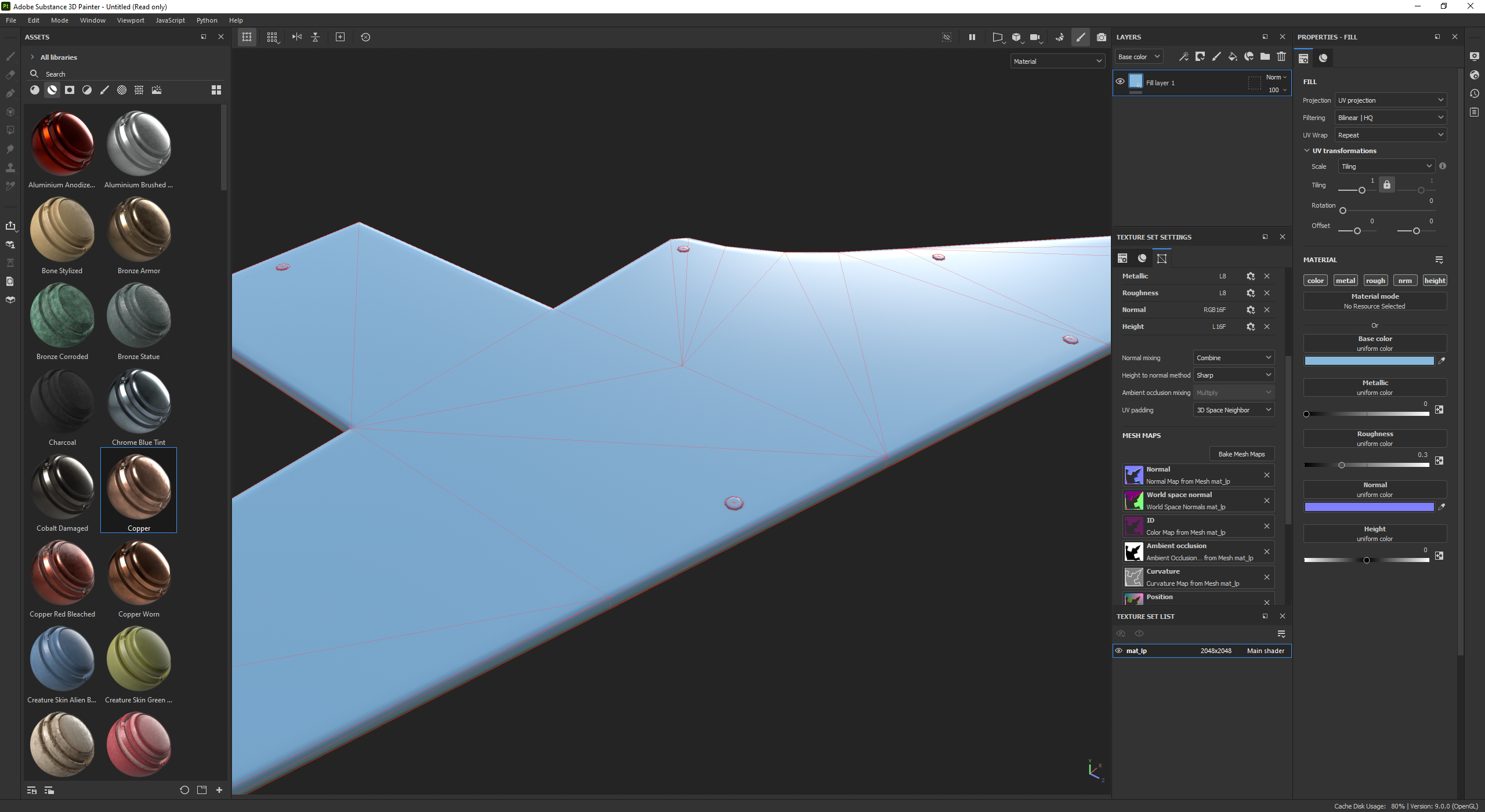
And this the result in Iray. The triangles' edges are visible.
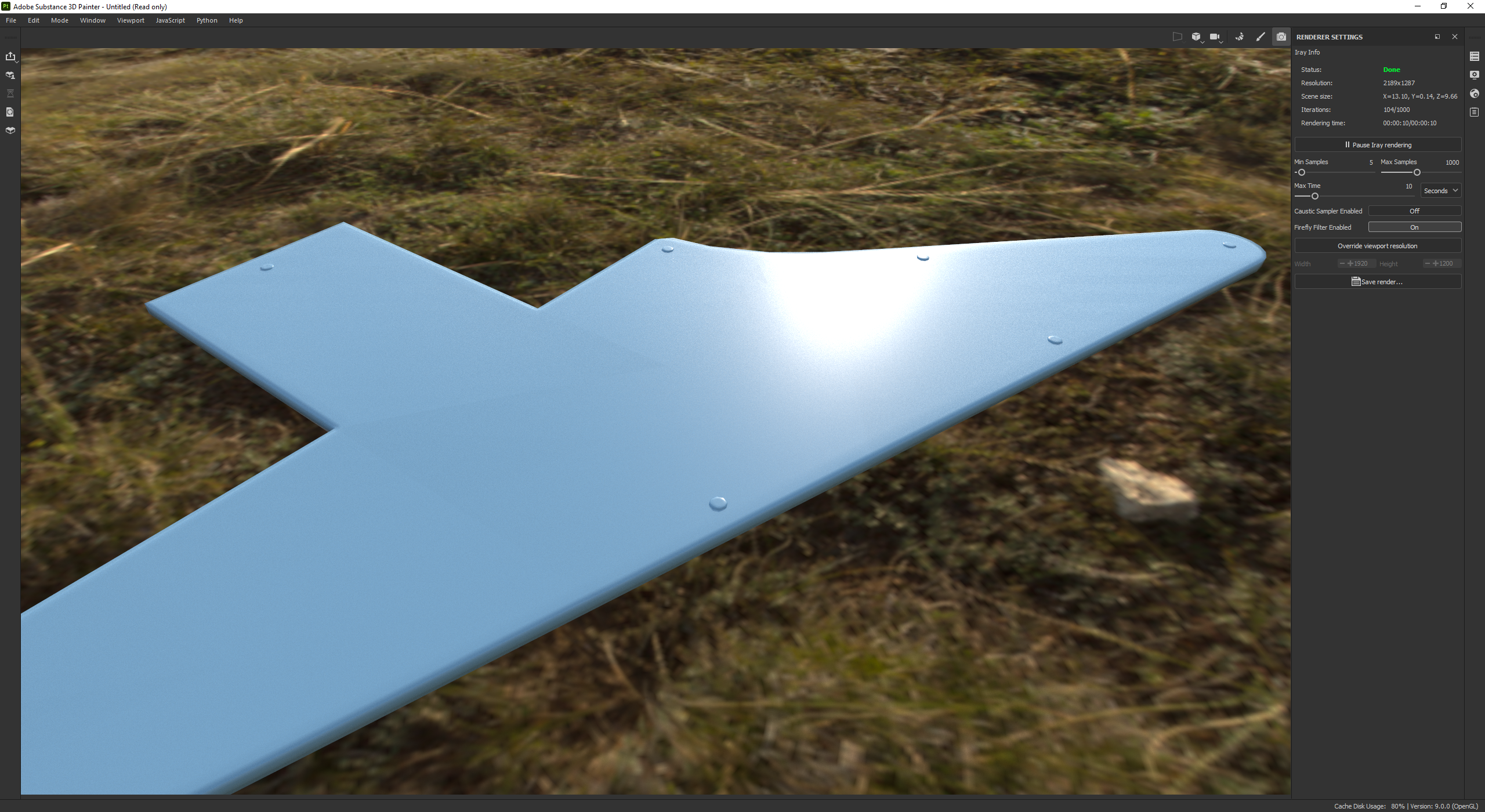
You help will be much appreciated!
Replies
P.S. I am experimenting with the edges/shells, so the meshes below are slightly different from the ones I have attached in the first message of the topic.
you could probably achieve the same result by insetting all the top faces.
What is "insetting"? Do you mean to add additional faces?
Not sure that I understand it correctly, but I selected the top faces and tried to Extrude > Offset them (highlighted with pink in the screenshot below). Before exporting the mesh I applied triangulation as well.
The result looks ok:
If that's what you meant: is it a common way to deal with such triangle artifacts?
The normals of the faces on the flat surface looked quite uniformed.
Thus, I managed to get rid of extra geometry (bevels), and the final result seems to be fine:
I totally missed the tools for adjusting the normals. Also I tried to "break" the vertices on purpose and "fix" them back with the Set to face tool.
Thank you!
It is a way to deal with this sort of problem. I do it often when extruding awkward shapes for meshes where I'm not planning to use baked normals,