Tangent Normal Map vs 1 Edge Cube
Hey there!
I try to bake highpoly cube to lowpoly cube with 1 edge on the lowpoly cube, and t tried with merged uv-s, separated uvs, hard edges on uv border, but still getting seams at the edges in the engine.
Question:
Can somebody show me (or it is even possible to make) a lowpoly cube with no bevel on the edges and still giving back proper shading combining with tangent normal map please?
I already went down of this tutorial stream:
https://80.lv/articles/tutorial-types-of-normal-maps-common-problems/
sadly no unreal engine shots there, also see beveled cylinders, ect...
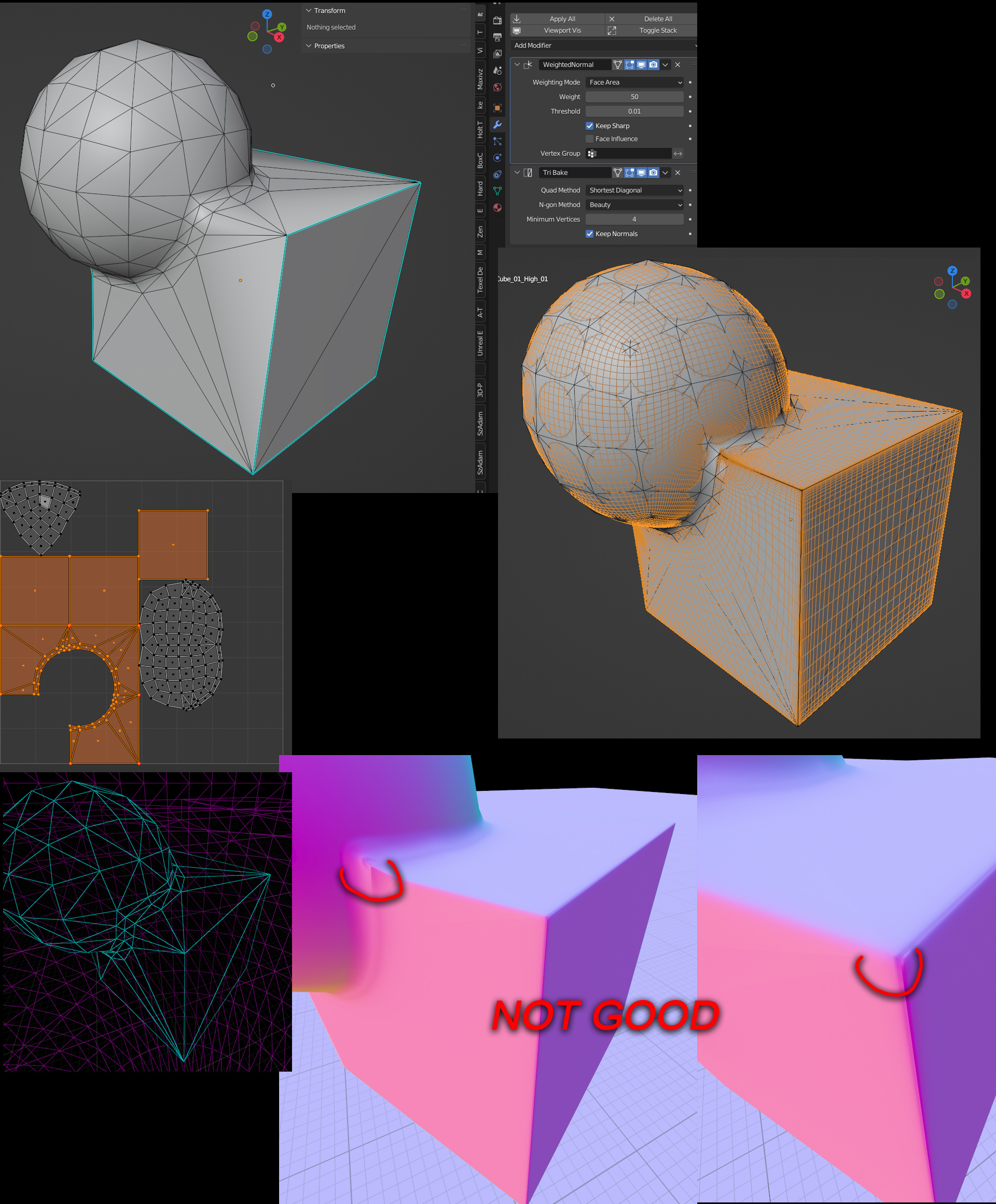
I try to bake highpoly cube to lowpoly cube with 1 edge on the lowpoly cube, and t tried with merged uv-s, separated uvs, hard edges on uv border, but still getting seams at the edges in the engine.
Question:
Can somebody show me (or it is even possible to make) a lowpoly cube with no bevel on the edges and still giving back proper shading combining with tangent normal map please?
I already went down of this tutorial stream:
https://80.lv/articles/tutorial-types-of-normal-maps-common-problems/
sadly no unreal engine shots there, also see beveled cylinders, ect...
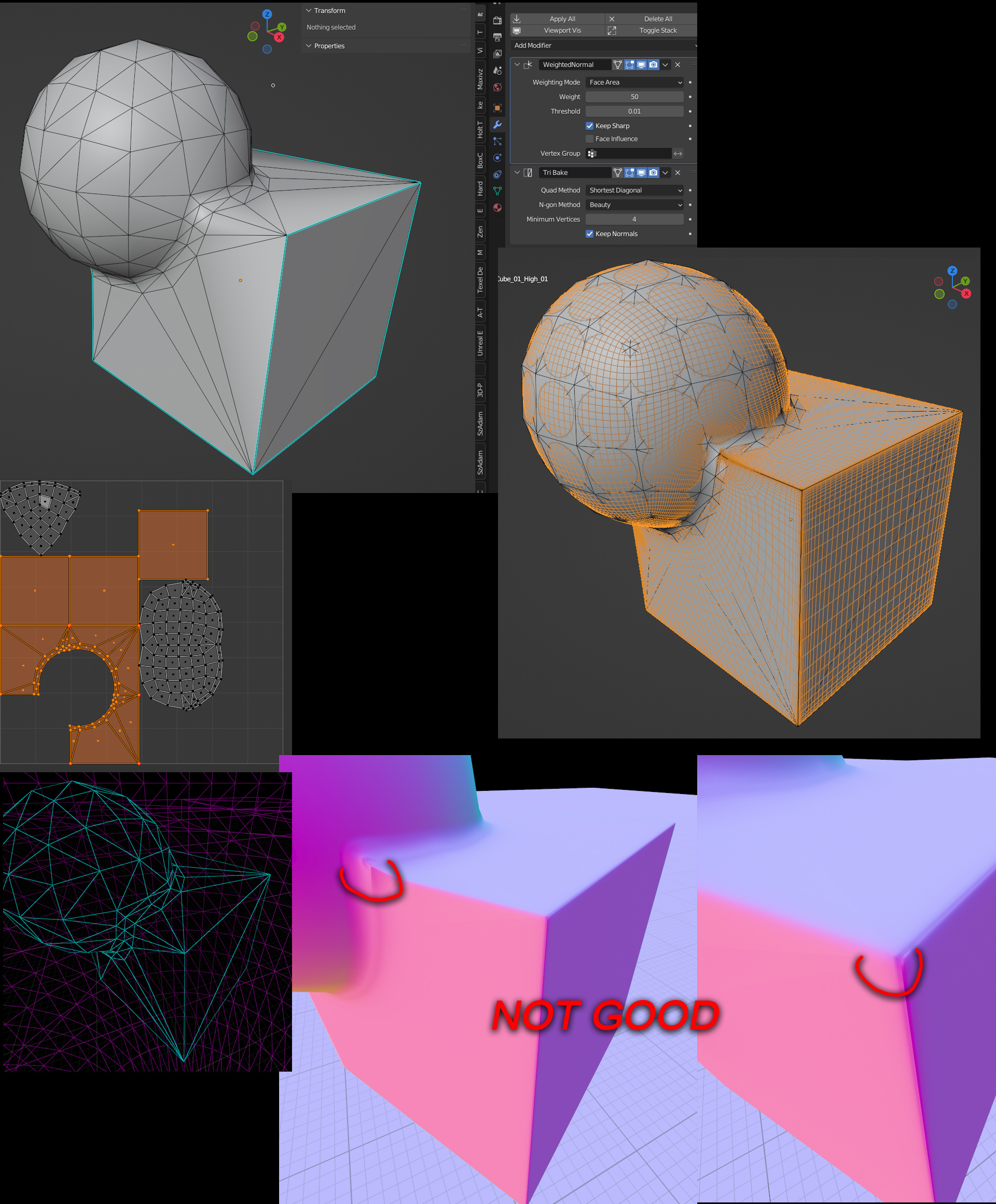
Replies
Edit: Share the meshes if you want them looked at.
having a hard edge in the middle of a UV shell has no negative effect on normal baking.
having a soft edge at the boundary of a UV shell is likely to have a negative effect but is not guaranteed to do so.
if you want a one size fits all rule (which you shouldn't because it's silly) - harden the edges of your UV shells
to the OPs problem..
this is a combination of
a: bad surface normals (if the low-res mesh looks bad when there are no textures applied then it will look bad when baked)
b: less than ideal UV layout (primarily a lack of padding between shells)
c: the meshes not being close enough in shape for your view distance
you will always get a seam if you have a hard edge at a sharp corner and you bake a bevel onto it. This is partly an artefact of texture filtering and partly the fact that a normal map can't properly represent very sharp changes in direction from one pixel to the next.
Pixel snapping your UVs can help with this but not always
Increasing texel density is also an option (won't help you here though)
Generally speaking if you're seeing the seam at the view distance you expect in game you should be using geometry to represent the information that the normal map is faking.
for a starting point...
Hard normals at the 90 degree edges
Pad your UV shells properly (>=8px @ 1024 should work ok)
Add a hard edge where you have UV seams (not necessary where the surface normals on either side of the seam match)
Bake at a resolution appropriate for your view distance (aim for 1 texel per pixel)
When you have that done, you're in a position to start fixing any bake artefacts.
Not sure if you're having issues with your mesh normals or the baker, but here's my results with a quick bake using Substance Painter.
Probably need to fix your UVs and hard edges.
Files: https://drive.google.com/file/d/1ilfmPDUolAhRmZjnkgns8zES7mLqeJQf/view?usp=drive_link