The BRAWL² Tournament Challenge has been announced!
It starts May 12, and ends Oct 17. Let's see what you got!
https://polycount.com/discussion/237047/the-brawl²-tournament
It starts May 12, and ends Oct 17. Let's see what you got!
https://polycount.com/discussion/237047/the-brawl²-tournament
Baking round, hard edges with blender's multiresolution modifier
In blender when baking with a multiresolution modifier from this highpoly:

The baked normal-map on the low-poly looks like this when using "Bake from multires":
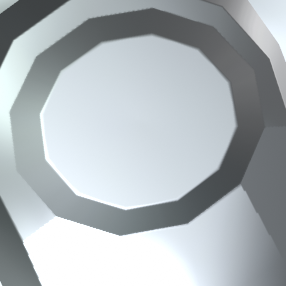
These are the UV seams:
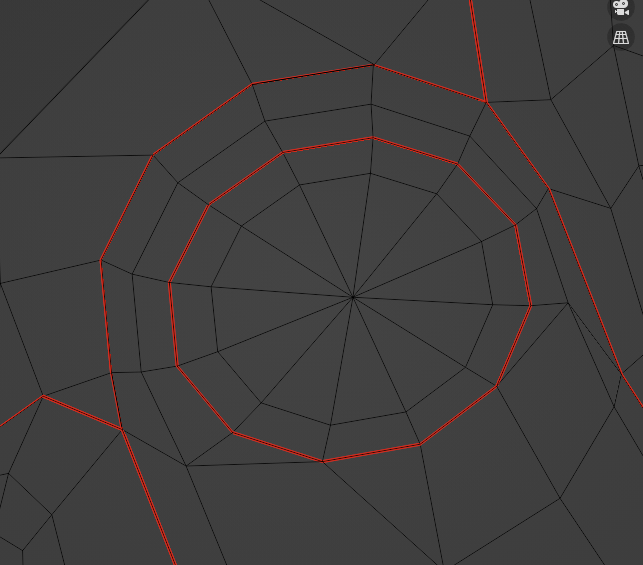
I thought it had to do with UV seams first, but it's unable to bake round edges anywhere at all, anywhere on the model. I noticed that soft, organic models looks great but it doesn't seem to bake hard-surface properly at all. Is the multires modifier not meant for hard-surface or am I doing something wrong? I bake from subdv level 5 to level 0 if that matters.

The baked normal-map on the low-poly looks like this when using "Bake from multires":
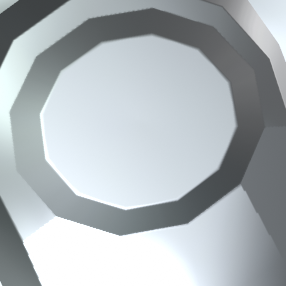
These are the UV seams:
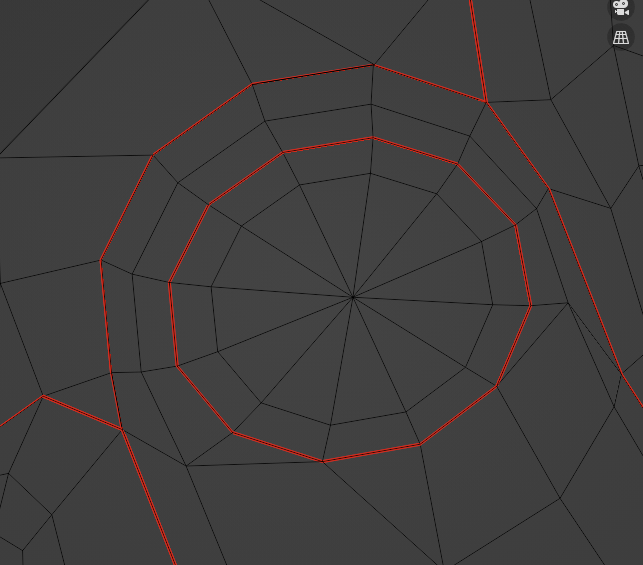
I thought it had to do with UV seams first, but it's unable to bake round edges anywhere at all, anywhere on the model. I noticed that soft, organic models looks great but it doesn't seem to bake hard-surface properly at all. Is the multires modifier not meant for hard-surface or am I doing something wrong? I bake from subdv level 5 to level 0 if that matters.
Replies
High using Multires, Low, Low with baked normalmap.
So while that doesn't help much with your issue, perhaps you could try that version.
I didn't activate the "bake from multires object", as I don't understand what it is supposed to do (enabling it in 3.1 removes tangent space options, which makes no sense to me).
Considering that "bake from multires" seems non-functional in 3.1 (as it disables options vital for any baking, see below), I can only suspect that it is perhaps still experimental/limited in other versions - hence the limitations you are seeing, maybe.
IMHO using a cage or no cage shouldn't be a factor influencing your workflow. And a workflow relying heavily on using the same mesh for ingame low and subdiv source seems somewhat dangerous ...
I became interested in it because it was able to bake the armpits here without any artifacts. It produces very clean normals quite easily as long as the topology is okay. Using cages I always have trouble on sharp angles like this that are not cage-friendly. If it doesn't work with hard-surface/creasing I will only stick to it with organic.
Looking at it again, attempting what you describe with 3.1 leads to a result similar to what you are getting : a bake capturing the smooth profile of the normals from the multires high, but arranged according to the geometry of the low. But this happens only if "bake from multires" is turned off. With it off, nothing bakes at all.
In 3.6, actually enabling "bake from multires" does produce a result, but that's something else altogether (a faint surface information) (right) :
Overall this feature feels like a byproduct of Displacement baking, specifically meant to capture surface information to be later applied to a subdivided low. I would assume that it would only be possible to get something like what you describe if the hard high had first been rebuild using a shrinkwrap - which of course would default the purpose of what you are trying to do.
If anything I would say that the result it gives (with the option turned off) is quite interesting - it may not capture the roundness of the hard high, but at least it produces something perfectly following the geo of the low, without waves.
Now whether or not it could be leveraged accurately on a full asset is another story. It doesn't look much different than simply using a "pseudo high" made of a copy of the low with hard edges and a round edge shader.
Isn't this workflow pretty default in zbrush though? Was a long time since I used it but I remember you could bake like this, not projecting with a cage but interpolating subdivision levels, not sure if it's the same issue there on crease/hard surface.
Leveraging that sort of baking for game assets could probably be done, but I suspect you'll run into more unexpected issues very fast on an actual asset - like for instance details not quite appearing where they should be.
I see, it makes sense. Thanks. I'm mostly trying to make game-assets. I think this might still be useful but not in as many cases as I was hoping, but it's good to know about. And if it's not for real time it seems great since you could use something like subdiv 1 as the "low poly" and it would look good depending on use-case.
One worry is the triangulation though, as it would have to be done after the fact hence requiring to chose the "Fixed" method in this case.
Left : low + multires 3x with creased edges
Middle : raw low
Right : low with the result of normalmap and AO bakes "on itself" (but oddly enough, without enabling "bake from multires").
The one problem I see is the way edges shifts because of subdivision :
Definitely something to experiment with on the side with not-so important assets.
Additionaly: since this was done with a subdiv level of only 3 and smooth shading and no seams at all.. Could it be that using 5 and maybe flat-shading leads and maybe too small islands margins had lead to this ?? Also i tried to model some curvation on this "button thing" like so:
Maybe some more information about the actual geometry, UVs and other settings ( or the actual used blender version) might help to solve this even better ?