Bake artifact - Help pls
Hello, I have been having a problem when baking these meshes. The edges of the low poly are projected, (in my high poly you can't see those egdes) I don't know why that really happens. I would be very grateful if anyone can help me with this. (Sorry for English, it's not my first language)
Extra information:
-My low poly models do have smooth shade added
-Those "artifacts" can barely be seen from a distance so I'm not sure if it's a problem. Up close you can see them as shown in the screenshots.
(I can upload the blender files if anyone needs them)
thanks
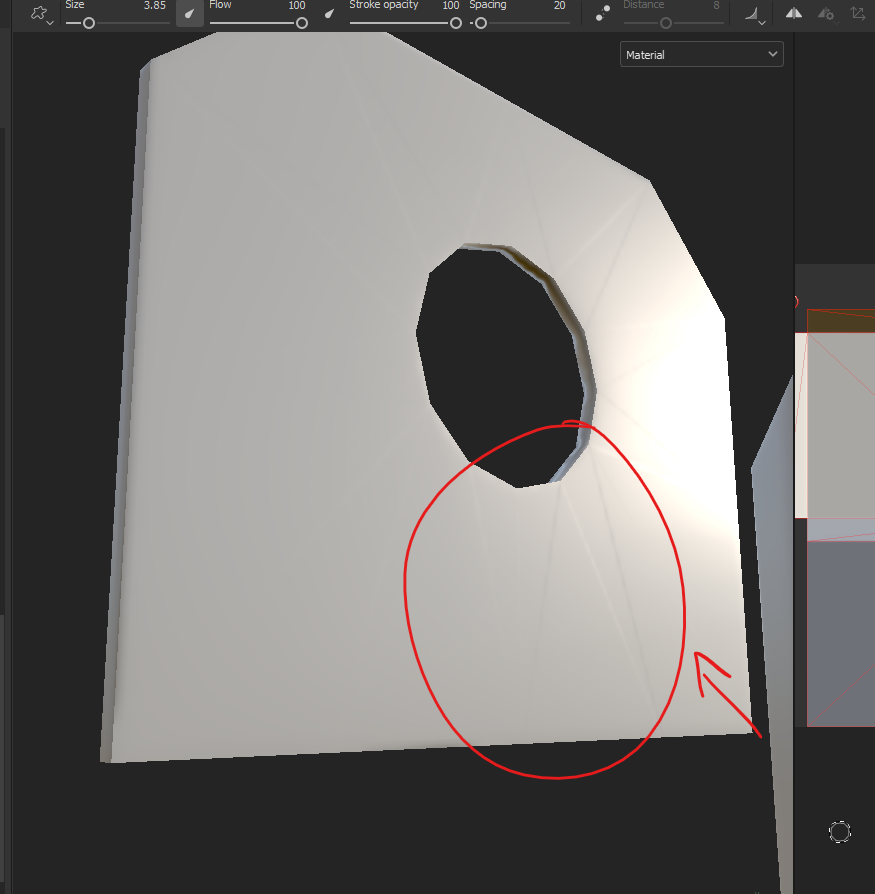
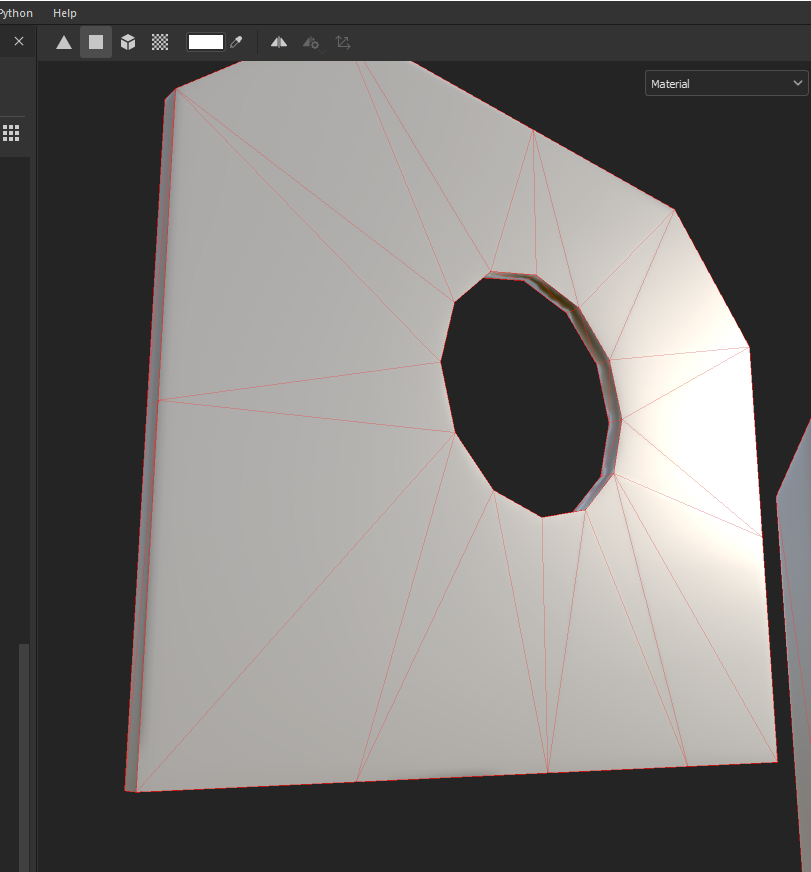
-Those "artifacts" can barely be seen from a distance so I'm not sure if it's a problem. Up close you can see them as shown in the screenshots.
(I can upload the blender files if anyone needs them)
thanks
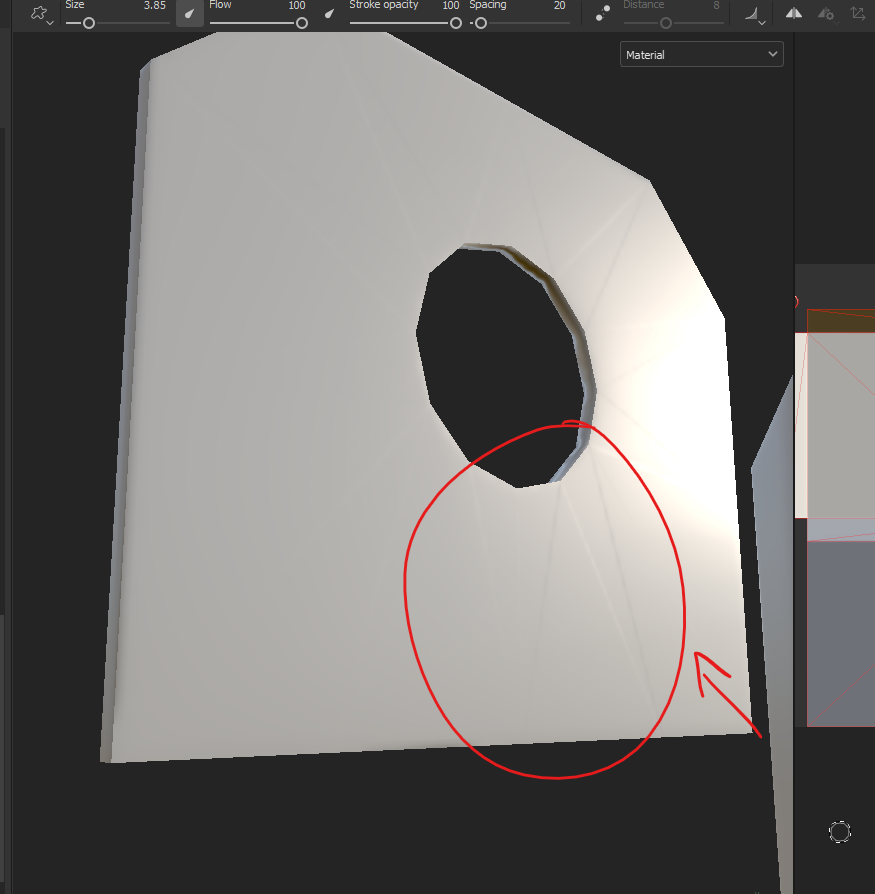
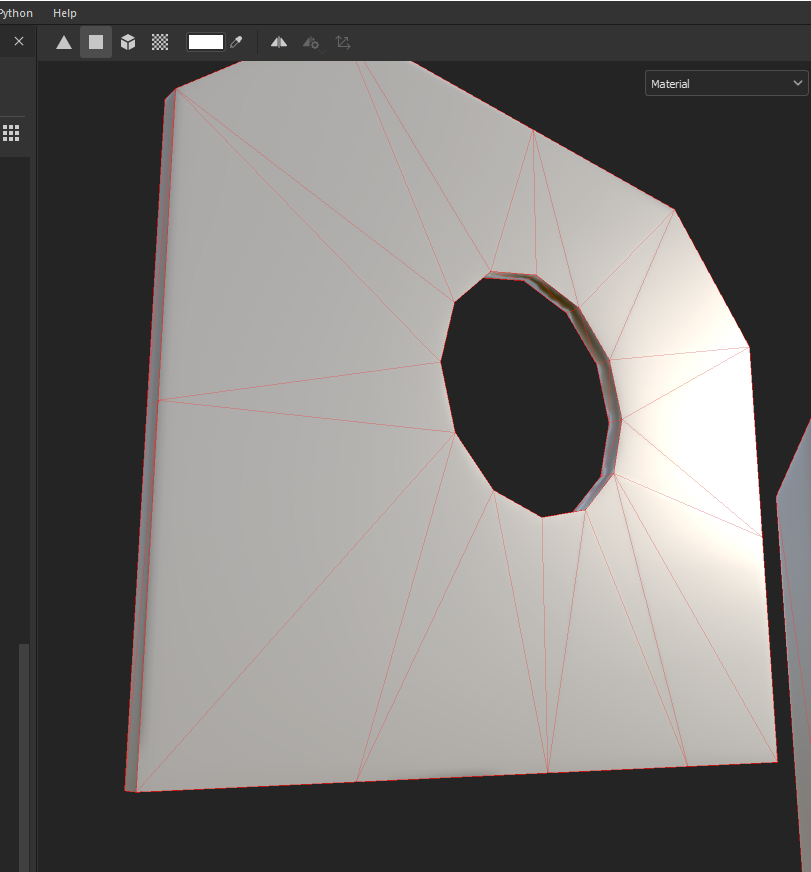
 Low poly in blender:
Low poly in blender: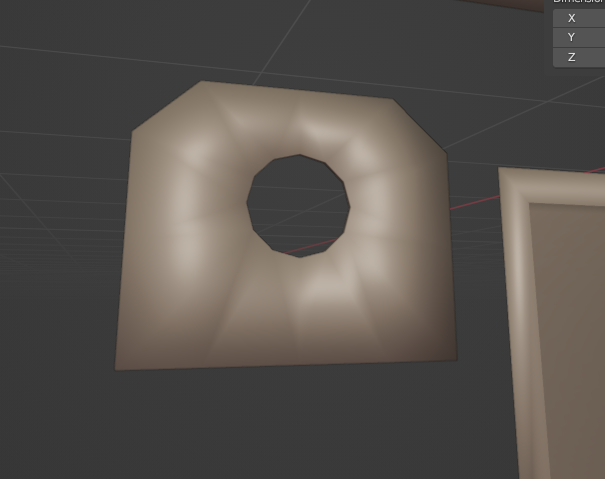




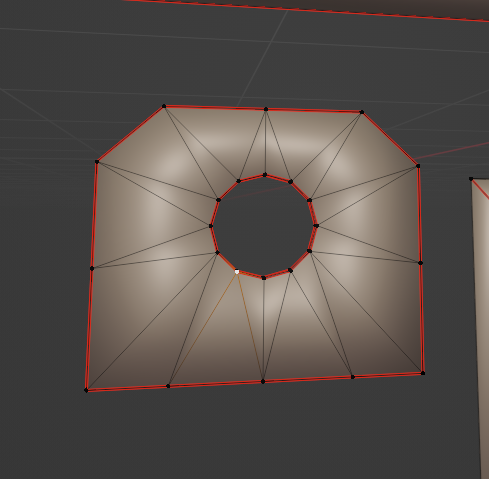
High poly:
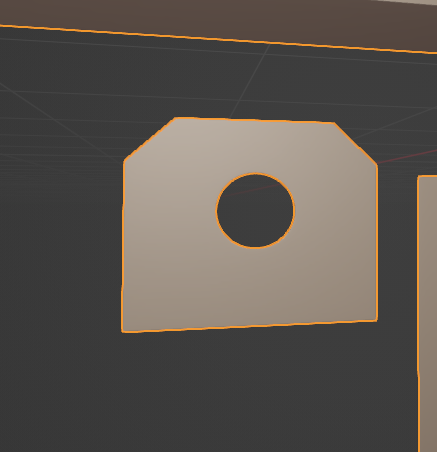
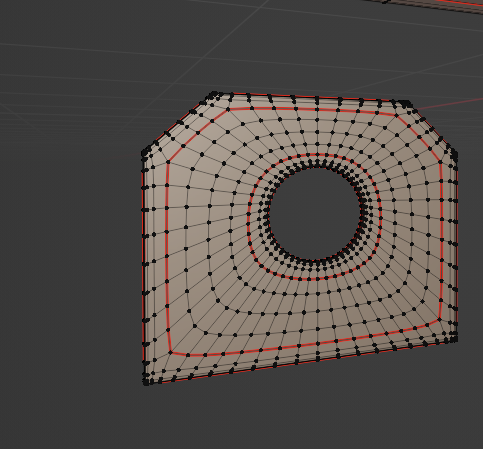
Replies
Zip and attach the meshes to the thread if you want a second pair of eyes on it.
You might find more threads related to the topic (use of hard edges) in the wiki - although it seems in some threads the images are unfortunately broken.
-Shade Auto smooth + "Mark sharp"
-Shade Smooth + "No Mark sharp:
Baking in Substance: (Shade auto smooth + Mark sharpes)
Since your baked results features quite sharp edges, keep in mind the texture resolution of the element matters. If there are too few pixels for the bevel/rounded edge to be baked to, it will not show up properly. In the context of a complex model, this might not be obvious with small elements and a compromise one might have to take due to the texture size available. A counter measure would be to either increase the amount of pixels available or increase the bevel size. Rounded elements are particular prone to show aliasing artifacts, because their UVs don't align with the pixel grid (Visual example in the Painter documentation).
Edit: Generally an option to maximize texture space, is to reuse it when possible. For example stacking UVs of duplicate elements or mapping UVs of certain parts to generic parts of the texture (strips, generic details, ...). This will likely result in a variance of texel density across the object, but I would make the eye test and prioritize things look good. Then again, the best approach depends on the specific use case.