Trimsheet Visible Seam
Hi there ! I'm making my first trimsheet texture and I having issues with seams..
First, I made my base on maya with grid snapping, so all is perfectly tillable
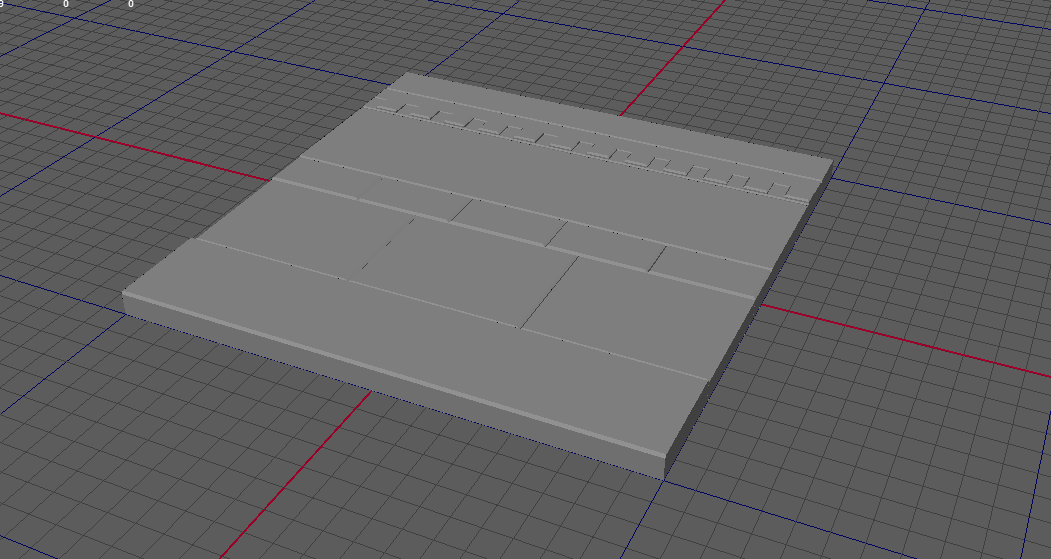
Then, I sculpted the details on Zbrush with the WrapMode to 1 so the pattern will repeat perfectly
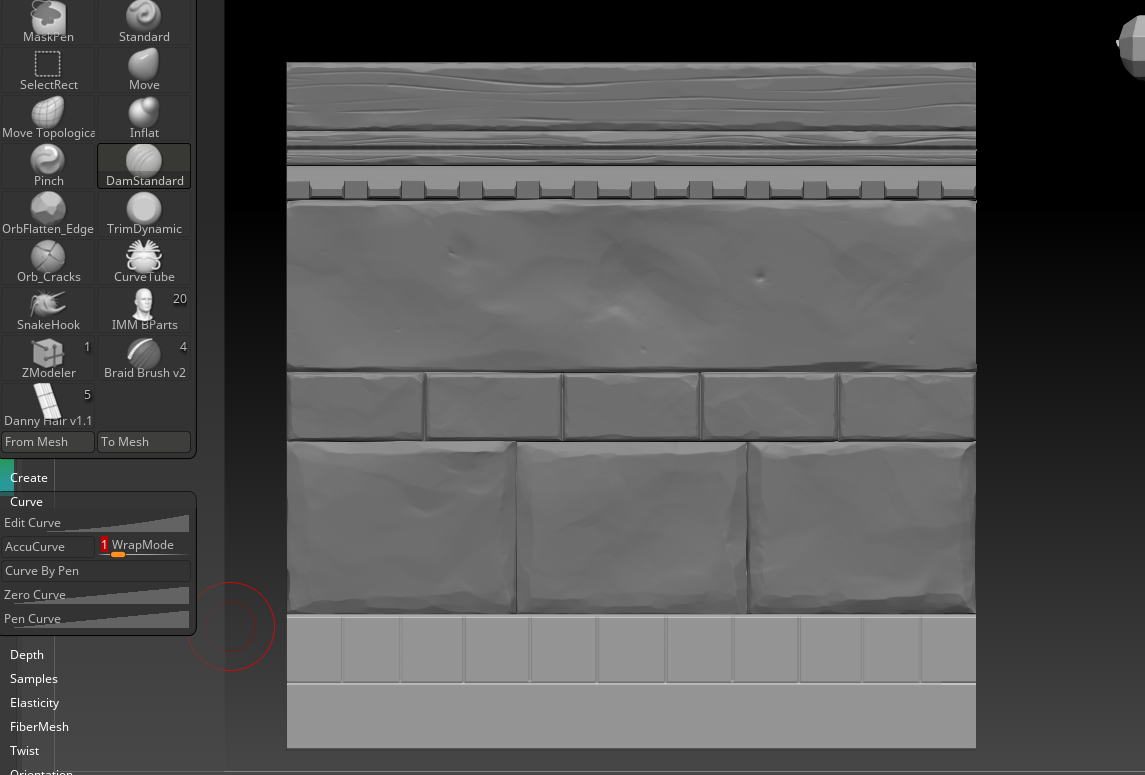
Next, I went to Substance Painter to bake all and apply some basic colors just to see if there are any problems.
And here's the result :
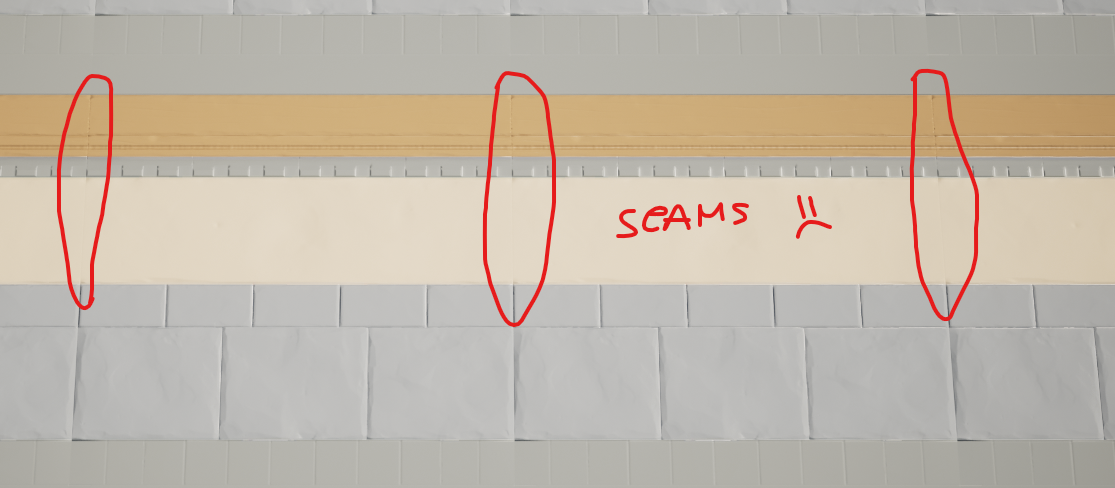
I have a visibles seams even if the pattern of the wood repeat perfectly
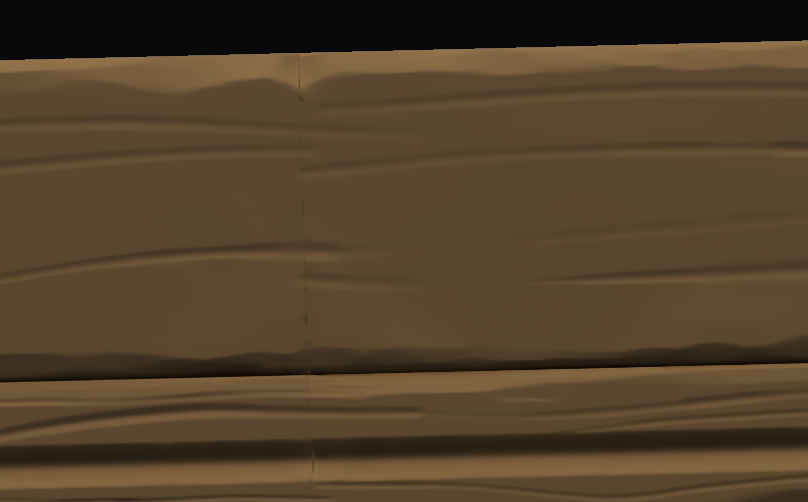
Can somebody help me please ?
And here's the result :
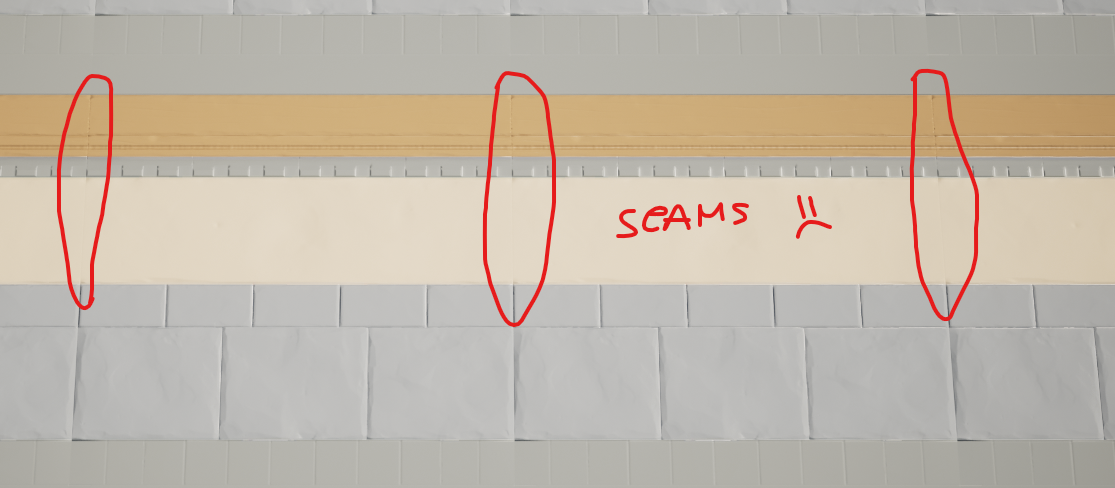
I have a visibles seams even if the pattern of the wood repeat perfectly
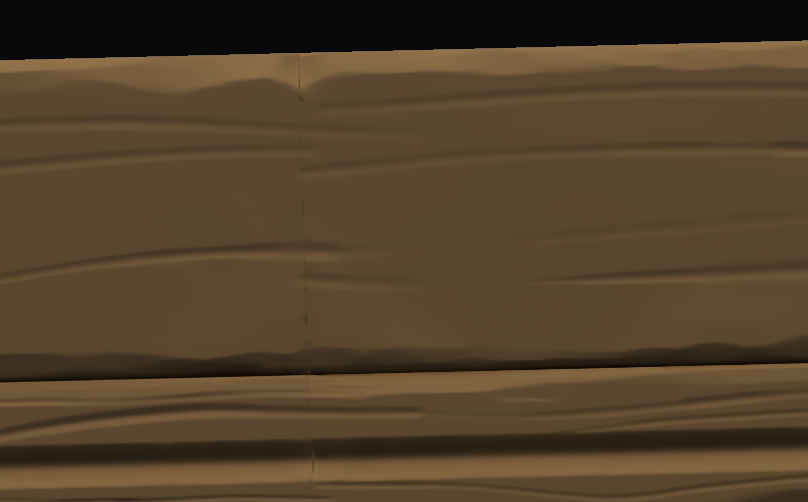
Finally, I tried to bake my high poly (without any details from zbrush) and the tilling work great with textures on it.
This is definitly a Zbrush issue, but I don't know wich one.
Can somebody help me please ?
Replies
use the offset filter to center the seam in the image correct it by what ever means, brush, smudge etc the reapply the offset filter. not ideal if you have to change the source.
Generally, I recommend making the highpoly trims extend the bake plane. Currently you won't get AO on the border stones/ bricks. With seamless beams that have thickness, this will also prevent getting curvature baked at the borders and edges showing up in the normal map.
https://machin3.io/DECALmachine/docs/trim_sheet_creation/
https://www.artstation.com/blogs/alistairhgrant/LdXq/cyberpunk-challenge-blade-runner-3-trim-sheets
It only work when I put it to 2, but it reduce for half the size of the pattern because the point is on the middle of the model
(Btw, how do you cut the highpoly in half with the messy edgeflow after sculpting ? I tried to cut on Zbrush but its messy to..)
You can use array mesh to instance your plane to the side so you can see how the tiling holds up as you sculpt.