New to 3D, is it ok to use subdivision surface on my gun model for my game to make it look nicer?
I just started off making my first 3d game in unity. I'm not really experienced when it comes to 3d modelling, but I did it for a few months already some years ago. So I have been wondering about if polycount matters or can I just slap a subdivision surface modifier on my gun and that will be alright. Here are some images, it's a very simple model since I did not want to mess up the mesh.



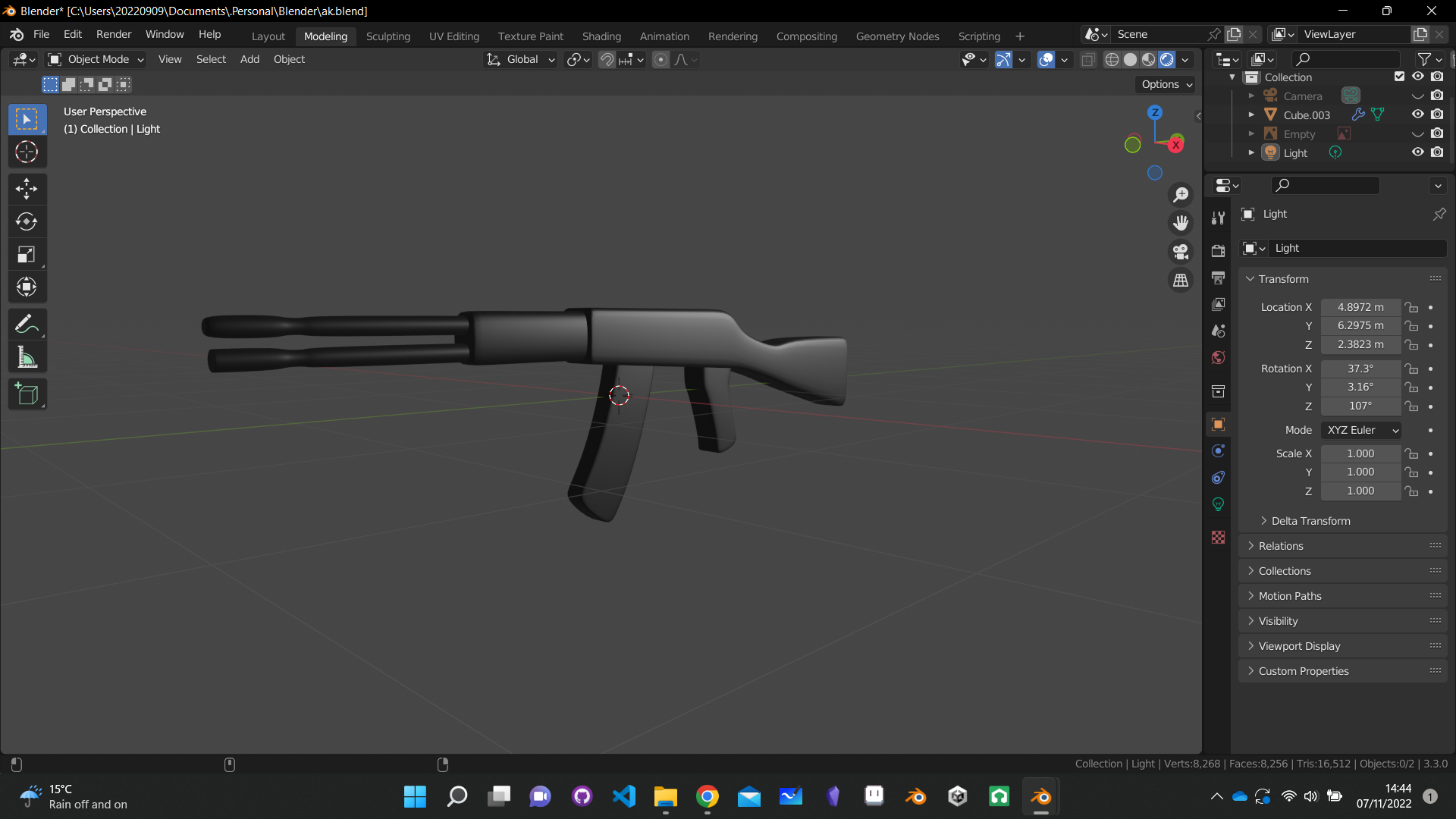
Replies
Hello 👋 I would say it depends what you make 3d for (Games? Movies? Images/Renders?) and what sort of style/complexity you need. If it's too heavy for real-time use, the solution is typically to bake down the details to textures to be used by a low resolution mesh.
Consider checking out the polycount wiki (wiki/Subdivision_Surface_Modeling) and stickied threads to get a better understanding of subcategories and workflows. There are also some nice WIP threads in this forum subsection, where you can follow peoples progress. Or research the background of assets you like (target specs/requirements, workflow and techniques used).
Good performance while working is also crucial imo, but from your pics, it's not an issue here.
Much success!
To add to what Fabi_G said,you should try to practice modelling more.Adding a cube and subdividing it until it becomes a sphere it's not a good practice,especially if you model for games.A quick tip I can give you,that's what I was doing sometimes at the beggining,is to get a picture of the object you try to model and draw the polygons flow over it in Photoshop.Basically your low poly model is just some cubes extruded,you should try to model it as close to reality from the beginning,not to rely on subD.Try to get as many details you can from your target polycount,even if,tbh,polygons count is not an issue anymore these days.
Good luck!
The golden rule is as much geometry as needed but as few as possible. Everything that does not add to the silhouette is usually not needed geometry. And SDS produces a fair amount of such geometry. When your mesh looks too blocky then there is nothing to say against adding a sds layer and continue from there. But i would not leave it as a end result then. Clean up the mesh aftewards, and remove the unneeded edgeloops. Continue to add details, now that you have more geometry available. And the better way is to model it with more detail in the first place.
Title= Q? --Didn't really say much, so i too will add what i believe it is trying to ask.--
Answer: = Normal map can be as high as you want, i'd learn baking it all down for a game, then that way your "lowpoly" will mimic the highpoly, or i am not understanding. If you are doing a subdivision just for the sake of it, just to have "smoother edges" then more geo eventually if you do it the way you are doing it now will run into, what is called i believe slow downs to the game/gpu/rendering of the scene the game is trying to load.
This video should work for your needs.
You got this!
Good point. Fine detail comes usually from a normalmap. A normalmap does not add to the silhouette though. And has its limits. It is imho both needed. A decent amount of polygons so that the overall shape does not look too blocky. Plus a normalmap, for things like scratches for example. And a specular map for rough and shiny areas :)