The BRAWL² Tournament Challenge has been announced!
It starts May 12, and ends Oct 17. Let's see what you got!
https://polycount.com/discussion/237047/the-brawl²-tournament
It starts May 12, and ends Oct 17. Let's see what you got!
https://polycount.com/discussion/237047/the-brawl²-tournament
Vray installer only gives me the option to use Unreal Engine 4.25, and the plugin isn't shown in UE
Having trouble with the installer. It only gives me the option for Unreal Engine 4.25, and when it does install, I can't find it in UE5. Is there a manual way to get the installer in Unreal? Would apreciate any help, thanks 🙂
I'm using the free trial version of the installer, if that helps

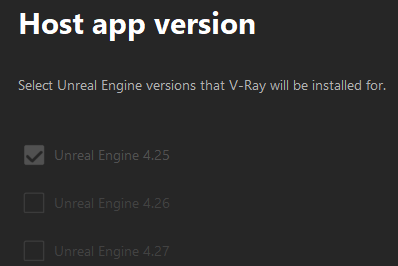
Replies
Are your hardware specs up to scratch?
I am unsure on what hardware specs I need to check
Here, let me Google that for you... ;)
https://letmegooglethat.com/?q=ue5%20hardware%20requirements&l=1
Unreal Engine recommended specs above:
These are my computer specs:
Processor Intel(R) Core(TM) i5-8400 CPU @ 2.80GHz 2.81 GHz
Installed RAM 8.00 GB
System type 64-bit operating system, x64-based processor
I have NIVIDIA Geforce GTX 1050 graphics driver
I don't really know what specifically I need though
If it's to do with hardware specs, it'll be that epic for some reason disabled pathtracer for pascal cards, I don't think 1050s were ever enabled for hardware raytracing at all anyway. You need a 2060 or better for it now.
Though, I don't know anything about what vray is doing inside UE these days and that wouldn't explain why it doesn't show up for 4.27. I assume you'd have those versions installed on the PC?
Also maybe check you have installed the latest nvid drivers and try again.
NVIDIA GeForce GTX 1050 Ti ranks 3rd on the list and NVIDIA GeForce GTX 1050 ranks 5th on the list. That means that a high percentage of players of Unreal Engine 5 games will be logging on using the minimum system requirements. Some won't even be able to play at all.19 Dec 2021
Will My Graphics Card Handle Unreal Engine 5 (UE5)?
and
What graphics card can run Unreal Engine 5?
Video cards must be NVIDIA RTX-2000 series and higher, or AMD RX-6000 series and higher.
Hardware and Software Specifications - Unreal Engine 5
If you wanna run a bit of software you gotta check yer stuff. Here is where your problem starts.