Baked high to low normal map has seams in Arnold CPU render on all hard edges.
Hi, I'd like to render my baked normal map in Arnold CPU, does anyone know how to get rid of all these seams? Scene file here if you want to take a look https://forums.autodesk.com/t5/maya-shading-lighting-and/arnold-cpu-tangent-space-normal-map-has-seams-on-all-hard-edges/td-p/10840311

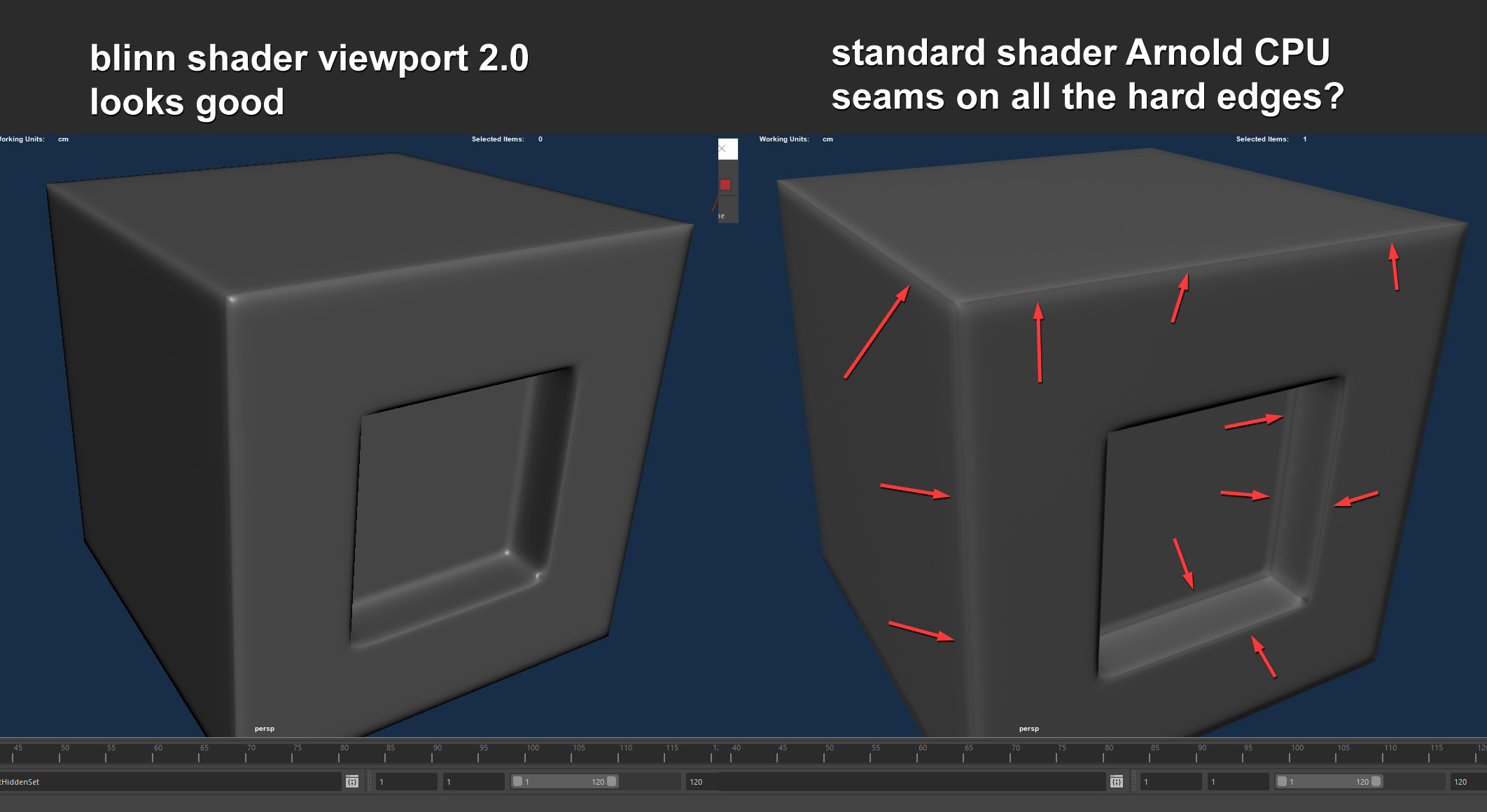
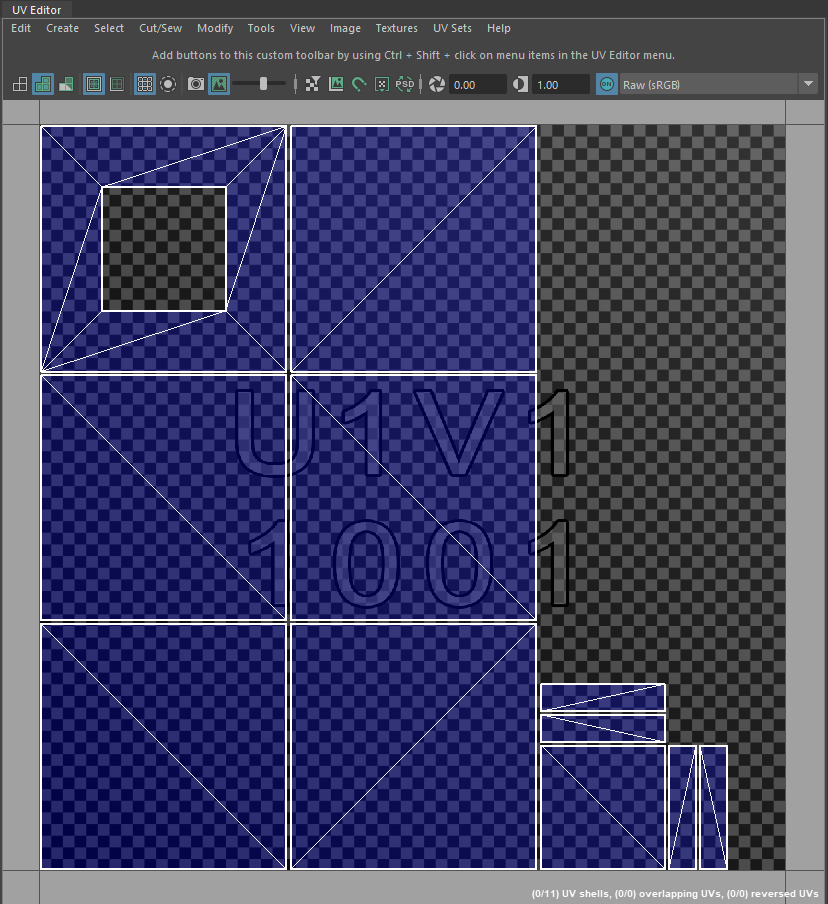
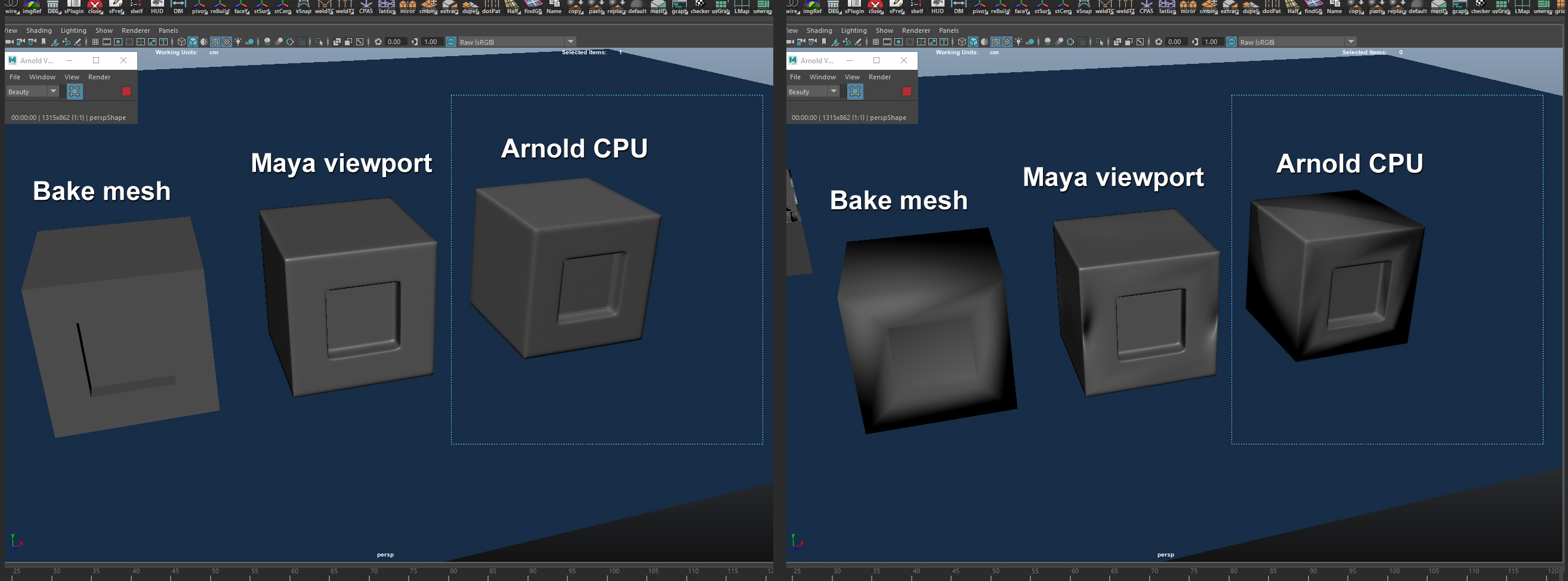
Replies
First thing to mention Arnold is bad rendering lowpoly with normalmap. Its made to render highpoly with detail normalmaps on top.
I got the best results if i use the Arnold image node and flipped channels.
I assume Arnold does use the same tangent space in all DDCs. It doesnt know how to deal with the tangent weighting in Maya.
There are several bugs filled with normalmap issues.
https://docs.arnoldrenderer.com/plugins/servlet/mobile?contentId=55709908#content/view/55709908
There is a tutorial out there to make it work with normalmaps from substance painter. But its a bit complicated. You have to use a world space normalmap from the lowpoly to get the synced normalspace and the baked normalmap on top.
I've followed the tutorial on the shader setup, but the issue persists. Could you point me to the tutorial about using object space + tangent space.
Last time I met with Autodesk they actually fixed my Arnold bug with tangent space normal maps not rendering correctly unless you freeze transform, at the time he said Solid Angle was keen to make their stuff work with game assets, but I don't have that Autodesk contact anymore.
I am also curious to know this tutorial to correctly render normal-maps.
Arnold is my renderer of choice and i'm frustrated that we can't properly render game assets.
I've searched for two weeks now and came up with nothing, it appears to be a limitation/bug of the Arnold normal map shader everyone is having this same problem on the Arnold forum and a bunch of other forums. It looks like soft edges work which is good for Zbrush models and characters, but for environment stuff I think we're out of luck.
首先,我有一个在SP,Unity中显示正确的Mikk-T切线空间的法线贴图,我发现其在Maya 2020.4 Arnold4 CPU中渲染不正确.出现类似这张图片的黑边
由于模型面数太少且在角度大的地方没有断开UV并添加硬边导致的,你可以加面,重新分UV,重新烘焙一张几乎是平的细节(基本没有彩色部分)的法线贴图,遵循软硬边原则.
但是还有一个更简单的办法将其修复:在Substance中添加现在的法线,然后烘焙一张世界空间法线并导出,最后在HyperShade中设置aiNormalMap的节点的属性Tangent map为False,然后设置你的lowploymesh为平直着色(全硬边),这会使世界空间法线替代所有法线,注意,不能存在任何加权,平滑的法线结果.
I’d like to leave my final solution here after exploring this issue. I’ve looked through many tutorials, but most of them only pointed out the problem without providing a solution. Even the tutorial mentioned above—although I haven’t seen it—I can roughly understand what it’s trying to say.
Due to confidentiality, I can only briefly describe the problem I encountered and how I solved it:
First, I had a normal map in SP and Unity that displayed correctly in the Mikk-T tangent space. However, it didn’t render correctly in Maya 2020.4 with Arnold 4 CPU—it showed artifacts like black edges, similar to what’s shown in this image.
This was caused by a low-poly model without UV splits and hard edges in areas with steep angles. You could fix it by adding geometry, redoing the UVs, and rebaking a nearly flat normal map (with very little color detail), following proper soft/hard edge guidelines.
However, there’s a simpler way to fix it:
In Substance, add your current normal map, then bake and export a world space normal map. In HyperShade, set the
aiNormalMapnode’s "Tangent map" attribute to False, and set your low-poly mesh to flat shading (all hard edges). This will cause the world space normals to override all existing normals. Note: there must be no weighted or smoothed normals.http://wiki.polycount.com/wiki/Normal_Map_Technical_Details#Converting_Between_Spaces
@FomoFighter Thanks for the suggestion, I used Unreal professionally for 8 years at the end of my career when I was working on Gears of War 4 and 5. I prefer something lighter weight than Unreal these days when doing prop renders so I switched to Marmoset.