Soviet Scout Drone - Now Finished - Feedback Super Welcome
Edit: Finished ArtStation post here: https://www.artstation.com/artwork/B1r33A
I took a step back from the environment challenge to try and focus on a somewhat simpler project which I wanted to carry through the full pipeline for the first time (been doing lots of modeling tutorials, but this my first step towards a completed project with UVs, baking and texturing). For someone who is doing their first proper bake, the contest prop seemed a bit scary and I did want to dabble a bit with concepting an original design. I started with a reference board on pureref drawing together various simple eye-style drones/probes and a few soviet or soviet inspired items I wanted to grab and incorporate to the design:
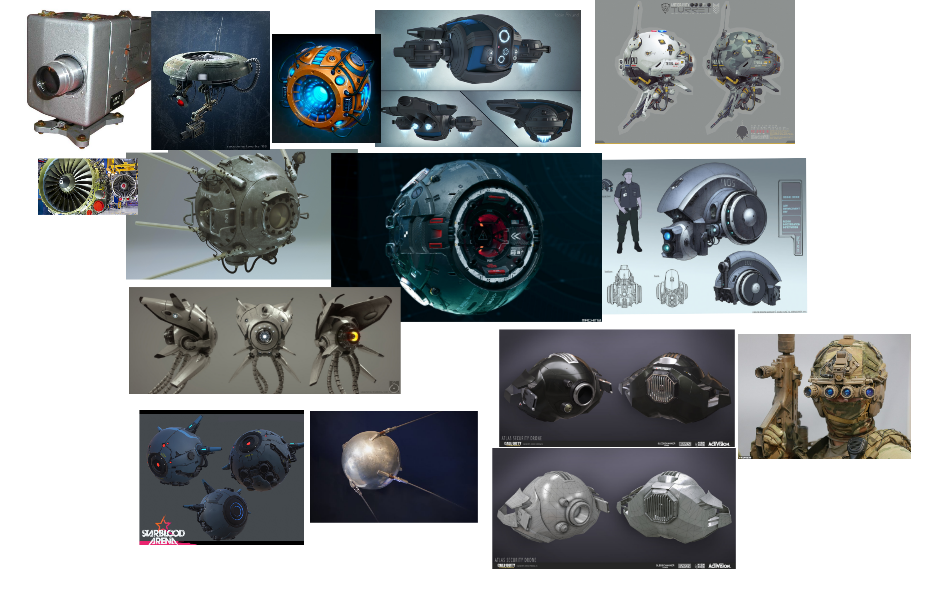
I took Sputnik as core inspiration especially the antennas, which I wanted to reposition but overall wanted to build a very similar design. The heavy soviet camera stood out as a really distinct main camera. Given that the idea is a sort of scout or surveillance drone I also took inspiration from some Ukrainian nightvision goggles for some additional cameras. Didn't want to leave propulsion to pure sci-fi magic, so made some pseudo jet fans, 3 side ones and one larger one at the bottom not pictured in screens (as a modeling problem it's basically identical. Threw in a couple panel breaks, a rear charging station and a rubber base over the central fan.
I have achieved a hi-poly model which I am quite content with overall, fully smoothed/subdivided it sits at around 600k tris:





As I've attempted to build out a low-poly however, I've been getting absolutely murdered in my attempts to run some test bakes. I have an 18k lowpoly and a 13k one (which I think I made some incorrectable mistakes on, and due to poor file management may have to re-edit some parts from the 18k save to bring it down to 13k w/out the flaws.

Heres a screen of the 18k lowpoly, 13k is gotten from optimizing fans, and than adding a few nice bonus bevels.
Screen below from hi-poly of probably the biggest trouble area for me to match and attempt to bake, basically all substance test bakes have been a disaster...
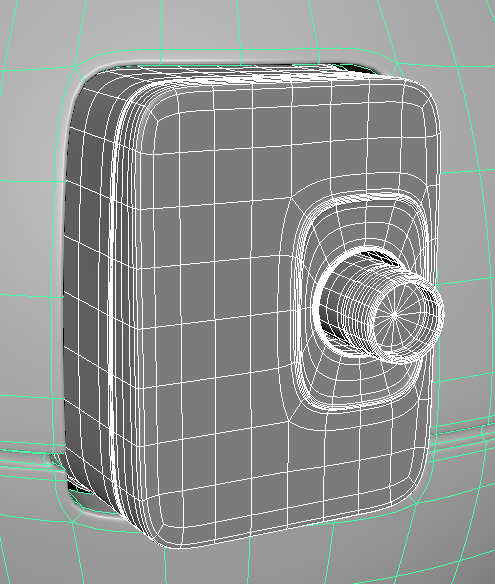
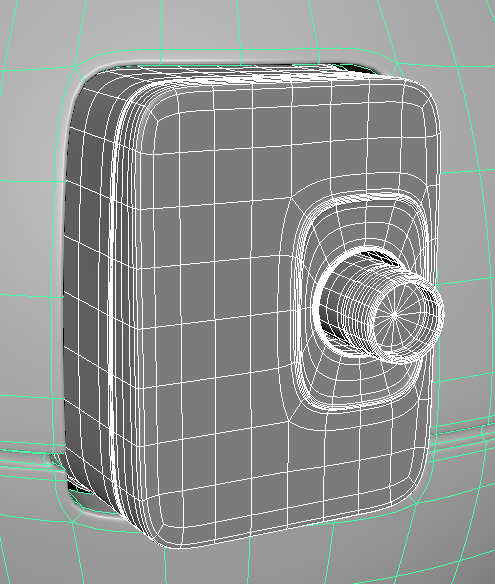
Low poly rear, the inward cut cubby being another point where I'm struggling to match low poly to hi poly and the bake quickly went crazy in any tests.
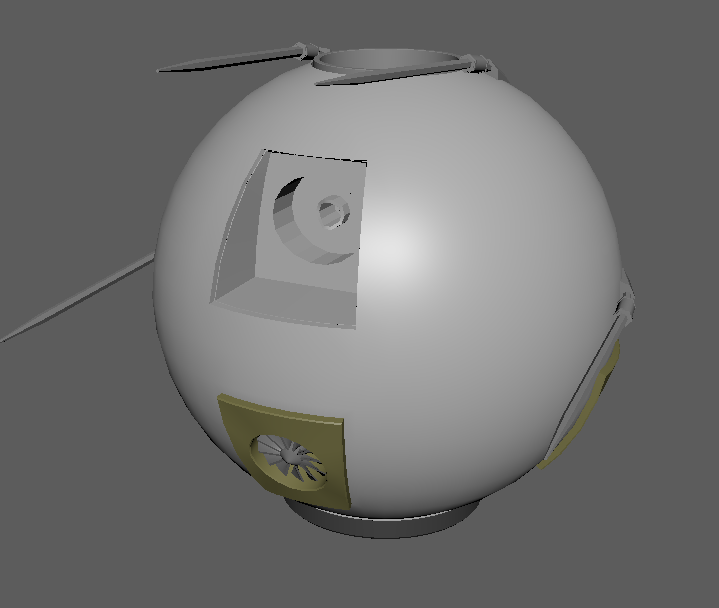
My attempt to match the geo better with the low poly to the two key elements (main camera, rear socket) using some extra large bevels led to the semi-unrecoverable lowpoly file (didn't think about consequences of moving some already optimized triangles).
On my test bakes I've been using mostly automated UVs. Do I need really optimized low-poly UVs before even attempting a good bake? If so how can I even have that if I still have to play around with low poly geo to line up? The panel breaks I've made have been no problem, but the key geo areas, 1)Main Camera entrance to shell, 2) back socket and 3) antenna screw-like connector have just had series upon series of catastrophic failures. And I don't know where to start in terms of it being the geo itself,the bad UVs or the baking process.
My low poly work with the antenna. Grooves get projected on to the shell behind, or sometimes both the core part and the shell behind.
On my test bakes I've been using mostly automated UVs. Do I need really optimized low-poly UVs before even attempting a good bake? If so how can I even have that if I still have to play around with low poly geo to line up? The panel breaks I've made have been no problem, but the key geo areas, 1)Main Camera entrance to shell, 2) back socket and 3) antenna screw-like connector have just had series upon series of catastrophic failures. And I don't know where to start in terms of it being the geo itself,the bad UVs or the baking process.
My low poly work with the antenna. Grooves get projected on to the shell behind, or sometimes both the core part and the shell behind.
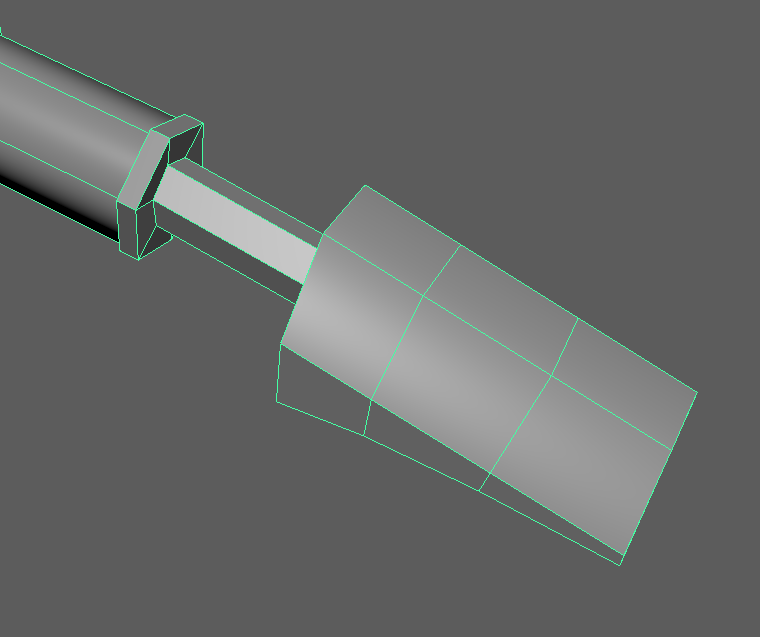
Should I abandon trying to bake in Substance and try working out of Marmoset instead? I've been hesitant since obviously Marmoset has a pretty big price tag for someone still getting foundations down.
Really struggling with the whole low-poly bake aspect here and not sure where to go to really understand what I need out of my low poly geo to be able to take the detail well. Some guidance here would be tremendously appreciated.
Replies
I'm betting on ray distance and/or direction. But automated uvs desnt sound good either.
So it could be a number of things and i strongly suggest against automated uvs unless its really small and basic shapes.
Baking errors are pretty common so dont get discouraged, just keep in mind that its a learning curve and it takes some practice.
Are you using bake groups? I would also unwrap by hand - eliminate any funny business caused by the auto-unwrap. Give us some shots of the bake errors and your UVs please.
Taking this much more efficiently unwrapped object into Substance for the baking I've had some much better results but with a number of key issues I'm not sure how to deal with.
However I have some key issues especially looking a bit closer up:
That said, notes about the bakes in themself:
I can already tell this is going to cause problems. Is this the non-visible geometry you mentioned?
As an aside, make sure you are giving a bit of padding between your islands. I can't tell how closely you're packing these, but you want about 5px of padding (for a 2K texture) to prevent bleeding on your edges.
A lot of the issues on the main cam can be caused by low texel density, as well as skewing caused by the Triangle-fan/N-gons. There is stuff about UV splits, hard edges and so forth that can cause those dirty lines in the middle of your bevels, however I've never really grasped that side of things as I've always used blender and don't know the analogous concepts from Maya/3DS, and also don't run into those issues for whatever reason. This thread *may* help you:
https://polycount.com/discussion/107196/youre-making-me-hard-making-sense-of-hard-edges-uvs-normal-maps-and-vertex-counts/p1
Lots of work to be done adding height/normal, especially rivets. Will be my first time adding those smaller details via normal/height maps so I'll see how it goes. Also first time adding text, and to make it more complicated thematically it should be in Russian. Still quite happy to have at least gotten to this stage, taken a while and I've learned a ton. Hoping after the texturing (probably a good week or so of part time work off) its a good enough base to be worth presenting, something I'll really need feedback on later.