Cylindrical hard surface withouth pinching
Hello! I'm new here, so I'm sorry if this topic is repeated and sorry for my english.
I have a cylindrical mesh with a hole, but when I want to add support edges to make it more rectangular i have pinching as a result.
Which is the best approach to make this kind of hard surface without the pinching? I read in internet the best solution is to add more subdiv but I want to have a low poly mesh.
This is where I want to add the edge supports.
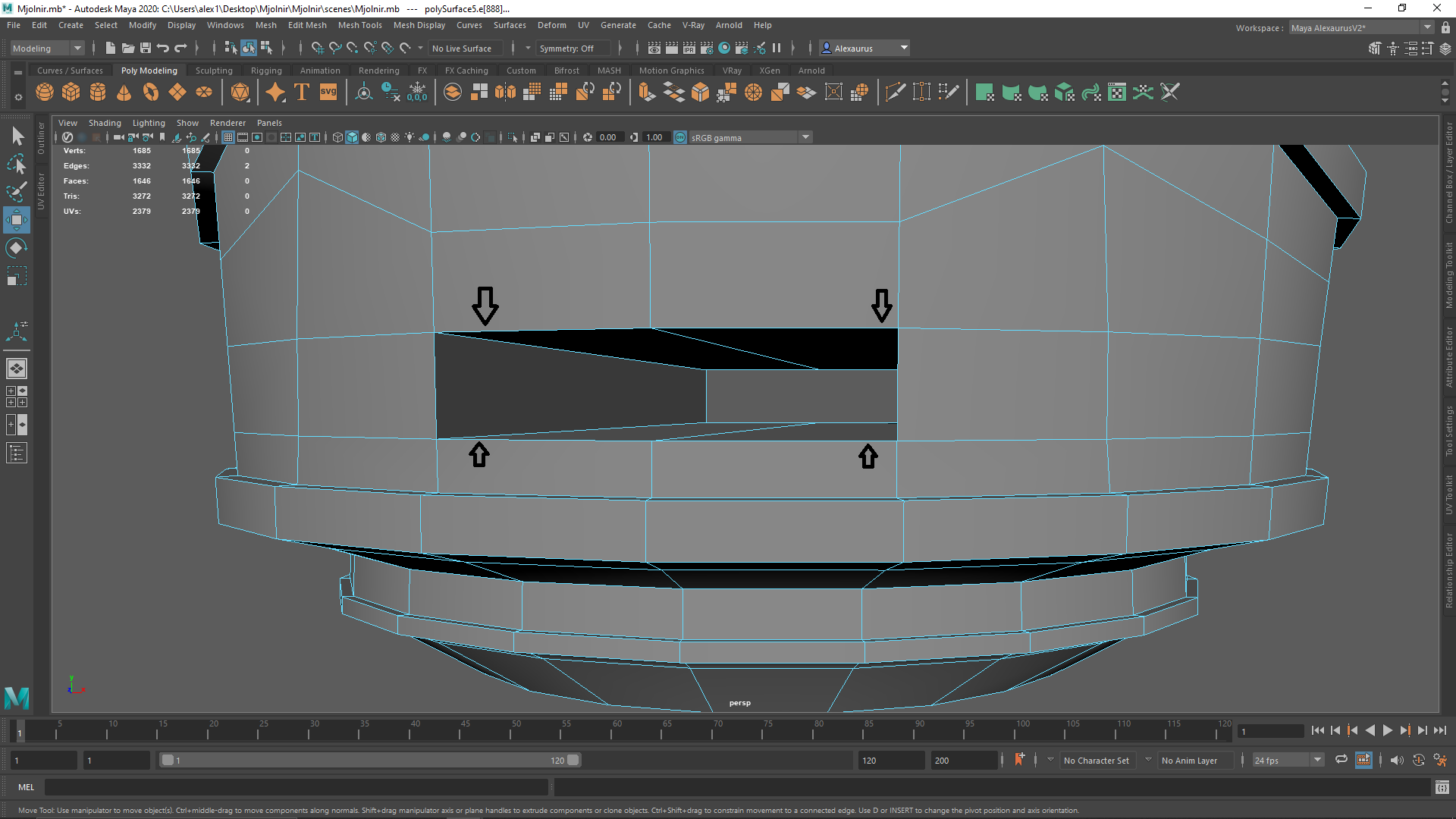
More context of the mesh.
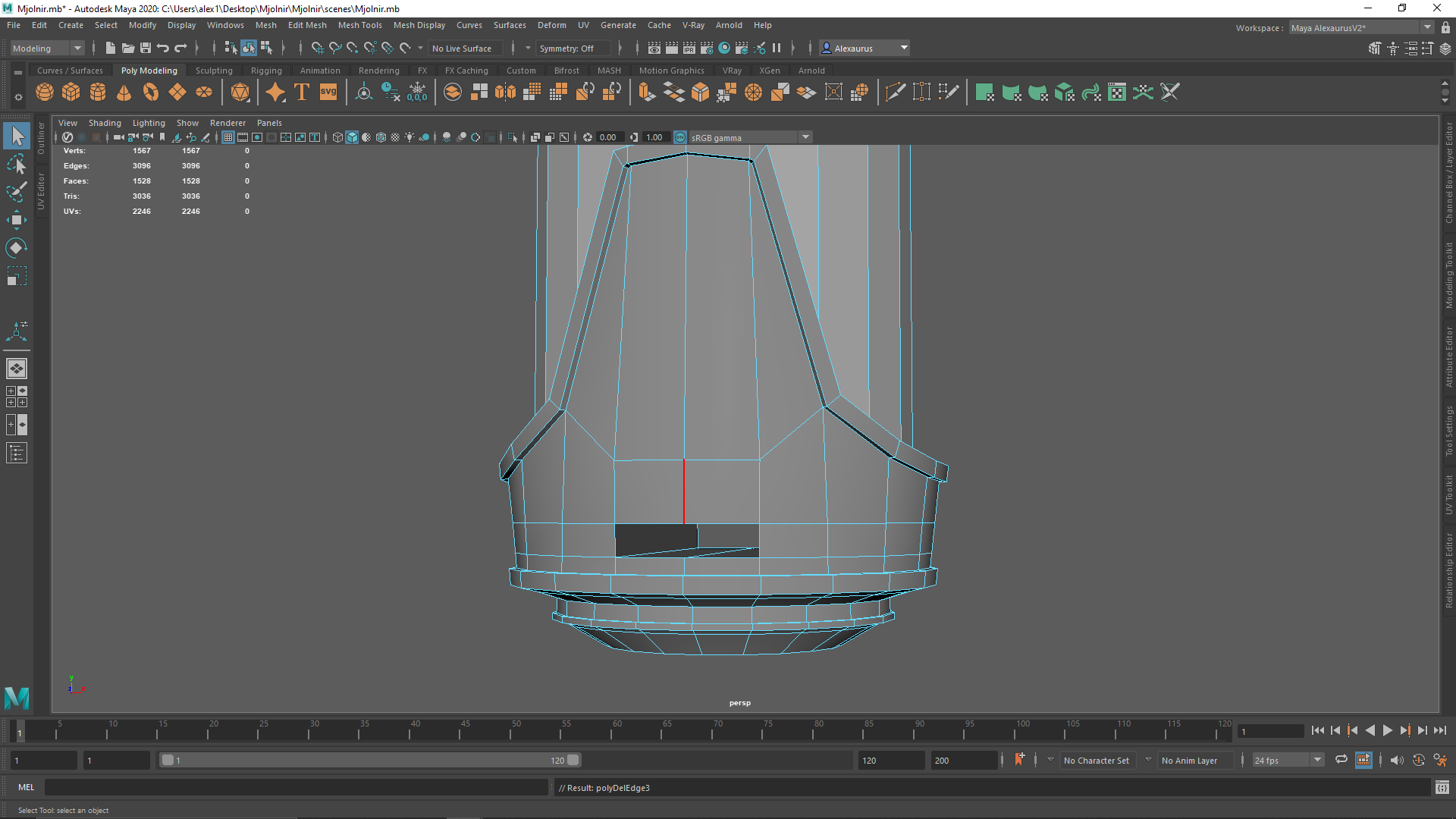
Blue circle is what I want and the yellow rectangle is what I want to avoid.
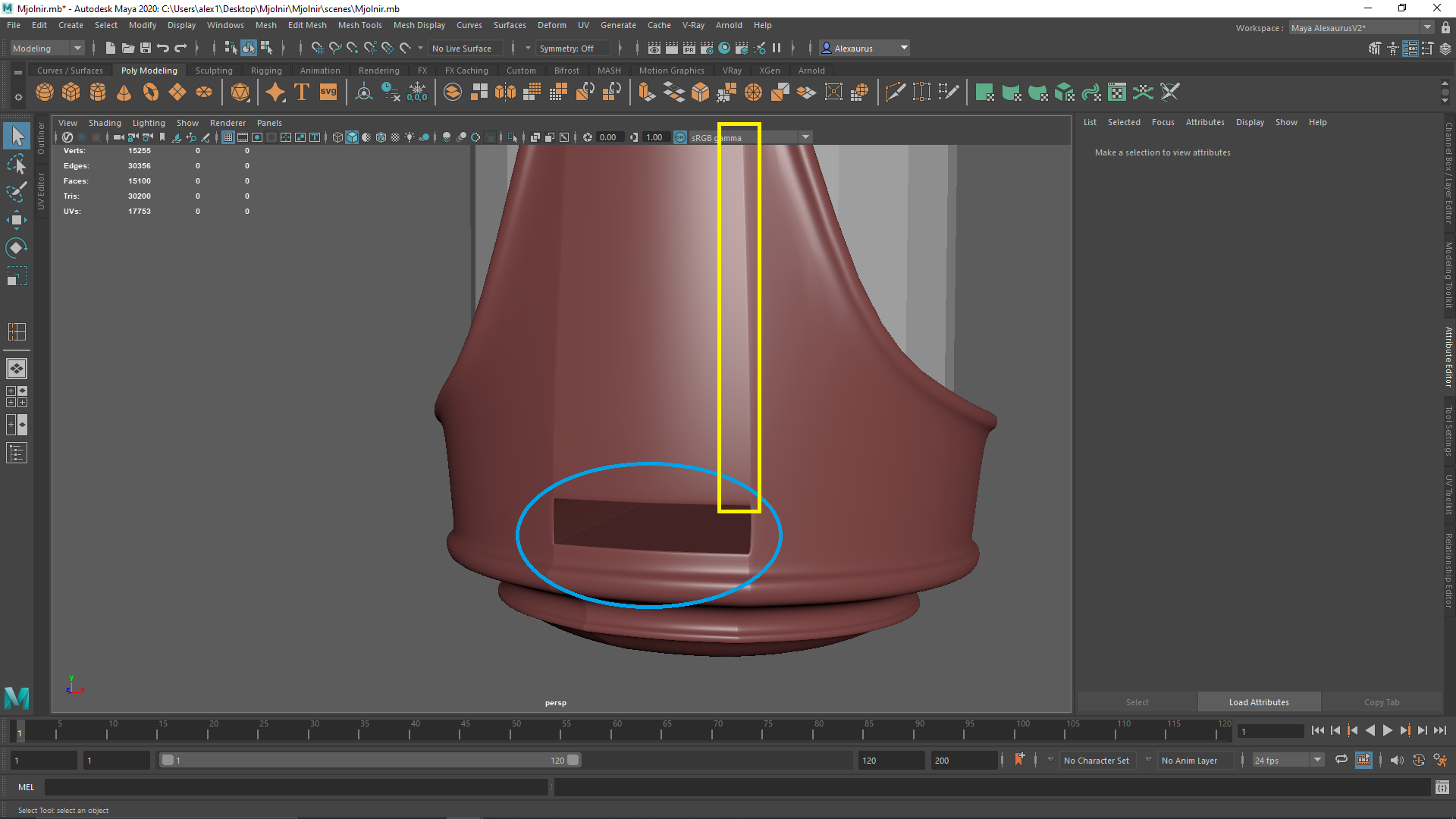
Thanks in advance!
I have a cylindrical mesh with a hole, but when I want to add support edges to make it more rectangular i have pinching as a result.
Which is the best approach to make this kind of hard surface without the pinching? I read in internet the best solution is to add more subdiv but I want to have a low poly mesh.
This is where I want to add the edge supports.
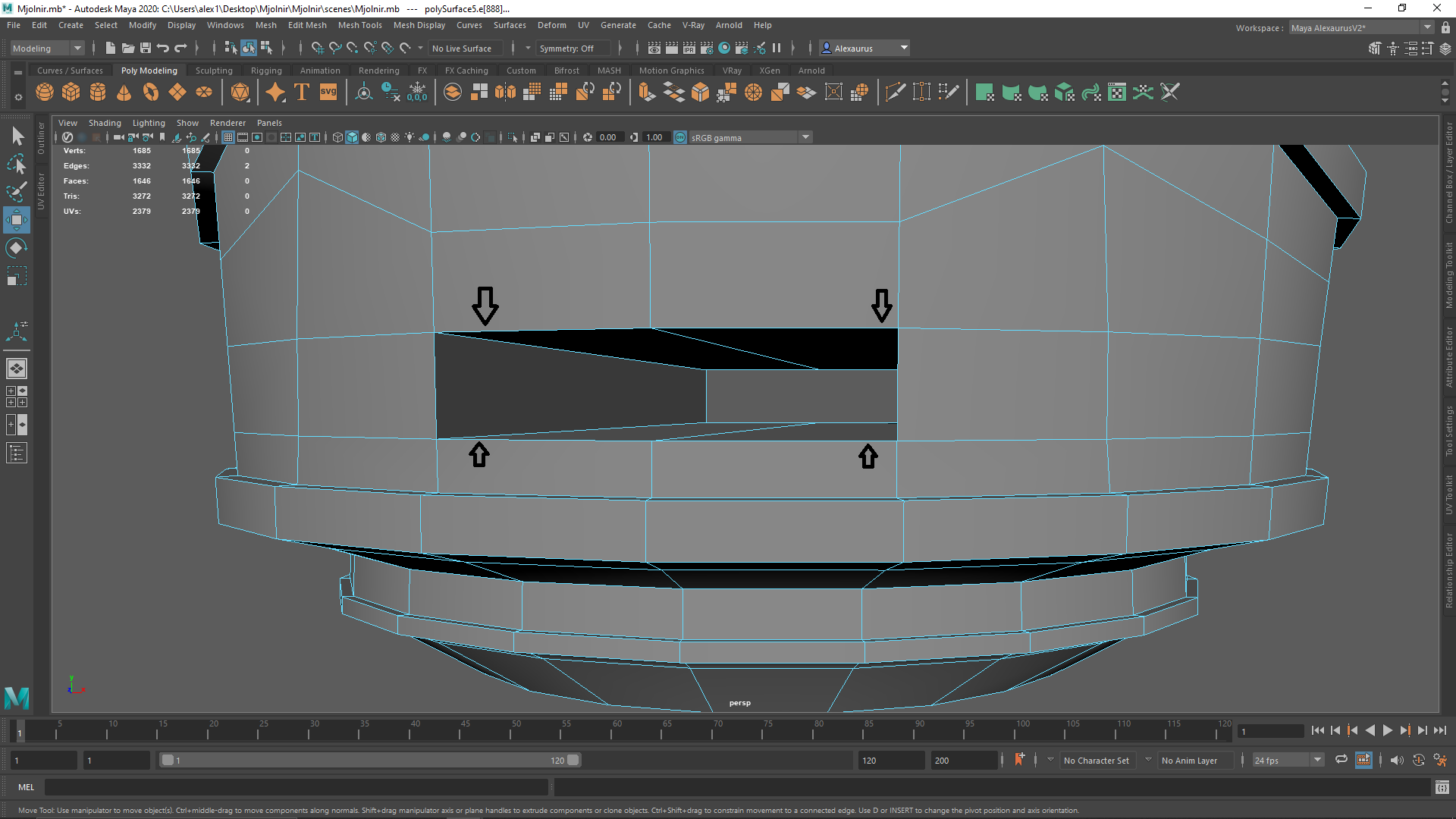
More context of the mesh.
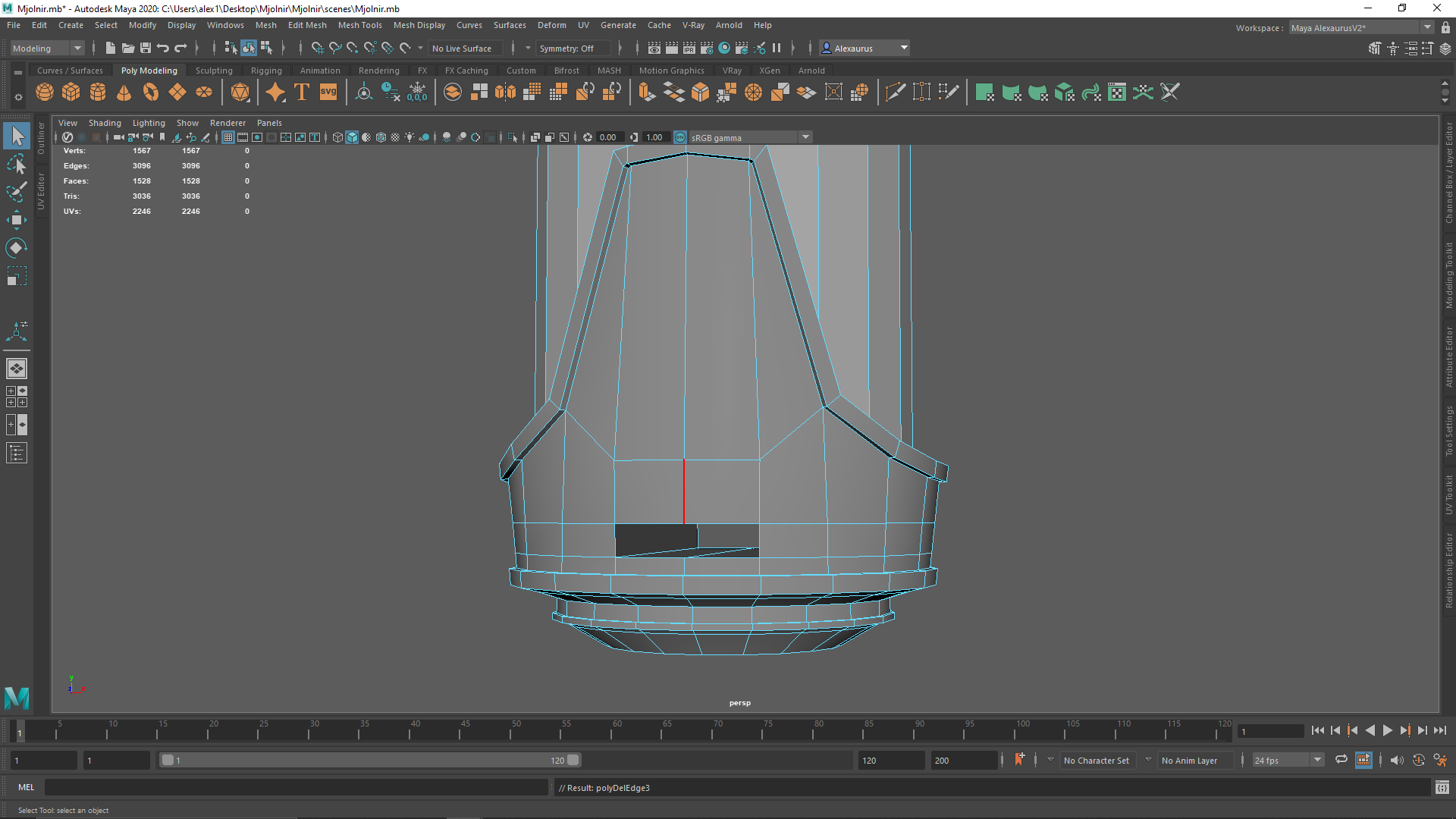
Blue circle is what I want and the yellow rectangle is what I want to avoid.
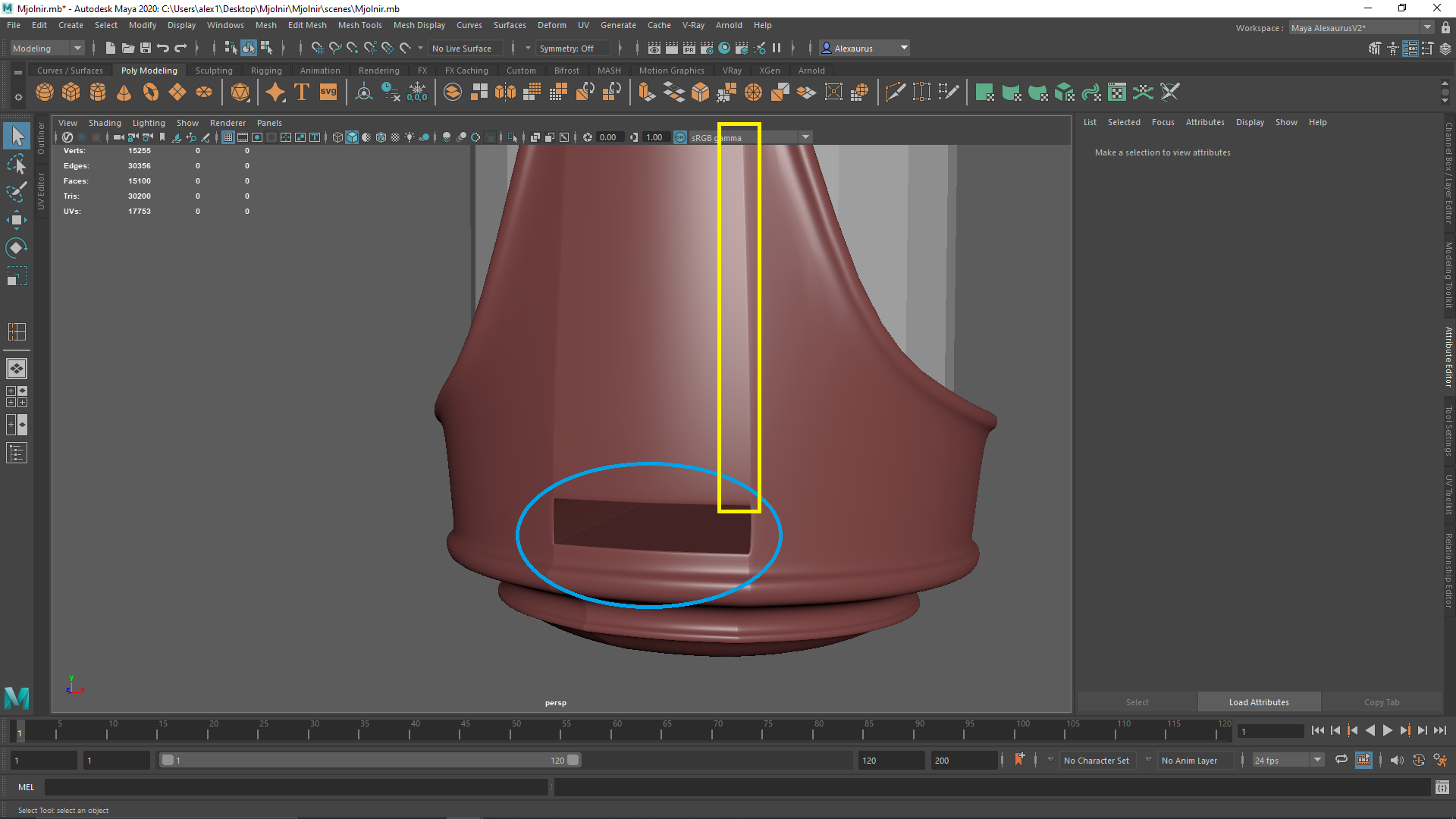
Thanks in advance!
Replies