[Maya] Modelled a shoe. How do I make the inside not have black /become double faced? +pics included
So I am following this tutorial: 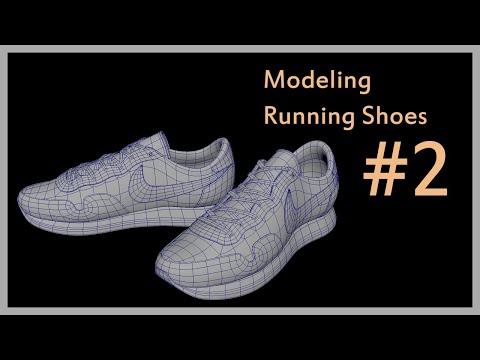 https://youtu.be/RM417cyk1X0?t=87
https://youtu.be/RM417cyk1X0?t=87
I ended up with this.
I wanted a sole so I tried to bridge edges but they don't work.
I have tried extracting the shoe walls but reversing doesn't make both of the walls become grey. at least one of them still has black.

I then tried to separate the shoe walls and sole.
Extraction and bridging worked however.....

When I tried to combine them.......


(Combined as in what I did in the pic above) Its not very smooth

Is there a simpler way to add a sole
and make the inside of the shoe walls' become double-faced?
Preferably without having to separate the two of them?
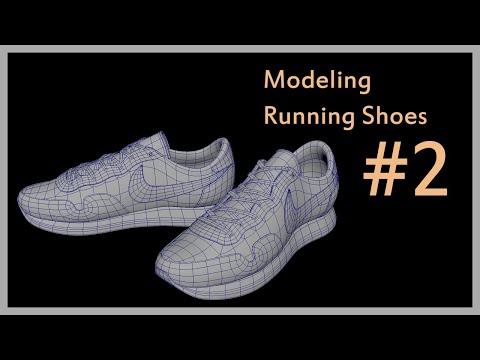 https://youtu.be/RM417cyk1X0?t=87
https://youtu.be/RM417cyk1X0?t=87I ended up with this.
I wanted a sole so I tried to bridge edges but they don't work.
I have tried extracting the shoe walls but reversing doesn't make both of the walls become grey. at least one of them still has black.

I then tried to separate the shoe walls and sole.
Extraction and bridging worked however.....

When I tried to combine them.......


(Combined as in what I did in the pic above) Its not very smooth

Is there a simpler way to add a sole
and make the inside of the shoe walls' become double-faced?
Preferably without having to separate the two of them?
Replies
There were hanging vertices, just needed to select all vertices then merge them.
Thank you for replying though!