Maya - How to scale two edge loops equally?
Hi all,
First time poster with limited skills/knowledge/experience - please be gentle
I'm just running through an online video for some hard surface modelling techniques and have encountered a little issue when insert edge loops.
On the "top" surface, I inserted two edge loops and then used the scale tool to push them apart and closer to the actual edges I wanted them to be near.
When I then tried the same approach on the "side" of the model, this didn't work. Both of the selected edges just seem to move up and down / in and out together, rather than moving apart.
Here's an example;
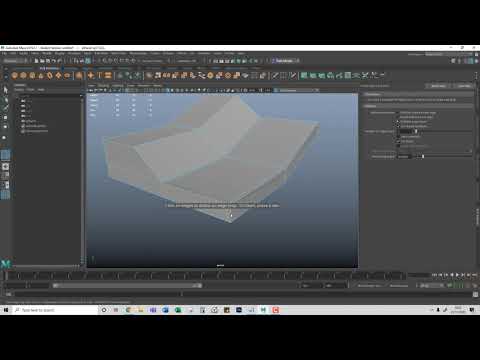 https://youtu.be/zh5Hsl5Ipns
https://youtu.be/zh5Hsl5Ipns
On a related note, one thing I would "really" like to be able to do is have the insert edge loops set a specific distance from the other edges... other than using the Component Editor and manually editing each vert I've not found a way to do this yet.
The original video I'm following;
the presenter demonstrates (@ 00:11:50 ish) that once he's set the edge loop he can apply the same settings to the next and so on. Fully appreciate this is using 3Ds Max not Maya, but is there anything comparable, without having to go down the route of scripts and such (I've not dabbled with that yet)?
If anyone is able to help I would be most grateful, in any responses please assume "utterly new to Maya and won't understand technical jargon" - thanks muchly
First time poster with limited skills/knowledge/experience - please be gentle
I'm just running through an online video for some hard surface modelling techniques and have encountered a little issue when insert edge loops.
On the "top" surface, I inserted two edge loops and then used the scale tool to push them apart and closer to the actual edges I wanted them to be near.
When I then tried the same approach on the "side" of the model, this didn't work. Both of the selected edges just seem to move up and down / in and out together, rather than moving apart.
Here's an example;
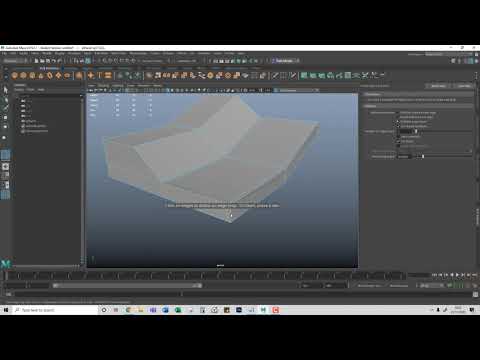 https://youtu.be/zh5Hsl5Ipns
https://youtu.be/zh5Hsl5IpnsOn a related note, one thing I would "really" like to be able to do is have the insert edge loops set a specific distance from the other edges... other than using the Component Editor and manually editing each vert I've not found a way to do this yet.
The original video I'm following;
the presenter demonstrates (@ 00:11:50 ish) that once he's set the edge loop he can apply the same settings to the next and so on. Fully appreciate this is using 3Ds Max not Maya, but is there anything comparable, without having to go down the route of scripts and such (I've not dabbled with that yet)?
If anyone is able to help I would be most grateful, in any responses please assume "utterly new to Maya and won't understand technical jargon" - thanks muchly

Replies
But in Maya, it's all called the same as it is in max. In the connect tool you have segment number and pinch/slide just like max/
Side note : even in Max what that person is doing is a bit of an arbitary placement of the support edges anyway so it doesn't matter about any sort of consistency about the distances from the edges that he's adding the support loops when the whole object is taken into consideration. The connect tool options are % relative to the length of the edges of the ring that the edge loop is being added to. But at least there are proceedural ways to do this with even distribution from the edges and not based on the ring length in max. That's something I have no idea if is possible in Maya.
Not sure why I selected them all individually like that in the video, hehe, I did know about the double-click select edge ring approach, but thanks
I discovered the "Connect" tool after posting and yes, it does seem to have the same features as Max although I can still get quite different results, specifically when inserting two loops but one is trying to match and "angled" one... in that video I was following, its at 00:12:15. The edge that is inserted next to the angled/ramp part is perfectly spaced to meet the shape. I can only seemingly achieve that in Maya if I add on loop at a time, rather than the two as he does in the video. And when adding them individually, it doesn't really seem to matter if I use the Connect tool or the Insert Edge Loop or just use the Cut tool - in all cases its then a case of selecting the edge and moving it to the desired location.
Thanks for the info about it being a %, I wasn't really too sure, so that's handy. Also means it would be quite difficult to actually get them all the same anyway then, as 90% in one ring loop could be different in another. I think this is an area I struggle with generally with modelling, I'm perhaps trying to be a bit too "perfect" and in ways that maybe don't really matter, but as I have little experience to draw on it felt perhaps better than just being slap-dash in my approach - perhaps a happy middle ground would be better.
Thanks again for the reply and for responding in an easy to understand way, it helps me with the small steps I'm taking
If I understand what you are asking, in max, they aren't perfectly spaced to meet the shape. The distances of the new edge loops from the edges they are supposed to be supporting are not the same because the edge spans that are to be connected through are different lengths.
The way the connect works is basically the same in Maya I think. Though It's very easy to fix that in Max compared to Maya imo, I'd love to see someone who have a good way of doing so in Maya as I don't know of a good way to sort out the new loops to run even distance from those edges in Maya myself, afaik you probably better off thinking a little differently about how to tackle adding supports in general, use bevel and then fix those other types of issues manually, or just atempt to fix the issues with uneven support edges when using connect manually (which is bad because the time it takes and will never be totally correct.) Good questions though from a beginner
Looks like the above just doing a regular connect funciton, but can't tell because the object is just a box with even face dimensions, so the added loops will always be even distances from the edges, because the ring spans are equal lengths all the way around.
The video above by @tsungyuw looks like the thing I want to be able to do, but I'm assuming that it's using a separate plugin/tool ("Magic Insert" seemed to be on the heading bar etc) to do that is it? Looks like more/different options that my version of Maya, unless there are some hidden options I've just not enabled?
Also, as @Ghogiel mentioned, that was obviously on a nice and event shape, I would be interested to see those same tools used on a different shape and see whether the same easy approach still exists - if so - TAKE ALL MY MONEY NOW! hehe...
Regarding the bevelling @Ghogiel, wouldn't using that change the actual shape though? I've only used bevelling a little in the past but it rounded the edges etc..
Not necessarily. In Maya there is a chamfer toggle in the bevel settings.
Thanks again for the reply
it's very tricky math to get it right, so far I can only make it equal both side in one edge, if edges length are very different as Ghogiel's image, it as result the same , distance of edges won't be perfect the same.
I suspect, it probably doesn't really matter and that it's only my own OCD that I am trying to apease with this, just feels like something that this product would have by default.
Out of interest, can you tell me what the tool/plugin you were using in your first video, I could see a section titled "Magic Insert" but I've not been able to find any plugins based on that name so am assuming its part of a bigger package/plugin etc.
Any info would be appreciated.
Regarding the "off-set", is this like the scale/pinch for the other tool(s) which treat it as a percentage, or is this an actual "distance", for example, 4.4 = 4.4mm or 4.4cm etc etc.
Again, thanks for the reply and the video. Never ceases to amaze me how people make stuff look so easy that I spend hours banging my head against a wall for...
It's basically the same as Max's inset.
I followed the same steps in this video, but I specifically changed the "Keep Faces Together" option to "Off". Not sure whether this would work in all scenarios, but it made quite a tidy job of this specific case.