FiberShop - Realtime Hair Card Texture Generator (software)
I would like to present to you our new software called "FiberShop". FiberShop is a standalone software for generating 3D hair blocks and baking all required maps/passes in realtime,
Please check our website: CGPal.com for more information.
 https://www.youtube.com/watch?v=HlkbE1DfVS4
https://www.youtube.com/watch?v=HlkbE1DfVS4Fiber Shop - Advanced Hair-Card Texture Generator in Real-Time
- - -
Website (free download the latest version):
Instagram (sharing news and upcoming new features) :
https://www.instagram.com/fibershop3d/
- - -
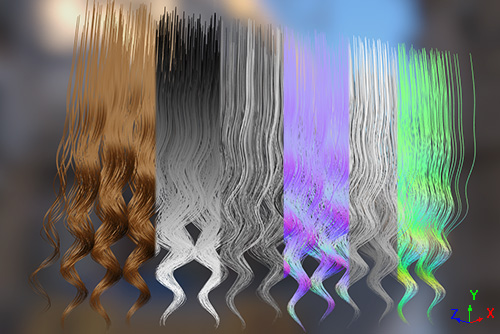
Preview All Passes in Real-time
See all changes and modifications in Real-Time in 2D or 3D.
Preview All passes before exporting them directly on the 3D mesh or in the 2D viewport in Real-Time.
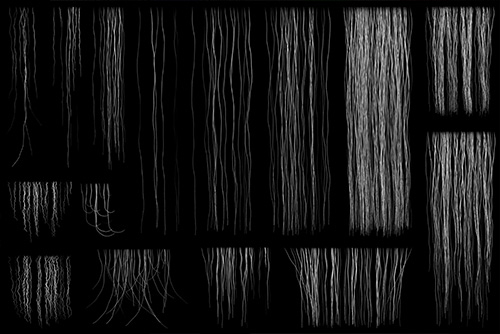
Unlimited Number of Blocks
Create any number of blocks, modify them separately by adding new modifiers to each block and simply reposition them by click and drag in 2D space.
In Fiber Shop, both design and texturing processes are Layer-Based. Each block can have unlimited layers of modifiers or filters.
Working document (texture) size and aspect ratio can change at any time without losing any data/quality.
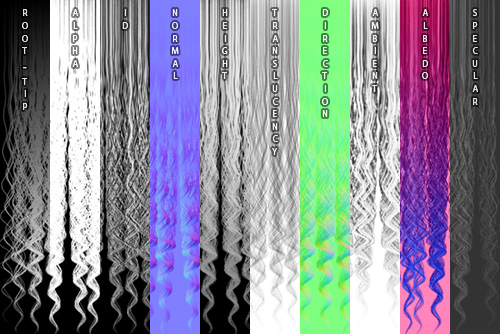
Export 10 Different Passes in 4K
Export all available passes with one click in different file formats. (alpha channel and RGBA channel packing supported)
- specular
- albedo
- ambient
- direction(flow)
- translucency
- height(depth)
- normal
- ID
- alpha(opacity)
- root/tip

Physical Based Ambient Occlusion
Fiber Shop calculates the ambient occlusion in real-time progressive mode directly from 3D meshes and the result is physical based, opposite of many other solutions that fake the AO from 2D passes.
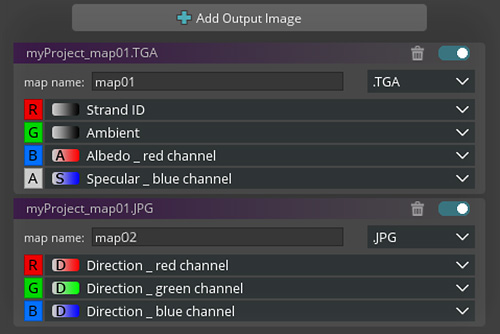
Advanced Texture Export Options
Fiber Shop supports two ways of exporting textures: Simple and Advanced.
- Simple mode: Each pass will export as a separate image file.
- Advanced mode: Full control of each output image RGBA channels. Pack different maps in RGBA channels of a single image file.
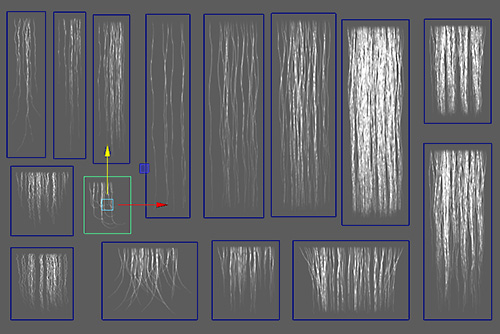
Auto Create UV-Ready Hair-Cards
Export the UV-Ready hair cards (3D Planes) with the correct UV.
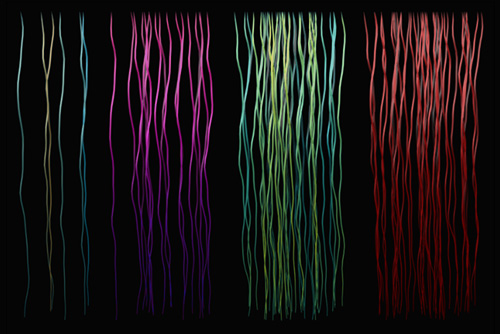
Advanced Layer-Based Texturing
Modify passes before export or create a stunning albedo texture with the power of the Layer-Based color filter system.
Add and blend any number of color filters to each pass and see the PBR preview result in Real-Time.
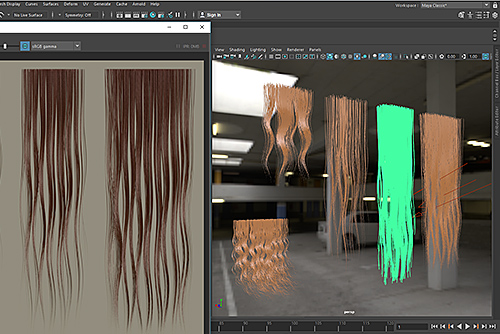
Export Everything to any Software
Export Everything to any other software. (Maya, ZBrush, blender, and … )
For advanced purposes, you can simply transfer the FiberShop scene into any other software and render engine that supports the FBX file format.
- 2D Textures (10 different passes in 4k)
- 3D Fiber Mesh
- 3D UV-Ready Hair-Cards
- 3D Matched Camera
- Direction pass as vertex color (as poly paint in ZBrush) on the 3D Fiber Mesh
- ID pass as vertex color (alpha channel) on the 3D Fiber Mesh
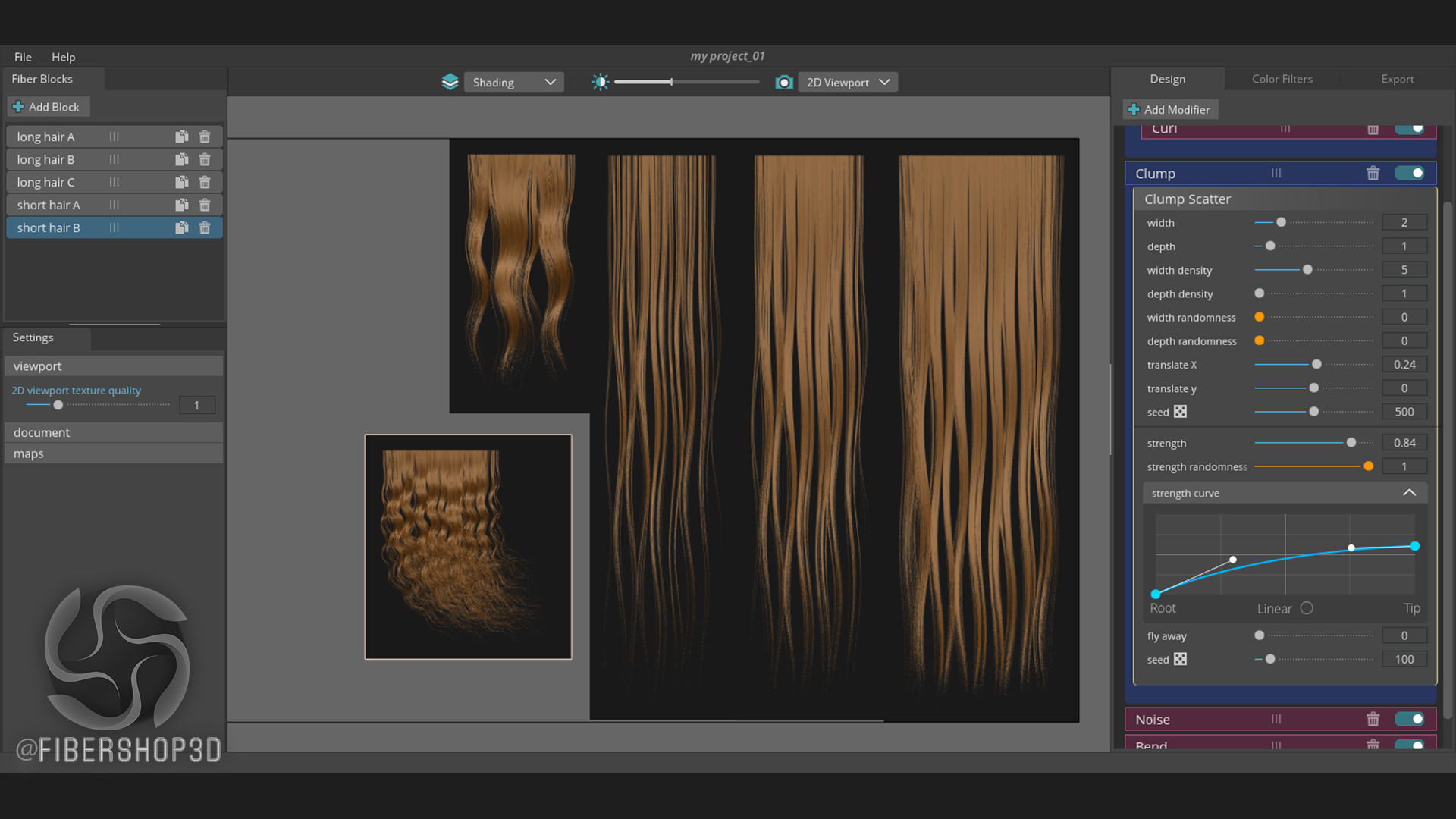
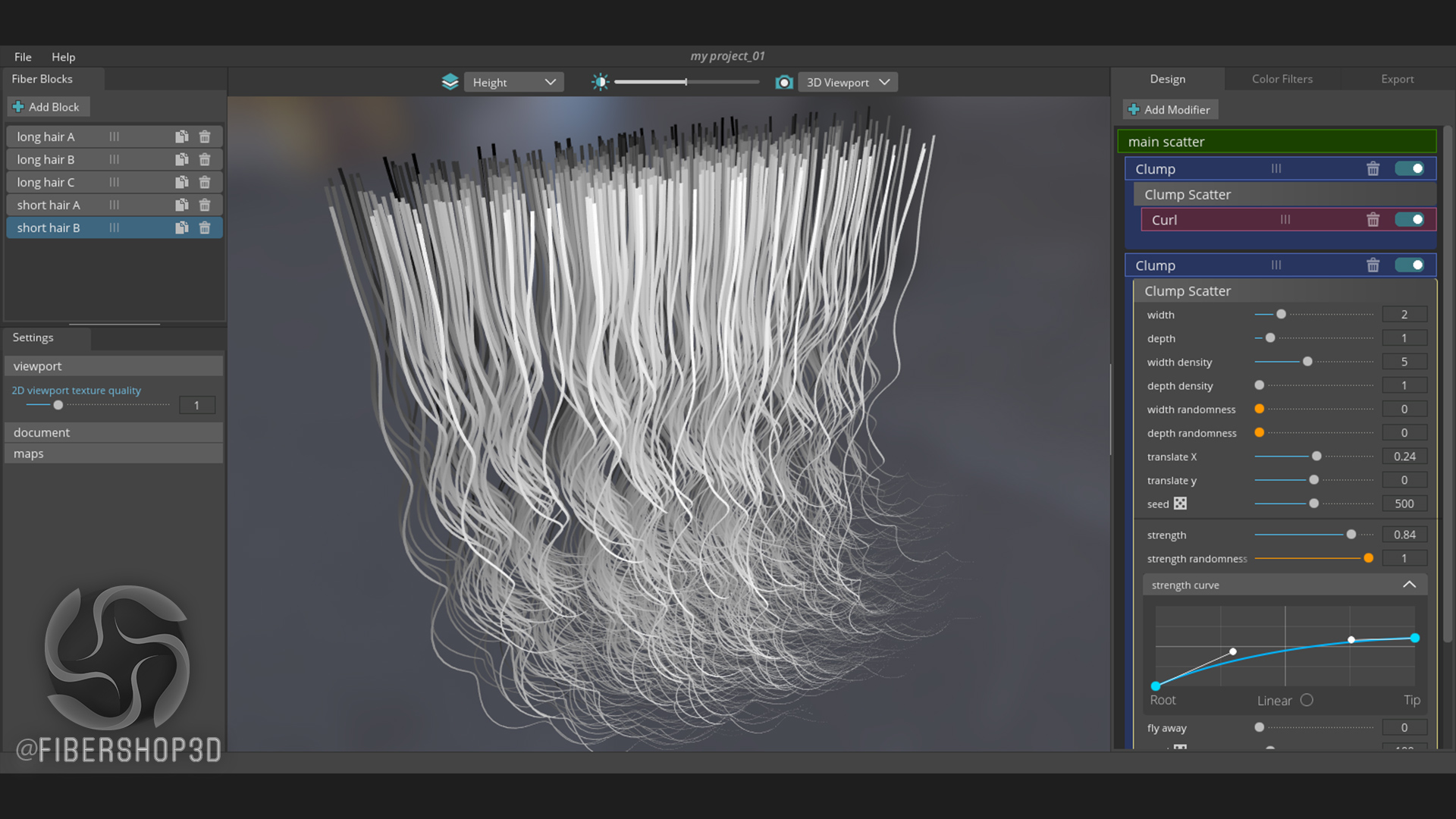
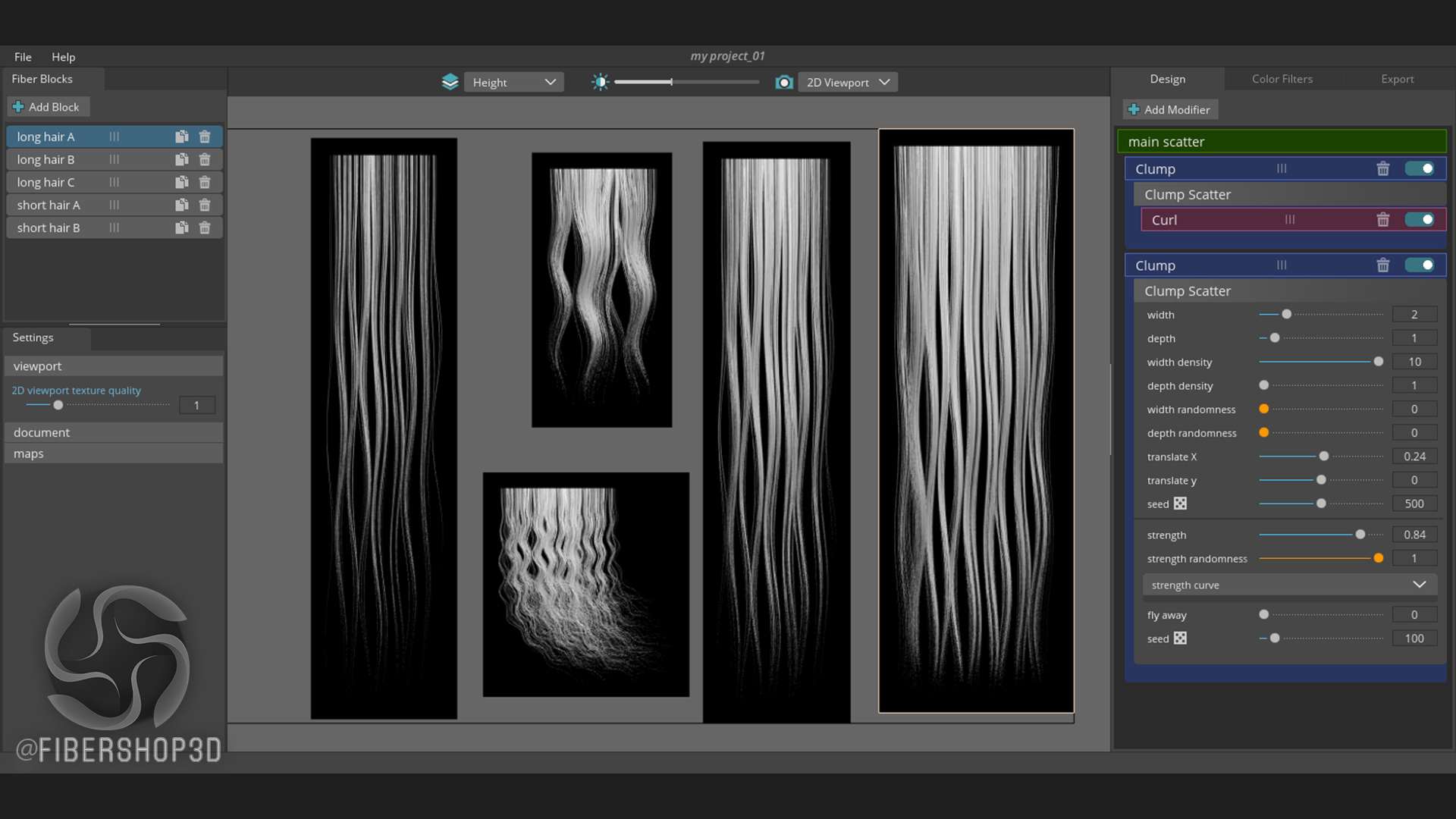
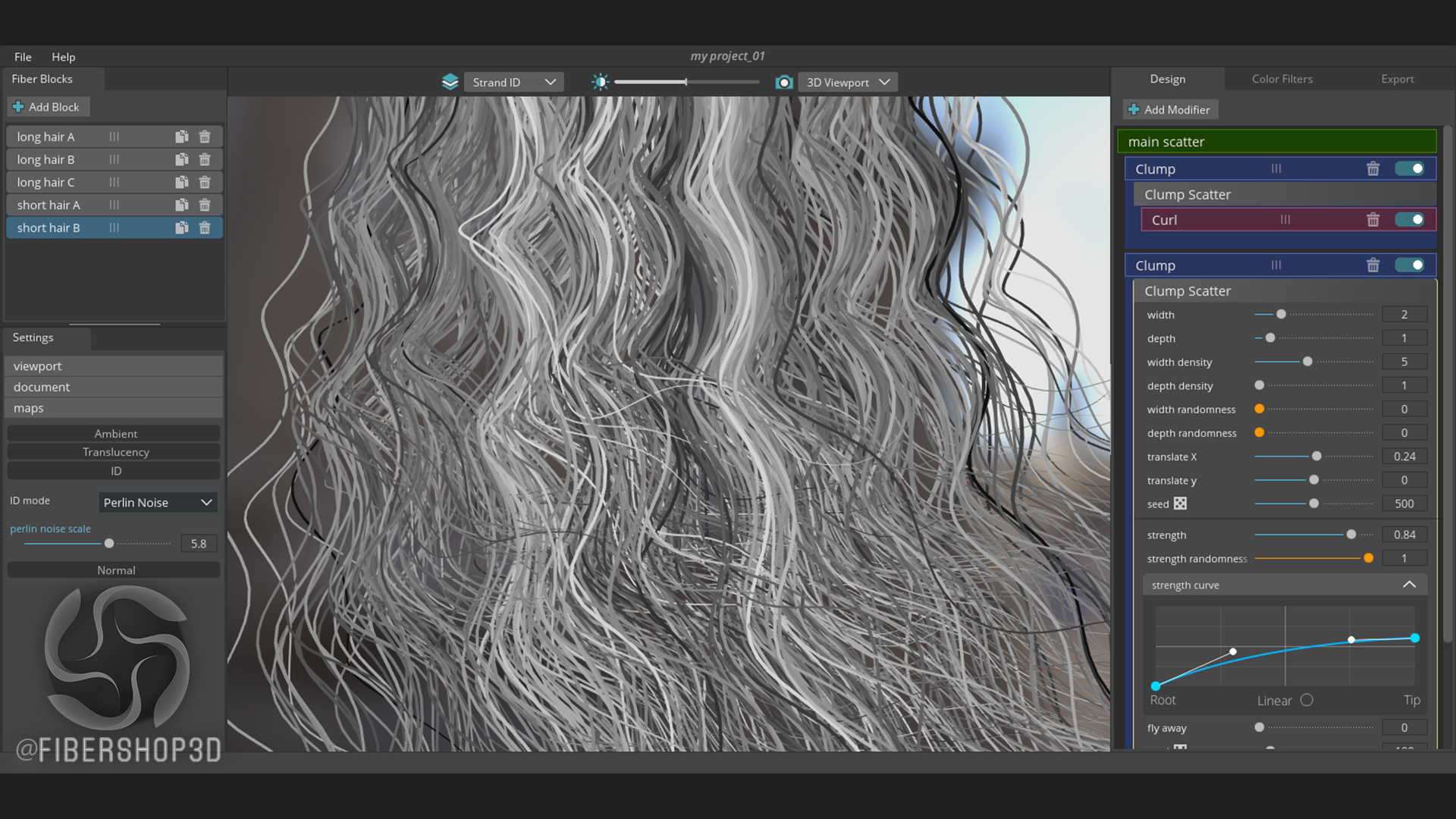
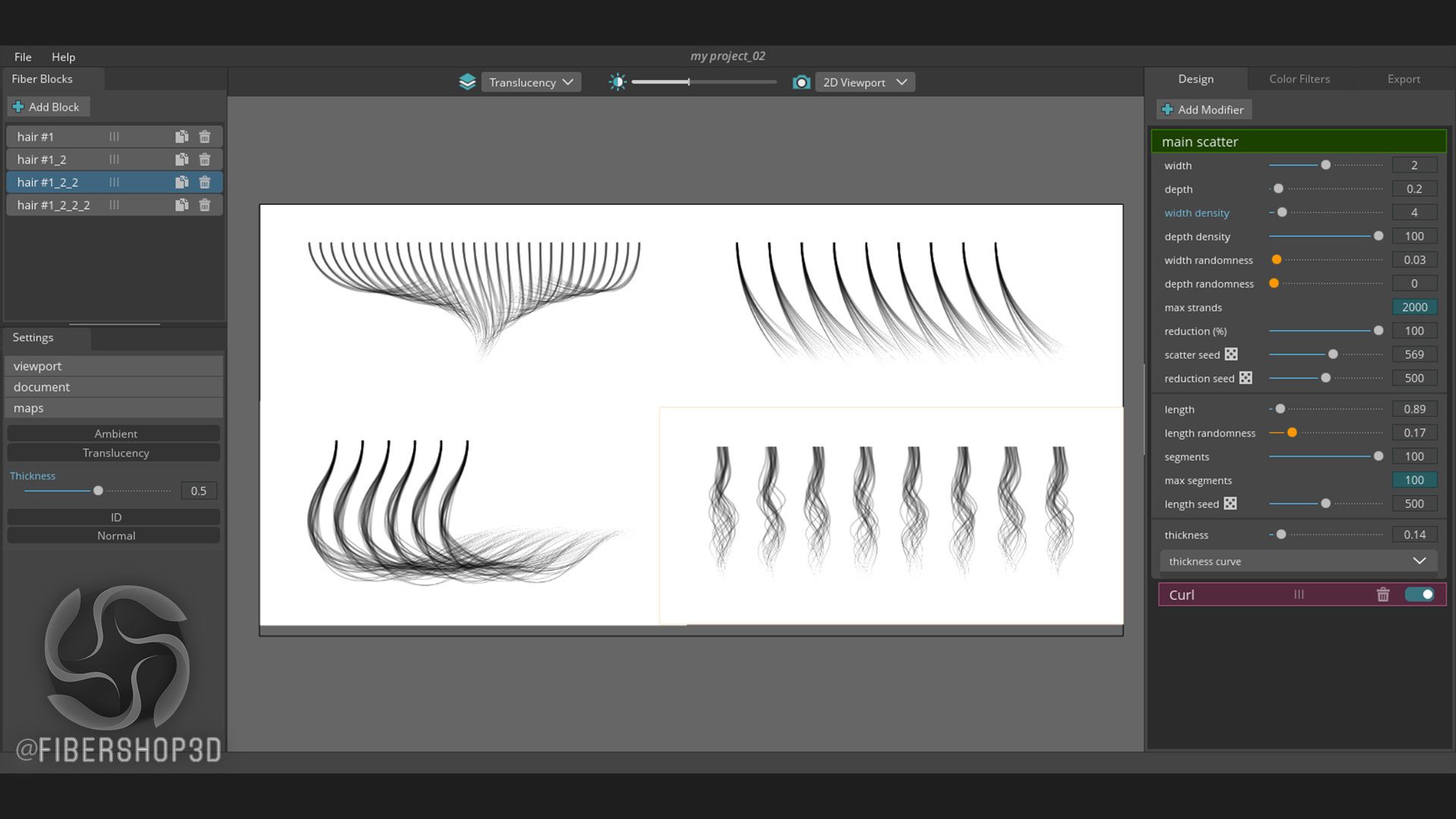
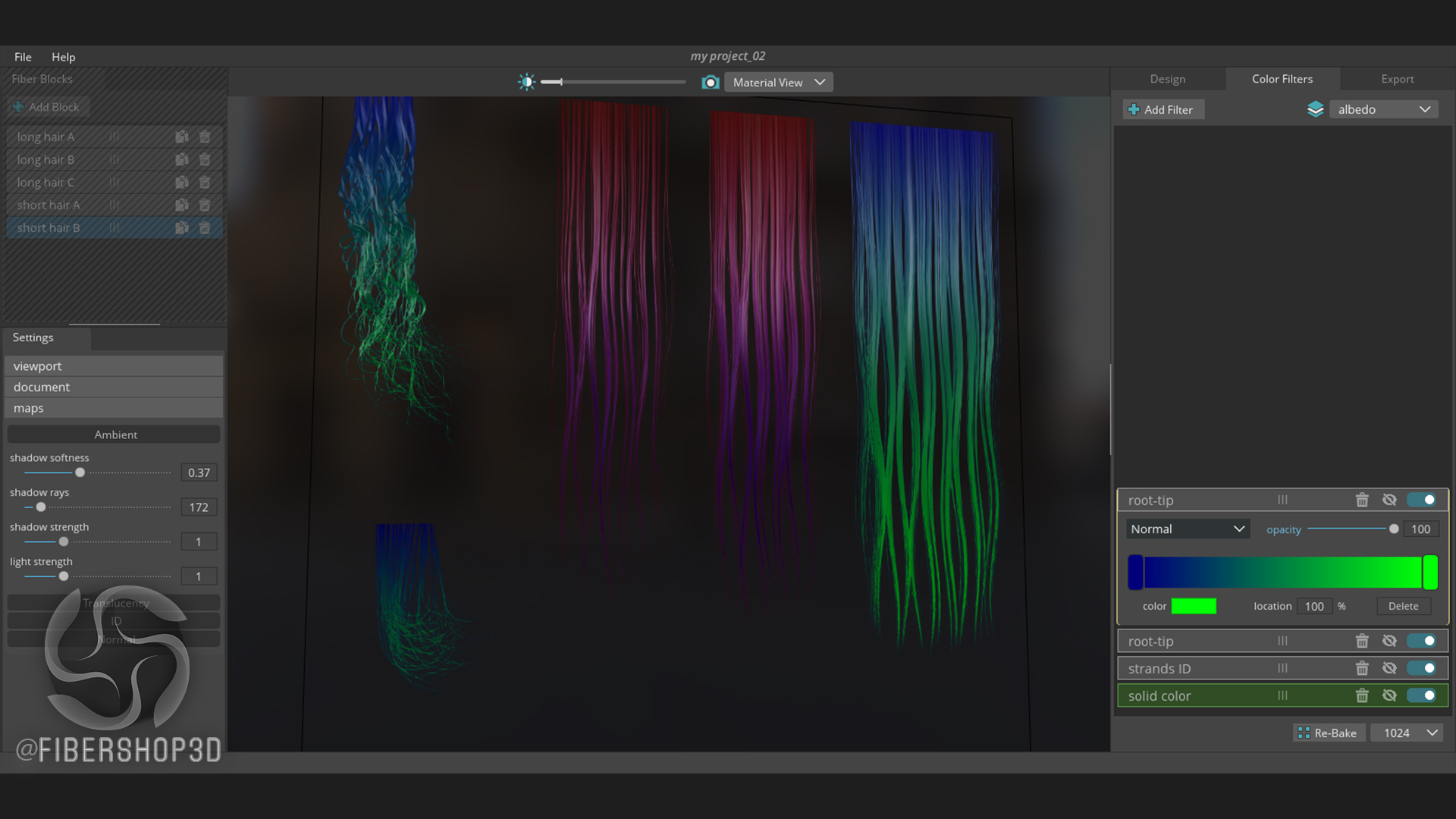
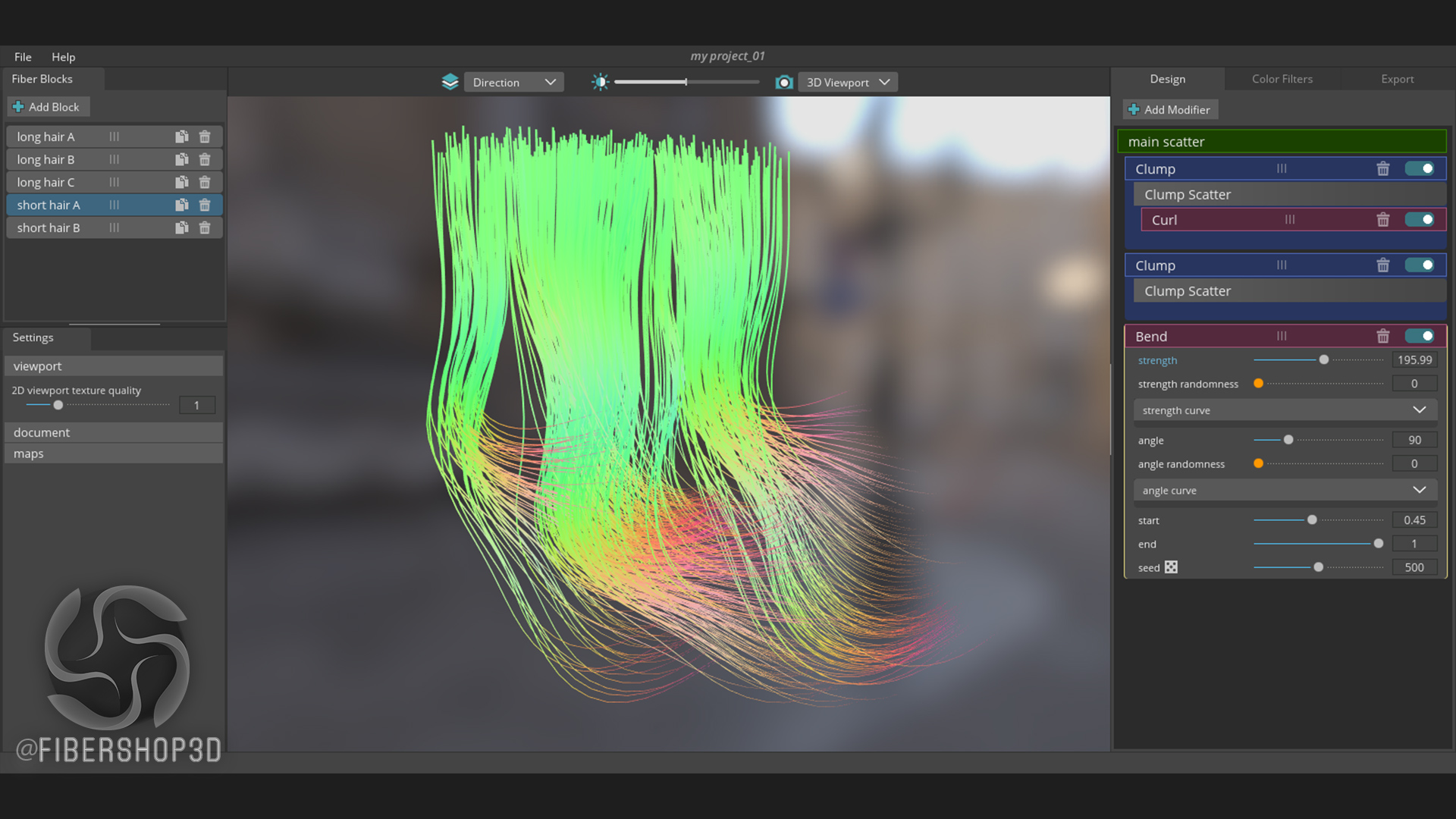
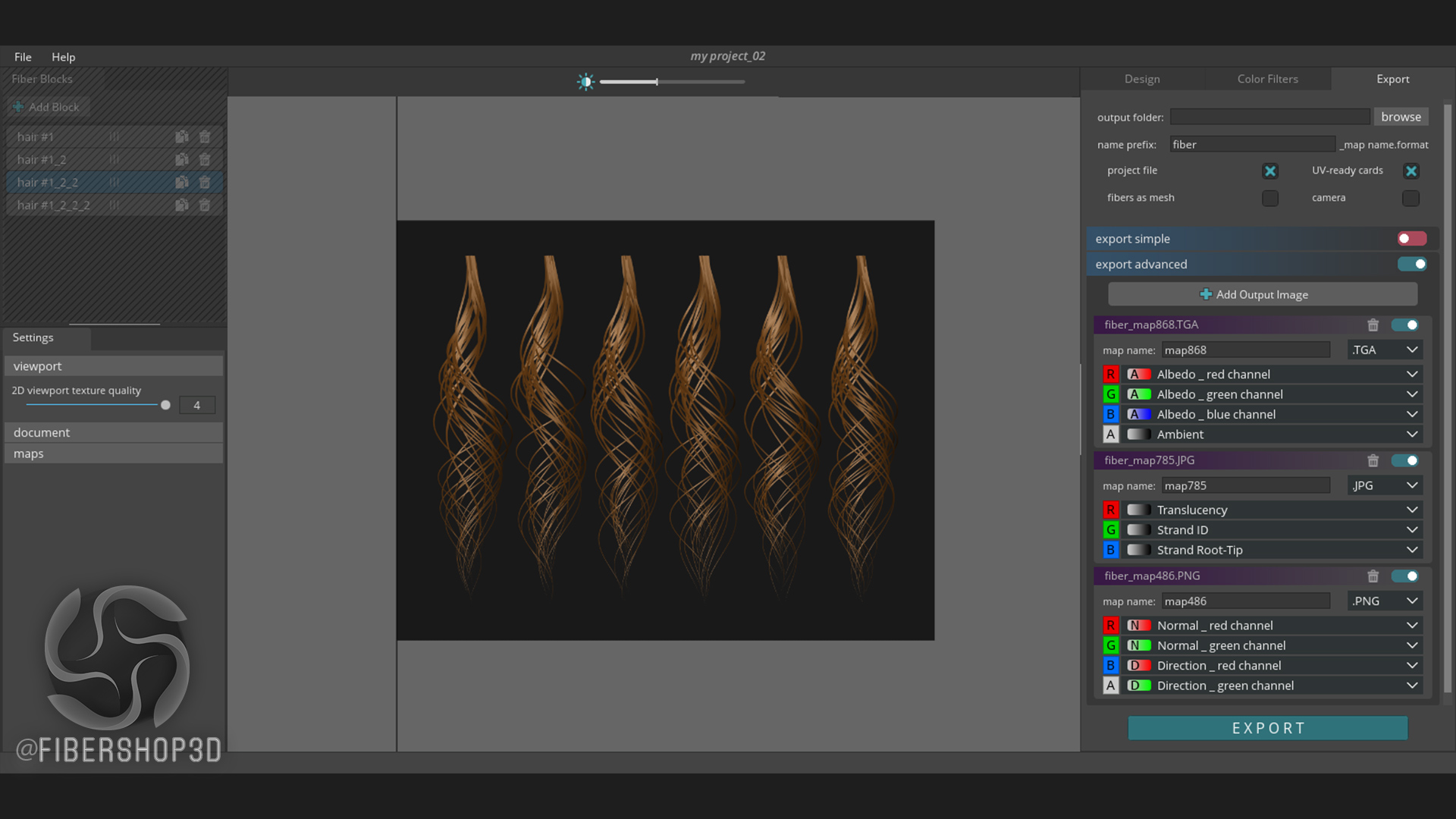
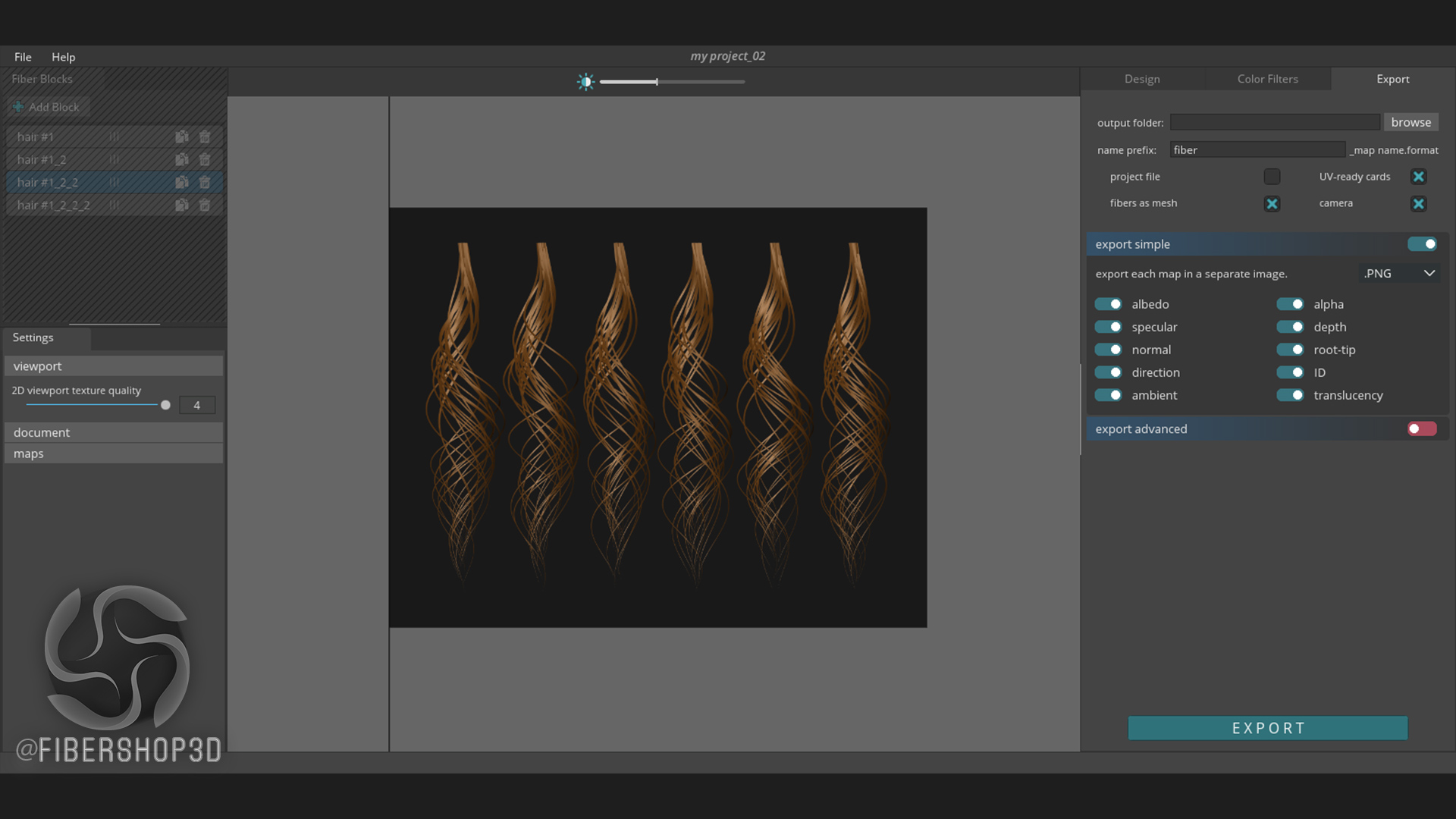
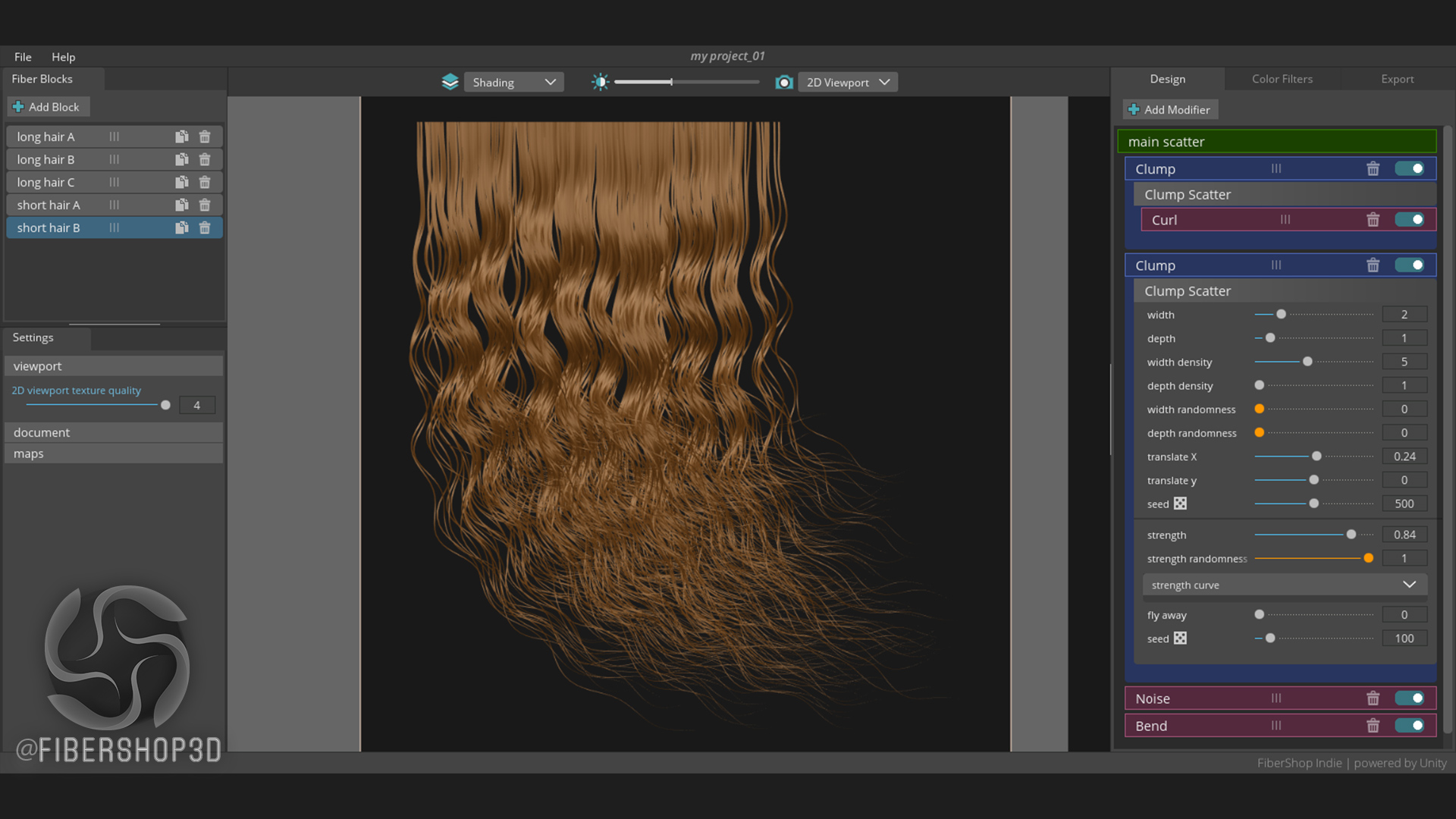
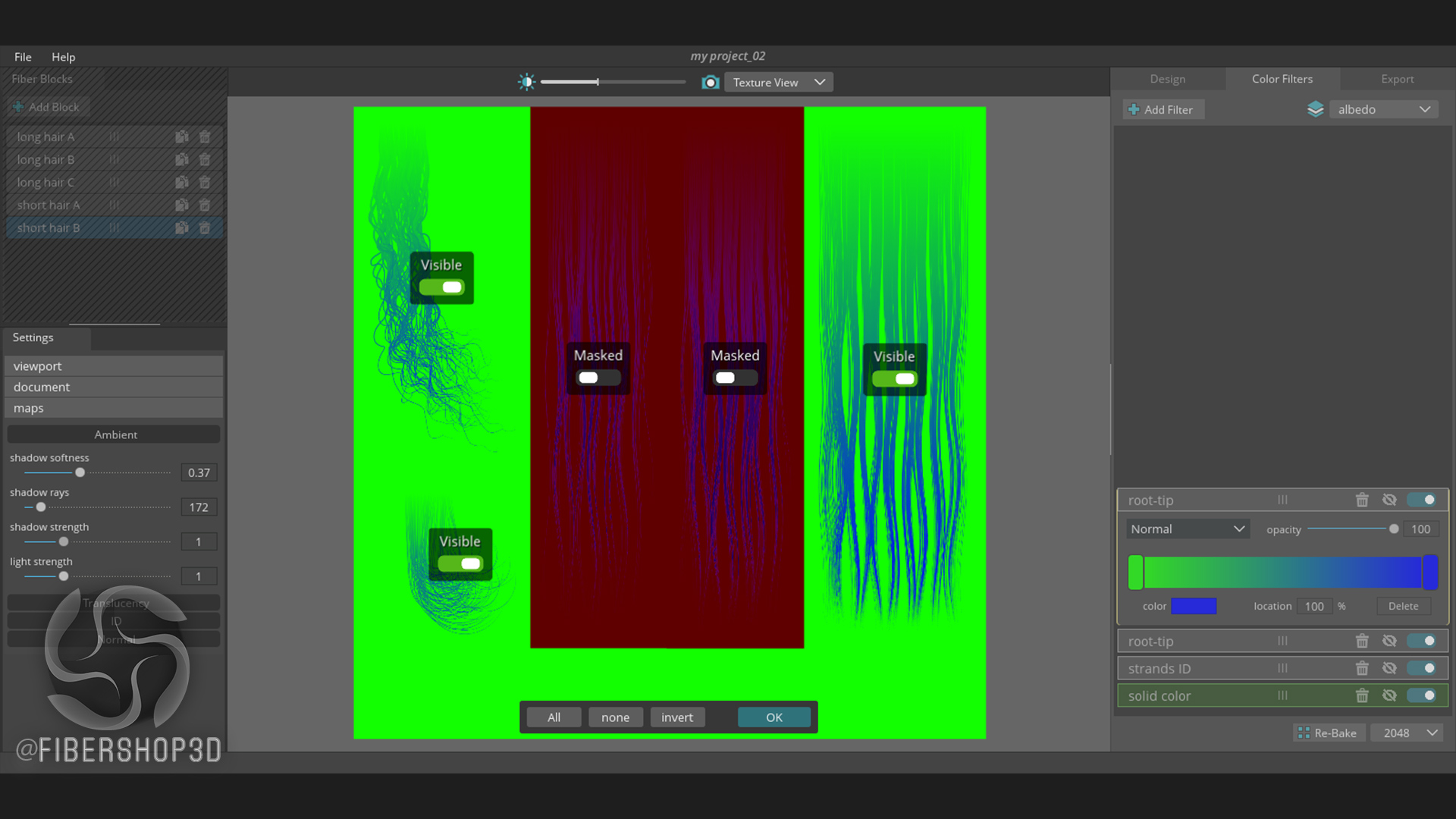
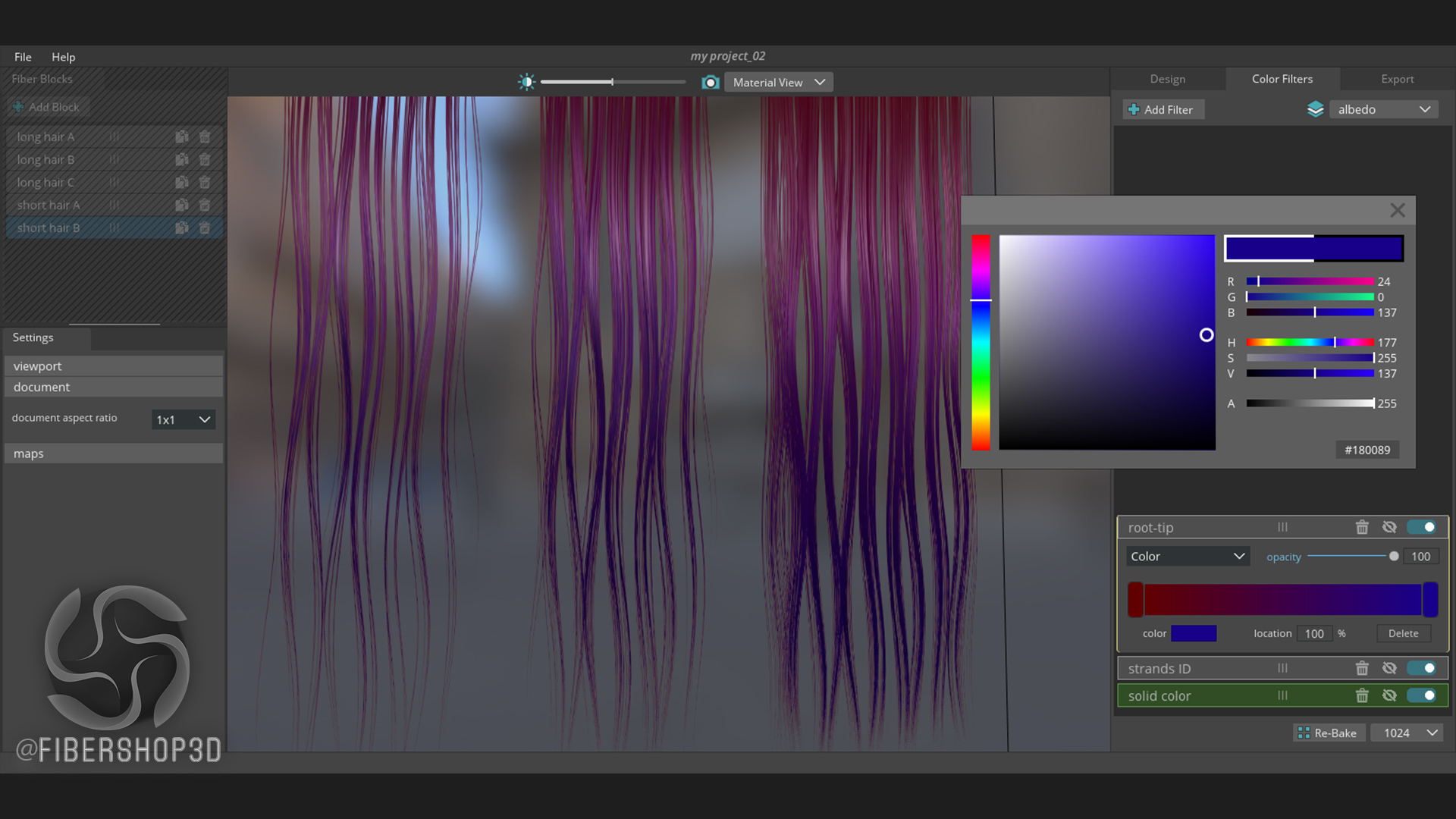
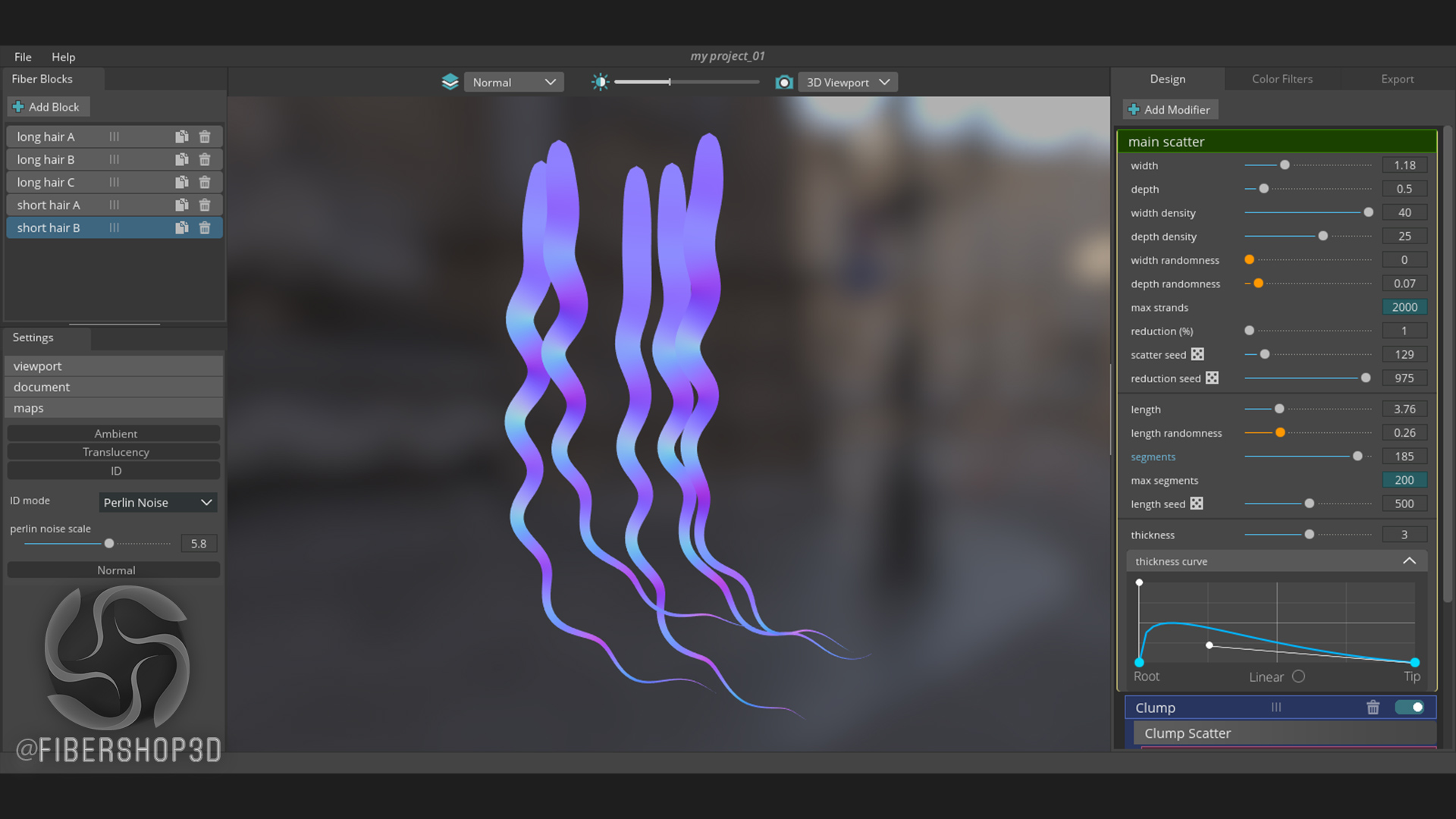
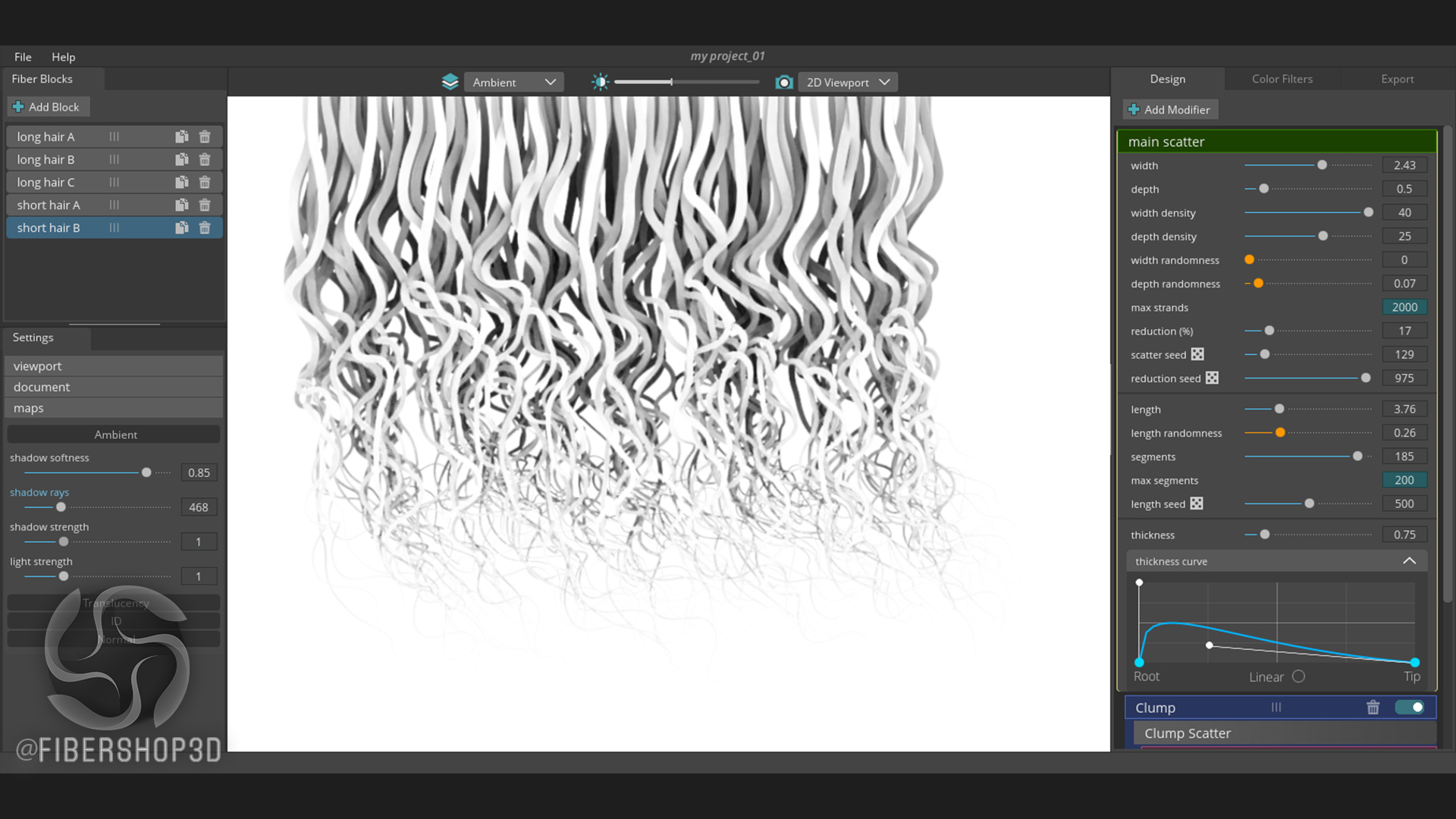
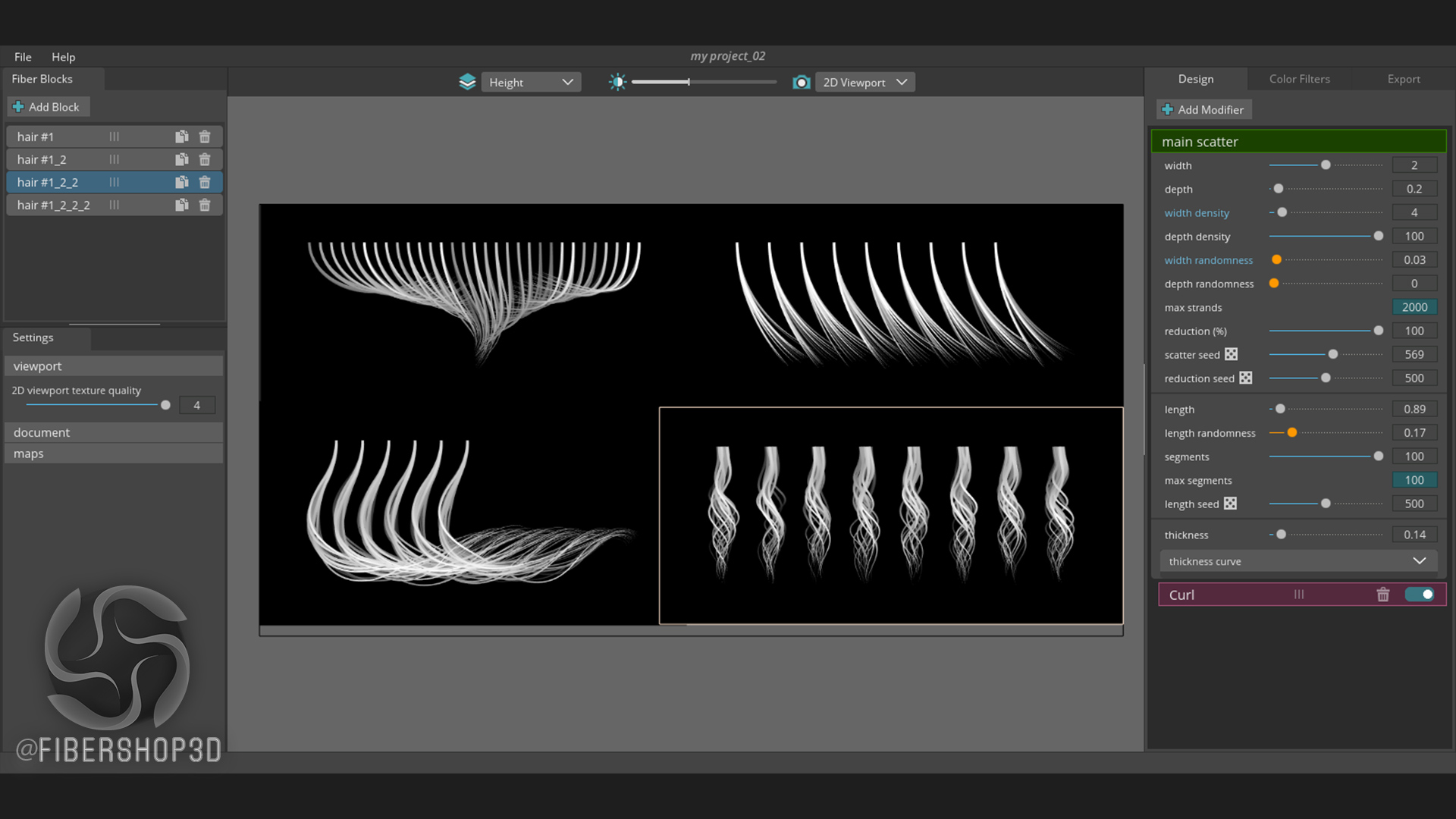
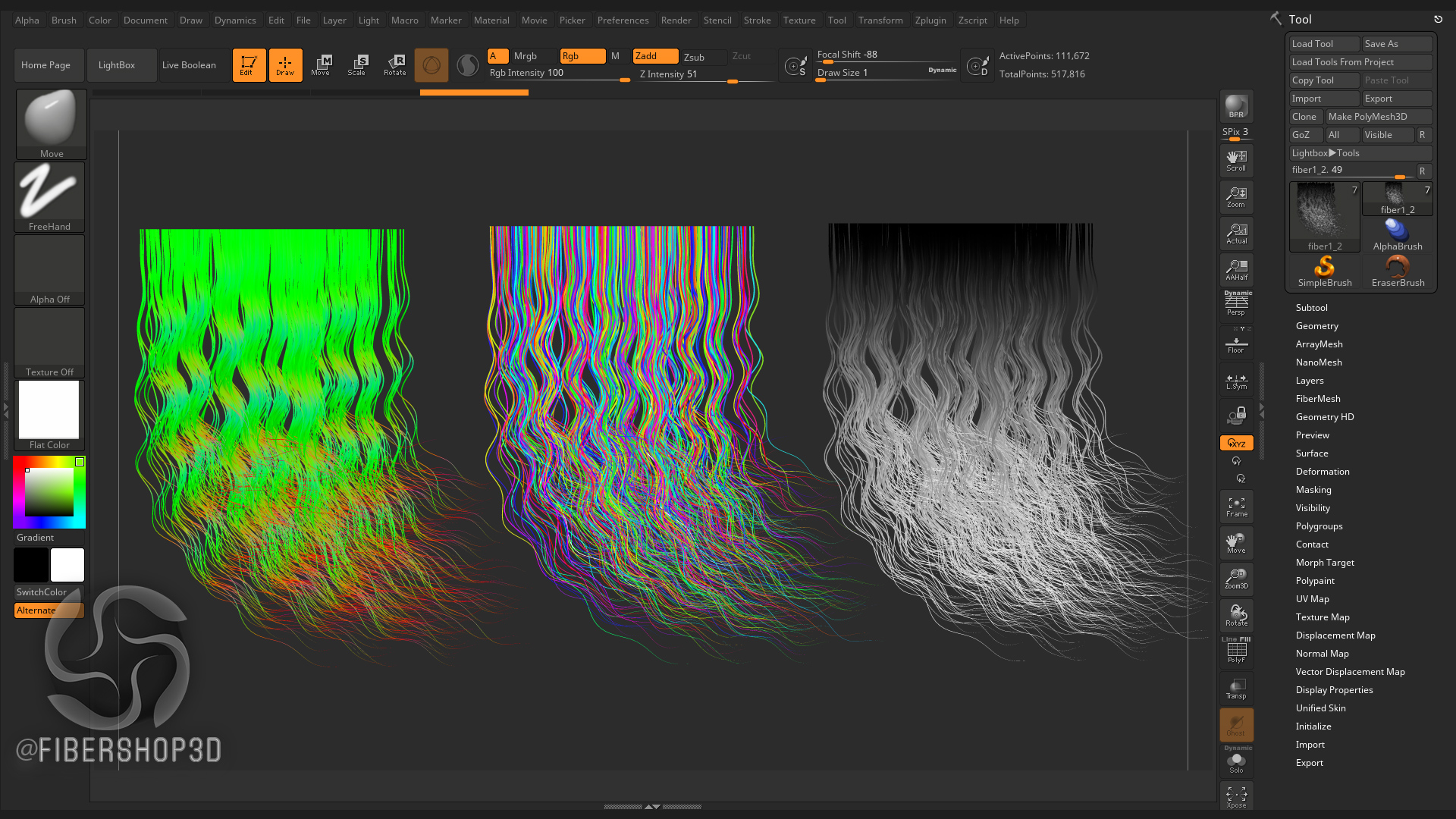
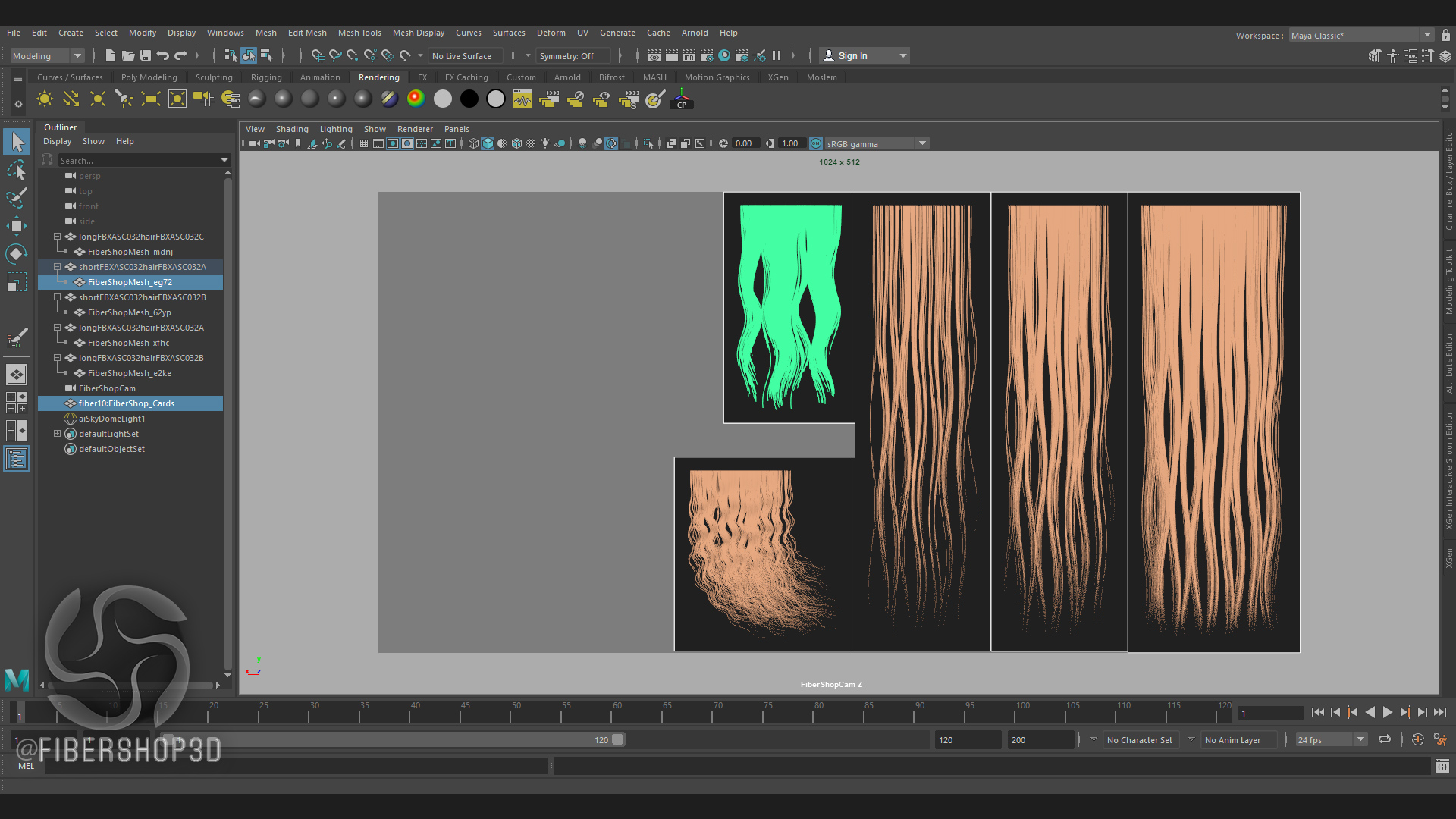
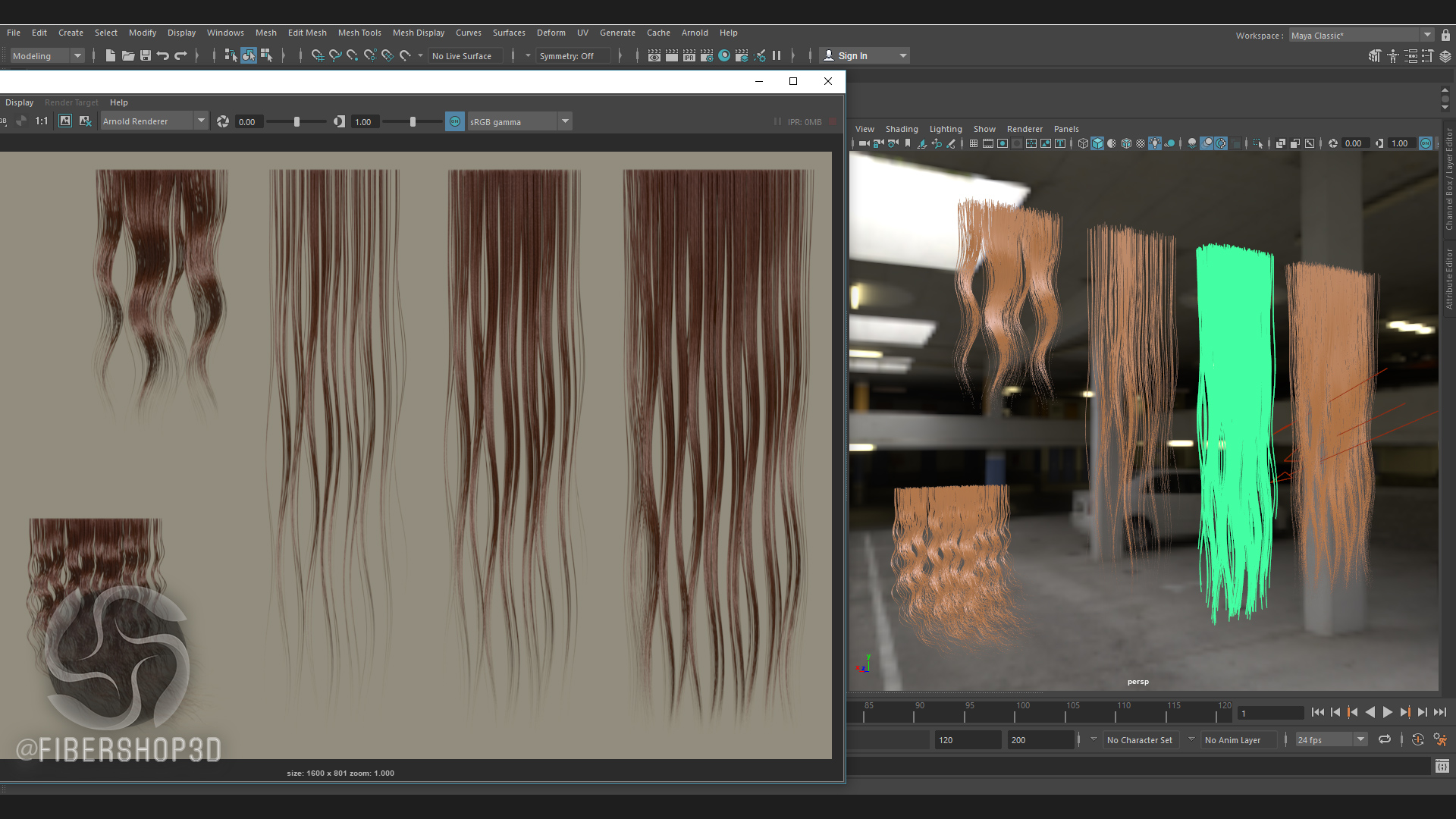
Replies
But otherwise I'm impressed
In the next updates, we'll add an option for exporting hairs as curves. most of the works already done for this
* Edit:
While I'm here.
I think we need a way to control hair length with noise/sine function or similar. I haven't been able to get the shapes I want from an individual card and I think that would do the job...
Apart from that - it's a brilliant tool, especially considering xgen is basically useless these days
In FiberShop, we have packed a large number of files into one file. (Like when you zip/rar a set of files into one file.) when you run the FiberShop, this file is automatically unpacked in the background so FiberShop can access the required files.
Some antiviruses mistakenly consider this process to be dangerous (because it runs and unpacks in the background) and prevent it from running.
Obviously, there is nothing to worry about and this is just an error in antivirus detection.
To be sure, you can scan each file or URL through virustotal.com to make sure it is clean.
Thanks
Not sure what system you're using but it might be worth revisiting that decision. It's a great tool but if we can't reliably install it in a business situation it's not going to catch on
is it normal?
thank you
Please let me know if someone has an antivirus problem in version 1.4.0 too.
Can't wait to try it out
---
The blocks background can't be transparent, if you want to place them closer to each other, you should change the "blocks offset" value:
Project settings>Document>blocks offset
don't forget to update the viewport textures after changing the settings (shift+space)
and also if you want to place multiple blocks on each other, you shouldn't use separate blocks for this purpose. just add another scatter modifier on the same block and translate it.
---
Think I missed the clue somewhere. Just downloaded Fibershop from AS and paid by credit card. Opening the program I get a dialog: Get Your Serial Number. Upon clicking it I get sent to your website with a banner at the top stating I will get 40% off if I leave a comment on AS. There is no serial on the receipt or the download link email. I just want the activation code.
Skipping the activation and running the app I dont see a resolution control for exporting textures. Online documentation directs me to the webpage for licencing where there are a plethora of options but I dont see my 7 dollar purchase anywhere. What did my money get me?