beginner in 3d modelling-question about weird shapes in maya[feedback appreciated]
Hi all!My name is Alex and I am an undergraduate student of multimedia design.A few days before,were my first <<meeting>> with 3d modelling. My purpose is to make a simple 3d room.But I have problem with maya 3d.I inserted textures from another program in Maya.The other purpose also of this work,is to make an old,blackened door.This was successful. Maybe it is a wrong process of my in extrude option in maya,or an error in the conversion of images to vector graphics? Some guidance will be really appreciated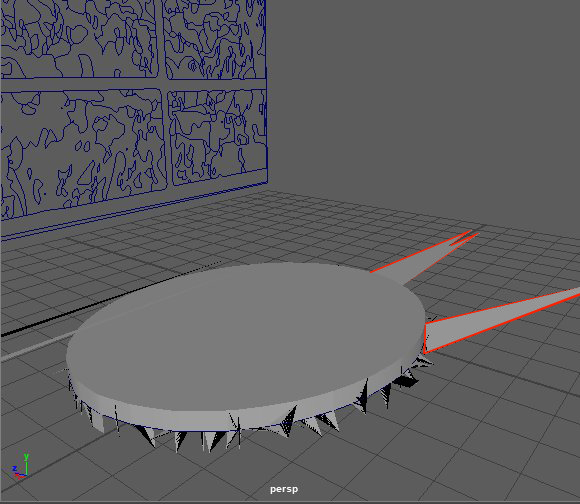
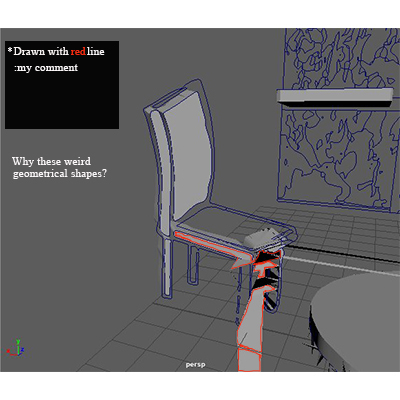
And here is the actual, non-3d curve shape of my chair
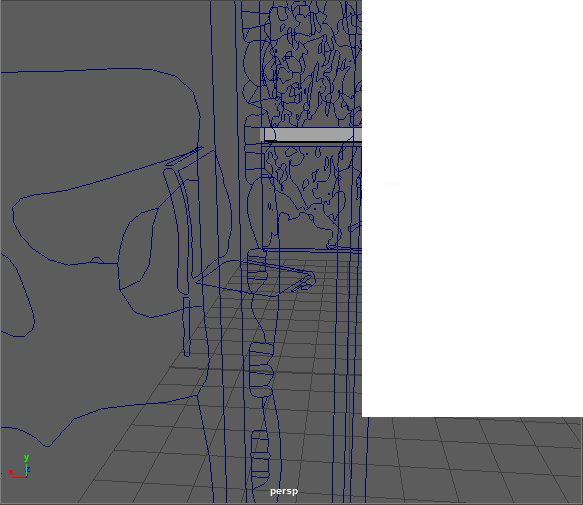
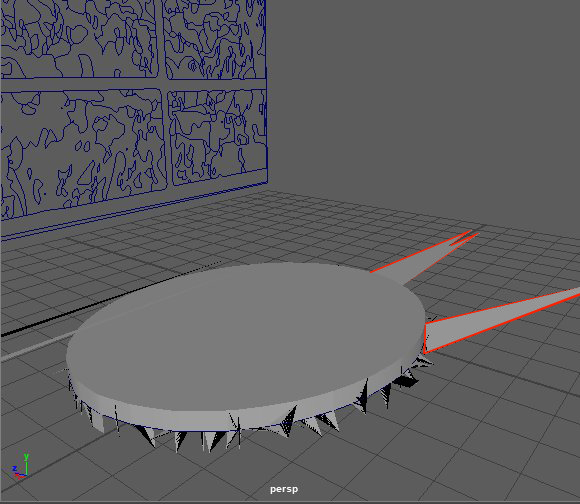
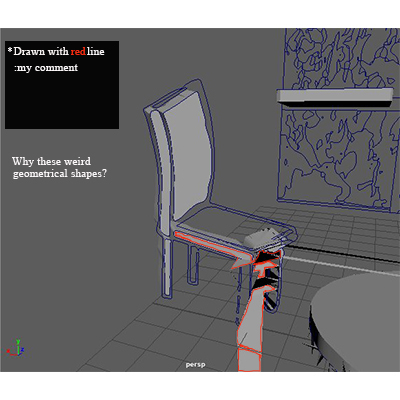
And here is the actual, non-3d curve shape of my chair
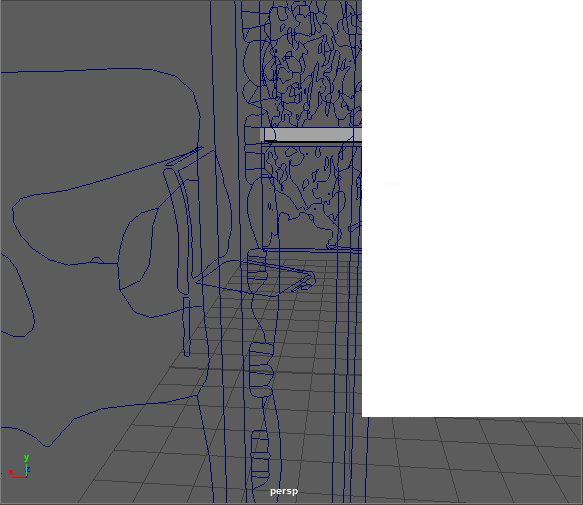
Replies
Can you go into detail about your process? You do splines and then convert them to polygonal models?
Is there a reason for this workflow? Why not do the normal poly modeling wf?
It seems a lot more work to be done in your workflow, but maybe you have a reason for doing things this way. I suggest making sure that your splines are closed before creating the polygonal model.
I think the reason you are getting weird shapes is that Maya does not know how to process the curves created from your vector graphic. I think they are too abstract for Maya to handle.