Wrapping a PBR material correctly around low poly geometry
Hi there,
I am trying to model a dumpster for rendering in Unreal Engine and am currently working on the wheels /casters. As you can see, I have tried to keep my geometry as simple as possible as this is only a small part of a larger model. My plan was to create the rubber and metal parts for just the wheel portion of the mesh as a single material in Substance Designer and try to wrap the material around the model to give the impression that the wheel was perfectly round without having to add extra vertices or subdivisions.
I had a feeling that there might have been something wrong with my approach and so before going to far with the material, I exported a prototype material and tried to render the it on top of the mesh in Marmoset Toolbag. As I expected, the results were not good! So I am asking here for some advice about how to create a smooth-looking, double-sided render of the wheel portion of this model using Substance Designer and whether this workflow is even a good choice.
I am quite new to 3D game asset creation and PBR textures and there is something I am quite not understanding about how to solve these types of problem. That is to say, how do you map materials onto models with a very specific geometry?
Or in other words how do you add procedural non-tiling materials where specific parts of the material need to be mapped to specific parts of the geometry?
I have attached pictures of some example reference (I am using a real-world caster as a reference that I have in my room which has a slightly different topology and surface details) the mesh, the UV unwrap, the prototype material, the normal map and the resulting render in Toolbag of how the material is being applied to the mesh.
Thanks in advance for any advice you can offer, it's really appreciated 

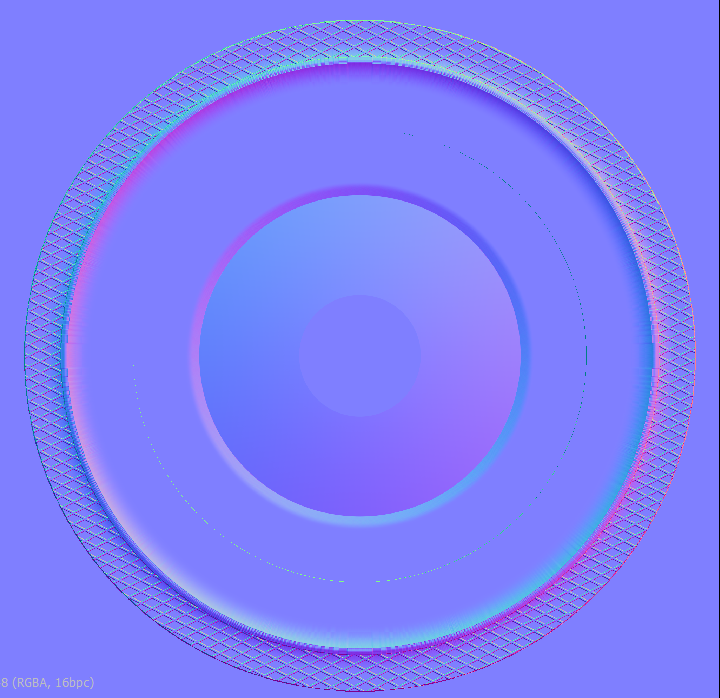






Replies