Zbrush how to eliminate pinch when creasing and subd?
Hi. I'm currently doing an armor part and this is my first one with proper topology(atleast I think it is) since all I've been doing before was just dynamesh. The issue I'm facing is if I don't crease all the way to the top there is pinching or the polygons collapse after the crease. I've tried adding 1 polyloop side by side of the point instead of the crease and while it solved the pinching there is now a noticeable line across the surface when subdividing. How would I go about doing this? One idea I have is just separate the curved green polygroup and make into a separate subtool but I'm curious what changes to the topology do I need to do to make it work.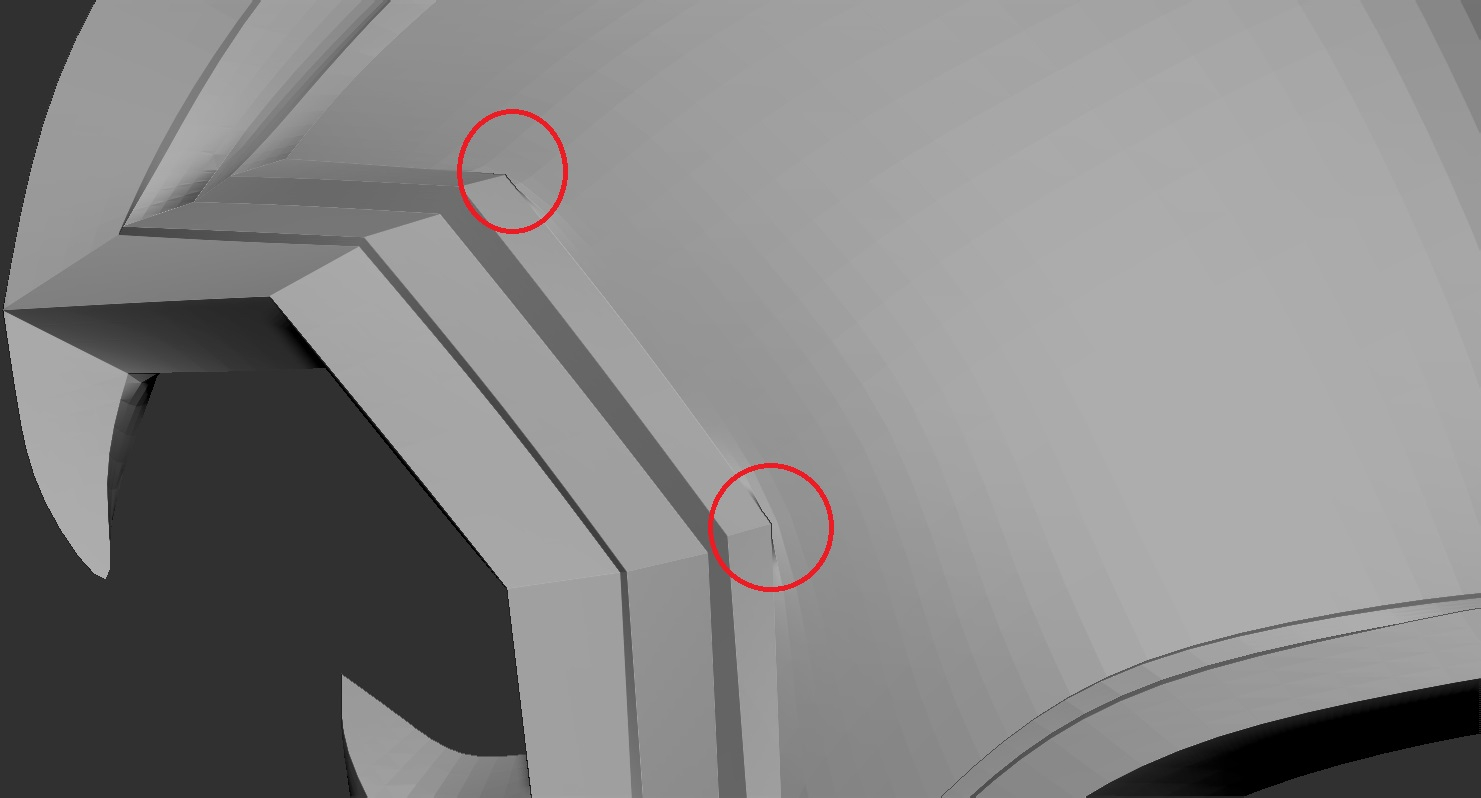
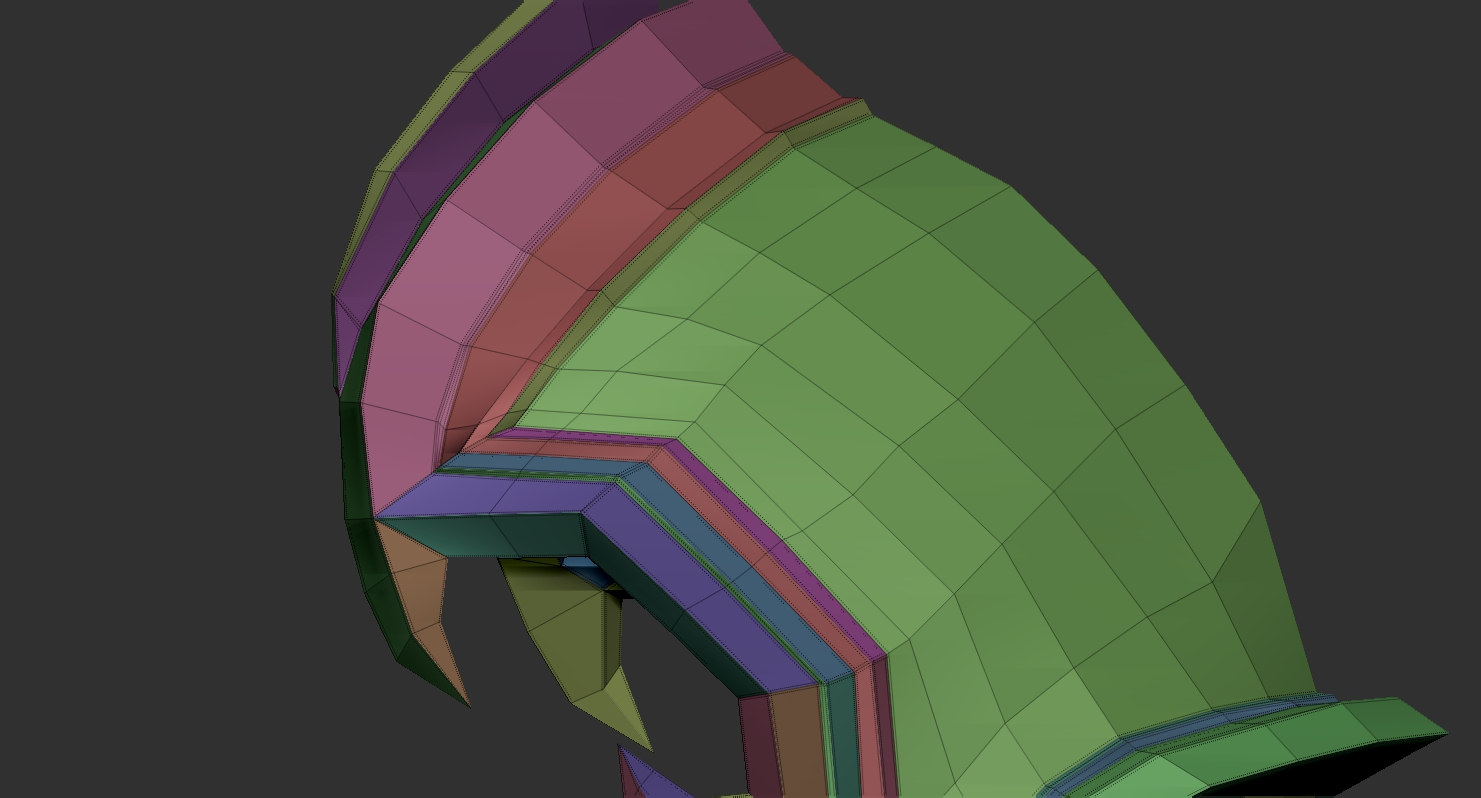
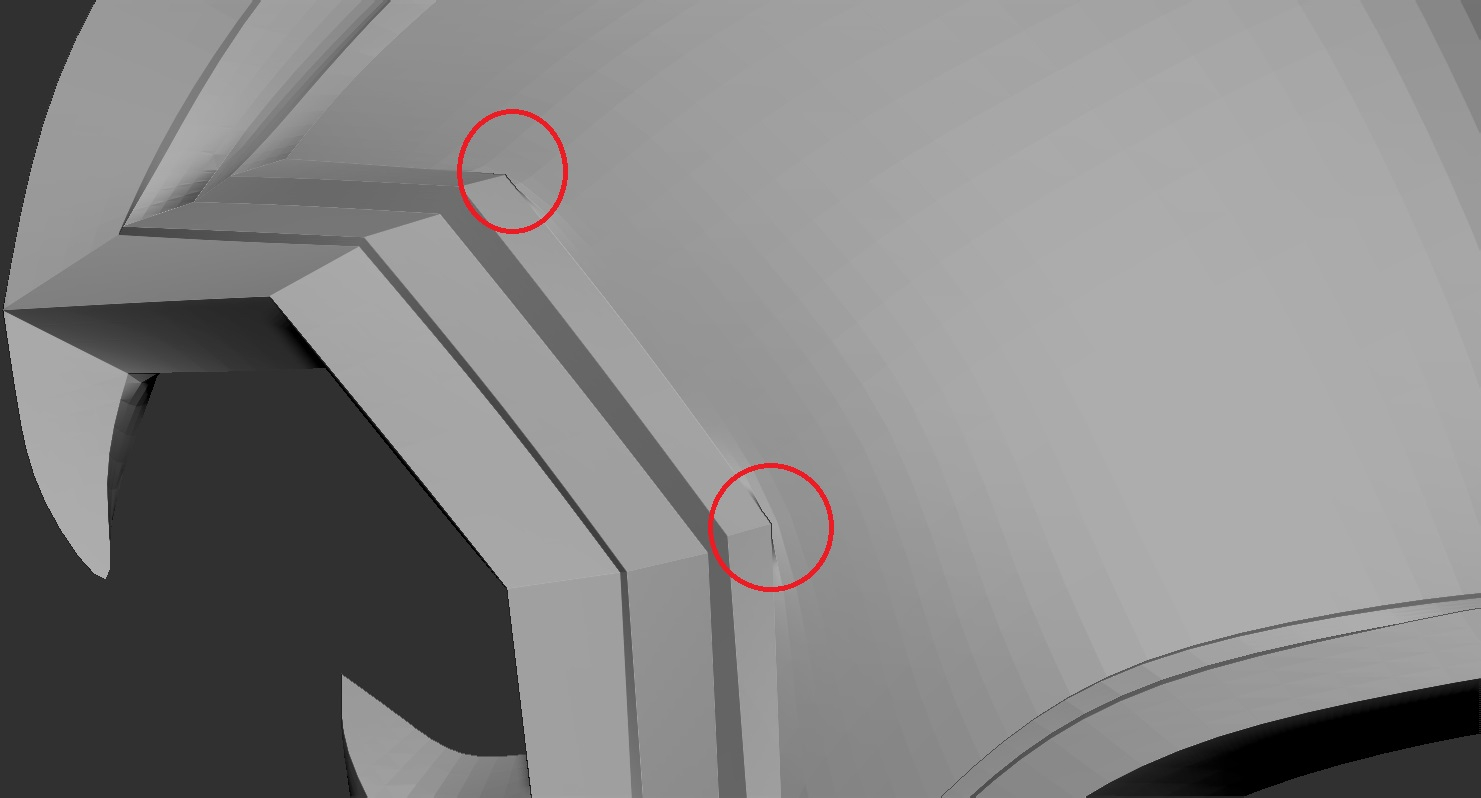
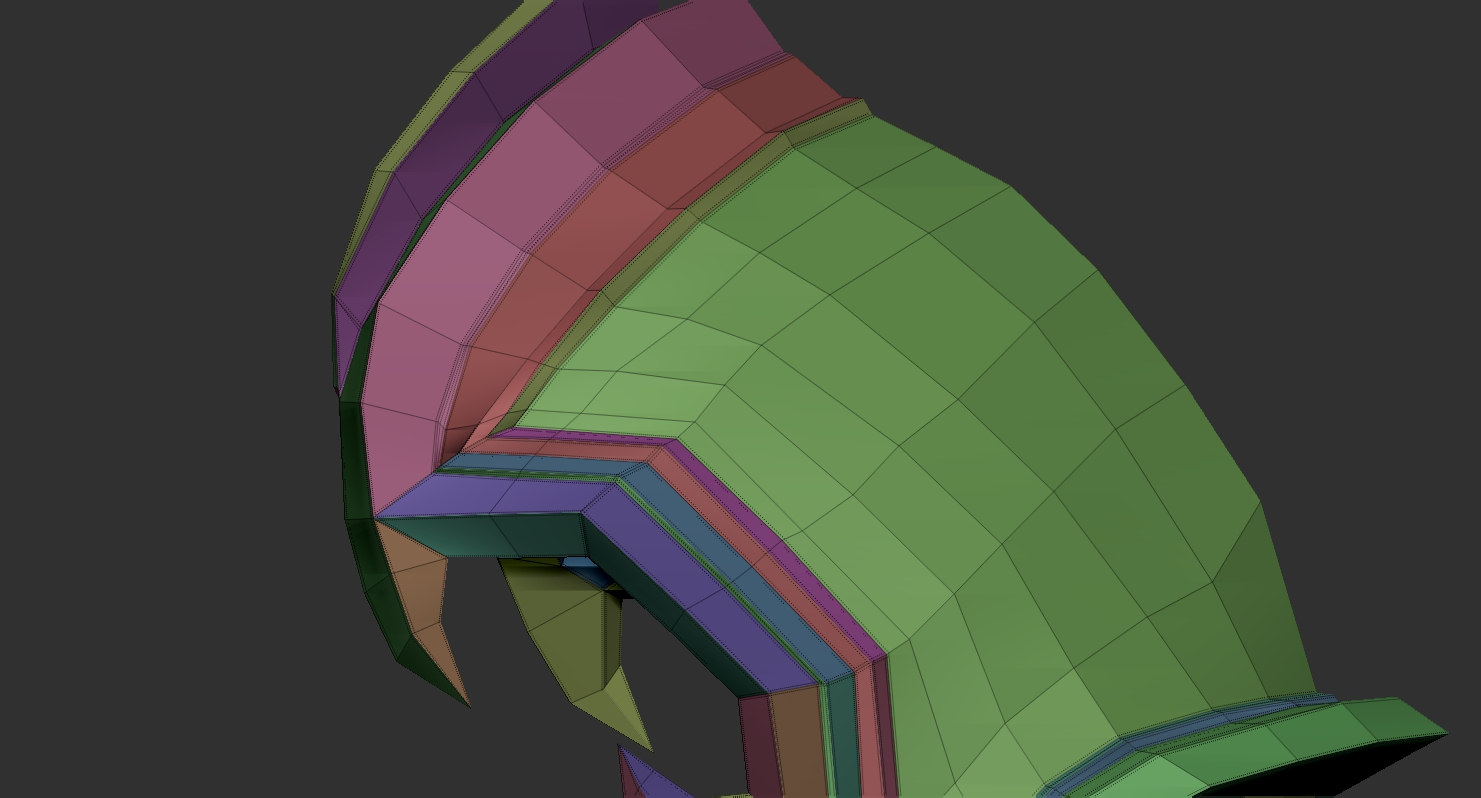
Replies
Yerus said: I will subdivide it to add some smoothing on crease so as to not look so sharp. To be honest though I still haven't fully grasped a good workflow. My plan for now is subdividing it a few times so I can smoothen the edges. I still have no experience with UV or normal mapping(actually I dunno if they are the same lol) but was hoping to do so on this current project. Like will I be able to get the smoother edges of the subdivided sculpt and bake it to the base mesh and get the smooth edge on lowpoly?
Pretty much figured everything out. Anyways just thought to share the final output. Also thank you for the inputs.