UV issue with no reason in sight.
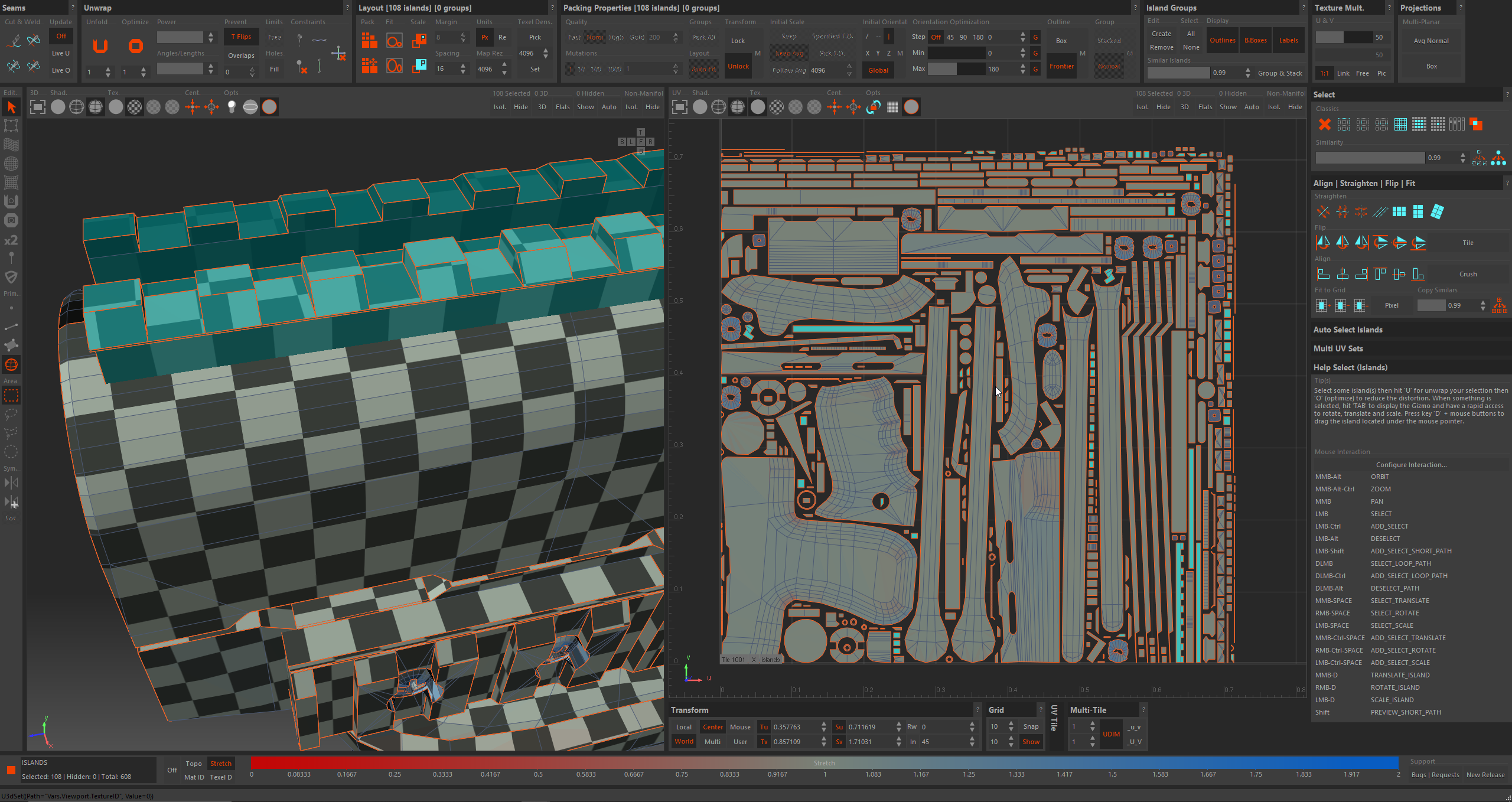
As you can see here I UV mapped it fairly well and there is no UV overlap of the highlighted UV islands. But when baked in substance painter and in Marmoset these issues appear.
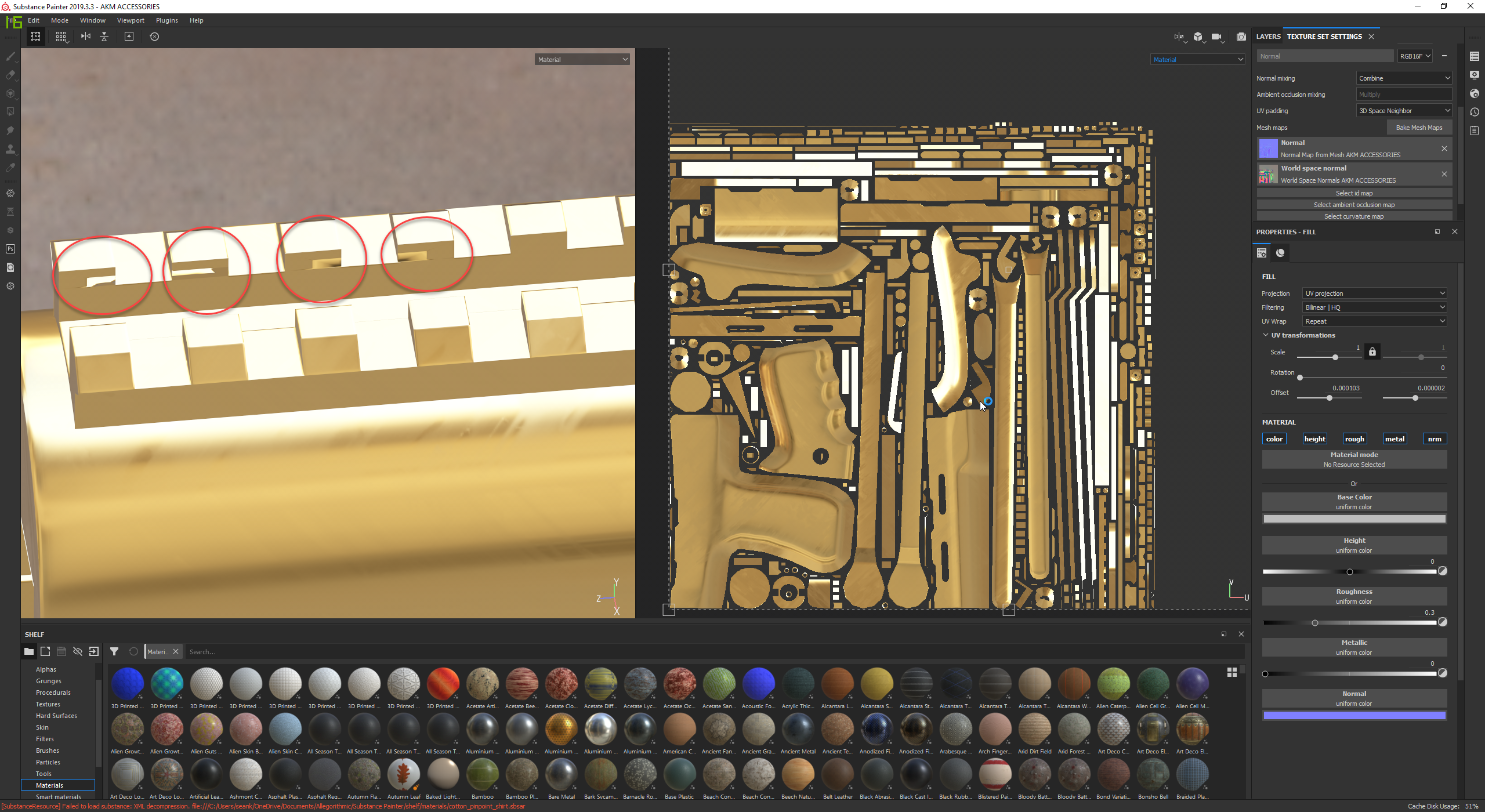
The issues circled are mirrored geometry so the issue is in 2 places. The low poly is in FBX format and the highpoly is in OBJ format since the high poly has massive issues when exported as an FBX file. What could the issue be?
Replies
You had the same sort of issues with bad geometry in another thread recently, you are not taking the time to ensure that you have a clean mesh before you move on to stages of your workflow that require it.
As far as checking goes, Just cos a mesh passes an automated check doesn't mean it isn't dirty.
Put a turbosmooth on that and you'll soon see where the problems are.
This is one of the most important articles on game art ever written. I'd suggest reading it
https://artisaverb.info/Hygiene.html
If you're in any doubt, Google him -its a pretty impressive cv
Previous bake issue where this issue didnt exist.
I did turbosmooth the low poly which is how i made the highpoly and it has no issues visible. The line he said i need to remove is required by the UV software i use so i can bake without the uvs being distorted and having to manually move vertices inside of the UV program which takes hours extra a work not needed like in the pic below. I had to add extra lines manually so the UV program wouldnt round my models.
About this, the thing to do is duplicate your quad mesh after UV'ing it. Triangulate that duplicate mesh and export it to be used for baking. Save it as a separate file, don't overwrite your quad version.
So this way you just use the triangulated version for baking. But you have the quad mesh to use for the rest of the pipeline.
This is what I do, anyway. Is that technically right, guys who know more than me?
Once you're at the point of triangulating your mesh automatically/manually and exporting it out, there's not much else use in that saved quad mesh, unless you're going back for revisions/tweaks.
The Boolean operations have resulted in a complex non-convex ngon which is a complete bastard to triangulate algorithmically - the modelling app has taken a best guess at what to do with it but in cases like this you'll almost always end up with something dirty and need to explicitly create edges to prevent problems like this
Also.... Because this is Max you can simply add a turn to poly modifier to triangulate the mesh for export, no need for any of the bullshit you have to deal with in maya and it remains completely non-destructive.
To add to what frankpolygon has said..
Personally I'd add a few vertices along the bottom edge of the clean mesh so that you don't need such long thin triangles - thin triangles are hugely inefficient at render time (and are also ugly)
This is an incredibly useful topic, sorry for reopening it after years.FrankPolygon can you recommend a source for your writings?
The 3rd link is the forum's long running sub-d modelling thread located top of this tech section page and aside from pearls wisdom shared by Frank, I'll also recommend browsing through other contributions offered by many knowlegable mesh gurus, over the years 👍️
https://www.artstation.com/frankpolygon