The Bi-Monthly ENVIRONMENT ART Challenge | May - June (66)
Welcome, all! Time to kick off the third Monthly Environment & Prop Challenge for 2020! Since we didn't receive many votes during the voting portion of this thread, I've gone ahead and retooled it to be the challenge thread.
Remember if you don't finish in the time allotted, just keep plugging away and post when your work is finished. There's always some good progress that falls off the radar - we want to see your work! So keep going and finish those pieces!
Without further ado, here are our official options for Challenge 66:
- ENVIRONMENTS -
HARD SURFACE:
Artwork link: https://www.artstation.com/artwork/1nwGZq
STYLIZED:

Artwork link: https://www.artstation.com/artwork/N523ed
- PROPS -
HARD SURFACE PROP: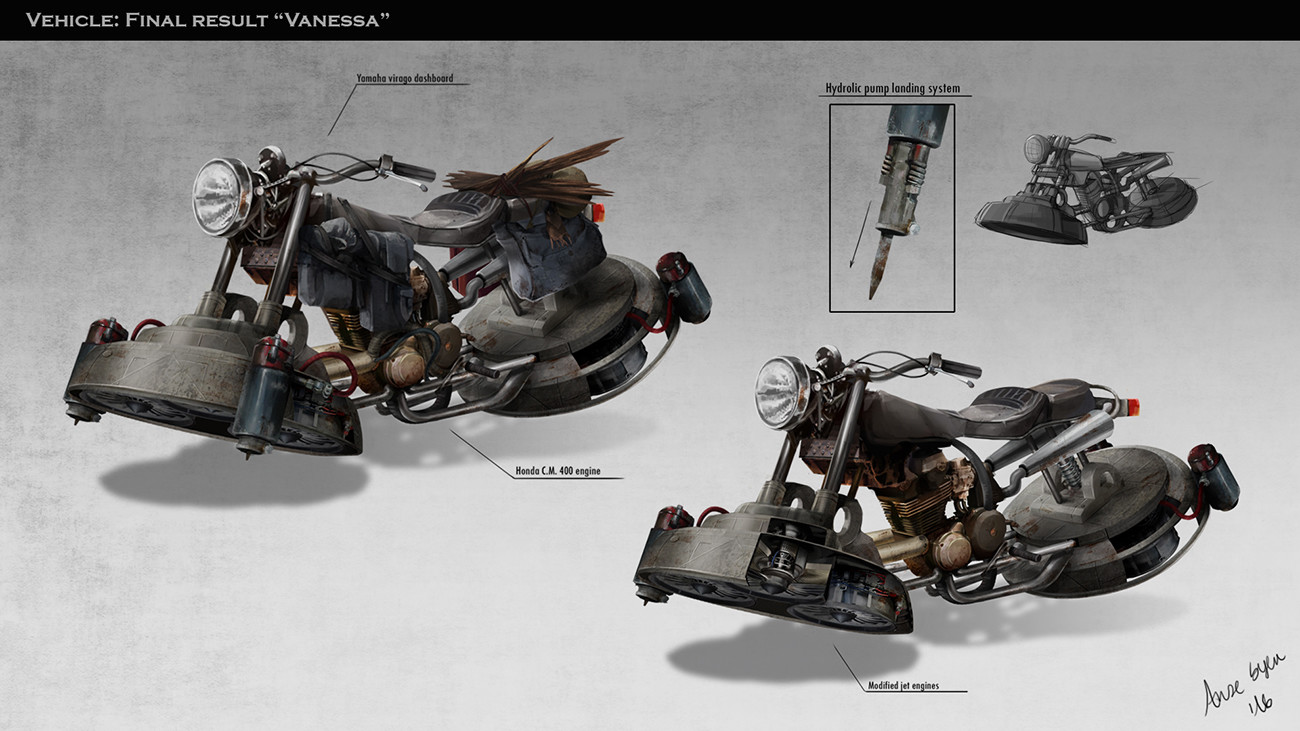
Artwork link: https://www.artstation.com/artwork/W0klG
STYLIZED PROP:

Artwork link: https://www.artstation.com/artwork/BKaaz
- WILDCARD -
HARD SURFACE INTERIOR:
Artwork link: https://www.artstation.com/artwork/9eYxAO
Yet another challenge with two exterior concepts, so we have yet another interior concept for our Wildcard entry! I'm really curious to see what people come up with for this, as it's got a lot of room for interpretation, being more of a loose illustration. Enjoy!
Please read all the rules before starting:
-Try to post one critique for every post that you make. This will make for a better learning environment and help us all grow as artists.
-Try your best and finish as much as you can in the time frame provided.
-Post what you are working on in this thread so that way it's a more centralized place for advice and critique. We don't need to have 1000 disjointed threads littering the forums.
-It is recommended to use a game engine to present your work. Unreal Engine and CryEngine are very common engines that can be used but feel free to use any alternatives that you want. (Marmoset Toolbag is allowed as well)
-If you want to change up your chosen concept a bit, then feel free! Interpret these concepts to your liking, especially if your aim is to add storytelling elements.
And here are some recommendations:
-When you are just starting out making a scene, it can seem complicated or imposing, so take the time to break it down.
-Think about how you can re-use assets, re-use textures, break it down as simple as possible and plan it out. A lot of people will break it down in their own way when they start out their challenge. Gather some reference images as well for different parts of the scene, maybe gather some refs and make it your own.
-Take your time planning and blocking out, it will set you up for success later on.
-We strongly encourage you to go and look at other games and see how they make their assets as well as get concept art to give it your own feel.
All that matters is that you learn while being able to effectively critique others, as well as accept critiques on your own work. Remember to have fun!
Have at it!

Replies
Some additional suggestions I found interesting looking as well
https://www.artstation.com/artwork/xzG5wY
https://www.artstation.com/artwork/EVeqq2
https://www.artstation.com/artwork/XBnE1y
https://www.artstation.com/artwork/OyxW8e
https://www.artstation.com/artwork/qAd59n
Alright everyone! Since we didn't receive many votes during the voting portion, I've gone ahead and reworked this thread to be our challenge thread. I have also added the Wildcard concept, so make sure to check that out!
Spread the word and get working!
Blockout and basic lighting. I's too bright at the moment, but I am focusing on getting the forms right first. There's some weird perspective going on with the counter and its alignment to the fascia board above it.
@mole420 really nailed the perspective, very nice greybox!
@ThisisVictoriaZ Great job on that front building, you captured the silhouette really nicely! I do feel like your blockout is a little too "blockish" right now; you might try making primitive models more specifically for the primary buildings and props in the scene, and capturing the forms that make them stand out. For that terminal in the center of the scene, even using a cylinder and a sloped cone to get the shape right would be a big improvement. I would also recommend doing at least a bit of work on your lighting, just so you're not stuck with the Unreal defaults. Right now, you have two very different times of day between your concept and blockout, so try capturing some of that purple night sky and bluish-green neon lighting, that'll be great for capturing the mood. Good luck!
/Edit I know the buildings look kinda big compared to the human references. Fixing that next
Started to block out few objects on blender to get the proportions right
Some great progress so far from everyone, really cool to see a lot of people using Blender
@simonBreumier That's a really solid blockout it feels maybe a little too deep compared to the concept, and I think you could exaggerate some of the shapes and forms a little to help it feel a little more stylised.
@@alytlebird Thanks for the feedback! i fixed the perspective in blender but cant match it 100% on UE4. Any ideas on how to match it? Anyway i think im going to start doing the basemeshes since it looks good even though it doesnt match perfectly
@simonBreumier Looks great! Way better than my attempt! The other objects could use some of the style you put onto the book to match.
Still blocking out, testing a bit in ue as well... havent built a scene in the engine before and the process is suuper slow since I have to google how to do everything. It's about time I learn how to use it though
Flipped the boat since I wont add the humans in the scene, and I think im going for some vegetation hanging from the buildings as well.
@Orbit I think you've got a great start, especially after taking such a long break. Are there any elements in particular you're having an issue with? Sometimes I find it helpful to remember with stylized pieces that over exaggerating certain shapes can help the piece feel more full of life and fun!
My problem is messy modeling really - I'm not sure how to model some objects so I'm brute forcing them now with mostly extrusions. Specifically the magnifying glass body and the eyeglasses.
Also for the magnifying glass I wouldn't do everything with extrusions because that could make it really hard to UV that later. I would use separate primitives for each little part and combine them when you're done, this makes the modelling and UV process faster and when I've done it I think it looks better in the end. Good luck!
https://www.artstation.com/artwork/v1lk56
Here's what I have at the moment. Did some material blending for the front building, and added some detail with individual bricks. Made a decal for the ac vent fan thingy in substance designer, from an image I got from textures.com
@Dinka the brink texture and reflection on the water look really nice! I'm not a big fan of that tree there, it would look much nicer in the background, or maybe if there was more than one it wouldn't stick out so much
@fdfxd2 Really nice work on the blockout, you're setting yourself up to do well in the next steps.
@fdfxd2 I love the chunkiness of this as opposed to the concept
I started on the texture as well, though after so many years, very rusty.
@ThisisVictoriaZ heh yeah it was just a block out dressing tree, not final placement ^^
Some progress, still gotta work on everything but got a solid base on all the buildings soon
@Dinka I think the door that you made looks super good! And I think the yellow sign adds a nice touch of color! I know its not in the original concept but with your fog it would be cool to have a light of some sort in the scene to add to the moodiness of the environment
@fdfxd2 Thank you! I think your prop looks great, the shape of the seat seems a bit off, in the ref theres a big space between the bottom of the seat and the body of the hover cycle, but that could also just be that im not seeing it from the correct angles
@Dinka That looks seriously good! Since you won't have the boat people still (I assume?), it might be great to make a little trash island and have floaters coming off of that, like the people living there are just throwing the stuff into this heap in the water.
Speaking of trash....I started texturing the smaller assets and I learned UV's are really hard to re-learn.
https://www.artstation.com/artwork/ba6VNo