Strange artifact on normal map always appear in meshes with this shape.
Hi, while modeling some props for games I've encountered the same error 2 or 3 times, and I wanted to know how to solve it becouse it's very annoying and I don't understand why it happen.
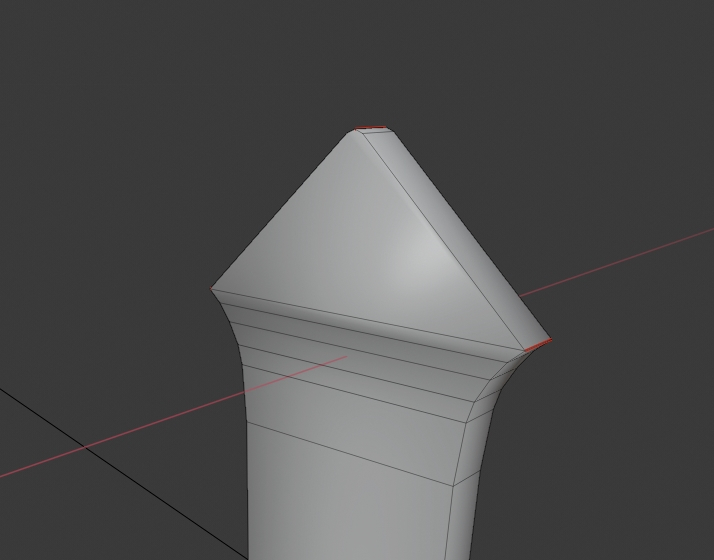
How should I model this kind of shape? I had to do it in 2 different models, and always gives me problems. While modeling all looks normal, it doesn't give me troubles. The troubles comes when I start baking my normal map from the highpoly model to my lowpoly model:
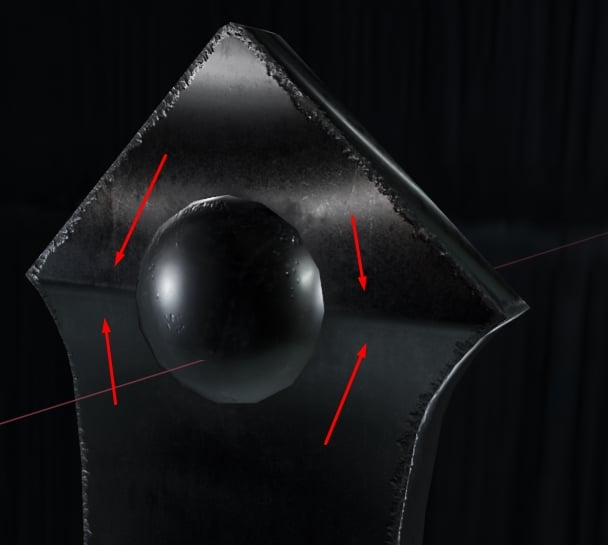
I always end having that strange artifact baked on the normal map in the same spot.
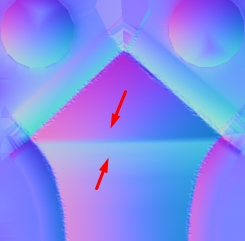
I don't understand why this keeps happening, so I wanted to know if someone could tell me how to solve this kind of problems, becouse I didn't find anything similar to this on internet. I'm using blender to model, and substance painter to bake highpoly to lowpoly(baking by mesh name).
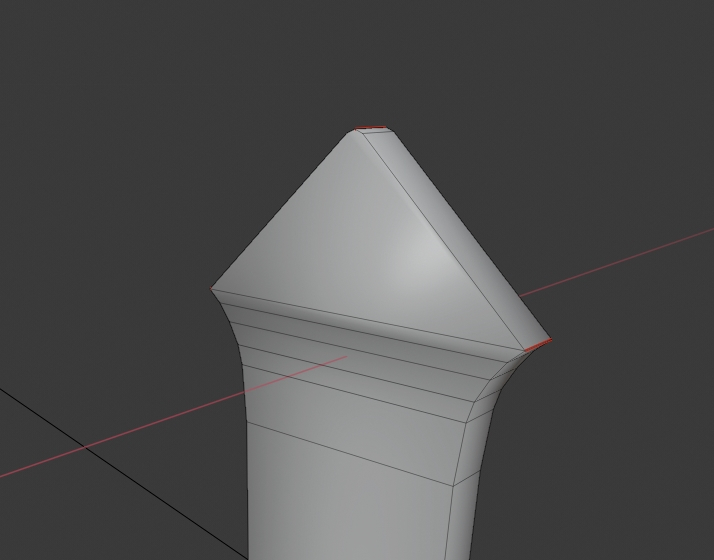
How should I model this kind of shape? I had to do it in 2 different models, and always gives me problems. While modeling all looks normal, it doesn't give me troubles. The troubles comes when I start baking my normal map from the highpoly model to my lowpoly model:
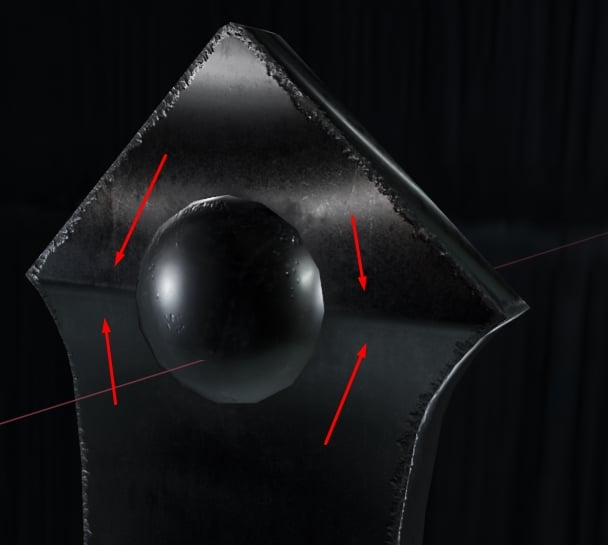
I always end having that strange artifact baked on the normal map in the same spot.
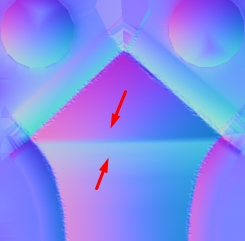
I don't understand why this keeps happening, so I wanted to know if someone could tell me how to solve this kind of problems, becouse I didn't find anything similar to this on internet. I'm using blender to model, and substance painter to bake highpoly to lowpoly(baking by mesh name).
Replies