Blender to Substance : Baking Issues
Hi guys,
I need some help for my Substance Baker:
I did a low and a high Poly Model of a Bowie Knife in Blender and wanted to bake the details from my high to my low poly within Substance Painter.
But every bake it creates some weird edges (seams or extreme ugly edges); i tried it with a all-smooth lp model and i tried it with sharp edges and UV splits on these edges (so with UV´s for every single smoothing group) and i tried million different settings for my bake in sp - all in all nothing worked to get a clean looking result. Furthermore i read all posts on polycount to this theme and tried it out but nothing happend...
any ideas?
Here my models:
Low Poly
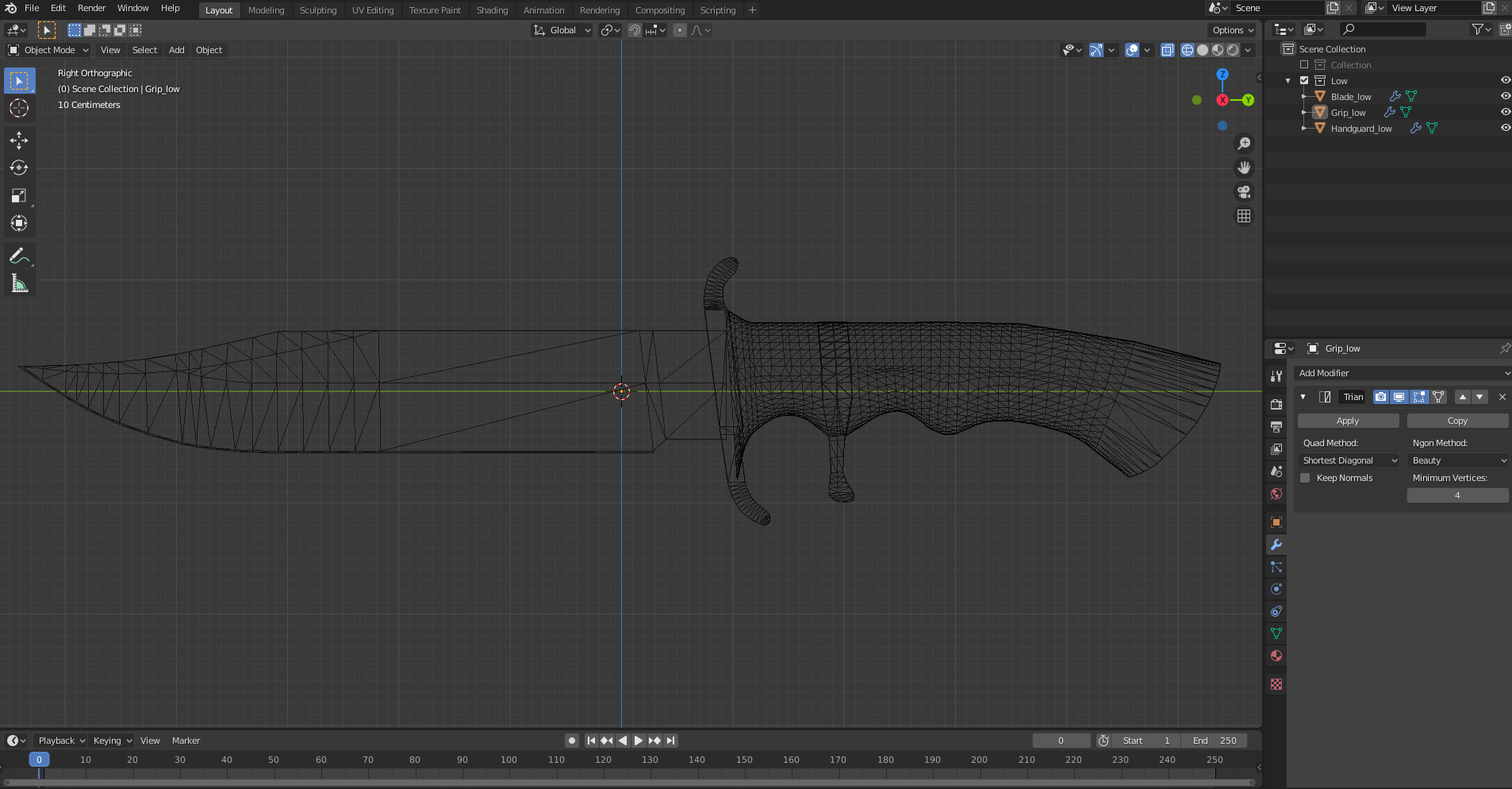
High Poly
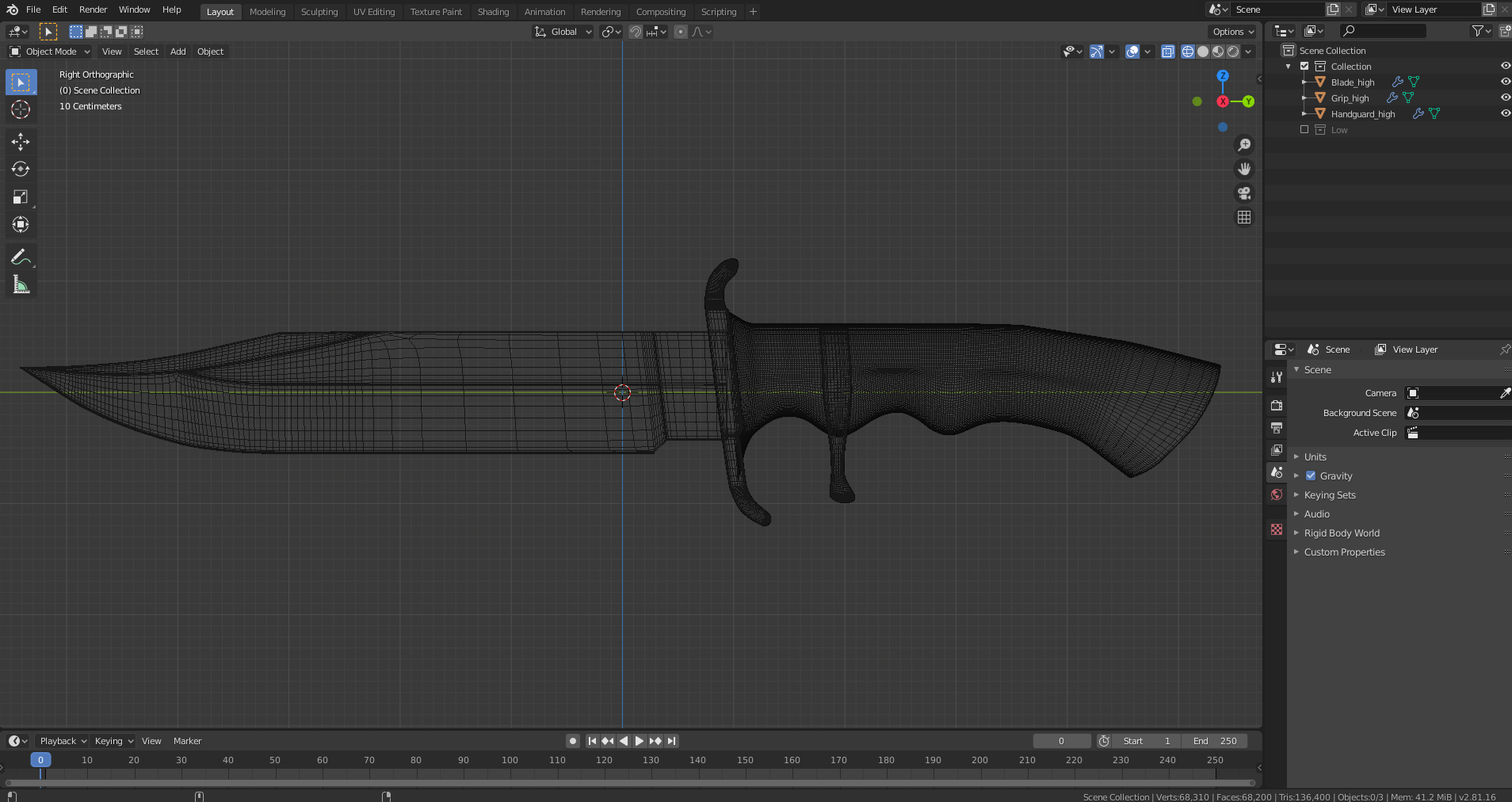
Substance Settings
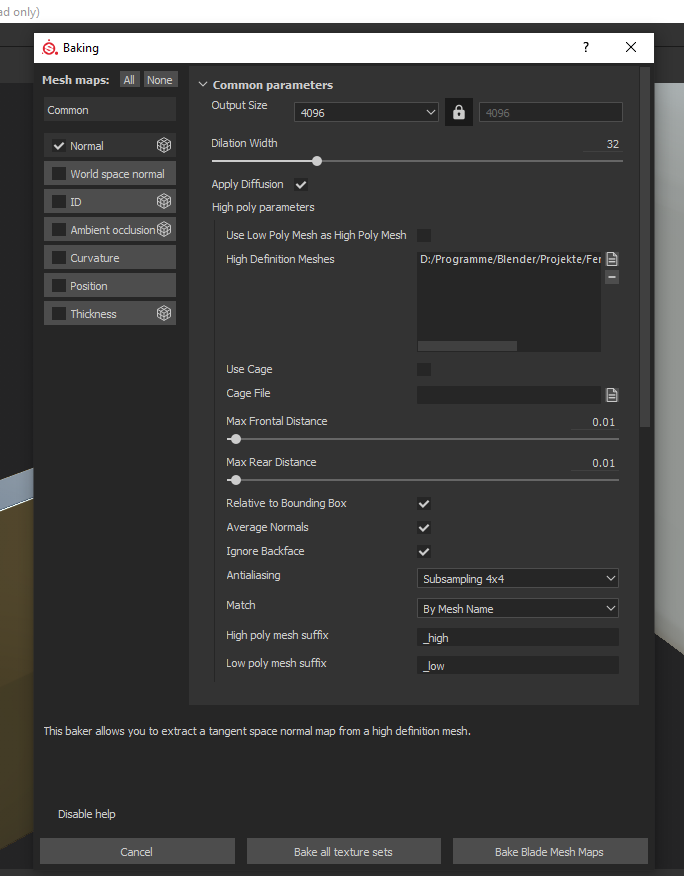
Issues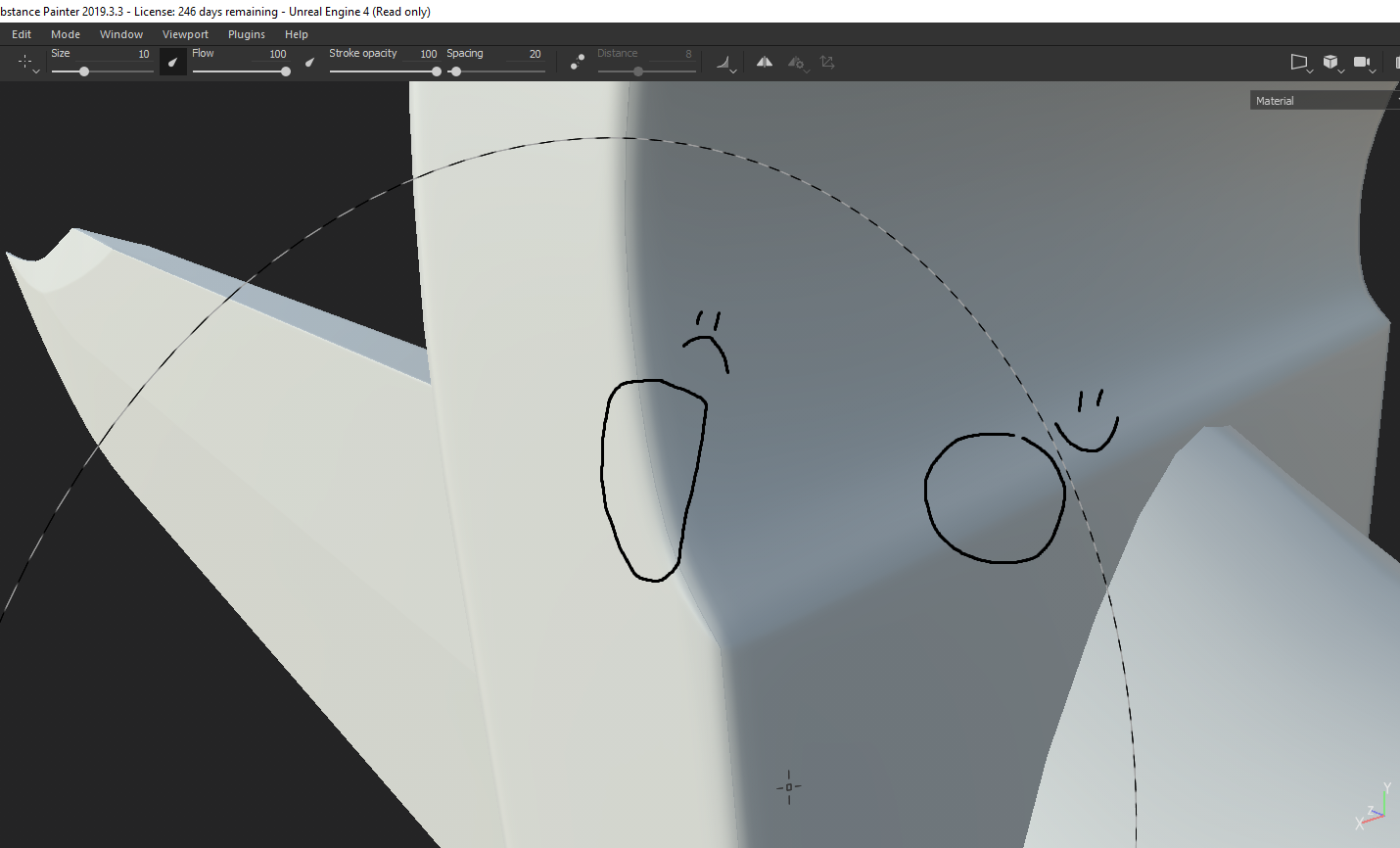
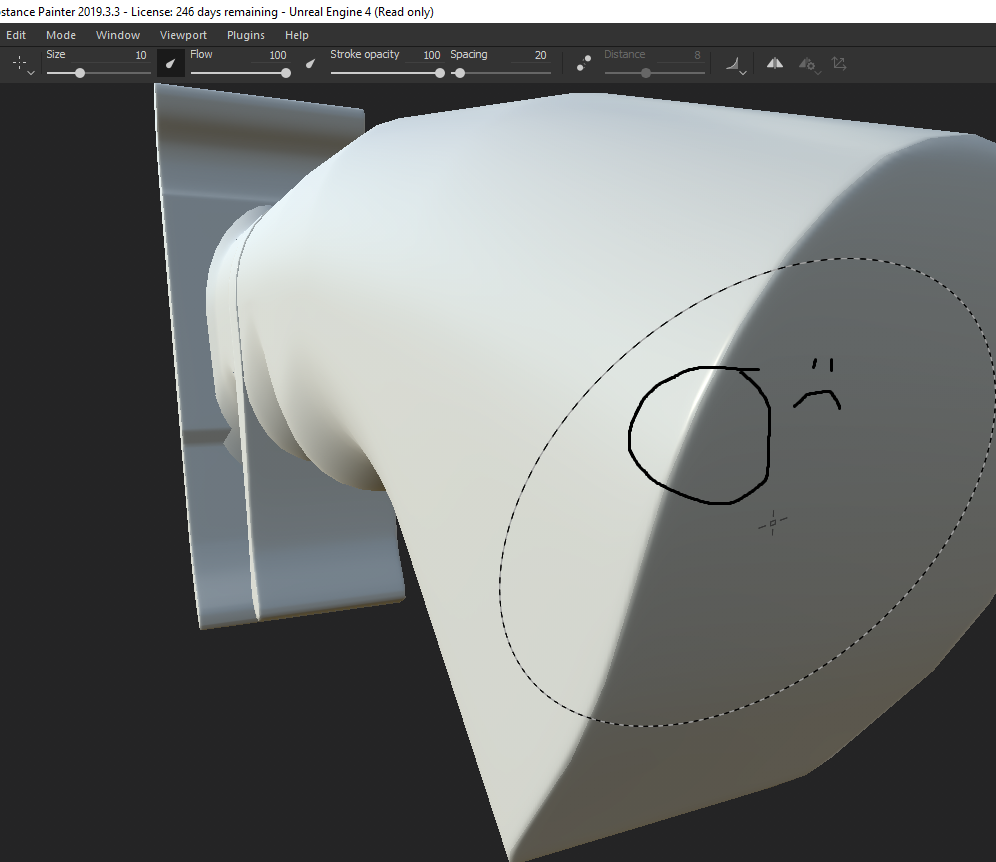
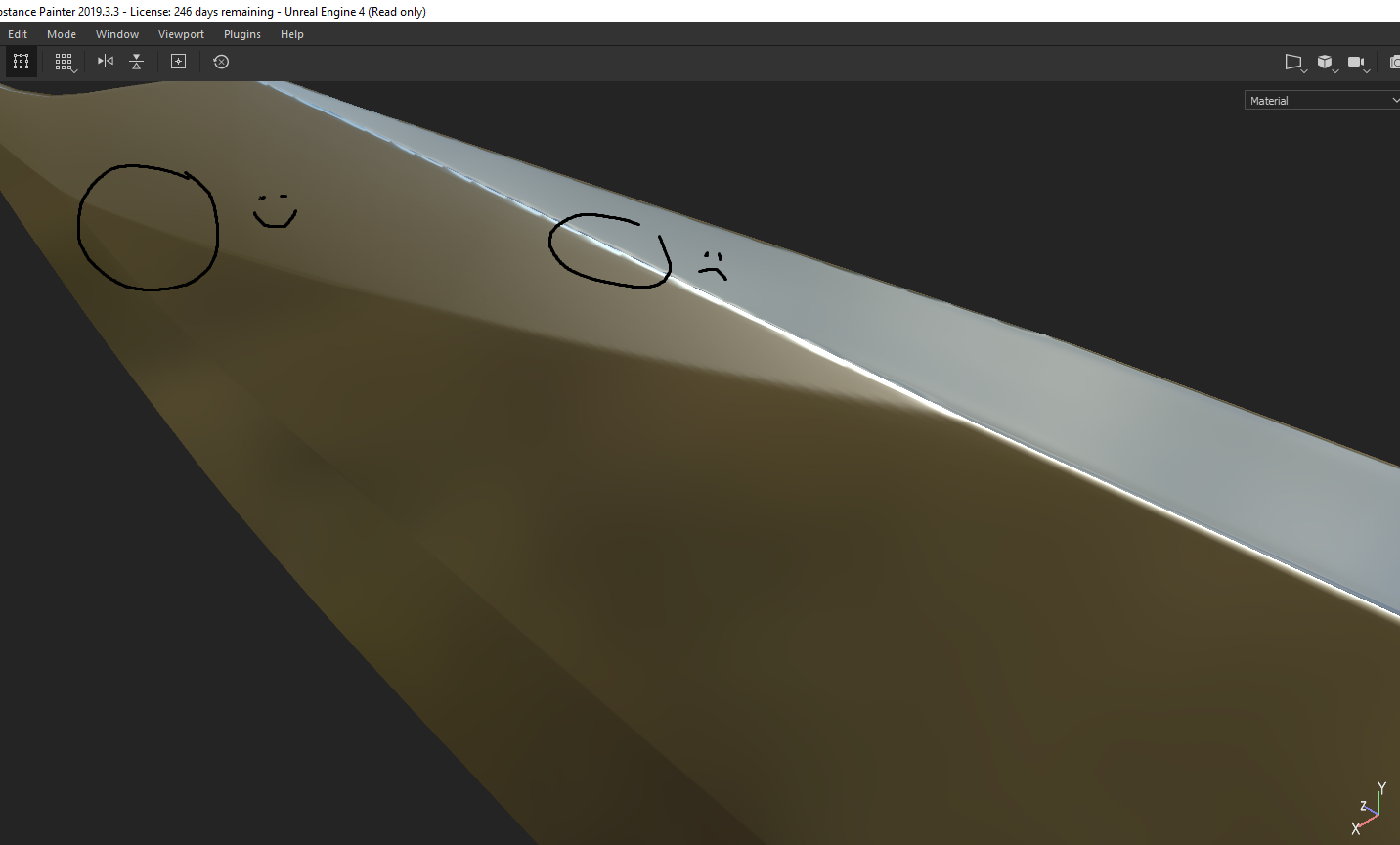
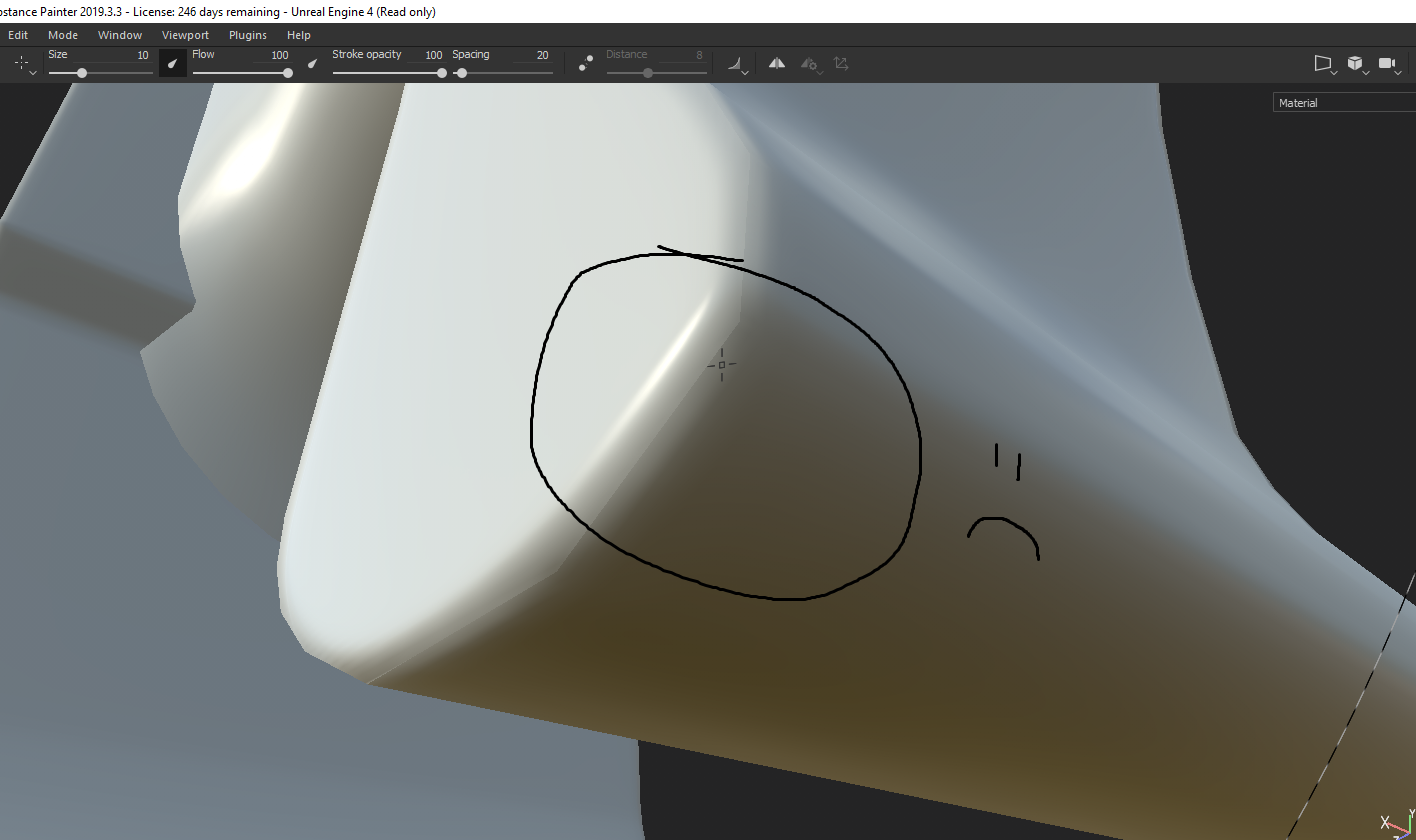
Thank you in advance
I need some help for my Substance Baker:
I did a low and a high Poly Model of a Bowie Knife in Blender and wanted to bake the details from my high to my low poly within Substance Painter.
But every bake it creates some weird edges (seams or extreme ugly edges); i tried it with a all-smooth lp model and i tried it with sharp edges and UV splits on these edges (so with UV´s for every single smoothing group) and i tried million different settings for my bake in sp - all in all nothing worked to get a clean looking result. Furthermore i read all posts on polycount to this theme and tried it out but nothing happend...
any ideas?
Here my models:
Low Poly
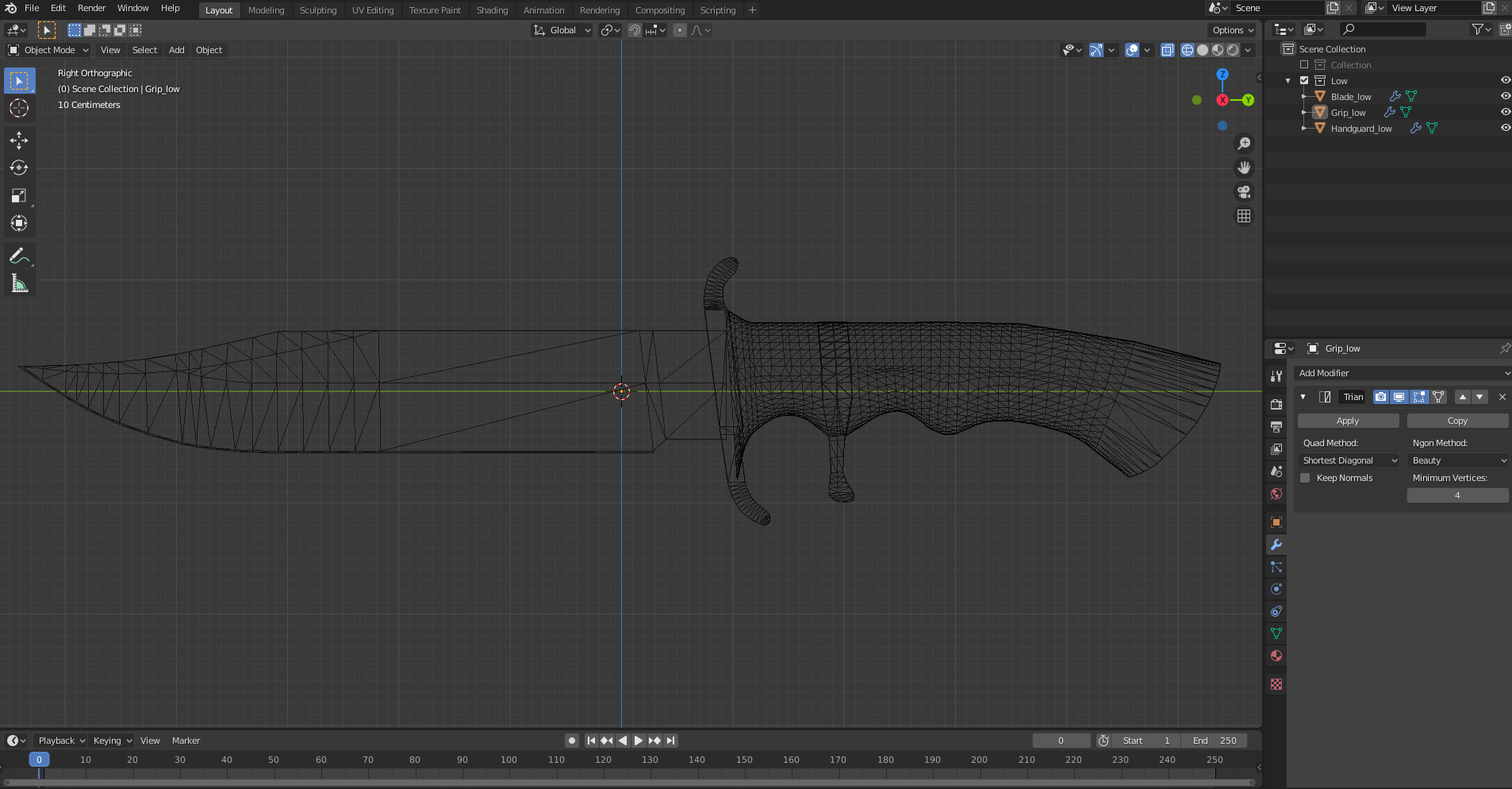
High Poly
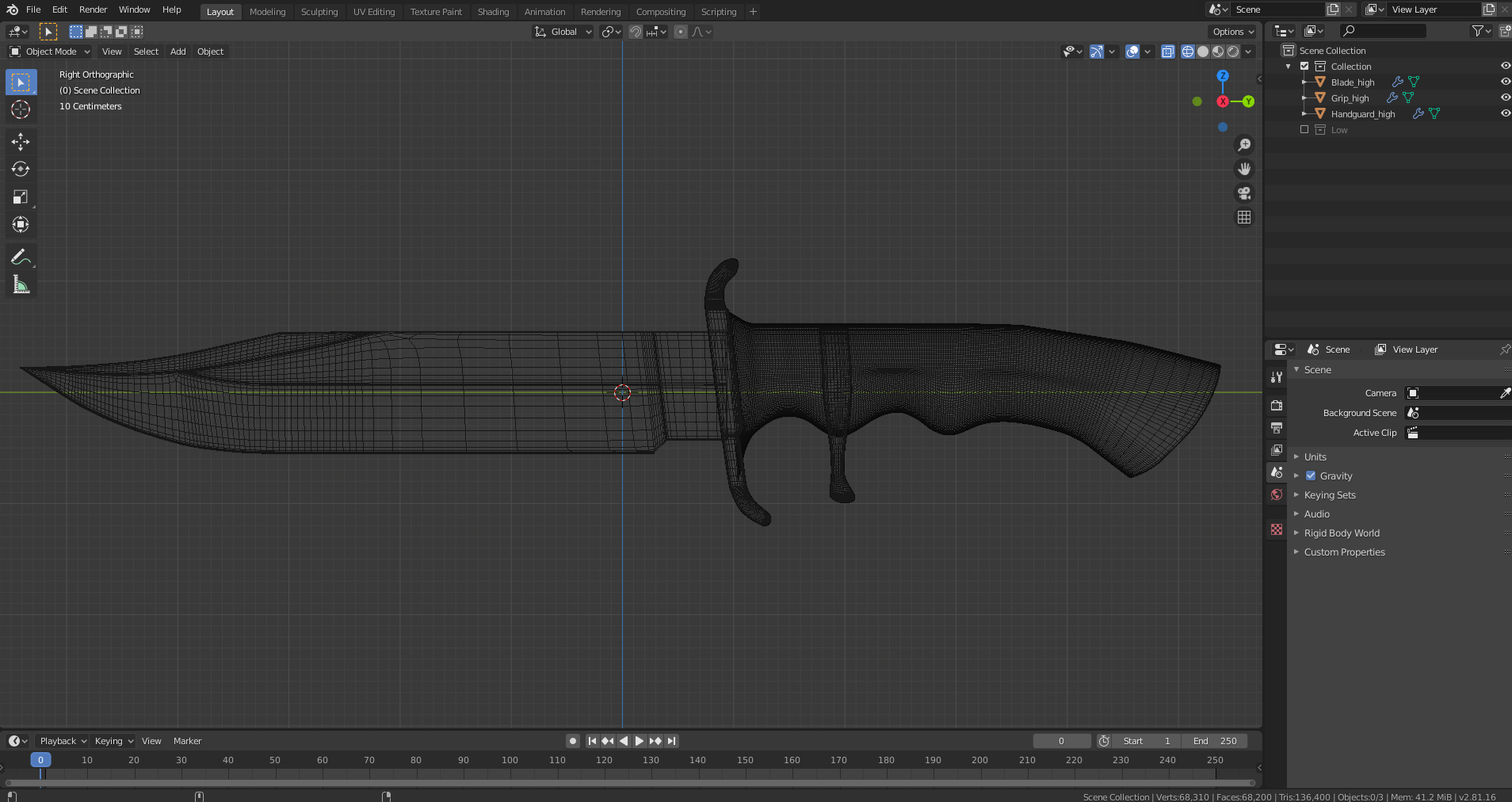
Substance Settings
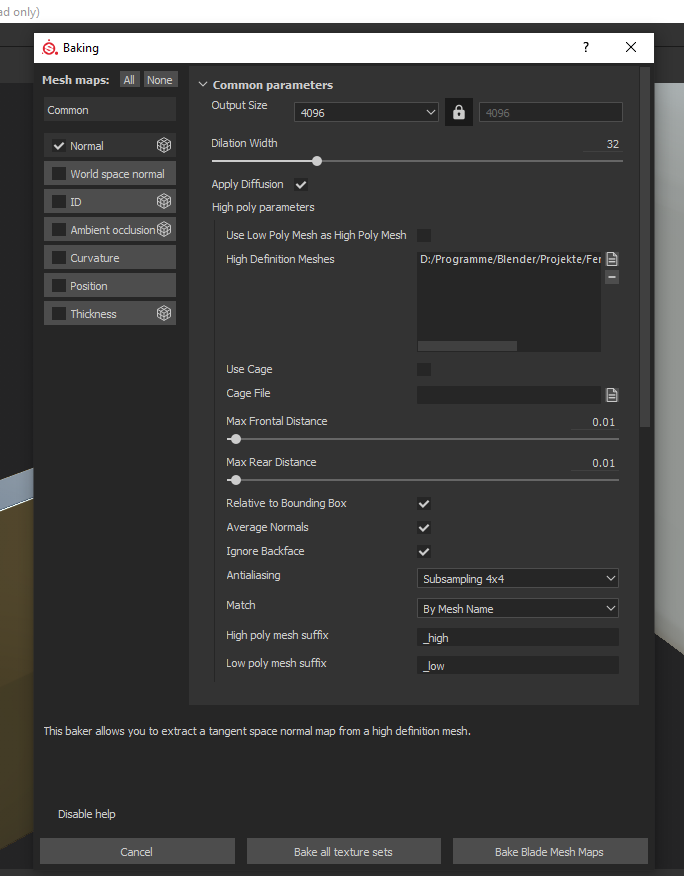
Issues
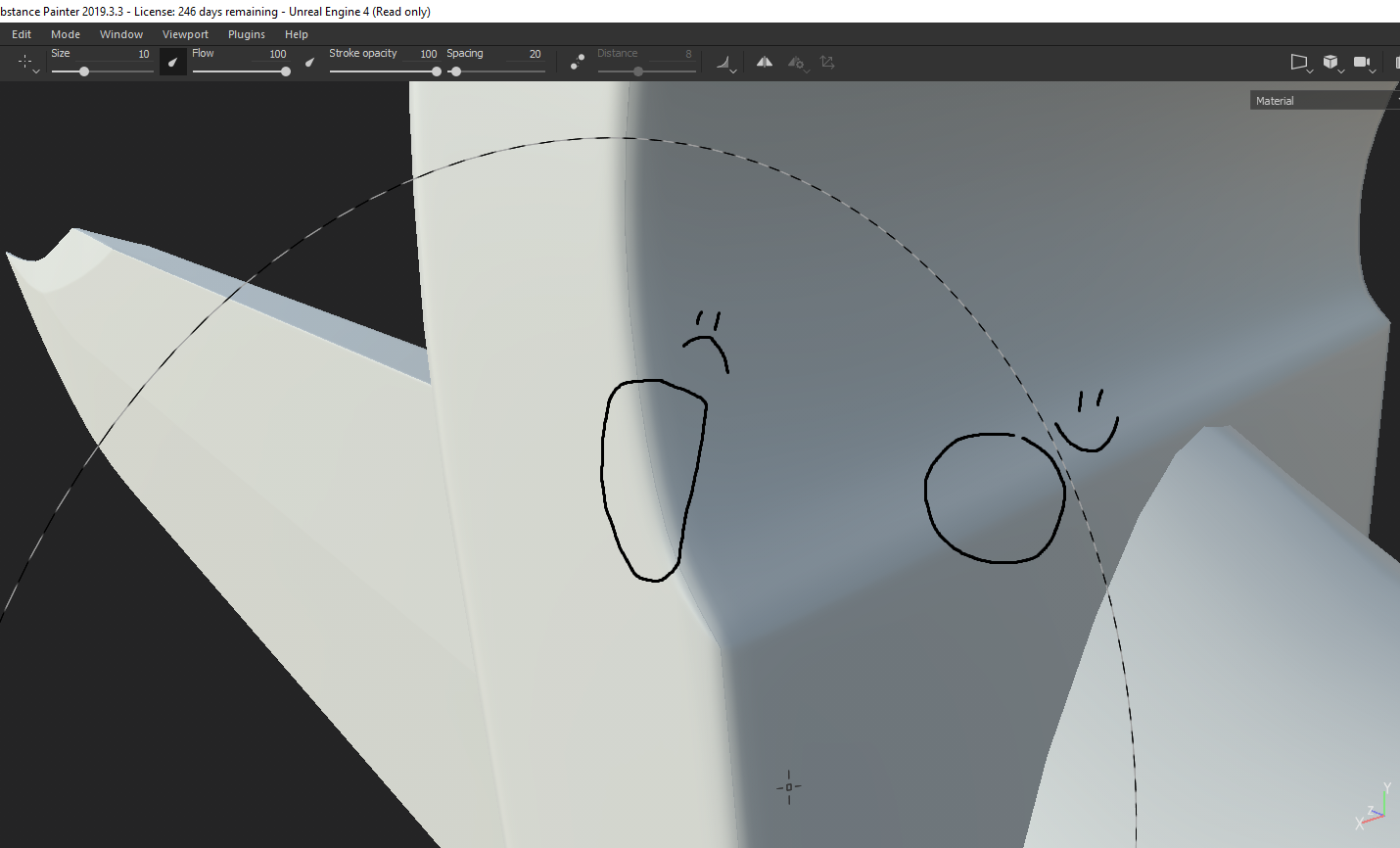
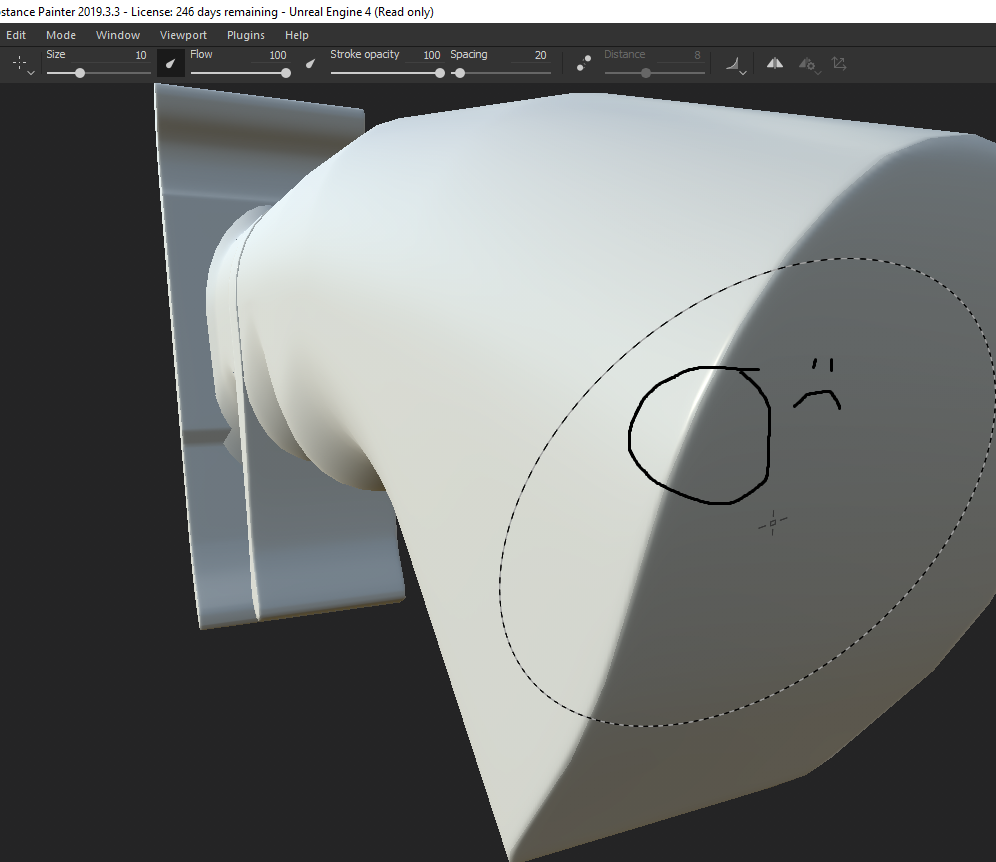
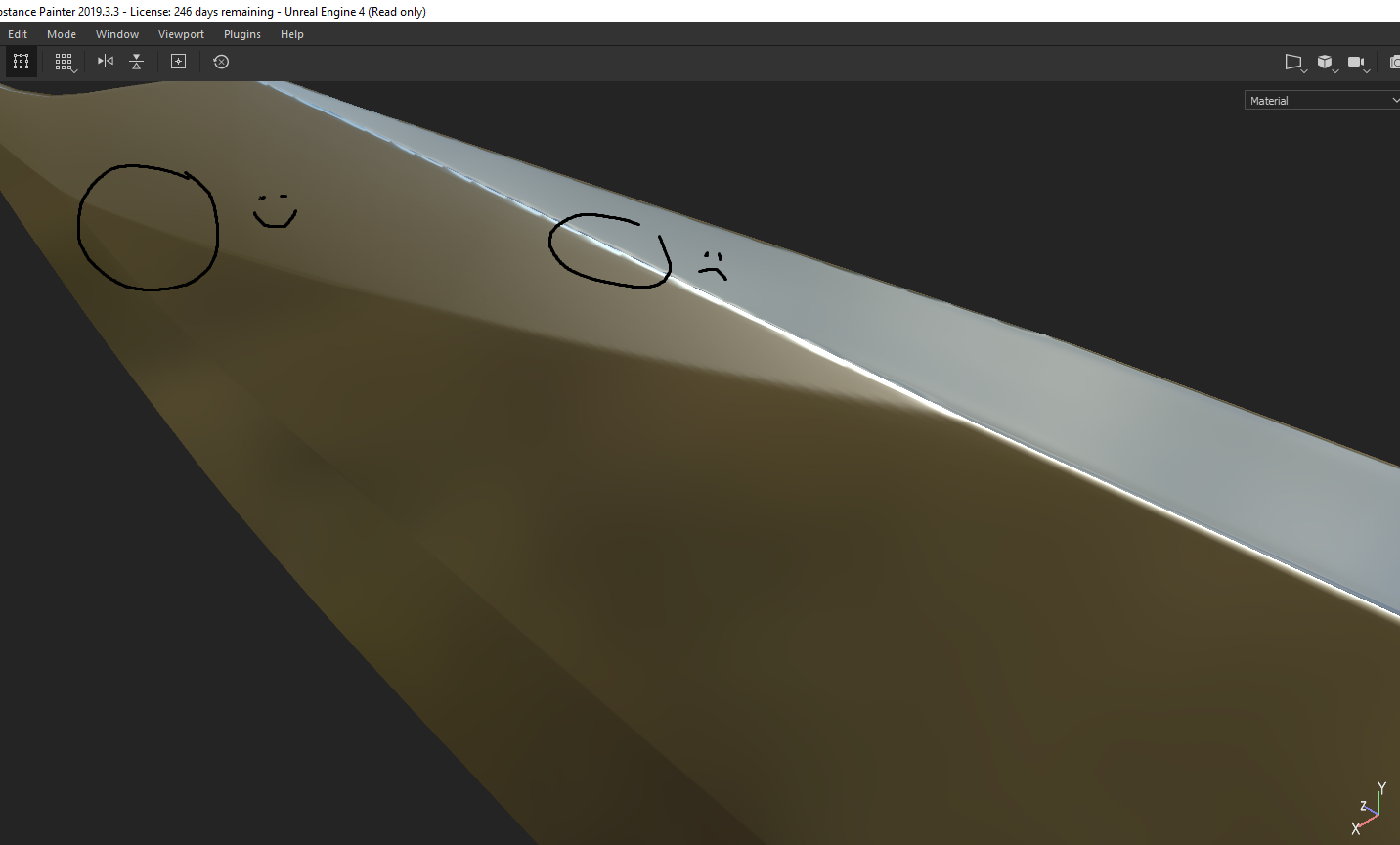
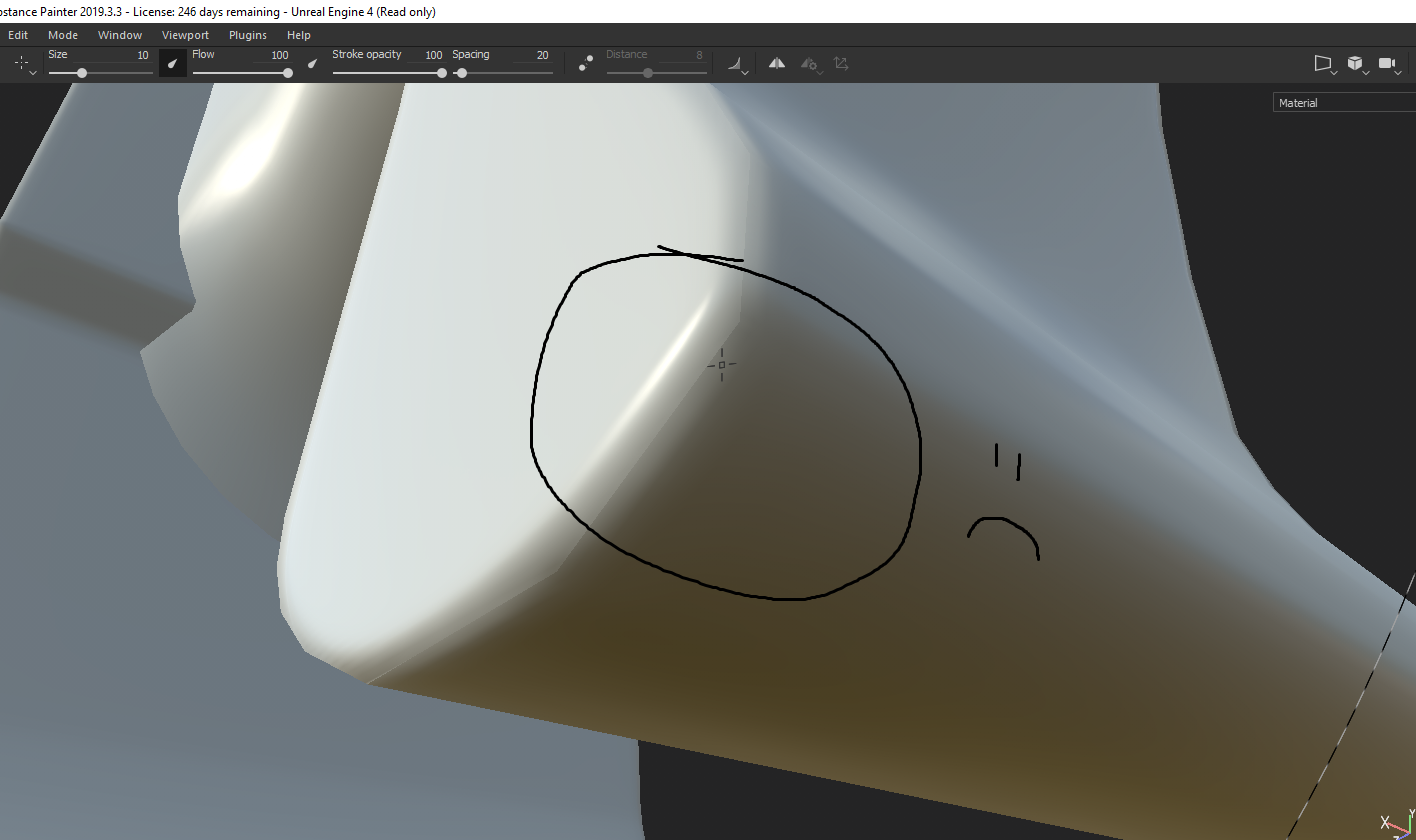
Thank you in advance

Replies
High Poly
Okay maybe at the first picture the bevel at the knife blade is little bit hard but the handguard bevel is okay i think but there are baking artifacts too...
Show your texel density please!
You are really nit picking here.. I would assume these seams will be practically invisible in the end.
But if you want to make such close up shots of the model you probably need a higher texel resolution
or maybe even here: Substance
I mean it exactly as I wrote it: the amount of pixels per surface area.
For the start you could put an unfiltered checker map on the model. It should be possible to see the pixels - a simple checker map should do.
Then post screens of the very same areas you showed in your first post where you drawn this sad sad faces
And you should do this in substance
Posting the uv layout was still useful though.
And sorry to all advanced "bakers" here, im modeling for about a year but im new to the bake game within Substance
In your cube case I can see some ray misses. You can see where the captured normals information ends.
This is probably bc of a mix of bake-ray length and bake-ray direction issues. More likely the latter as substance usually normalizes the ray length on your bounding box size.
However I would advise to test the various options in the bake-dialogue and read the substance manual regarding baking https://docs.substance3d.com/spdoc/baking-109608997.html
Long story short, try different tools and gather more info about the baking process.
https://marmoset.co/posts/toolbag-baking-tutorial/