[MAYA] Hard edges on UV seams when baking normal map.
So I have this problem as you can see in the picture below. I have made the model in Maya and made the entire object have soft edges. For some reason when I bake the normal map from the high poly model it still shows hard edges where the UV seams are. What gives? Why is this happening? I used to be able to do this without problems. As you can see also, there are soft edges on the model and they show just fine without seams. PLEASE HELP I'M GETTING SUPER FRUSTRATED! TT_TT
EDIT: I've now tried baking it with Maya, Xnormal and Substance and a friend of mine baked it in Blender. All of them have the same result. Wtf?!
EDIT2: If you have time and want to take a look at the files and see if you can figure out what the porblem is, you can dowloand the files here https://www.dropbox.com/sh/dvhiuuty46jvubi/AAAElpaFPQ0srwvnR6eiKbIga?dl=0
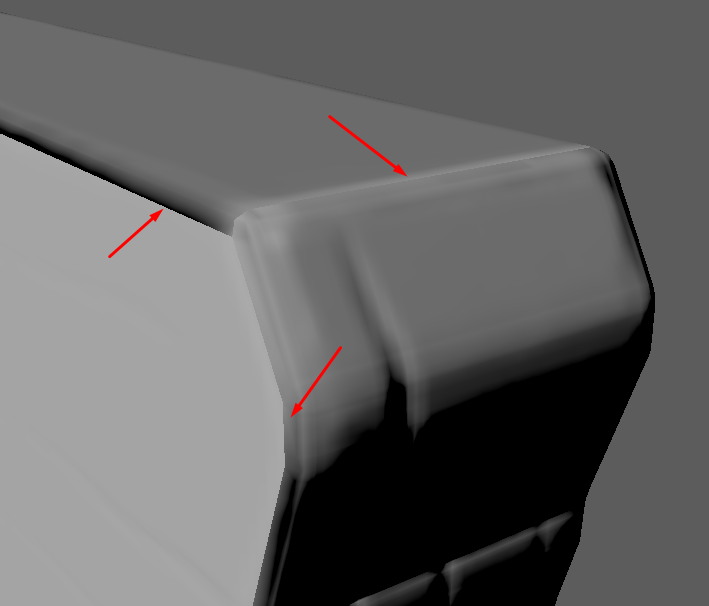
Here's the topology, as you can see it's all soft edges.
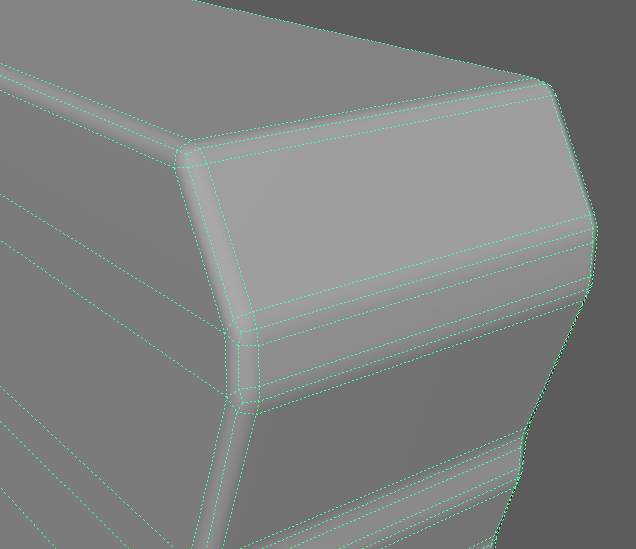
Here's the high poly model.
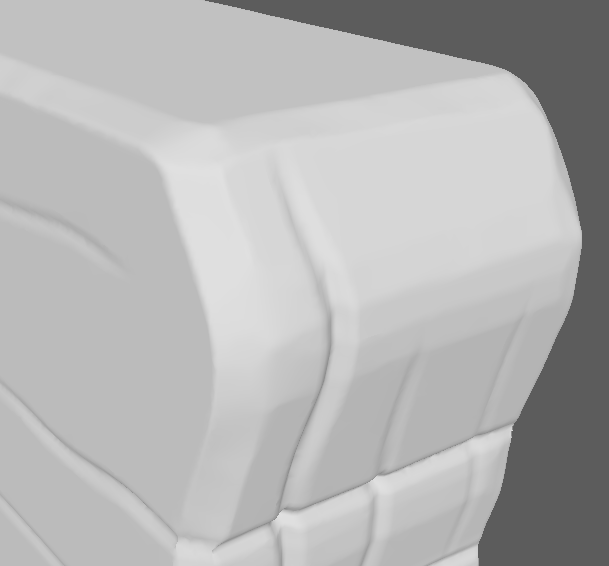
Here are the UV's as you can see there's plenty of space between most of them.
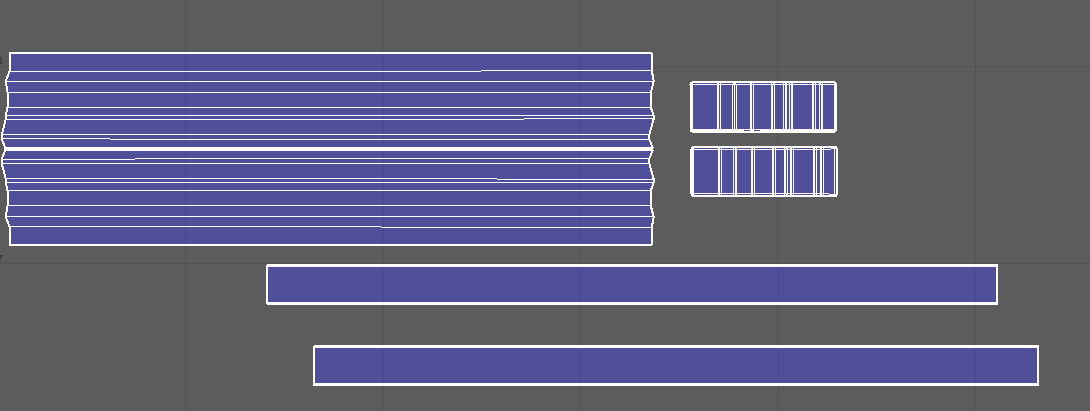
EDIT: I've now tried baking it with Maya, Xnormal and Substance and a friend of mine baked it in Blender. All of them have the same result. Wtf?!
EDIT2: If you have time and want to take a look at the files and see if you can figure out what the porblem is, you can dowloand the files here https://www.dropbox.com/sh/dvhiuuty46jvubi/AAAElpaFPQ0srwvnR6eiKbIga?dl=0
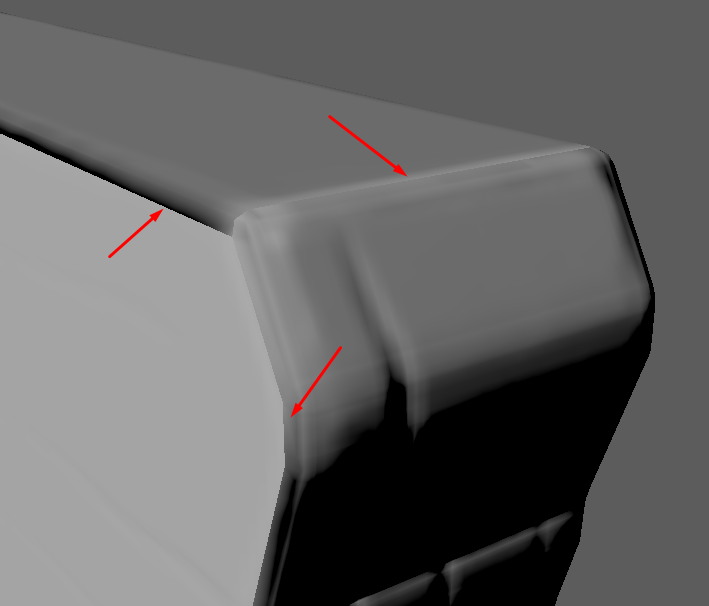
Here's the topology, as you can see it's all soft edges.
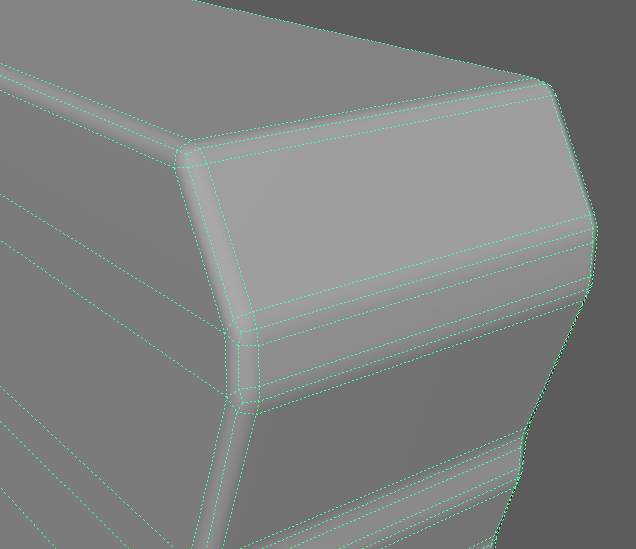
Here's the high poly model.
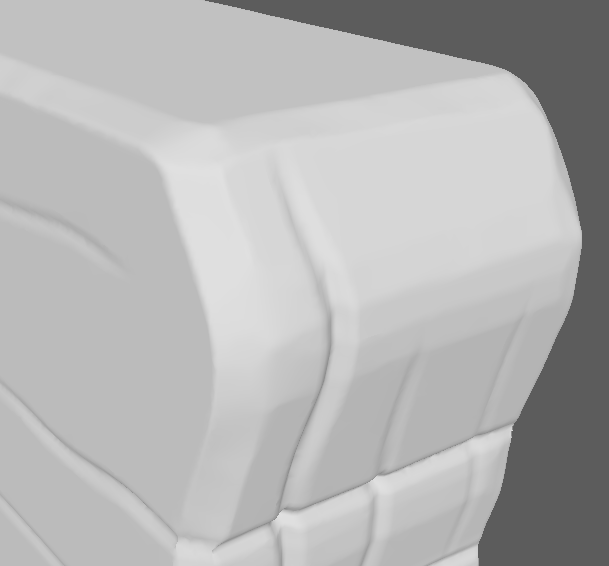
Here are the UV's as you can see there's plenty of space between most of them.
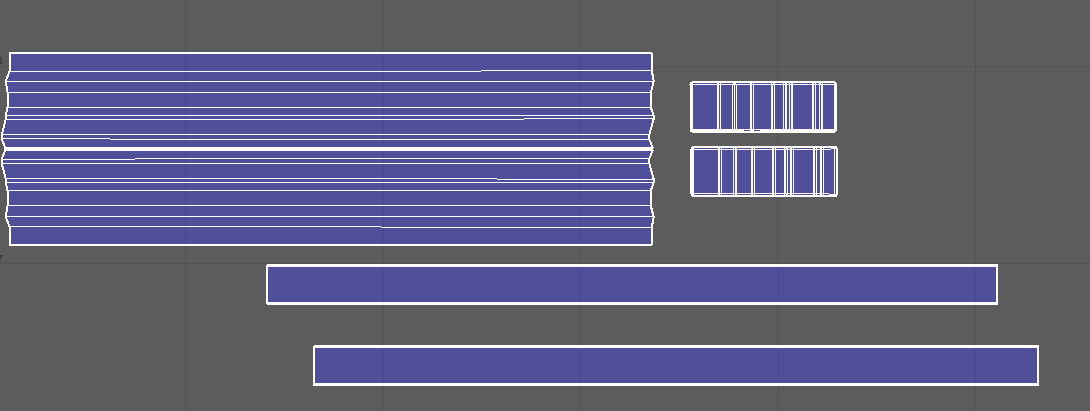
Replies
it may be slow but its a great normalmap baker. recommending xnormal which isnt baking in maya tangentspace will only look worse inside Maya.
@op: looks to me like color correction is turned on, set the viewport to raw, make sure the map is not color corrected and it _should_ work. sorry, speaking from memory, don't have maya here to check. but looks to me like this is the issue. Mayas normalmaps should look perfect in maya.
now the question is, will your target renderer stay maya or will you switch to something like unreal, unity etc?
if thats the case, a mikkt baker such as xnormal, marmoset amongst others would indeed be the correct choice.
Mayas normals will look broken in anything but maya, unless that engine is synced to Mayas tangentspace.
Sorry if I was mistaken. I've read somewhere in one of the normal threads that it's better to use xnormal or something that allows for custom cages for better control of the normal maps. It was in the context of exporting and rendering in a different engine though.
they are called envelopes. make sure to turn off "reset envelopes on bake" why that option is default, is absolutely beyond me
@DavidCruz Thanks for the help even if you don't use maya. I appreciate you trying. I need to look into that thread you mentioned
@Neox My target renderer is Maya but I mean to bake on Substance painter. However, I have the same issue on substance painter as well. I tried turing the vieport to RAW and then doing the bake but it didn't help.
https://www.dropbox.com/sh/dvhiuuty46jvubi/AAAElpaFPQ0srwvnR6eiKbIga?dl=0 The .ma is a bigger model so I don't want to upload that but instead this one object from the model. The entire model has the problem but I'm trying to pin point it on a smaller scale first. There's the high poly version as well if you'd like to try and bake it yourself
at first glance, a few pointers:
A. I wouldnt optimize the highpoly, but if you really want to do it, don't do it this harsh. you just introduce a new errorsource to your baking process. Highpoly should be your baking highpoly, an extra step is always a risk.
B. You have quite a lot of long thing triangles, which might not give you enough texturespace dependent on the resolution you are baking, so without testbaking i would assume, that some of those might be problematic. On the sides you can certainly kill some of those long thing triangles by distributing the geo differently.
C. I think you might have overdone it with the chamfers, depends on how close you will get, i dunno. didnt check the objects size.
But this is also contributing to having very long very thin triangles.
Anyways
will bake now
my result is the same as yours:
But as I assumed, this has to do with color correction being turned on
Turn this off
looks a lot better already huh?
So yeah what you can see here are issues based on too little texture resultion, seems like my Viewport 2.0 is set to clamp the texturesize at 2048px
Switching to 4096 and ramping up the edge padding (Fill Texture Seams in the transfer maps dialogue) killed quite a few of the other issues
So what is left looks to me like a combination of still too little texture space to put the info in and possibly the too strongly optimized mesh causing issues upon bake
Looking at the the UVs at a 4k texture reslution already shows you quite good where the issues likely are coming from
I just gave the outher edges some more UV space and rebaked
Quite a lot better. tje rest i would put on straightening the UVs, giving them more space in general and dropping the mesh decimation stuff you applied to your highpoly.
Marmoset Toolbag is, if you wanna give it a try. I wrote a guide for our artists on how to do it.
https://marmoset.co/posts/baking-for-maya-with-marmoset-toolbag-3/
I believe there are a few other bakers which are. Forgot the names, Knald not sure if it is, never baked high to low there.... the other one.... really no idea what the name was.
Tried giving the edges even more UV space and it seems to eliminate the problem, not entirely but mostly. So it was the UV's all along I guess(?) ¯\_(ツ)_/¯
how are you exporting? obj? fbx? i usually use obj and no problem with even the densest stuff - my bakefiles usually are like 6GB thanks to the highpoly meshes