Really highpoly sculpt in Zbrush.. where do I go from now?
I'm really sorry if this is the wrong forum...
I have just finished up sculpting an octopus arm that I will have to rig and ultimately be turned into a game asset (used in UE4). The mesh has 15Mil active points in zbrush and it's fairly detailed. I somehow need to bake out a normal map from this super high poly mesh to a lower one.
I have zremeshed it down to around 150000 polys so far and it looks alright in terms of sillhouete etc. But I just don't know where to go from here..
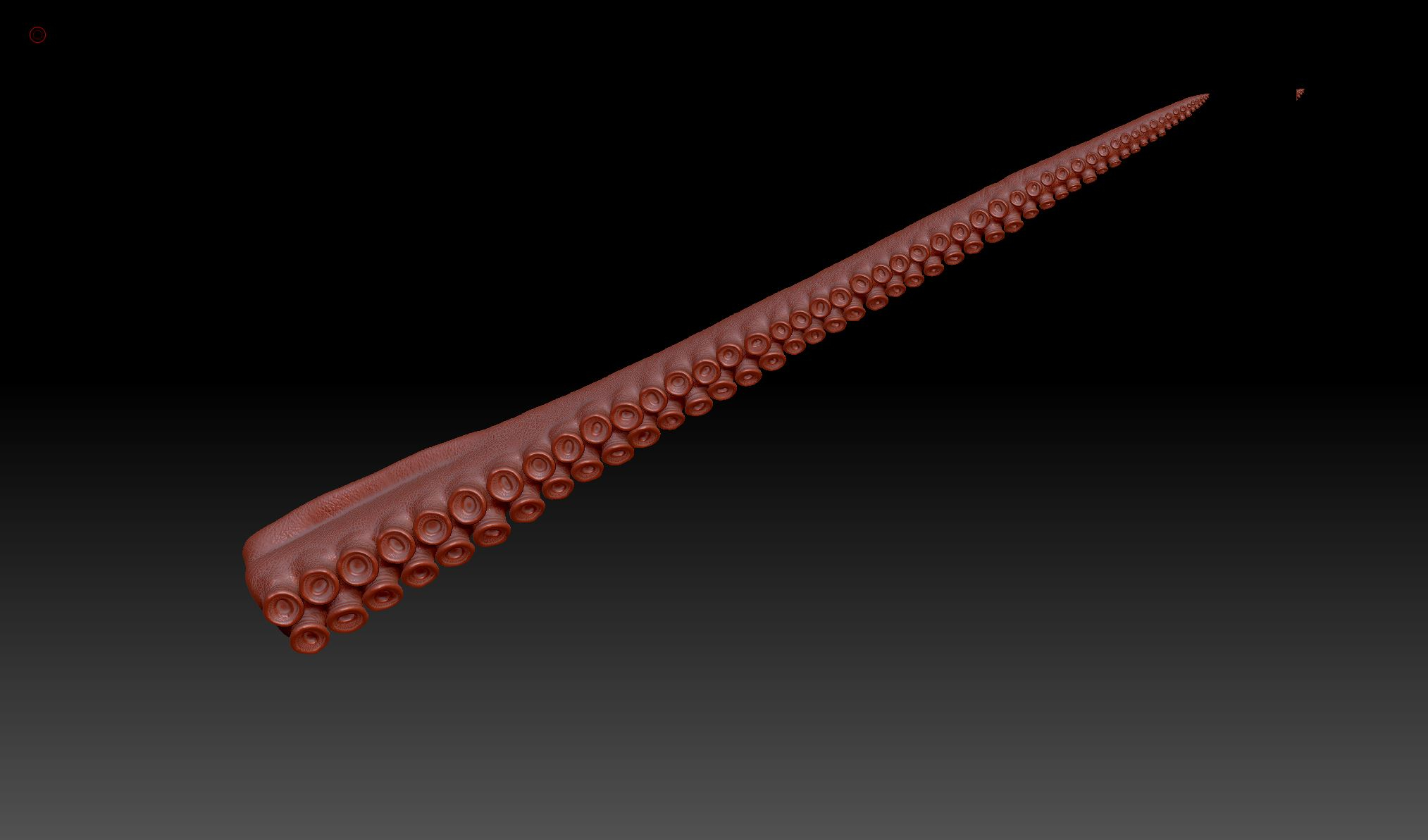
So in my head I first need to UV map the lowpoly (Zremeshed version) and then somehow bake the super fine details from the 15mil sculpt onto it. How do other people handle situations like this? I know that you can create a normal map from higher subDiv to lower subDiv inside of Zbrush.. but I only have 2 suvdivisions to chose from, and it's the 15mil version or a 3 mil version which is also still pretty high. And also.. if I would go with doing it inside of zbrush then I'd have to stick with the shitty UV layout Zbrush would provide for me, which isn't something I want.
And while on the topic of baking a normal map for this thing. How would someone create a cage for this? If I would make a duplicate of the lowpoly and then scale the normals outwards then they'd just crash into eachother since the suction cups from the tentacles are so close together.
- Can xnormals or substance handle a highpoly mesh of 15 million polys when baking?
I'd appreciate any answers since I genuienly don't know what to do next.
Thank you in advance!
I have just finished up sculpting an octopus arm that I will have to rig and ultimately be turned into a game asset (used in UE4). The mesh has 15Mil active points in zbrush and it's fairly detailed. I somehow need to bake out a normal map from this super high poly mesh to a lower one.
I have zremeshed it down to around 150000 polys so far and it looks alright in terms of sillhouete etc. But I just don't know where to go from here..
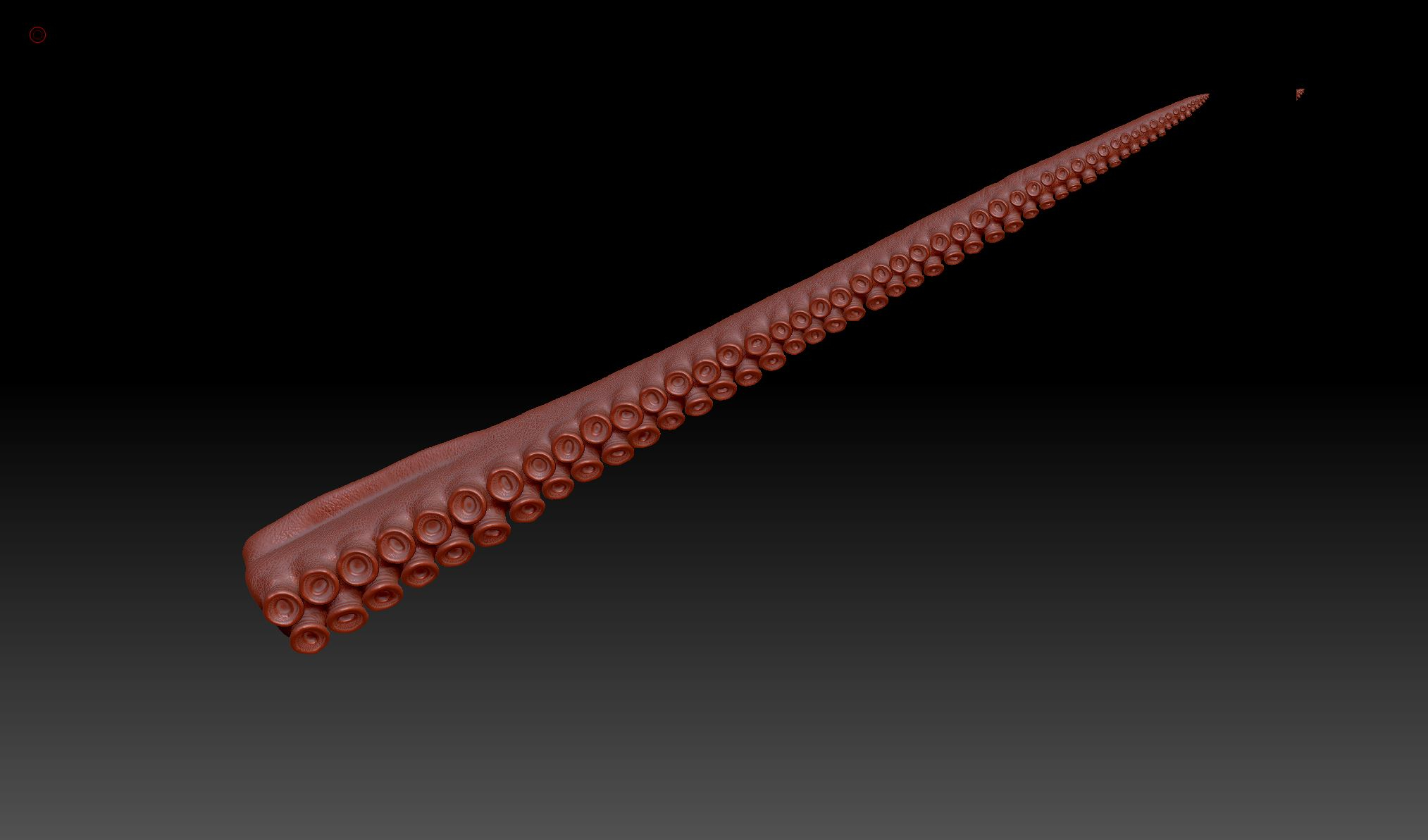
So in my head I first need to UV map the lowpoly (Zremeshed version) and then somehow bake the super fine details from the 15mil sculpt onto it. How do other people handle situations like this? I know that you can create a normal map from higher subDiv to lower subDiv inside of Zbrush.. but I only have 2 suvdivisions to chose from, and it's the 15mil version or a 3 mil version which is also still pretty high. And also.. if I would go with doing it inside of zbrush then I'd have to stick with the shitty UV layout Zbrush would provide for me, which isn't something I want.
And while on the topic of baking a normal map for this thing. How would someone create a cage for this? If I would make a duplicate of the lowpoly and then scale the normals outwards then they'd just crash into eachother since the suction cups from the tentacles are so close together.
- Can xnormals or substance handle a highpoly mesh of 15 million polys when baking?
I'd appreciate any answers since I genuienly don't know what to do next.
Thank you in advance!
Replies
You dont need to remesh your zbrush highpoly for texture baking. You only do that if you need extra detail on the hipoly and cant get it at its highest subdivide in zbrush. If you want to bake details from the zB high poly onto a lowpoly version of your model you can do that in (your 3d baking app, hereafter Maya for the sake of example) Maya but that would mean opening the highpoly in your 3d app.
Great tip about bending the arm backwards to expose more of the suckers.. hopefulle a curve deformer could solve that for me quick enough. I have done some retopology in the past and this week in school we have also extensively been doing normal bakes and such, but nothing near this size.
I have been using xNormals back and fourth this week along with Substance Painter. They both seem to be giving me about the same results so I'm gonna go with Painter from now on since I can quickly preview my bakes right in the viewport.
Luckily I can skip some of the parts you mentioned since I am not combining this with anything else such as a head or accessories. The tentacles are going to come out of the water individually, totally detached from a head (since it wont be seen anways).
The only thing I didn't quite understand was the part about making a cube the encloses the character in the scene, do you care to elaborate on that part? :-)
Cheers!
Hope this helps!