WIP - MK18
Hi everyone!
Today I began my first weapon modeling experience that follows a AAA pipeline and requirements. I also decided that I'll be sharing all the progress I make through here, to get feedback. The weapon I'll be modeling is Daniel Defense's MK18 rifle, with ACME Machine HK Style Flip-Up Sights, a Trijicon MRO® 1x25 Red Dot Sight and a Troy Modular Combat Grip.
Today I spent less than an hour gathering reference in PureRef and here's what I got so far:
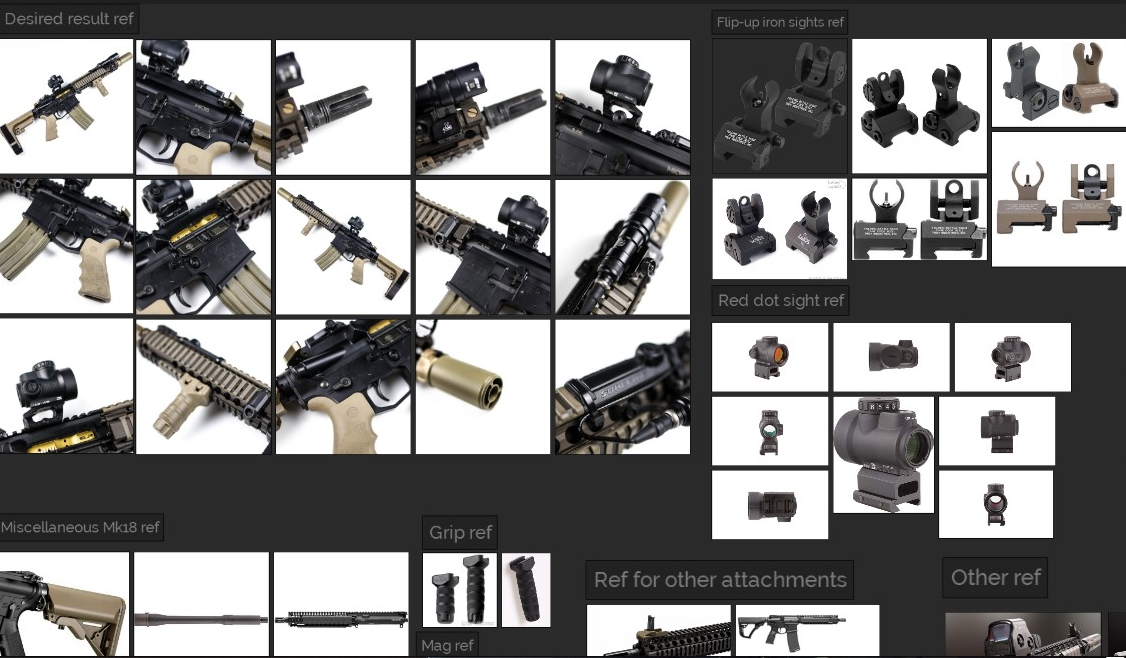
Thanks for reading this!
Today I began my first weapon modeling experience that follows a AAA pipeline and requirements. I also decided that I'll be sharing all the progress I make through here, to get feedback. The weapon I'll be modeling is Daniel Defense's MK18 rifle, with ACME Machine HK Style Flip-Up Sights, a Trijicon MRO® 1x25 Red Dot Sight and a Troy Modular Combat Grip.
Today I spent less than an hour gathering reference in PureRef and here's what I got so far:
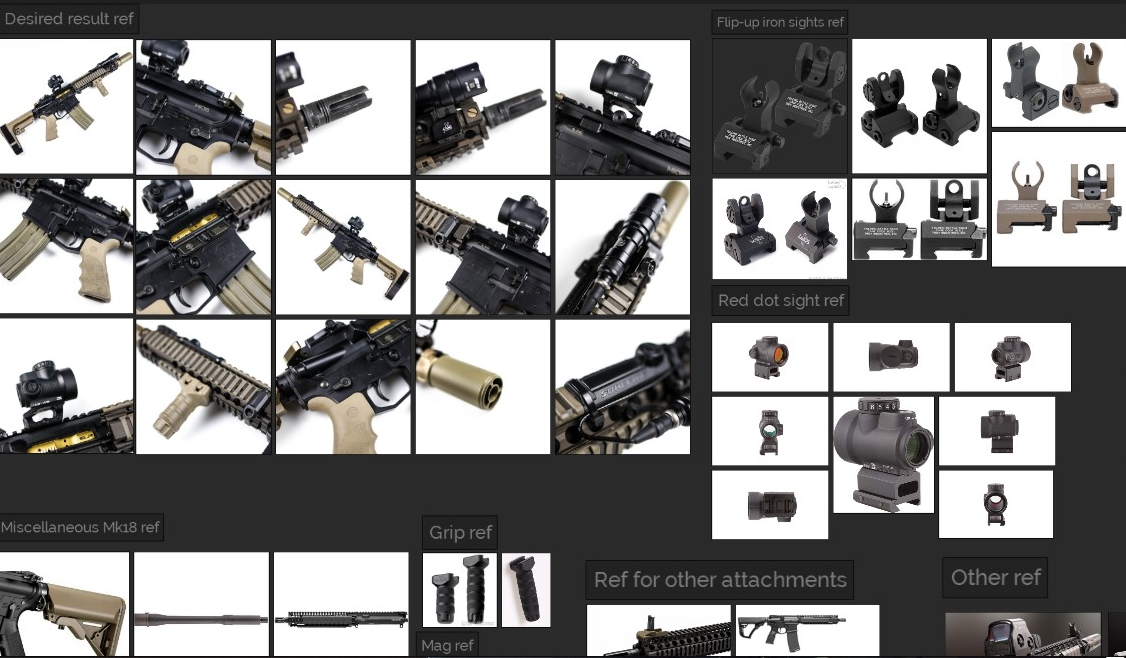
Thanks for reading this!

Replies
If im allowed to give you one piece of advice its this: create a complete Blockout first! Where every piece fits into each other, not just a bunch of cubes or something.. a nice Blockout, that pretty much resembles the finished lowpoly model, of course not as polished etc.
it will help you immensely! because if you find out now for example that the sights a too narrow or to big or whatever, you will have to change the highpoly...
Quick tip: Look at how Thick the edge are on this example.
Today I did the lower part of the receiver and some small things like the trigger or the mag release. As always, feedback is welcome.
This is the progress from today, I ended up doing a different grip and mag than I planned but it turned out OK. I also did some small fixes. The only part that's actually left is the stock. Later I'll start to play around with UV unwrapping and normal map baking. The best part of the workflow I'm using is that I can totally skip the retopology part, I just have to remove the bevel modifiers to get a low poly version. Feedback is welcome, but don't tell me to bevel the edges more because I can't please. Cheers.
I think Zi0 is refering to the inward parts in the dust cover.
I thought that you were doing beveled edges to shortcut the whole bake part of the process but okay.
This should work just as well i guess...
yea my country as well... homeoffice it is than -.-
Your edges are way too sharp for an fps weapon. With the bevel shader can you independently change bevel amounts on different meshes? If it's restricting you to uniform amounts then the bevel shader is very limiting. They need to be at least double thickness and get even thicker the further they are away from the fps camera. They won't read well and have aliasing otherwise..
Also even though you're using the bevel shader a lot of your geo is actually lacking some proper chamfering on edges that are much rounder on the irl weapon. Don't be afraid to commit to a hard chamfer on the edges of some things that require it, like the magazine well.
There is also some geo that gets no beveling from the shader whatsoever, and from your wires it looks like you just have intersecting meshes, not actually together as geo. Maybe boolean them together and the bevels will work on them?
This could of been avoided if you took the advice to block out your model first. Because you decided to jump straight into high poly, now its going to be a major pain in the ass to fix and proportion issues. Another reason a block out is a good idea is because in AAA workflow (which you stated you wanted to follow) you need to have a proportionally accurate model to pass off to the animator asap. Once the animator has that block out, you can work out any issues and then you both move on with your jobs (he beings animation using the blockout while you continue onto high poly work)
Edit: more precise: make sure the triangulation of the lowpoly stays the same between baking app and viewing app