[Solved] Artefacts in normal map when blending with custom surface in Quixel Mixer (5 Screenshots)
Hello,
when blending the two textures together, I get really weird stripe-artefacts in the normal map (all other maps are fine)
Each on their own work more or less correctly regarding the normals, but it looks like the PBR would have a specular applied, beside the roughness map being solid white, having imported the custom surface via the albedo-slot for Metalness WF, and having provided a solid black metalness map.




When blending with a sold layer the issue becomes more extreme:
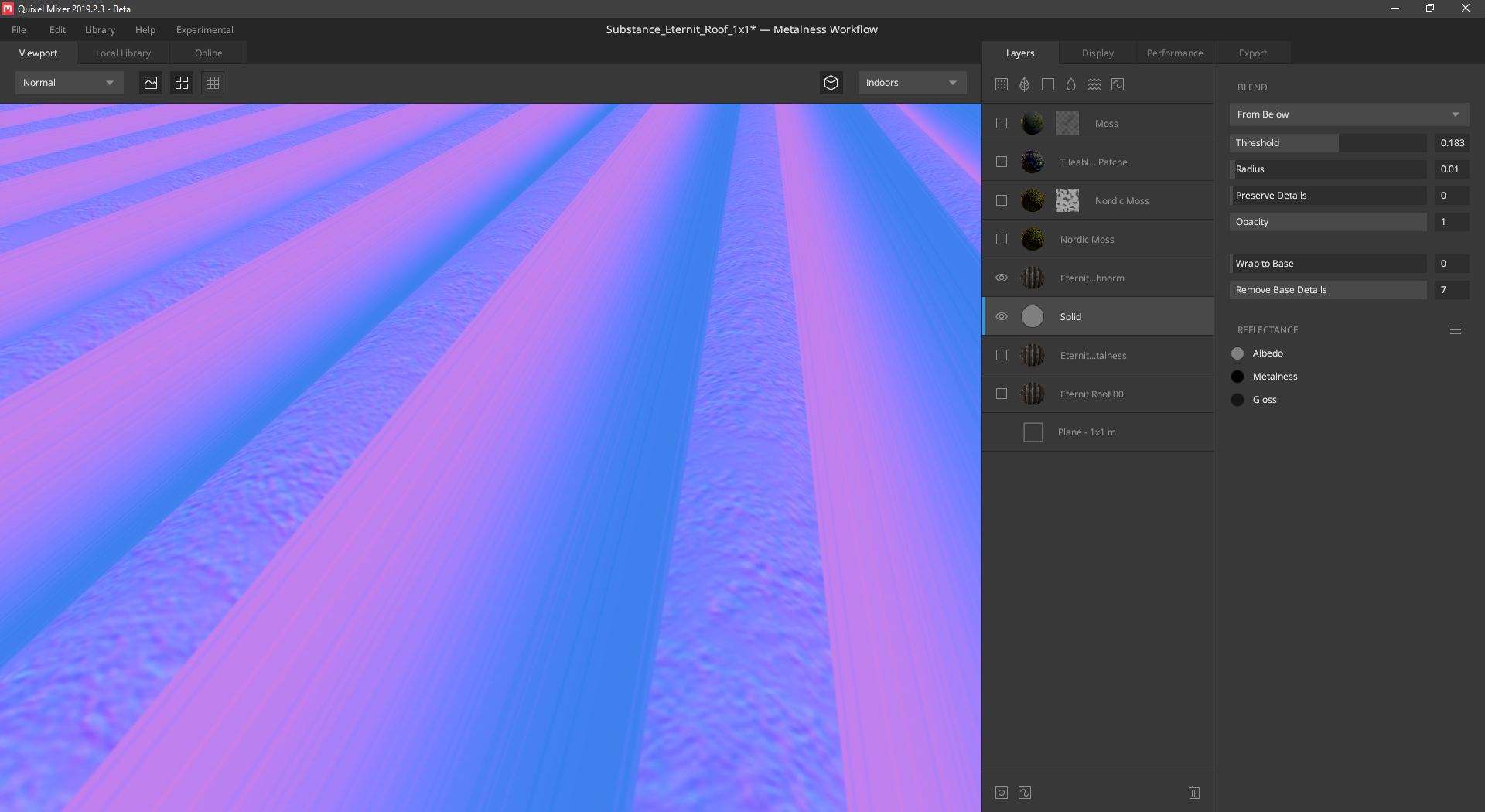
The normal map for my custom surface is 24bit RGB PNG in sRGB. I tried flipping Y, but this resulted in completely weird behavior, so I assume the Substance export settings were already set to dx (I wasn't completely sure). Converting the PNG to JPG also didn't help. I've run out of ideas. Thanks for any breadcrumb.
Edit:
Alright, it was the high frequency setting in the custom surface which caused the artefacts. I turned it to 0 and now everything is fine.