Creating Trim Sheets 4 Part Tutorial - Polygon Academy
Hey everyone! It's been a while since I uploaded some content but back at it with a new mini tutorial series. A lot of questions on my first video kept popping up so I hope these videos answer most of them in depth! props to anyone who makes it through the entire series, it's a time commitment! let me know what you think 
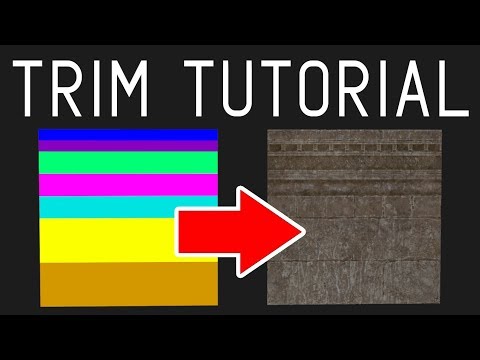 http://youtu.be/DipfrjCgYW8
http://youtu.be/DipfrjCgYW8
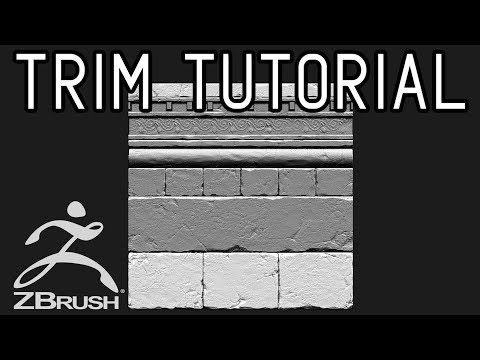 http://youtu.be/Tspveb9bjYA
http://youtu.be/Tspveb9bjYA
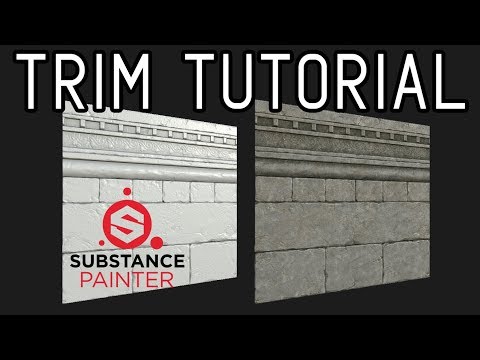 http://youtu.be/CarefswACgs
http://youtu.be/CarefswACgs
 https://youtu.be/VEHsZniXguY
https://youtu.be/VEHsZniXguY
and of course the high level theory trim sheet overview video in case you havent seen it:
 https://youtu.be/IziIY674NAw
https://youtu.be/IziIY674NAw
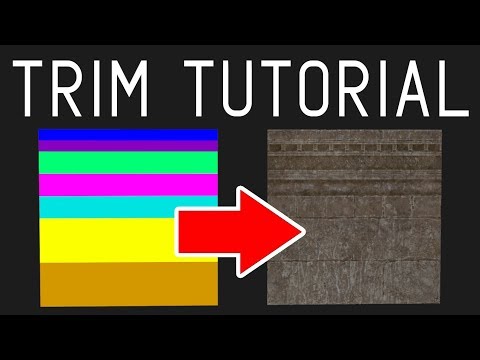 http://youtu.be/DipfrjCgYW8
http://youtu.be/DipfrjCgYW8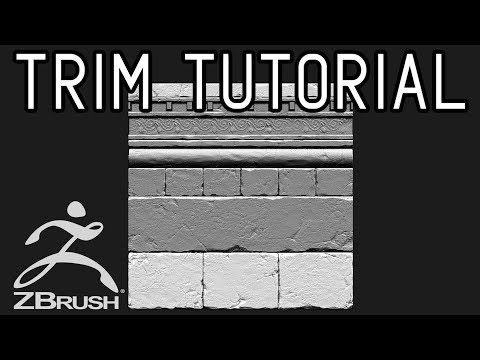 http://youtu.be/Tspveb9bjYA
http://youtu.be/Tspveb9bjYA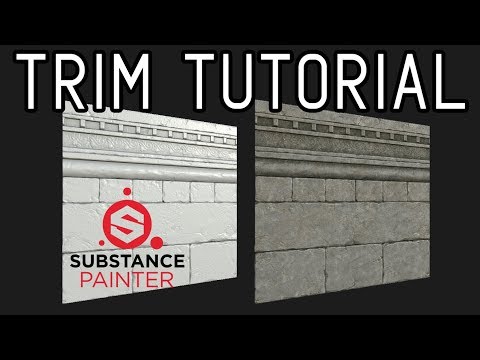 http://youtu.be/CarefswACgs
http://youtu.be/CarefswACgs https://youtu.be/VEHsZniXguY
https://youtu.be/VEHsZniXguYand of course the high level theory trim sheet overview video in case you havent seen it:
 https://youtu.be/IziIY674NAw
https://youtu.be/IziIY674NAw
Replies
If one wanted to use 2k for 1m, Is that too much for performance?
With 2k for 4m, Wouldn't that be too low for games that run on 4k monitors?
Because, if I remember there is some sort of relative texel density standard for these different types of games I mentioned and the screen resolutions they would be played on.
its extremely rare to see 4k maps used in games still, so you have to get more creative with your tiling and blending for higher resolutions because you are still bound by texture memory. every time you double the texture size, you quadruple the memory footprint.
for context a lot of open world games use even lower resolutions for their textures, its not uncommon to see a lot of 512x512 textures still on props.
Does this texel standard still apply or it has to be increased?
I would say 90% of people have not upgraded to 4k displays yet, so in general companies will cater to what is the norm. so 2020+ I think you will see more standardization of that level of output.
I had a few questions that most people don't really talk about.
1. Would making a trim UV for eg 1:2 ratio vertical (2k*4k) and sticking a texture variant on it be a bad idea? Or should you only stick to 1 main texture variant per trim? The former means you require additional meshes to support the texture variant but then you can batch together those meshes.
2. I liked your process of not noodling around. How do you decide when and what to work on next? Is it a hard rule to fully complete your modular pieces before moving on to props etc?
1) Not necessarily a bad idea, I have seen plenty of 1kx4k or 2kx4k trim sheets used. it is actually a good way to reduce drawcalls if you have all the trims for a set of meshes on one material instead of 2-3. But I wouldnt just duplicate the trims from the top half onto the bottom and make a slight variation, thats kinda a waste of texture memory. I would just make a way more diverse extended set of trims vs having small variations and then if I really needed a complete variation just make a drastically changed version of the material/textures. I would try to keep it all a similar material type too, as tuning the materials in engine afterwards is a lot easier if you are tuning just metal or stone and not a mix of 3 surface types on the same roughness map.
some studios will combine textures into crazy non square ratios, while others stick to square ratio trim sheets with multiple materials. It all depends on the workflow/engine and that is why pre-plannign is so important. Combining them after a modular kit has been created sometimes means going back and re-uvin 100s of modular pieces. So pick one method and stick to it, that will have better results that trying to be perfect by changing things up halfway through a project
2) In general I try to get the minimum viable result I want before moving on, knowing I can go back and polish the 20% of things that will have the biggest impact on the scene at the end. If I am working on a modular kit I try to atleast get all the pieces I know I will need working on the grid properly and snapping together nicely, as well as testing a bunch of variations in the level. It doesnt have to be super polished but an 80% done in terms of modeling/uvs/first pass materials is a good starting point. basically imagine someone told you that you had a day left on your level, if I could walk away at that point and still have it playable in terms of navigation and layout and looking "OK" then I feel comfortable moving on to the smaller details like props.
or you can go the star citizen route and have them be more geo based, but they tend to use more simple tiling textures ontop of highpoly geo when they do that, not trims. just depends on the workflow/art style
For example, if my TD is 512px/1m , and I've got a baseboard along my walls thats 45cm tall, that'd mean the appropiate trim size for it on the texture would be ~230px tall. Then I can model that in, and repeat for the remaining modular measurements to fill a trimsheet?
I see that you gave logical measurements when blocking out the different elements of the trim sheet, but they're being applied to different various objects and elements that weren't the intended measurements. Maybe I'm overthinking TD too much
glad you enjoyed the vids
I really appreciate the info. I'm currently using a 1x2 ratio trim for a wall. A wall segment I have uses only a section of the trim for the entire thing as the mesh is divided in half with a edge loop.
Now how do we go about vertex painting or using decals on top? They stretch/distort so I assume this is because they use the same uvs in uv0?
in most cases you will probably have atleast proxy models of the level kits that the designers have been using to do their layouts with so you can reverse engineer your needs based on those rough proportions and use that as a jumping off point.
for some of my personal projects sometimes I just doodle up a trim sheet and see what I can do with it, but having a rough blockout to work from and hopefully a concept showing some of the overall shapes and asset ideas helps a lot more. the less winging it the better usually.
a lot of the time yea you will probably squash and stretch parts of your mesh a bit or add extra edgeloops to slice in trim lines etc or change the tolology to allow trims to flow around certain edges or intersections etc. thats kinda the nature of working with this method. but once you do it a couple times you get super used to it and it almost becomes second nature and you can plan your stuff a lot better from the start.